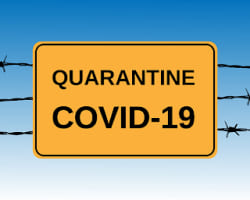With 175,000+ confirmed cases of coronavirus COVID-19 around the world, we have to admit that today we live in a new reality.
A mandatory quarantine in many countries is forcing companies to switch to remote work or face losing months of growth.
As a remote-first company that operates 4 offices in 3 countries, and also as a platform for hiring remote development teams,
we at YouTeam feel particularly prepared for these challenges and want to share our knowledge and experience with other companies
in the form of a guide on the transition to remote. And also in order to allay some common fears, we’ll share some ideas and statistics
on how both the switch to remote work and quarantine itself can benefit your business.
We hope you will find this checklist useful!
How to organize remote work: checklist
The switch to remote includes a lot of important measures, from selecting the right toolkit to the acquisition of skills that are necessary for successful telecommuting.
Even if your company is located in a low risk region, remote-readiness can greatly help your business in the future. Here are some tips to use as a checklist to get
your company ready to go remote.
1. Ensure secure access to IT resources
In some cases, to securely work from home, employees need to connect to the company’s network via an encrypted connection. Therefore, it is necessary to prepare
instructions on how to use the corporate VPN and other remote desktop solutions, such as Citrix or TeamViewer. Please note that your current solution may be
incapable of handling the large number of connections necessary for your whole team to work remote, so be ready to switch to another product beforehand.
Additionally, network administrators at your company should estimate and ensure the right amount of bandwidth required for productive remote work.
2. Provide devices for remote work
For the sake of security, we recommend that you allocate the company’s devices to your remote employees so they do not have to use their personal devices.
These should include a laptop, a webcam for conference calls in case it’s not built into the laptop, a high quality headset or headphones with a microphone
(on some laptops, the internal mic may be not powerful enough). Headphones also eliminate unnecessary background noises, which can occur quite often now that
everyone is working from their homes.
3. Give access to necessary tools
Even small businesses in the tech industry rely on at least 100 licensed applications, and remote workers may need almost all of them. These may include:
- • HRM, CRM, ERP, and document management systems.
- • Communication, conferencing, and collaboration tools, such as JIRA, Asana, Slack, Zoom, Microsoft Teams, etc.
- • Time tracking and reporting tools, such as Time Doctor, Hubstaff, Clockify, etc.
4. Provide Guidelines and Policies for Remote Work
Managing remote workers can be tricky. If your employees are used to working in a co-located team with supervision, it may be extremely hard for them to focus
on tasks in the relaxed atmosphere of their own homes. Thus, you must prepare a detailed, crisp and clear document outlining the rules of remote work at your
company and the correct use of related software and devices. The document may include the following sections:
- • Telecommuting: general provisions on work from home, such as eligibility for remote work, usage of special equipment, etc.
- • Remote access: description of processes for requesting, obtaining, using, and terminating remote access to corporate networks, systems, and data.
- • VPN usage: guidelines for system administrators to deploy VPN, plus policies for usage of company and personal devices when at home.
5. Organize orientation and training
For some workers, the current transition to remote work might be their first experience of this kind. Getting used to new working conditions and learning how to
use new online tools can be stressful for staff and can take focus away from important tasks. To combat this, organize an online webinar or record a screencast
explaining how to work with the new programs. It will save you time answering the same questions from different people and will give employees the feeling that
they were not left alone with extra work. You can cover all relevant topics, starting from etiquette in new company communication channels and finishing with
advice about maintaining relationships with family members while working at home (like chats only on breaks). All information from this training should be saved
and available to everyone. We recommend creating a channel where people can ask questions related to the topic. Nominate a person responsible for answering queries
in that channel.
6. Put all relevant information at your employees’ fingertips
Make sure that all of the documents and related information are easy to find so the employees do not spend their valuable time searching.
The best solution is to build a knowledge base with a search functionality.
7. Increase the number of team calls
As you will not see each other every day for quite a long period of time, it is important to arrange virtual meetings so that the employees can stay productive and avoid
feeling isolated.
Besides, increased distance can lead to miscommunication. Thus, it is crucial to have regular video calls. Be sure to use the right tools that are designed primarily for remote workers, i.e.
are cloud-based, lightweight, and fast. This is especially relevant today, because developers of many of these tools are now offering extensions to free versions as a sign of commitment to
their customers during the coronavirus outbreak.
8. Create shared spaces and a culture of news sharing
Start using shared Google Drive Folders, Dropbox or use any other solution to create a space where all people from a certain group (team, department, company)
will be able to find all the files you have or are currently working on. It will save time on asking to send them to each other.
Encourage your staff to share the news as soon as a task is finished. Staying at home, they are losing an important channel of interpersonal communication such as open space conversations or watercooler talks. This communication is not just random talks. It's a source of information about everything going on in the company. So while working remotely, this communication should be substituted with something different: internal blogs, internal newsletters, forums, chats, staff webinars. Be transparent about everything that is going on in your company. Whether it’s good or bad, it’s better than being in the dark.
Encourage your staff to share the news as soon as a task is finished. Staying at home, they are losing an important channel of interpersonal communication such as open space conversations or watercooler talks. This communication is not just random talks. It's a source of information about everything going on in the company. So while working remotely, this communication should be substituted with something different: internal blogs, internal newsletters, forums, chats, staff webinars. Be transparent about everything that is going on in your company. Whether it’s good or bad, it’s better than being in the dark.
9. Train the managers
It is crucial that managers at your company have the skills necessary to lead a remote team. There are some nuances that make the task of running a virtual team more
challenging than the one of running a co-located team. For example, communication is often underestimated in remote teams that used to share an office.
While working together in the same place, people see each other every day and talk to each other in a natural way. In a remote team, no matter which type of person you are – it’s easy to become isolated sooner or later. And it can be especially difficult during the coronavirus panic when conditions change dramatically every day. But even without the virus, as per the latest State of Remote Work Report by Buffer, loneliness is the second biggest struggle for remote workers, one that also has a negative impact on their performance. Therefore, the key task of team managers is to encourage and facilitate frequent communication.
While working together in the same place, people see each other every day and talk to each other in a natural way. In a remote team, no matter which type of person you are – it’s easy to become isolated sooner or later. And it can be especially difficult during the coronavirus panic when conditions change dramatically every day. But even without the virus, as per the latest State of Remote Work Report by Buffer, loneliness is the second biggest struggle for remote workers, one that also has a negative impact on their performance. Therefore, the key task of team managers is to encourage and facilitate frequent communication.
10. Work with feedback
To understand how your team adapts to changes in the working process, you need to collect regular feedback.
- You can start with a discussion of questions like:
- • Have they arranged a comfortable workspace at home;
- • Do they have any problems with their new tools;
- • Do they find current communication channels and number of calls convenient;
- • Which tasks are taking more time than planned, and is this overage expected to continue;
- • What they would like to change about the current situation.
11. Introduce remote work culture and mindset
There are companies in the tech industry that have been remote since day one, and you can use their experience to introduce remote culture in your company.
Become more effective by using their best practices.
Document everything
Word of mouth is not enough for a virtual team. If something is said out loud, but not communicated in writing, it does not count.
Make video records
Record each and every video meeting.
Provide access
Everyone in the company should have access to the videos, reports, etc.
Create channels for fast communication
Create chats at every level so different groups of people can have different types of conversations (e.g. project team chat, chat for developers, chat for managers,
chat with important company updates, etc.)
Divide channels for work and random chatting
Prohibit unnecessary chats or spam in chats. Instead, encourage the creation of a virtual space where the remote team members can discuss
non-work-related issues as well as exchange jokes and memes regarding the virus panic :) For example, you can do this via the Slack channels feature.
Set clear statuses
Start using special statuses in messengers to make it clear who is free at the moment, who is in a meeting, and who is out of office.
Use emoji
It can be strange for people who are used to more formal communication, but as long as you can't use body language and tone, you should
use more words and even emojis to express yourself better and avoid miscommunication.
Encourage digital learning
Give your employees extra time to study and learn the tools and skills related to remote work, so they are not overwhelmed from the very beginning.
Some companies even have built remote work support teams.
Virtual knowledge base
As we have already mentioned, build a solid internal knowledge base, e.g. in Atlassian's Confluence or Notion.so.
Make sure your employees feel connected
Establish some fun traditions with your team that will help you to stay cheered up through quarantine. Post a morning selfie with coffee,
or take a screenshot during your daily video calls.
Change management skills
Shifting to a home office will certainly be a big change for your team. Therefore, mastering some change management principles can greatly help you during these challenging
times. For example, you need to communicate the change across multiple channels and make sure that everyone gets the point. Organize Q&A sessions and one on one meetings and
be ready to answer any questions your team might have. A good idea would also be to prepare a FAQ document beforehand.
Ability to build trust
No one likes being micromanaged. This might sound obvious, but the absence of micromanagement in a team is a sign that the team lead trusts their team members.
If you already trust your team members in the office, there is no reason to lose this trust after you go remote.
Authority
Despite the virus panic, as a manager, you must keep calm no matter what. Showing panic in front of your team members will only make the situation worse and impact
their productivity. Your task is to keep your employees safe and up to date on what's going on in the world. A good idea is to launch a corporate blog where everyone
can get the latest information regarding the current state of things.
ZOOM
A leading video conferencing solution has added some advanced functionality to the free version of its software. For example, for Chinese users of the basic
version, the company has removed the 40 minute limit on meetings with more than 2 participants. Now the meetings can take place for an unlimited amount of time.
Additionally, users with the free Zoom Meetings license can now access features available in the paid version, such as an unlimited number of video meetings,
high quality audio and video, breakout rooms, private and group chats, and online support.
Learn more

Google Hangouts Meet
Users of G Suite and G Suite for Education can now benefit from free access to the Enterprise version of Hangouts Meet until July 2020. The version includes up to
250 participants per call, the ability to record meetings, and live streaming for up to 100,000 viewers.
Learn more

Microsoft Teams
Microsoft has made Teams, its enterprise platform that combines chat, meetings, notes, and attachments in the workspace, available for free for the next six months.
Learn more

Cisco WebEx
Cisco has added extra features to WebEx, its video conferencing solution. These features include unlimited usage, toll dial-in, and the support of up to 100
participants. Besides, businesses who are currently not WebEx customers can now benefit from free 90 day licenses. Meanwhile, existing customers are also
offered additional features for free. Cisco customer support is now available 24/7 to assist its customers in setting up their remote work infrastructure.
Learn more

Loom
Till Loom (screen & video recording software) will remove recording limits on their free plan and extend all trials of Loom Pro from 14 to 30 days until July 1, 2020.
Learn more

LogMeIn
This company has developed the "Meet" Emergency Remote Work Kit. The kit includes a free site-wide GoToMeeting license for 3 months. At first, it was available
only for health care providers, educational institutions, municipalities, and nonprofits. However, it was later extended to all other customers.
The company is planning to allow its current customers to expand their agreements to include GoToMeeting, GoToWebinar, and other tools for up to 3 months for free.
Learn more


Buffer
This company now has over 80 remote employees from several different countries. They work on a social media management tool
that syncs sharing across multiple social networks.
Learn more

Zapier
This is a remote first company with over 100 employees working from more than 15 locations. Their product is an automated workflow builder that does
not require any advanced developer skills. Company team leads and employees
share their experience of working remotely
in The Ultimate Guide to Remote Work, which contains valuable information on how to manage, hire, and build a culture in remote teams.
Learn more

Toggl
Employees of this company are based in 5 countries across 9 time zones and have the freedom to work from anywhere in the world.
Toggl is a time-tracking tool for remote teams.
Learn more

Trello
Trello compiled a guide based on experiences from Evernote, Zapier, Buffer, Litmus, Automattic, Invision, Stack Overflow, and Atlassian.
Learn more

YouTeam
On our blog we collected best practices from Trello, InVision, GitLab and others.
Learn more

Product Hunt
With a globally distributed team, Ryan Hoover managed to build a world-renowned platform for both startups and big businesses to launch products on.
Learn more

Doist
This company knows about remote not only as a remote-first company but also as a creator of productivity software which is essential for working remotely.
Learn more
Teramind
This app can track employee performance in various ways, including keystroke logging, location tracking,
on-screen recordings, remote desktop control, reporting, screenshots, etc.
Time trackers
Tick
This app can track time against the estimated timeline and budget of a project. With each new entry in the timesheet,
Tick automatically calculates the time required to complete the specific project or task.
TimeCamp
The tool can track each web page viewed by an employee and the amount of time that they spend on that page.
Time Doctor
With this app, you can track individual performance and productivity of each employee. You can also track the time spent by project and get reports via email.
Toggl
Includes such features as one-click timers, manual time entries, tracking reminders and can be integrated with 100+ Apps.
Messengers and video conference tools
 Slack
The most popular messenger for remote teams allows you to create chat rooms for various teams, topics, and projects.
Slack
The most popular messenger for remote teams allows you to create chat rooms for various teams, topics, and projects.
 Flock
An advanced messenger that organizes all your conversations, productivity tools, and apps into one place.
Flock
An advanced messenger that organizes all your conversations, productivity tools, and apps into one place.
 Skype
Doesn’t need introduction. It has a super useful feature for those who work from home - blurring of the
background during video calls to make the picture look more professional.
Skype
Doesn’t need introduction. It has a super useful feature for those who work from home - blurring of the
background during video calls to make the picture look more professional.
 Fuze
Cloud communications platform that will be perfect for big companies and enterprises.
Apart from team calls, Fuze enables users to run their own remote contact center.
Fuze
Cloud communications platform that will be perfect for big companies and enterprises.
Apart from team calls, Fuze enables users to run their own remote contact center.
 Zoom
One of the leaders in video conferencing that has opened advanced capabilities during the current pandemic
for free.
Zoom
One of the leaders in video conferencing that has opened advanced capabilities during the current pandemic
for free.
 Discord
This tool was originally a free voice and text chat for gamers, but it can be also very handy for developers working
in parallel or even a whole team’s communications.
Discord
This tool was originally a free voice and text chat for gamers, but it can be also very handy for developers working
in parallel or even a whole team’s communications.
 Highfive
Principally a platform for virtual video meetings, Highfive also offers a text chat with encrypted messages that disappear right after the conversation is over.
Highfive
Principally a platform for virtual video meetings, Highfive also offers a text chat with encrypted messages that disappear right after the conversation is over.
 Webex
From Cisco, Webex is a video conference tool that allows simple switching between different devices.
Webex
From Cisco, Webex is a video conference tool that allows simple switching between different devices.
 Google Hangouts
Users of G Suite and G Suite for Education now benefit from free access to the Enterprise version of Hangouts Meet until July 2020.
This version can support up to 250 participants per call, the ability to record meetings, and live streaming for up to 100,000 viewers.
Google Hangouts
Users of G Suite and G Suite for Education now benefit from free access to the Enterprise version of Hangouts Meet until July 2020.
This version can support up to 250 participants per call, the ability to record meetings, and live streaming for up to 100,000 viewers.
 Slack
The most popular messenger for remote teams allows you to create chat rooms for various teams, topics, and projects.
Slack
The most popular messenger for remote teams allows you to create chat rooms for various teams, topics, and projects.
 Flock
An advanced messenger that organizes all your conversations, productivity tools, and apps into one place.
Flock
An advanced messenger that organizes all your conversations, productivity tools, and apps into one place.
 Skype
Doesn’t need introduction. It has a super useful feature for those who work from home - blurring of the
background during video calls to make the picture look more professional.
Skype
Doesn’t need introduction. It has a super useful feature for those who work from home - blurring of the
background during video calls to make the picture look more professional.
 Fuze
Cloud communications platform that will be perfect for big companies and enterprises.
Apart from team calls, Fuze enables users to run their own remote contact center.
Fuze
Cloud communications platform that will be perfect for big companies and enterprises.
Apart from team calls, Fuze enables users to run their own remote contact center.
 Zoom
One of the leaders in video conferencing that has opened advanced capabilities during the current pandemic
for free.
Zoom
One of the leaders in video conferencing that has opened advanced capabilities during the current pandemic
for free.
 Discord
This tool was originally a free voice and text chat for gamers, but it can be also very handy for developers working
in parallel or even a whole team’s communications.
Discord
This tool was originally a free voice and text chat for gamers, but it can be also very handy for developers working
in parallel or even a whole team’s communications.
 Highfive
Principally a platform for virtual video meetings, Highfive also offers a text chat with encrypted messages that disappear right after the conversation is over.
Highfive
Principally a platform for virtual video meetings, Highfive also offers a text chat with encrypted messages that disappear right after the conversation is over.
 Webex
From Cisco, Webex is a video conference tool that allows simple switching between different devices.
Webex
From Cisco, Webex is a video conference tool that allows simple switching between different devices.
 Google Hangouts
Users of G Suite and G Suite for Education now benefit from free access to the Enterprise version of Hangouts Meet until July 2020.
This version can support up to 250 participants per call, the ability to record meetings, and live streaming for up to 100,000 viewers.
Google Hangouts
Users of G Suite and G Suite for Education now benefit from free access to the Enterprise version of Hangouts Meet until July 2020.
This version can support up to 250 participants per call, the ability to record meetings, and live streaming for up to 100,000 viewers.
Remote team collaboration tools
 Atlassian
Provider of collaboration and issue-tracking tools as Jira, Confluence, Trello, and others.
Atlassian
Provider of collaboration and issue-tracking tools as Jira, Confluence, Trello, and others.
 Microsoft Teams
A hub for team collaboration based on Microsoft Office. A perfect solution for companies that have this already licensed PO.
Microsoft Teams
A hub for team collaboration based on Microsoft Office. A perfect solution for companies that have this already licensed PO.
 Mirro
Helps to develop your team by using feedback, encouraging a culture of open communication and building better employee journeys.
Mirro
Helps to develop your team by using feedback, encouraging a culture of open communication and building better employee journeys.
 AnyDesk
Remote access tool. One of the main advantages of AnyDesk is that it is very light. It can be a significant benefit for staff working from home computers.
AnyDesk
Remote access tool. One of the main advantages of AnyDesk is that it is very light. It can be a significant benefit for staff working from home computers.
 Howspace
A tool that can be very handy during quarantine because it helps to deliver corporate learning programs and work together on initiatives.
Howspace
A tool that can be very handy during quarantine because it helps to deliver corporate learning programs and work together on initiatives.
 Notion
All-in-one workspace that combines a whole range of apps that your team needs in work: wiki, task boards, notes, etc.
Notion
All-in-one workspace that combines a whole range of apps that your team needs in work: wiki, task boards, notes, etc.
 TeamViewer
Allows remote access from one computer to another. Very helpful in fixing IT related problems.
TeamViewer
Allows remote access from one computer to another. Very helpful in fixing IT related problems.
 Atlassian
Provider of collaboration and issue-tracking tools as Jira, Confluence, Trello, and others.
Atlassian
Provider of collaboration and issue-tracking tools as Jira, Confluence, Trello, and others.
 Microsoft Teams
A hub for team collaboration based on Microsoft Office. A perfect solution for companies that have this already licensed PO.
Microsoft Teams
A hub for team collaboration based on Microsoft Office. A perfect solution for companies that have this already licensed PO.
 Mirro
Helps to develop your team by using feedback, encouraging a culture of open communication and building better employee journeys.
Mirro
Helps to develop your team by using feedback, encouraging a culture of open communication and building better employee journeys.
 AnyDesk
Remote access tool. One of the main advantages of AnyDesk is that it is very light. It can be a significant benefit for staff working from home computers.
AnyDesk
Remote access tool. One of the main advantages of AnyDesk is that it is very light. It can be a significant benefit for staff working from home computers.
 Howspace
A tool that can be very handy during quarantine because it helps to deliver corporate learning programs and work together on initiatives.
Howspace
A tool that can be very handy during quarantine because it helps to deliver corporate learning programs and work together on initiatives.
 Notion
All-in-one workspace that combines a whole range of apps that your team needs in work: wiki, task boards, notes, etc.
Notion
All-in-one workspace that combines a whole range of apps that your team needs in work: wiki, task boards, notes, etc.
 TeamViewer
Allows remote access from one computer to another. Very helpful in fixing IT related problems.
TeamViewer
Allows remote access from one computer to another. Very helpful in fixing IT related problems.
Code management tools
GitHub
This tool supports every part of your software development workflow. Among its features are continuous integration/delivery,
secure development, code review, apps, hosting, project management, and team management.
GitLab
GitLab is a perfect tool to manage the entire DevOps lifecycle. Its features include continuous integration/delivery, source code management,
auto DevOps, security, agile development, and value stream management.
Bitbucket
This Git code management tool provides a place for teams to plan projects, collaborate on code, test, and deploy.
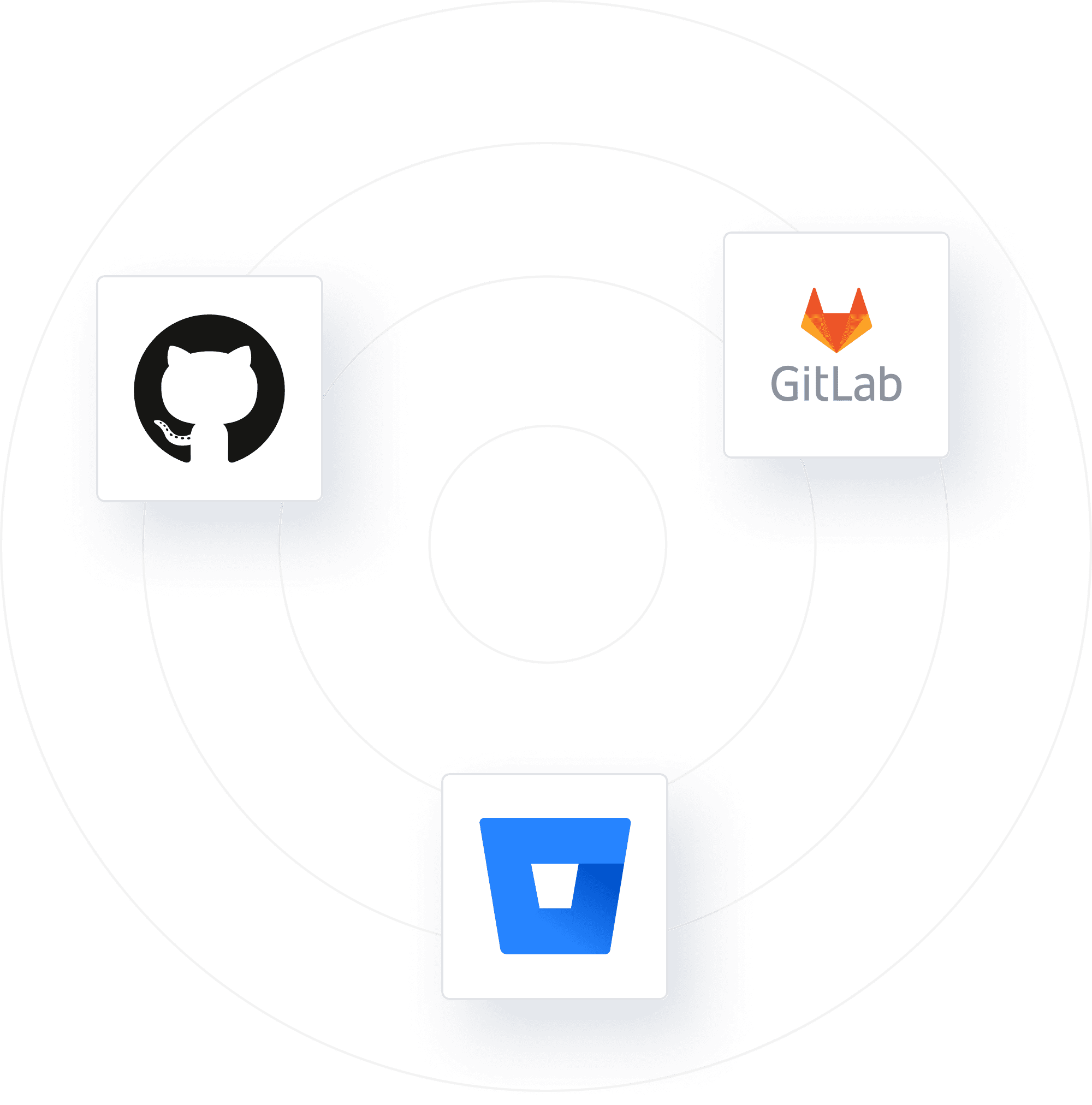
99%
Respondents would like to work remotely for the rest of their careers
State of Remote Work report by Buffer
40%
Employees would stay with their current employer if they could work flexible hours
State of Remote Work report by Buffer
Productivity boost
When working in an office, people often get distracted by colleagues or noises. On the contrary, when working from home, employees are less distracted and
less-frequently interrupted, and thus better able to focus on their tasks. According to
Business News Daily,
remote workers take longer breaks than office workers, but it actually helps them to be more productive between their breaks.
As a result, they work 1.4 more days per month than office-based employees.
Another experiment dating back
to 2014 revealed that remote employees worked 9.5% longer and were 13% more productive.
Cost Savings
Remote work allows companies to avoid such expenses as office space rent, office equipment, relocation, commuting
(some companies cover the commuting expenses of their employees as well), etc. According to researchers, an average
remote worker can save over $4,500 a year on fuel costs.
Saved time
The average American needs about
30 minutes
to commute to work. Respondents of the same
Business News Daily survey said that they had an
extra 17 days' worth of free time saved on commuting. They spend this free time either on work or on exercise, which is also an advantage, because the fit and healthy employees appear to be more productive as well.
and healthy employees appear to be more productive as well.
Less sick leaves
This benefit is especially relevant to the COVID-19 situation. With the first symptoms of cold or seasonal flu, office-based employees are advised to take sick
leave immediately. However, home office workers take sick leave only when they have serious medical problems that require them to go to a doctor or hospital.
According to
The Small Office Home Office (SOHO) Workers Report by Cartridge People,
remote employees take 2.4 sick days per year, as compared to 2.6 days for office employees.
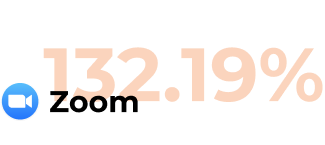
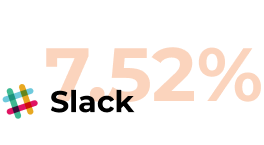
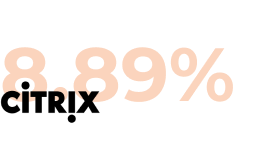
Before the meeting:
1. Send an invite with an agenda and a link to the online conference room.
2. Define the type of meeting:
- 1-on-1 call: 15-20 minute call with a manager and employee to discuss the current state of work, challenges, and plans;
- Stand-ups: 10-15 minute team calls where each team member has 1-2 minutes to share main updates with their teammates;
- Weekly team call: 30-60 minute call of a team to analyze the results of the past week and make a plan for the following week;
- Retrospective: 60+ minute bi-weekly or monthly calls to discuss the results of the past period (what went well, what should be improved) and make the plan for the next one;
- Brainstorms: 30-60 minute calls between members of a certain work group;
- Cross-team meeting: 30-60 minute collaborative calls between different departments to sync on mutual goals;
- All-hands call: 30-60 minute calls to keep all staff aware of the current situation and share results achieved during the last period;
- Team building call (Coffee or lunch together): 15-30 minute call just to chat with no pressure and share the latest news with teammates.
- Send follow up to all participants.
×
 Speaker:
Yura Riphyak, CEO YouTeam
Founder of 4 companies, including YouTeam — a YCombinator-backed startup.
YouTeam is a remote-first company across 4 timezones that also offers 400+ offshore dev teams for hire on its platform.
Speaker:
Yura Riphyak, CEO YouTeam
Founder of 4 companies, including YouTeam — a YCombinator-backed startup.
YouTeam is a remote-first company across 4 timezones that also offers 400+ offshore dev teams for hire on its platform.
Yura is also writing a book about companies that succeeded with remote teams.
6 years of managing a remote team.
All our insights delivered to you in a 40-minutes webinar.
April, 2
6 PM PST
 Speaker:
Yura Riphyak, CEO YouTeam
Founder of 4 companies, including YouTeam — a YCombinator-backed startup.
YouTeam is a remote-first company across 4 timezones that also offers 400+ offshore dev teams for hire on its platform.
Speaker:
Yura Riphyak, CEO YouTeam
Founder of 4 companies, including YouTeam — a YCombinator-backed startup.
YouTeam is a remote-first company across 4 timezones that also offers 400+ offshore dev teams for hire on its platform.
Yura is also writing a book about companies that succeeded with remote teams.