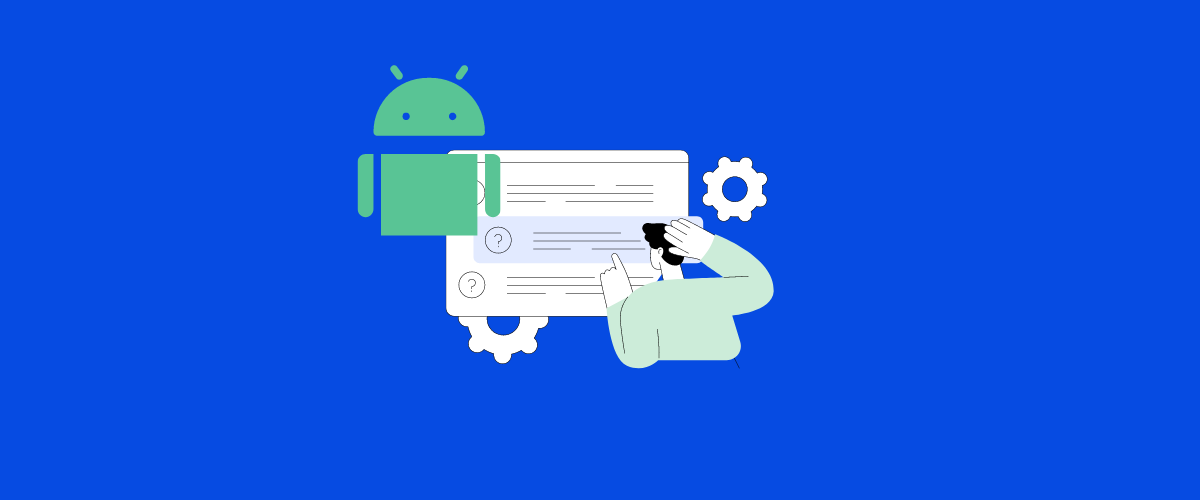Becoming an Android developer opens up exciting opportunities in the world of mobile app creation. It’s a field that combines creativity with technical skills, allowing you to bring ideas to life on millions of devices worldwide.
Learning Android development involves mastering Java or Kotlin programming languages, understanding Android Studio, and grasping key concepts like user interface design and app architecture.

We’ve seen many successful developers start their journey with no prior experience. The key is to start small, practice consistently, and build a portfolio of projects. Android development offers a rewarding career path with high demand for skilled professionals in various industries.
As you embark on this journey, remember that the Android ecosystem is constantly evolving. Staying up-to-date with the latest tools, libraries, and best practices is crucial for success in this dynamic field.
Key Takeaways
- Start by learning Java or Kotlin and familiarizing yourself with Android Studio
- Build a portfolio of projects to showcase your skills and gain practical experience
- Stay updated with the latest Android development trends and best practices
Table of Contents
Understanding the Android Platform
The Android platform has evolved significantly since its inception. It offers a rich ecosystem for developers to create innovative mobile applications.
History and Evolution of Android
Android began as a startup in 2003. Google bought it in 2005 and released the first public version in 2008. The platform has grown rapidly since then.
Early versions had basic features like web browsing and email. Newer releases added advanced capabilities such as voice commands and virtual reality support.
Android uses version names based on desserts, from Cupcake to the latest Android 14. Each update brings new tools and features for developers to use in their apps.
Android Ecosystem and the Role of a Developer
The Android ecosystem includes devices, app stores, and development tools. Phones, tablets, watches, and TVs all run on Android.
As developers, we create apps that millions of users can download from the Google Play Store. We use Android Studio to build these apps.
Our role involves designing user interfaces, writing code, and testing apps on different devices. We also need to keep up with new Android versions and best practices.
Google provides resources like documentation and sample code to help us learn and improve our skills. We can join developer communities to share knowledge and get support.
Setting Up the Development Environment
To start developing Android apps, we need a properly configured environment. This involves choosing the right operating system, installing the necessary tools, and setting up devices for testing.
Choosing a Development OS
We can develop Android apps on Windows, macOS, or Linux. Windows is the most common choice for its wide compatibility. macOS offers a smooth experience and is required for iOS development. Linux is free and open-source.
Each OS has its pros and cons. Windows works with most hardware and software. macOS integrates well with other Apple products. Linux gives us more control over our system.
We should pick the OS we’re most comfortable with. It’s also good to consider the hardware we already own.
Installing Android Studio and SDK Tools
Android Studio is the main tool for Android development. It’s free and easy to download from the official Android website. The installation process is straightforward on all supported operating systems.
During setup, we’ll install the Android SDK (Software Development Kit). This includes essential tools and libraries for creating Android apps.
Android Studio also comes with an emulator for testing apps. It’s a good idea to download several Android system images. This lets us test our apps on different Android versions.
Configuring Virtual and Physical Devices for Testing
To test our apps, we need both virtual and physical devices.
Virtual devices (emulators) let us test apps without physical hardware. We can create these in Android Studio. It’s best to set up multiple emulators with different screen sizes and Android versions.
Physical devices are real Android phones or tablets. To use them for testing, we need to enable Developer Options. This is done by tapping the build number in the phone’s settings several times.
We should connect our physical device to our computer with a USB cable. Then we need to enable USB debugging in the Developer Options menu.
Testing on both virtual and physical devices helps ensure our apps work well in various situations.
Learning the Basics of Programming
Programming skills form the foundation for Android development. We’ll explore key languages and concepts to get you started on your journey.
Understanding Java and Kotlin
Java has long been the primary language for Android development. It’s object-oriented and widely used across many platforms. Kotlin is newer but quickly gaining popularity. It’s more concise and expressive than Java.
We recommend learning both languages. Start with Java to build a strong base. Then move on to Kotlin for its modern features. Both share similar syntax, making the transition easier.
Key concepts to focus on include:
- Variables and data types
- Control structures (if/else, loops)
- Functions and methods
- Classes and objects
Practice writing simple programs in each language. This will help solidify your understanding.
Fundamentals of Object-Oriented Programming
Object-oriented programming (OOP) is crucial for Android development. It’s a way of organizing code that’s both powerful and flexible.
The main ideas in OOP are:
- Classes: Blueprints for objects
- Objects: Instances of classes
- Inheritance: Creating new classes based on existing ones
- Encapsulation: Hiding internal details of how an object works
- Polymorphism: Objects of different types that can be used interchangeably
Learn to create classes and objects. Practice using inheritance to build relationships between classes. Get comfortable with encapsulation to write more secure code.
Android Framework and APIs
The Android framework provides the building blocks for creating apps. It includes a set of core libraries and APIs (Application Programming Interfaces).
Key components to learn:
- Activities: The basic building blocks of Android apps
- Fragments: Reusable portions of UI
- Intents: Messages that link different parts of an app
- Services: Background processes that run without a user interface
- Content Providers: For managing and sharing data
Familiarize yourself with the Android lifecycle. This includes how activities and fragments are created, paused, and destroyed.
Learn to use common APIs like:
- View and ViewGroup for creating user interfaces
- SQLite for local data storage
- LocationManager for working with GPS
Practice creating simple apps that use these components and APIs. This hands-on experience will help cement your understanding.
Mastering the Android Development Process
Becoming proficient in Android development requires mastering key skills and processes. We’ll explore essential areas including UI design, resource management, component lifecycles, and data persistence.
Designing User Interfaces
Android offers powerful tools for creating engaging user interfaces. XML layouts let us define screens and arrange UI elements. We use View and ViewGroup objects to build interfaces programmatically.
Material Design guidelines help create visually appealing and consistent UIs. Android Studio’s Layout Editor makes it easy to drag and drop elements and preview designs.
For responsive layouts, we use ConstraintLayout to create flexible UIs that adapt to different screen sizes. Custom views allow us to build unique interface components when needed.
Managing Application Resources
Proper resource management is crucial for efficient Android apps. We store strings, colors, dimensions, and other values in XML resource files. This approach enables easy localization and device-specific configurations.
Android’s resource system automatically selects the right resources based on device characteristics. We organize drawables, layouts, and other assets in resource directories.
Here’s how we might structure resources:
res/
values/
strings.xml
colors.xml
layout/
activity_main.xml
drawable/
icon.png
Using resource IDs in code keeps our app flexible and maintainable.
Working with Android Components and Lifecycles
Android apps are built from four main components: Activities, Services, Broadcast Receivers, and Content Providers. Understanding their lifecycles is key to creating stable apps.
Activities represent single screens in our app. We manage their lifecycle with methods like onCreate(), onStart(), and onDestroy(). This lets us properly handle configuration changes and system events.
Services run background tasks without a user interface. Broadcast Receivers respond to system-wide events. Content Providers manage app data and share it with other apps.
The Android Jetpack libraries offer ViewModel and LiveData to help manage UI-related data through configuration changes and lifecycle events.
Persisting Data and Using Databases
Android provides several options for saving app data. We use SharedPreferences for storing small amounts of primitive data. For structured data, SQLite databases are built into Android.
Room, part of Android Jetpack, simplifies database operations. It provides an abstraction layer over SQLite. Here’s a basic Room entity:
@Entity
data class User(
@PrimaryKey val id: Int,
@ColumnInfo(name = "name") val name: String
)
For larger datasets or cloud sync, we might use Firebase Realtime Database or Firestore. These services offer real-time data syncing across devices.
File storage is useful for saving documents, images, or other binary data. We can use internal or external storage depending on our needs and security requirements.
Advanced Android Development Topics

Android development involves mastering complex topics to create robust and feature-rich apps. We’ll explore key areas that take your skills to the next level.
Integrating Third-Party Libraries
Third-party libraries can speed up development and add powerful features to Android apps. Popular libraries like Retrofit simplify network requests, while Glide optimizes image loading. To use a library, we add its dependency to the app’s build.gradle file.
For example, to use Retrofit:
implementation 'com.squareup.retrofit2:retrofit:2.9.0'
After adding the dependency, we can use the library’s classes in our code. It’s important to read the documentation and follow best practices for each library. This ensures smooth integration and avoids conflicts with other parts of the app.
Building and Consuming RESTful APIs
RESTful APIs let Android apps communicate with web services. To build an API, we use tools like Retrofit or Volley. These libraries handle network calls and data parsing.
Here’s a basic Retrofit setup:
interface ApiService {
@GET("users")
fun getUsers(): Call<List<User>>
}
val retrofit = Retrofit.Builder()
.baseUrl("https://api.example.com/")
.addConverterFactory(GsonConverterFactory.create())
.build()
val service = retrofit.create(ApiService::class.java)
To consume an API, we make requests using the created service. We handle responses in callbacks or coroutines. It’s crucial to manage errors and network timeouts for a smooth user experience.
Implementing Material Design for User Experience
Material Design is Google’s design system for creating visually appealing Android apps. It provides guidelines for colors, typography, and layouts. To implement Material Design, we use the Material Components library.
Add the library to your project:
implementation 'com.google.android.material:material:1.5.0'
Use Material Design components in XML layouts:
<com.google.android.material.button.MaterialButton
android:layout_width="wrap_content"
android:layout_height="wrap_content"
android:text="Click me" />
These components offer built-in animations and styles. We can customize them to match our app’s brand. Following Material Design principles creates a familiar and user-friendly interface for Android users.
The Art of Testing and Debugging

Testing and debugging are key skills for Android developers. We’ll explore how to write effective tests and use debugging tools to find and fix issues in your apps.
Writing Unit and Instrumentation Tests
Unit tests check small pieces of code in isolation. We write them using JUnit, a popular testing framework. These tests run on our local machine and are fast to execute.
Instrumentation tests, on the other hand, run on Android devices or emulators. They help us test app components that interact with the Android system.
To write good tests, we focus on edge cases and common user flows. We aim for high test coverage to catch bugs early. Automated testing saves time in the long run and improves app quality.
Using Android Debugging Tools
Android Studio offers powerful debugging tools. The debugger lets us pause code execution and inspect variables. We can set breakpoints to stop at specific lines of code.
Logcat is another useful tool. It shows system messages and custom log statements we add to our code. We use it to track down issues and understand app behavior.
The Layout Inspector helps with UI problems. It shows us how views are arranged on screen. We can see properties of each view and find layout issues quickly.
Memory and CPU profilers help optimize performance. They show us where our app uses the most resources. This info guides us in making our apps faster and more efficient.
Version Control and Best Practices

Version control and best practices are key to successful Android development. We’ll explore Git, code reviews, and CI/CD to help you create better apps and work smoothly with teams.
Understanding Git for Version Control
Git is a must-know tool for Android developers. It tracks changes in your code over time. With Git, you can:
- Save different versions of your project
- Work on new features without breaking your main code
- Easily go back to older versions if needed
To get started, install Git on your computer. Then, create a repository for your Android project. Make small, frequent commits with clear messages. This helps you and your team understand what changed and why.
Use branches to work on new features. Merge them back into the main branch when they’re ready. This keeps your main code stable while you try new things.
Code Review and Collaboration
Code reviews are a great way to improve your Android apps. They help catch bugs and make your code better. Here’s how to do them:
- Share your code with team members
- Ask them to look for issues or suggest improvements
- Discuss their feedback and make changes
Use tools like GitHub or Bitbucket for easy code sharing. These platforms let you comment on specific lines of code. This makes it clear what needs to be fixed.
When reviewing others’ code, be kind and helpful. Focus on making the code better, not criticizing the person. Good code reviews lead to better apps and stronger teams.
Continuous Integration/Continuous Deployment (CI/CD) Practices
CI/CD helps you build, test, and release Android apps faster. It automates many steps in the development process. Here’s what it does:
- Runs tests every time you make changes
- Builds your app automatically
- Can deploy your app to testers or the Play Store
To set up CI/CD, use tools like Jenkins or GitLab CI. They work with your Git repository. Every time you push code, these tools spring into action.
CI/CD catches problems early. This saves time and makes your apps more reliable. It also helps your team work together more smoothly. With CI/CD, you can focus on writing great code instead of worrying about the release process.
Launching Your Android Application

Getting your Android app out to users involves a few key steps. We’ll look at how to prepare your app, follow Google’s rules, and make money from it.
Preparing for Publication
Before launching, we need to get our app ready. We should test it on different devices to catch any bugs. It’s important to make sure the app works well on various screen sizes and Android versions.
We also need to create eye-catching app icons and screenshots. These help our app stand out in the Play Store. A clear, concise app description is crucial too. It should highlight the main features and benefits of our app.
Lastly, we should set up a website or social media pages for our app. This gives users a place to find more info and contact us if needed.
Understanding Google Play Policies
Google has rules we must follow to keep our app in the Play Store. We need to protect user data and be clear about how we use it. Our app can’t contain harmful content or mislead users.
We should avoid copying other apps or using their trademarks. It’s important to rate our app correctly based on its content. If our app is for kids, there are extra rules to follow.
Google updates its policies often. We need to stay informed about these changes. Following the rules helps our app stay available to users.
Application Monetization Strategies
There are several ways to make money from our Android app. We can charge for downloads, offer in-app purchases, or use ads.
Paid apps charge users upfront. This works well for high-quality or niche apps. In-app purchases let users buy extra features or content within a free app. This model is popular for games and productivity apps.
Ad-based monetization shows ads to users in free apps. We can use banner ads, interstitial ads, or rewarded video ads. It’s important to balance ad placement with user experience.
Some apps use a mix of these strategies. We might offer a free version with ads and a paid ad-free version. The key is to choose a model that fits our app and target audience.
Career Advancement and Continuing Education

Android development offers many paths for growth. We’ll explore ways to boost your career, stay updated, and expand your skills in this fast-moving field.
Networking and Community Participation
Joining Android developer groups can open doors. We suggest attending local meetups and conferences to connect with peers. Online forums like Stack Overflow are great for problem-solving and sharing knowledge.
GitHub is a key platform for showcasing your projects. Contributing to open-source Android apps can catch employers’ eyes. Don’t forget to build a strong LinkedIn profile highlighting your Android skills.
Twitter is useful for following industry leaders and staying informed. We recommend joining Android-focused Slack channels for real-time discussions and job leads.
Staying Current with Android Developments
Google I/O is a must-watch event for Android updates. We advise following the Android Developers Blog for official news and tips.
Taking online courses keeps your skills fresh. Platforms like Udacity and Coursera offer Android-specific classes. Reading tech blogs like Android Authority helps you spot trends.
Try new features in your projects to gain hands-on experience. Beta testing upcoming Android versions gives you an edge. Exploring different device types, like wearables, broadens your expertise.
Considering Further Specializations
Android development has many niches to explore. Game development with engines like Unity is one path. Another is focusing on Android TV or Auto applications.
Machine learning integration is a growing field. We suggest learning TensorFlow Lite for on-device AI. AR development using ARCore is another exciting option.
Security-focused development is in high demand. Mastering encryption and secure data handling boosts your value. UI/UX specialization can set you apart in app design.
Cross-platform development with Flutter is worth considering. It lets you create apps for both Android and iOS.
Frequently Asked Questions
Aspiring Android developers often have questions about career paths, training options, salaries, and required skills. We’ve compiled answers to some common queries below.
What is the best pathway to become an Android developer?
The best path to Android development involves learning Java or Kotlin programming languages. Start with online courses or bootcamps focused on Android basics. Build simple apps to practice your skills. Contribute to open-source projects to gain real-world experience. Create a strong portfolio showcasing your work.
Are there any free accredited courses for learning Android development?
Google offers free Android development courses through their Android Basics in Kotlin program. Udacity has a free course called “Developing Android Apps with Kotlin.” Coursera provides some free Android development classes from top universities. These courses give a solid foundation in Android basics.
What potential salary can I expect as an Android developer?
Android developer salaries vary based on experience and location. Entry-level developers might earn around $60,000 to $80,000 per year. Mid-level developers can make $80,000 to $120,000 annually. Senior developers often earn $120,000 to $160,000 or more. High-demand markets like San Francisco or New York City tend to offer higher salaries.
How long typically does it take to gain the skills necessary for a career in Android development?
Learning Android development can take 6 months to 2 years. This timeline depends on your prior coding experience and study intensity. With focused full-time study, you might be job-ready in 6-12 months. Part-time learners may need 1-2 years to gain enough skills for entry-level positions.
What are the latest essential skills required for an Android developer in 2024?
Key skills for Android developers in 2024 include:
- Kotlin programming
- Jetpack Compose for UI development
- Android app architecture (MVVM, Clean Architecture)
- Coroutines for asynchronous programming
- Dependency injection with Hilt
- Testing (unit, UI, and integration)
- Familiarity with Material Design 3
- Knowledge of Android security best practices
Where can I find employment opportunities as an Android developer?
Many job boards list many Android developer positions. For example, you can check out Indeed, LinkedIn, and Glassdoor. Tech-focused job sites, like Stack Overflow Jobs and GitHub Jobs, often have Android openings. You can also consider freelance platforms like Upwork, Toptal, or Greenlight for contract work. Lastly, attending local tech meetups or conferences can help you network with potential employers.