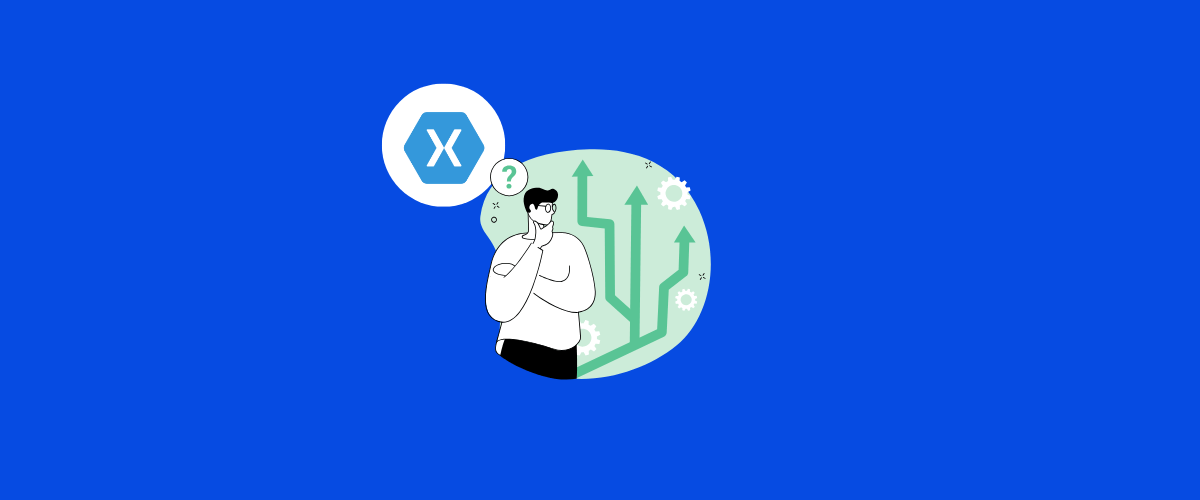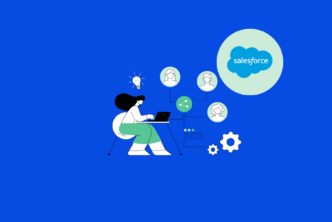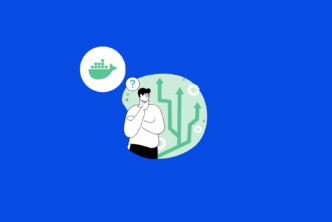Finding the right senior Xamarin developer is like putting together a puzzle—you need someone who not only knows their code but also fits well with your team’s way of working. We’ve put together these interview questions based on what really matters in Xamarin development, using insights from real-world projects and the latest trends in mobile app development.
These questions cover all the key areas, from building smooth cross-platform apps to tackling tricky UI challenges. They’re designed to help you see what a senior Xamarin developer can bring to your projects, beyond just their coding skills. Let’s dive in and discover the talent that could take your mobile apps to the next level!
Table of Contents
1: What motivated you to use Xamarin for mobile app development instead of other frameworks?
Expected Answer: In my experience, Xamarin stood out because it allows me to build cross-platform apps with a shared codebase in C#. The ability to use a single codebase for both iOS and Android saves me time and reduces the complexity of maintaining separate projects.
Explanation: Xamarin provides a robust solution for cross-platform development by enabling developers to use a single codebase. This reduces development time and resources, making it an attractive choice for businesses aiming to reach both iOS and Android users efficiently.
1.1: How does Xamarin’s use of C# contribute to its cross-platform capabilities?
Expected Answer: Xamarin leverages C# and the .NET framework, which offers language features like async/await, generics, and strong type-checking. This consistency allows me to write clean, maintainable code that works seamlessly across different platforms, enhancing productivity and code quality.
Explanation: The use of C# not only boosts code reliability but also allows developers to leverage a well-supported and mature programming language, making it easier to handle platform-specific challenges in a unified way.
1.2: What are the potential limitations of using Xamarin compared to native development?
Expected Answer: While Xamarin is great for code sharing, there are situations where its performance may lag behind pure native development, especially for highly complex graphics or animation-heavy apps. Also, accessing the latest platform-specific features sometimes involves more overhead.
Explanation: Understanding these limitations is crucial as it highlights the importance of choosing the right tool for the project’s needs. Employers value developers who can weigh these trade-offs to make informed technology choices.
2: Can you describe a situation where you optimized performance in a Xamarin app you worked on?
Expected Answer: I worked on an app where the startup time was slower than expected. To optimize this, I used Xamarin Profiler to identify memory leaks and inefficiencies in the code. I also reduced the size of the assets and minimized the use of third-party libraries that were increasing the load time.
Explanation: Performance optimization in Xamarin involves understanding memory usage and efficient resource handling. Tools like Xamarin Profiler are crucial in identifying bottlenecks, allowing developers to fine-tune the app for a smoother user experience.
2.1: What steps do you take to monitor and prevent memory leaks in Xamarin applications?
Expected Answer: I closely monitor memory allocations using tools like Xamarin Profiler and the Visual Studio Diagnostic Tools. I also follow best practices like disposing of unmanaged resources properly and using WeakReferences when handling large datasets or events.
Explanation: Preventing memory leaks is vital for mobile apps to maintain consistent performance. A developer’s ability to identify and address these issues indicates a deep understanding of memory management in resource-constrained environments.
2.2: How do you handle performance issues related to UI rendering in Xamarin.Forms?
Expected Answer: I focus on optimizing UI rendering by minimizing layout nesting and using fast renderers. Additionally, I make use of compiled bindings and leverage features like caching to reduce unnecessary redraws, ensuring a more responsive interface.
Explanation: Efficient UI rendering is key to a positive user experience. Developers who understand these optimizations are better equipped to build responsive apps that meet users’ performance expectations.
3: How do you handle native API integration in Xamarin?
Expected Answer: I usually take advantage of Xamarin’s platform-specific projects to call native APIs directly when needed. For example, if there’s a unique feature available only on iOS or Android, I use Dependency Services or Dependency Injection to bridge the gap between shared code and native functionality. This approach has helped me keep the code clean and maintainable while still leveraging platform-specific capabilities.
Explanation: Native API integration in Xamarin allows developers to take full advantage of platform-specific features while still maintaining a cross-platform codebase. This capability is crucial for delivering enhanced functionality and a more native user experience.
3.1: How do you decide when to use a Dependency Service versus a Custom Renderer in Xamarin?
Expected Answer: I use Dependency Services when I need to access platform-specific functionality that doesn’t affect the UI directly. Custom Renderers are more suited for modifying or extending the appearance and behavior of UI elements to achieve a consistent look across platforms.
Explanation: The choice between these approaches highlights a developer’s strategic thinking in balancing platform-specific needs with the overall app architecture, ensuring maintainability and performance.
3.2: Can you explain how Xamarin.Forms Shell simplifies navigation in cross-platform apps?
Expected Answer: Xamarin.Forms Shell offers a streamlined way to implement app navigation through features like flyouts, tabs, and deep linking. It reduces the complexity of creating navigation structures by providing a standardized framework that’s easy to configure.
Explanation: Shell’s features allow developers to focus more on building core app functionality rather than getting bogged down by navigation details, ultimately leading to faster development cycles and a more intuitive user experience.
4: What challenges have you faced while using Xamarin.Forms, and how did you overcome them?
Expected Answer: One of the challenges I faced was handling UI differences between iOS and Android. I found that even with Xamarin.Forms, some controls didn’t look or behave exactly the same across platforms. To address this, I used Custom Renderers to create a more consistent look and feel while still maintaining the core functionality. This approach gave me the control I needed to tweak the UI to match platform expectations.
Explanation: UI consistency is a common challenge in cross-platform development. The ability to implement Custom Renderers showcases Xamarin developer’s skills in tailoring the app’s interface to meet platform-specific standards without compromising on usability.
4.1: What strategies do you use to manage platform-specific code in a shared Xamarin project?
Expected Answer: I use compiler directives to manage platform-specific code, ensuring that the code is only executed on the relevant platform. This keeps the codebase clean and organized while still allowing me to take advantage of platform-specific optimizations.
Explanation: Efficiently handling platform-specific code is essential for maintaining a scalable codebase in cross-platform development. It enables developers to enhance functionality while reducing potential bugs.
4.2: How does Hot Reload in Xamarin.Forms improve your development workflow?
Expected Answer: Hot Reload allows me to see changes in my UI instantly without restarting the app. This feature has drastically reduced my development and debugging time, making it easier to fine-tune designs and interactions on the fly.
Explanation: Hot Reload enhances productivity by enabling rapid iteration and testing of UI changes. This capability is a valuable asset for teams looking to speed up the development process without sacrificing quality.
5: How do you manage memory and handle large datasets in a Xamarin application?
Expected Answer: When dealing with large datasets, I typically use asynchronous programming with async and await to keep the UI responsive. I also implement data virtualization techniques and memory management strategies like lazy loading to ensure that data is loaded only when needed. Using tools like the Xamarin Profiler, I actively monitor memory usage to prevent leaks and optimize the app’s performance.
Explanation: Effective memory management is crucial for the stability of mobile applications. Utilizing techniques like data virtualization and lazy loading ensures that resources are used efficiently, which directly impacts the app’s responsiveness and performance.
5.1: How do you handle data binding in Xamarin to manage performance efficiently?
Expected Answer: I use one-way or two-way data bindings depending on the requirement, and I make sure to utilize compiled bindings to enhance performance by reducing reflection overhead. This approach minimizes UI lag, especially when dealing with large collections.
Explanation: Proper use of data binding techniques is vital for maintaining efficient communication between the UI and the data model, helping developers create responsive apps that scale well.
5.2: What are some best practices for implementing asynchronous programming in Xamarin?
Expected Answer: I ensure that all long-running operations are offloaded to background threads using async and await. I also handle exceptions gracefully and use cancellation tokens to manage task cancellation, preventing potential memory leaks and unresponsive UIs.
Explanation: Mastery of asynchronous programming is a critical skill in mobile development as it directly contributes to the app’s responsiveness and overall user experience.
6: How do you handle database integration in Xamarin applications?
Expected Answer: I typically use SQLite with the built-in support provided by Xamarin. I find SQLite to be efficient for storing structured data locally on the device, which allows me to work offline. I also use libraries like Entity Framework Core or Realm when I need more advanced data operations or a reactive data model.
Explanation: Effective database integration is critical for mobile apps that require data persistence. Using SQLite and other ORMs ensures that developers can manage local data efficiently, even when network connectivity is limited.
6.1: What are some best practices you follow for database schema design in Xamarin?
Expected Answer: I design the schema to be normalized as much as possible to reduce redundancy and ensure data integrity. Additionally, I use indexes to improve query performance and consider data access patterns to optimize the overall structure.
Explanation: A well-structured database schema directly impacts the performance and scalability of the application. It shows the developer’s attention to detail and understanding of efficient data management.
6.2: How do you manage data synchronization between the local database and a remote server in Xamarin?
Expected Answer: I implement data synchronization by using REST APIs and handling conflicts through timestamps or unique identifiers. I use libraries like Akavache or custom syncing mechanisms to ensure that changes are propagated efficiently when the app reconnects to the internet.
Explanation: Data synchronization is essential for providing a seamless user experience in scenarios where both offline and online modes are required. Mastery of this technique is highly valued by employers aiming to create robust and user-friendly apps.
7: What role does Xamarin.Forms play in the MVVM design pattern?
Expected Answer: Xamarin.Forms is well-suited to the MVVM (Model-View-ViewModel) pattern as it facilitates data binding between the UI (View) and the logic (ViewModel). By using MVVM, I can keep the presentation layer separate from the business logic, making my codebase more modular, maintainable, and testable.
Explanation: The MVVM pattern is integral to developing clean and scalable applications. Using Xamarin.Forms with MVVM allows developers to create a clear separation of concerns, which is crucial for code maintenance and testing.
7.1: How do you handle communication between the ViewModel and the View in Xamarin using MVVM?
Expected Answer: I use data binding and commands to facilitate interaction between the ViewModel and the View. For instance, I leverage the INotifyPropertyChanged interface to update the UI automatically when data changes, ensuring a smooth and responsive user experience.
Explanation: Understanding this interaction is key to building dynamic and responsive UIs. It indicates that the developer has a strong grasp of the principles that make the app’s architecture more organized and robust.
7.2: What tools or libraries do you prefer for implementing MVVM in Xamarin, and why?
Expected Answer: I often use frameworks like MVVM Light or Prism for implementing the MVVM pattern in Xamarin. These libraries simplify the process by providing built-in support for navigation, dependency injection, and event aggregation, which reduces boilerplate code and enhances app structure.
Explanation: The use of these frameworks demonstrates the developer’s focus on productivity and adherence to best practices, which is valuable in creating well-architected and maintainable mobile applications.
8: How do you handle platform-specific requirements in Xamarin.Forms without compromising code reusability?
Expected Answer: I use Dependency Injection and DependencyService to manage platform-specific code while keeping the shared codebase clean. This approach allows me to implement platform-specific logic only when necessary, ensuring that most of the code remains reusable across iOS, Android, and other platforms.
Explanation: The ability to integrate platform-specific features without sacrificing code reusability is essential in cross-platform development. It enables developers to balance flexibility with efficiency, a crucial aspect for delivering consistent user experiences.
8.1: When would you choose Custom Renderers over DependencyService in Xamarin.Forms?
Expected Answer: I prefer Custom Renderers when I need to customize the appearance or behavior of UI components beyond what Xamarin.Forms provides by default. This approach gives me deeper control over the rendering process, especially useful for achieving platform-specific look and feel.
Explanation: Using Custom Renderers showcases a deep understanding of UI customization in Xamarin.Forms, indicating the developer’s ability to deliver apps that feel native on each platform.
8.2: Can you explain how platform effects differ from Custom Renderers in Xamarin.Forms?
Expected Answer: Platform effects are a lighter way to modify the appearance or behavior of UI elements without writing a full Custom Renderer. They allow me to apply changes with minimal code, making them ideal for small tweaks or visual adjustments.
Explanation: Knowing when to use platform effects versus Custom Renderers shows a nuanced understanding of Xamarin.Forms’ capabilities. This knowledge is vital for making informed decisions that impact development time and app performance.
9: What approach do you take for handling push notifications in Xamarin applications?
Expected Answer: I typically use Azure Notification Hubs or Firebase Cloud Messaging (FCM) for push notifications in Xamarin apps. These services allow me to send targeted notifications efficiently across both iOS and Android. I also ensure that my implementation respects platform-specific guidelines for notification delivery and display.
Explanation: Push notifications are a critical feature for user engagement in mobile apps. Leveraging services like FCM and Azure Notification Hubs demonstrates a developer’s capability to implement scalable and reliable communication channels in their applications.
9.1: How do you manage user preferences for push notifications in Xamarin?
Expected Answer: I create a user-friendly interface that lets users opt-in or opt-out of notifications and customize their preferences. I store these settings locally or in a backend service and respect them when sending notifications to ensure a personalized experience.
Explanation: Managing user preferences indicates the developer’s focus on delivering a tailored user experience, which is essential for maintaining high levels of user satisfaction and engagement.
9.2: What challenges might you face when implementing push notifications on both iOS and Android using Xamarin, and how do you address them?
Expected Answer: One challenge is handling the differences in notification handling and permissions between iOS and Android. I address this by implementing platform-specific logic to manage permissions and ensure notifications are correctly displayed on both platforms.
Explanation: Addressing platform-specific challenges in push notifications demonstrates a developer’s problem-solving abilities and their capacity to create consistent user experiences across different mobile ecosystems.
10: How do you ensure the security of data in a Xamarin mobile application?
Expected Answer: I secure data in Xamarin apps by implementing best practices like data encryption, secure storage for sensitive information, and secure communication channels using HTTPS/TLS. I also use Xamarin. Essentials for managing secure storage and follow OWASP guidelines to mitigate common security vulnerabilities.
Explanation: Security is a fundamental aspect of mobile development. Following best practices to protect user data shows a developer’s commitment to creating safe and trustworthy applications, which is crucial for maintaining user confidence.
10.1: What techniques do you use to protect API keys and sensitive information in a Xamarin app?
Expected Answer: I avoid hardcoding API keys directly in the code. Instead, I use secure key management practices like environment variables or secure storage mechanisms provided by the platform. Additionally, I obfuscate the code to make reverse engineering more difficult.
Explanation: Proper handling of sensitive information is critical to preventing unauthorized access and data breaches, making it a key focus area for employers looking for developers who prioritize app security.
10.2: How do you handle authentication and authorization in Xamarin mobile applications?
Expected Answer: I typically use OAuth 2.0 or OpenID Connect for authentication, integrating with services like IdentityServer or Azure Active Directory B2C. For authorization, I implement role-based access control to manage user permissions effectively.
Explanation: Understanding authentication and authorization processes is essential for building secure apps. It highlights a developer’s knowledge of industry-standard security practices, which is valuable in protecting user data and ensuring secure access.
Final Thoughts
Wrapping up, finding the right senior Xamarin developer isn’t just about technical skills—it’s about finding someone who fits with your team’s style and can really take your projects to the next level. These questions are here to help you see past the code, getting to the heart of what makes a great developer.
Think of it like putting together a puzzle. When you find that perfect piece, everything clicks. And if you need a bit of extra help, consider using tools like AI assistants to get a clearer picture of your candidates’ skills. With the right approach, you’ll find that perfect Senior Xamarin developer who fits in just right.