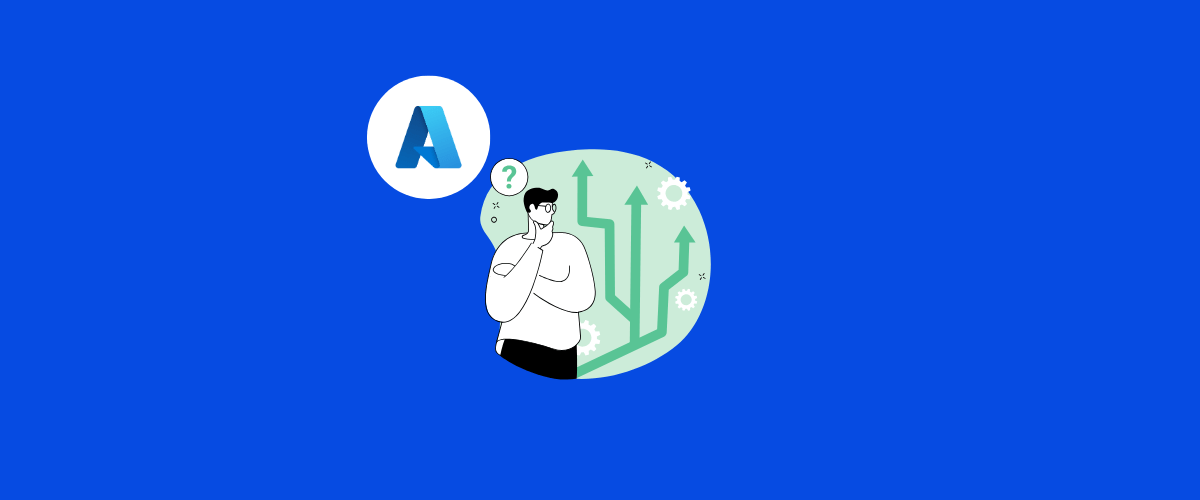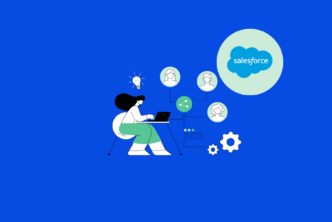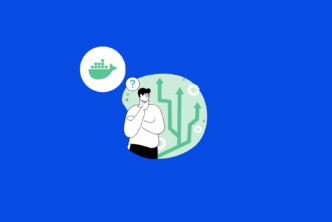Finding the right Azure developer is key to building a solid cloud setup for your projects. It’s not just about knowing Azure’s features; it’s about finding someone who can think ahead and really make the most of what Azure has to offer. We created these interview questions based on our own experiences and insights from working with cloud experts.
These questions cover everything from managing resources and cutting costs to keeping data safe and handling tricky deployments. They’re here to help you find the Azure pro who has both the know-how and the strategy to build reliable, scalable solutions. Let’s get started and find the perfect fit for your cloud projects!
Table of Contents
1: What are the benefits of using Azure Resource Manager (ARM) for deploying resources?
Expected Answer: Azure Resource Manager (ARM) allows me to manage and deploy Azure resources in a consistent way. It uses templates that enable infrastructure as code (IaC), making it easier to deploy, update, and manage resources as a group. With ARM, I can define dependencies between resources, control access, and apply tags for better organization.
Explanation: ARM’s infrastructure-as-code capabilities are crucial for maintaining consistency across environments and enabling automated deployments, which is a key advantage in cloud-native development.
1.1: How do you use ARM templates to automate the deployment of Azure resources?
Expected Answer: I create JSON-based ARM templates to define the configuration of my resources. These templates include parameters and variables that allow me to deploy multiple environments with the same setup, ensuring that each deployment is consistent and easy to manage.
Explanation: Using ARM templates for automation helps to reduce manual errors and speeds up the deployment process, making it a valuable skill for efficient and scalable cloud management.
1.2: What is the role of resource locks in Azure Resource Manager?
Expected Answer: Resource locks in ARM are used to prevent accidental deletion or modification of critical resources. By applying a lock at the subscription, resource group, or individual resource level, I ensure that these resources remain secure from unintended changes.
Explanation: Resource locks are vital for maintaining the stability and integrity of your cloud environment, highlighting a developer’s focus on safeguarding important assets.
2: How do you implement security best practices when using Azure Virtual Machines (VMs)?
Expected Answer: For Azure VMs, I follow best practices like enabling Azure Defender, using network security groups (NSGs) to control traffic, and setting up Just-In-Time (JIT) access for remote desktop and SSH. I also make sure to use encrypted disks and implement multi-factor authentication (MFA) to enhance security.
Explanation: Following these practices ensures that Azure VMs are protected against unauthorized access and potential vulnerabilities, demonstrating a strong emphasis on security in cloud deployments.
2.1: What steps do you take to manage identity and access in Azure VMs?
Expected Answer: I integrate Azure Active Directory (AD) to manage identities and roles for VM access. Using Azure AD-based authentication helps streamline access control and reduces the need to manage local accounts on each VM.
Explanation: This approach ensures centralized identity management, which is a fundamental part of securing cloud-based resources.
2.2: How do you monitor security threats on Azure VMs?
Expected Answer: I use Azure Security Center and Azure Monitor to keep track of potential threats. These tools provide real-time insights and recommendations to improve the security posture of my VMs, allowing me to respond quickly to any issues.
Explanation: Proactive monitoring is crucial for detecting and mitigating threats early, ensuring the overall security of the cloud infrastructure.
3: How does Azure DevOps enhance the software development lifecycle?
Expected Answer: Azure DevOps provides a suite of tools for version control, continuous integration, continuous delivery (CI/CD), and project management. It helps streamline development workflows by automating code deployments, testing, and tracking project progress, which leads to faster releases and better collaboration among team members.
Explanation: Azure DevOps is a critical tool for agile development, enabling teams to automate and manage their software delivery processes efficiently, which is key to reducing time-to-market.
3.1: How do you set up a CI/CD pipeline in Azure DevOps?
Expected Answer: I create a CI/CD pipeline using Azure Pipelines by defining tasks like build, test, and deploy stages. I use YAML or the visual designer to create these workflows, which helps automate code integration, testing, and deployment to different environments.
Explanation: Setting up a CI/CD pipeline ensures that code changes are quickly and safely delivered to production, reducing deployment risks and improving software quality.
3.2: What are the benefits of using Azure Artifacts in your DevOps pipeline?
Expected Answer: Azure Artifacts allows me to manage dependencies by storing and sharing packages securely. It supports multiple package types, which helps streamline the build process and ensures that all team members have access to the correct versions of libraries.
Explanation: Efficient package management reduces the chance of conflicts and errors during deployment, making the software development process more reliable and scalable.
4: How do you manage Azure costs effectively in a large-scale project?
Expected Answer: I manage Azure costs by setting up budgets and alerts through Azure Cost Management. I use resource tagging to organize and analyze spending, implement reserved instances for savings on VMs, and optimize resources by shutting down or resizing unused services.
Explanation: Cost management is crucial in cloud projects to prevent budget overruns and ensure resources are used efficiently, demonstrating a developer’s commitment to financial responsibility.
4.1: What strategies do you use to optimize storage costs in Azure?
Expected Answer: I optimize storage costs by using the appropriate storage tiers (Hot, Cool, and Archive) based on data access patterns. I also implement lifecycle policies to automatically move data to lower-cost storage as it ages.
Explanation: Proper use of storage tiers helps balance performance and cost, making it a smart strategy for managing large datasets in the cloud.
4.2: How do you track and forecast Azure spending over time?
Expected Answer: I use Azure Cost Management tools to analyze spending trends and create forecasts. I regularly review usage patterns and adjust resource allocations to align with projected budgets, ensuring that we stay within financial targets.
Explanation: Forecasting spending is essential for planning and maintaining a sustainable cloud budget, helping companies to allocate resources more effectively.
5: What is the role of Azure Functions in building serverless applications?
Expected Answer: Azure Functions enables me to create serverless apps that run event-driven code without worrying about infrastructure. It automatically scales to handle demand and charges based on execution, making it cost-effective for building lightweight, responsive services.
Explanation: Azure Functions are key in modern app development, allowing developers to focus on writing code without managing servers, which speeds up development and reduces costs.
5.1: How do you handle state in serverless applications with Azure Functions?
Expected Answer: I use Durable Functions to manage state in serverless apps. Durable Functions provide orchestration and state management capabilities, making it easier to create complex workflows that maintain state across multiple function calls.
Explanation: Managing state effectively in serverless architectures is crucial for building scalable and reliable workflows.
5.2: What scenarios are ideal for using Azure Functions over traditional VMs?
Expected Answer: Azure Functions are ideal for scenarios like real-time data processing, scheduled tasks, and lightweight APIs where scalability and quick response times are needed. They’re more cost-efficient for these use cases compared to always-on VMs.
Explanation: Understanding when to use serverless solutions over traditional infrastructure helps in optimizing performance and reducing operational costs.
6: How do you secure data in Azure SQL Database?
Expected Answer: I secure Azure SQL Database by using features like Transparent Data Encryption (TDE), Always Encrypted for sensitive data, and enabling Advanced Threat Protection. I also implement firewall rules, role-based access control (RBAC), and use Virtual Network (VNet) service endpoints to limit access.
Explanation: Securing data in the cloud is a top priority, and using Azure’s built-in security features ensures that sensitive information is protected against unauthorized access.
6.1: What is the role of Azure Active Directory in Azure SQL Database security?
Expected Answer: Azure Active Directory (AD) helps manage authentication for Azure SQL Database. It provides a centralized identity management system that simplifies access control by allowing users to sign in with their AD credentials.
Explanation: Integrating Azure AD enhances security by centralizing identity management, making it easier to control and audit access.
6.2: How do you monitor and respond to potential threats in Azure SQL Database?
Expected Answer: I use Azure Security Center and Advanced Threat Protection to detect unusual activities in the database. These tools provide alerts and actionable insights, allowing me to respond quickly to potential threats.
Explanation: Proactive monitoring and threat detection are essential to maintaining the integrity and security of cloud databases.
7: What are Azure Logic Apps, and how do they integrate with other services?
Expected Answer: Azure Logic Apps is a cloud-based service that allows me to automate workflows and integrate applications, data, and services across different platforms. It connects with services like Office 365, Dynamics 365, Salesforce, and even custom APIs to streamline processes without writing extensive code.
Explanation: Logic Apps enable developers to automate and optimize business processes by connecting multiple services, reducing manual work and improving productivity.
7.1: How do you handle error handling and retries in Azure Logic Apps?
Expected Answer: I configure Logic Apps to handle errors by setting up retry policies and using scopes to manage exceptions. For critical workflows, I include custom error handling steps to ensure that failures are logged and addressed appropriately.
Explanation: Robust error handling is crucial for maintaining the reliability of automated workflows, ensuring that issues are managed efficiently.
7.2: What are the benefits of using connectors in Azure Logic Apps?
Expected Answer: Connectors in Azure Logic Apps simplify integration with other services by providing pre-built APIs and triggers. This makes it easier to connect with external systems, reducing the need for custom code and speeding up development.
Explanation: Using connectors helps streamline app integration processes, making it a powerful tool for building efficient and scalable workflows.
8: How do you implement disaster recovery strategies in Azure?
Expected Answer: I implement disaster recovery in Azure by using services like Azure Site Recovery, which replicates workloads to a secondary region. I also back up data with Azure Backup and design the architecture to be geo-redundant to ensure minimal downtime during failures.
Explanation: A solid disaster recovery plan is essential to maintain business continuity and data integrity in case of outages, highlighting the developer’s focus on reliability and resilience.
8.1: What is the difference between Azure Backup and Azure Site Recovery?
Expected Answer: Azure Backup is used to create backups of data and workloads, whereas Azure Site Recovery is focused on replicating entire virtual machines and applications to another region for failover in case of a disaster.
Explanation: Understanding these differences helps in choosing the right tools for disaster recovery strategies, ensuring that systems remain resilient in various failure scenarios.
8.2: How do you test your disaster recovery plans in Azure?
Expected Answer: I regularly run failover tests in Azure Site Recovery to verify that recovery procedures work as expected. This includes simulating different failure scenarios to ensure that the disaster recovery plan is robust and effective.
Explanation: Regular testing of disaster recovery plans is crucial for identifying potential issues and improving response strategies, ensuring that recovery processes are reliable.
9: How do you optimize network performance in Azure applications?
Expected Answer: To optimize network performance in Azure, I use services like Azure Traffic Manager and Azure CDN to distribute traffic efficiently. I also implement virtual network (VNet) peering and set up Azure ExpressRoute for secure and faster on-premises connectivity.
Explanation: Optimizing network performance is key to delivering fast, reliable cloud services, which directly impacts user experience and application efficiency.
9.1: What are the benefits of using Azure CDN for web applications?
Expected Answer: Azure CDN improves web app performance by caching content closer to users, reducing latency and load times. It also helps handle high traffic volumes efficiently, providing a better user experience.
Explanation: Using a CDN is crucial for enhancing the speed and scalability of web applications, ensuring that users get quick access to content.
9.2: How do you use Network Security Groups (NSGs) to secure Azure VNets?
Expected Answer: I use NSGs to define rules that control inbound and outbound traffic for Azure VNets. These rules help restrict access to resources, ensuring that only authorized traffic can interact with critical services.
Explanation: NSGs are essential for enhancing the security of cloud networks, helping protect resources from unauthorized access and potential threats.
10: How do you handle scalability in Azure Web Apps?
Expected Answer: I handle scalability in Azure Web Apps by using features like autoscaling, which adjusts resources based on demand. I also leverage App Service Plan tiers to scale vertically or horizontally, ensuring that the app can handle varying workloads efficiently.
Explanation: Scalability is crucial for handling traffic spikes and ensuring that web applications perform well under load, directly impacting the user experience.
10.1: What is the role of Azure Load Balancer in scaling applications?
Expected Answer: Azure Load Balancer distributes incoming traffic across multiple instances of an application, ensuring even load distribution and preventing any single instance from being overwhelmed. This helps improve performance and reliability.
Explanation: Load balancing is a key factor in scaling applications, as it ensures that traffic is handled efficiently, reducing downtime and enhancing responsiveness.
10.2: How do you ensure high availability for Azure Web Apps?
Expected Answer: I ensure high availability by deploying web apps across multiple regions using Azure Traffic Manager. This setup provides failover capabilities, so if one region experiences an outage, traffic is automatically rerouted to another healthy region.
Explanation: High availability strategies are essential for maintaining service uptime and reliability, demonstrating a focus on delivering consistent user experiences.
Final Thoughts
As we wrap up these Azure interview questions, remember that it’s not just about finding someone with technical skills—it’s about finding a developer who can put those skills to work to help your business grow in the cloud. These questions are designed to dig deeper and see how well a candidate can handle real-life challenges using Azure.
Think of it like putting together your cloud setup—every piece has to fit perfectly to create a reliable and scalable infrastructure. If you are not sure about how to find the best match, there are many AI tools available for you to try—just write what you need and select the one you think is the best. A great Azure developer doesn’t just know the tools; they know how to use them to solve problems, optimize performance, and adapt to your business needs. With the right person on board, your cloud projects can reach new heights!