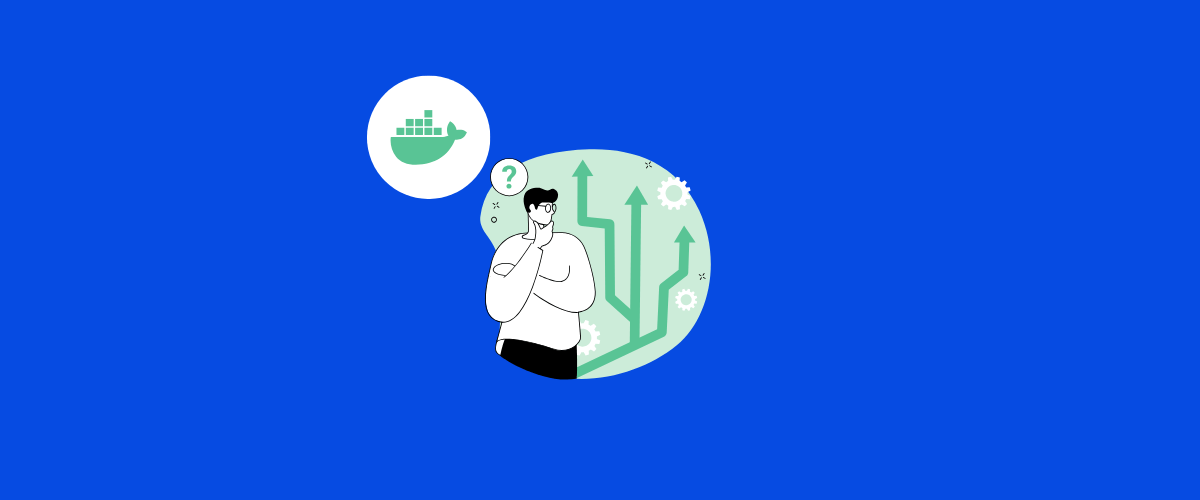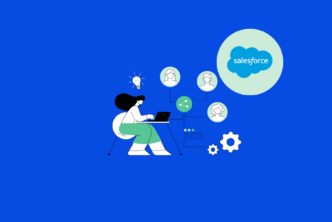Docker has become a go-to tool for developers and DevOps professionals when it comes to building, shipping, and running applications in containers. It helps simplify software development by making sure that apps run smoothly in any environment. If you’re looking to hire a senior Docker developer, you want someone who knows more than just the basics—they need to understand how to handle complex scenarios, optimize performance, and ensure the security of Docker environments.
To help you find the right person for your team, we’ve put together a list of 10 key Docker interview questions. These questions dig into the technical aspects of Docker, from container orchestration and networking to image optimization and security best practices. Each question also comes with two follow-ups to give you even deeper insights into the candidate’s expertise and problem-solving skills.
These questions will guide you in understanding how well the candidate knows Docker and whether they have the skills to build and manage scalable, secure containerized applications.
Table of Contents
1: What is Docker and how does it differ from traditional virtual machines (VMs)?
Expected Answer: Docker is a containerization platform that packages applications and their dependencies into lightweight containers. Unlike traditional VMs, Docker containers share the host system’s kernel and use fewer resources, resulting in faster startup times and better performance. VMs, on the other hand, require a full operating system and are more resource-intensive.
Explanation: Understanding the difference between Docker containers and VMs helps in making better infrastructure decisions to optimize resource usage and application deployment.
1.1: How do you choose between using a Docker container and a virtual machine for your application?
Expected Answer: I choose Docker containers for microservices, lightweight applications, and development environments where speed and portability are essential. VMs are better suited for applications that require a full OS environment or have higher isolation needs.
Explanation: Knowing when to use containers vs. VMs ensures that resources are used efficiently, leading to better performance and scalability.
1.2: Can you explain the role of Docker’s layered file system in improving efficiency?
Expected Answer: Docker uses a layered file system, where each image layer is read-only, and only the topmost layer is writable. This reduces storage needs and speeds up the build process by reusing layers that haven’t changed, leading to faster deployment.
Explanation: Docker’s layered architecture significantly improves efficiency by minimizing build times and optimizing storage.
2: How do you manage multi-container applications in Docker using Docker Compose?
Expected Answer: I use Docker Compose to define and manage multi-container applications in a single YAML file (docker-compose.yml). It allows me to configure services, networks, and volumes in one place and bring up the entire environment with simple commands like docker-compose up.
Explanation: Docker Compose simplifies the management of complex applications with multiple services, making it easier to deploy and maintain.
2.1: How do you handle service dependencies in Docker Compose to ensure the correct startup order?
Expected Answer: I use the depends_on directive in the docker-compose.yml file to define the order in which services should start. However, I also handle application-level checks within the container to ensure that services are truly ready before dependent services start.
Explanation: Managing service dependencies properly ensures that all components of an application are ready to interact with each other, preventing startup issues.
2.2: What are some best practices for structuring a Docker Compose file in large projects?
Expected Answer: I keep the Docker Compose file organized by separating concerns into different sections for services, networks, and volumes. I also use environment files (.env) to manage configuration settings and avoid hardcoding sensitive information in the YAML file.
Explanation: Best practices for organizing Docker Compose files help maintain readability and scalability as projects grow.
3: How do you optimize Docker images to reduce their size and improve performance?
Expected Answer: I use multi-stage builds to reduce the final image size by only including the necessary runtime dependencies. I also choose lightweight base images like alpine, clean up temporary files, and minimize the number of layers in the Dockerfile to optimize performance.
Explanation: Optimizing Docker images leads to faster deployments, reduced storage usage, and improved application startup times.
3.1: What are multi-stage builds in Docker, and how do they help in creating smaller images?
Expected Answer: Multi-stage builds allow me to separate the build and runtime environments into different stages. I can compile the code in one stage and then copy only the necessary files to the final image, significantly reducing its size.
Explanation: Multi-stage builds streamline the image creation process, making it easier to manage dependencies and keep the final image lean.
3.2: How do you handle security concerns when using Docker images from public repositories?
Expected Answer: I always verify the integrity of images by checking their hashes, use official and trusted images whenever possible, and regularly scan the images for vulnerabilities using tools like Docker Bench, Clair, or Snyk.
Explanation: Ensuring the security of Docker images prevents potential exploits and helps maintain the overall security of the deployment environment.
4: What is the purpose of Docker networking, and how do you manage different network modes?
Expected Answer: Docker networking enables communication between containers, either on the same host or across different hosts. I use different network modes like bridge, host, overlay, and none depending on the requirements, such as isolating containers or connecting them to the external network.
Explanation: Proper networking configuration is key to managing container interactions and ensuring secure communication between services.
4.1: How do you use the overlay network in Docker, and what are its benefits?
Expected Answer: I use overlay networks in Docker to connect containers running on different Docker hosts, typically in a Docker Swarm or Kubernetes setup. It facilitates seamless communication between distributed services and simplifies multi-host networking.
Explanation: Overlay networks are crucial for building scalable, distributed applications that require cross-host communication.
4.2: What are some common issues with Docker networking, and how do you troubleshoot them?
Expected Answer: Common issues include container connectivity problems, DNS resolution failures, and port conflicts. I troubleshoot these by inspecting network configurations, checking firewall rules, and using commands like docker network inspect and docker logs.
Explanation: Effective troubleshooting of networking issues ensures that containers can communicate reliably and that the application functions as intended.
5: How do you manage data persistence in Docker containers, and what strategies do you use for storing data?
Expected Answer: I use Docker volumes and bind mounts for data persistence to ensure that data is stored outside the container’s lifecycle. Docker volumes are managed by Docker and are ideal for data that needs to be shared across multiple containers, while bind mounts allow for direct access to the host’s filesystem.
Explanation: Managing data persistence properly is crucial for maintaining data integrity and ensuring that important information is not lost when containers are recreated.
5.1: What are the differences between Docker volumes and bind mounts, and when would you use each?
Expected Answer: Docker volumes are managed by Docker, making them more portable and secure, while bind mounts give direct access to specific directories on the host system. I use volumes for application data and bind mounts for development environments where code changes need to reflect immediately.
Explanation: Understanding the differences helps in choosing the right storage strategy for each scenario, optimizing both performance and convenience.
5.2: How do you ensure the security of data stored in Docker volumes?
Expected Answer: I ensure data security by using encryption for sensitive data, setting appropriate permissions, and regularly backing up the volumes. I also avoid using root access in containers to prevent unauthorized modifications.
Explanation: Data security practices are essential to protect sensitive information and ensure compliance with data protection standards.
6: What is Docker Swarm, and how do you use it for orchestration of containerized services?
Expected Answer: Docker Swarm is Docker’s native clustering and orchestration tool that allows me to manage multiple containers as a single service. I use it to deploy, scale, and manage containers across a cluster of Docker nodes, using commands like docker service create and docker stack deploy.
Explanation: Orchestration with Docker Swarm enables efficient management of containerized services in a distributed environment, enhancing scalability and resilience.
6.1: How do you handle rolling updates in Docker Swarm to minimize downtime?
Expected Answer: I use the docker service update command with the –update-parallelism and –update-delay options to control the number of containers updated at a time and the delay between updates, ensuring smooth transitions without affecting the user experience.
Explanation: Rolling updates help maintain application availability by gradually replacing old containers with new ones without downtime.
6.2: What are the key differences between Docker Swarm and Kubernetes for container orchestration?
Expected Answer: Docker Swarm is easier to set up and integrate with Docker, making it suitable for simpler use cases, while Kubernetes provides more advanced features, greater scalability, and flexibility for complex deployments. Kubernetes is often preferred for large-scale, enterprise-level applications.
Explanation: Understanding the strengths and limitations of each tool helps in choosing the right orchestration platform based on project needs.
7: How do you use Dockerfile best practices to ensure efficient and secure image builds?
Expected Answer: I follow best practices like using official base images, minimizing the number of layers, keeping Dockerfiles simple, avoiding unnecessary dependencies, and using multi-stage builds to reduce image size. I also include security scans in the build process to identify vulnerabilities.
Explanation: Following Dockerfile best practices results in leaner, more secure images that are faster to deploy and easier to maintain.
7.1: How do you handle secrets like API keys and passwords in Dockerfiles?
Expected Answer: I avoid hardcoding secrets in Dockerfiles. Instead, I use environment variables with Docker secrets or tools like HashiCorp Vault to securely manage sensitive information.
Explanation: Protecting sensitive data in Docker images is crucial to prevent unauthorized access and maintain application security.
7.2: How do you optimize layer caching in Docker to speed up the build process?
Expected Answer: I organize Dockerfile instructions to take advantage of layer caching, putting less frequently changing instructions at the top and more frequently changing ones later. This approach minimizes rebuild times and utilizes cache more effectively.
Explanation: Optimizing layer caching speeds up the development cycle and reduces resource consumption during the build process.
8: How do you monitor and troubleshoot Docker containers in production?
Expected Answer: I use tools like Docker stats, Prometheus, Grafana, and ELK stack for real-time monitoring of container performance, resource usage, and logging. I analyze container logs, inspect container states, and use alerts to detect and respond to issues quickly.
Explanation: Effective monitoring and troubleshooting are key to maintaining high availability and performance of containerized applications.
8.1: How do you handle container logs and ensure they are properly aggregated for analysis?
Expected Answer: I centralize container logs using logging drivers like Fluentd or send them to a log aggregation service like Elasticsearch for easier search and analysis. This setup allows me to quickly identify issues and take corrective action.
Explanation: Proper log management helps in efficiently diagnosing issues and improving the reliability of production systems.
8.2: What strategies do you use to identify and fix memory leaks in Docker containers?
Expected Answer: I use monitoring tools to track memory usage over time and identify patterns of memory leaks. I also run memory profiling on the application code, set memory limits on containers, and restart them if necessary to release unused memory.
Explanation: Addressing memory leaks ensures that containerized applications remain stable and performant in production environments.
9: How do you implement security best practices in Docker to protect against vulnerabilities?
Expected Answer: I follow security best practices by using minimal base images, scanning images for vulnerabilities, implementing the principle of least privilege, using Docker Bench for Security, and running containers with non-root users. I also enable content trust to verify image integrity.
Explanation: Securing Docker environments is critical to protect applications from potential attacks and unauthorized access.
9.1: How do you handle vulnerabilities in third-party Docker images used in your projects?
Expected Answer: I regularly scan third-party images using tools like Trivy or Snyk, monitor vulnerability reports, and update images promptly to their latest, secure versions. If necessary, I replace or rebuild vulnerable layers with safer alternatives.
Explanation: Keeping third-party images secure reduces the risk of introducing vulnerabilities into the deployment pipeline.
9.2: What is Docker Content Trust, and how do you use it to enhance security?
Expected Answer: Docker Content Trust (DCT) ensures that only verified images are used in the Docker environment by signing and validating image integrity. I enable DCT to prevent untrusted images from being pulled and executed in production.
Explanation: DCT is essential for ensuring that only trusted images are deployed, enhancing the overall security of the application.
10: What strategies do you use to scale Dockerized applications in production?
Expected Answer: I use orchestration tools like Docker Swarm or Kubernetes to scale Dockerized applications efficiently. I set up auto-scaling policies based on resource metrics, use load balancers to distribute traffic, and implement rolling updates to ensure zero-downtime deployments.
Explanation: Effective scaling strategies help maintain performance and reliability as application demand grows.
10.1: How do you handle stateful applications in a Dockerized environment when scaling?
Expected Answer: For stateful applications, I use external storage solutions or data volumes that persist outside the container lifecycle. I also leverage StatefulSets in Kubernetes to manage stateful applications with stable network identities and storage.
Explanation: Managing stateful applications properly in a containerized environment ensures data consistency and reliability.
10.2: What challenges have you faced when scaling Docker containers, and how did you overcome them?
Expected Answer: Common challenges include network bottlenecks, resource contention, and data consistency issues. I address these by optimizing resource allocation, using service meshes to handle traffic, and implementing strategies for consistent data storage.
Explanation: Overcoming scaling challenges is essential to ensure that containerized applications perform well under increasing loads.
Final Thoughts
When interviewing for a senior Docker developer role, it’s important to go beyond the basics. You want to understand how well the candidate can handle real-world challenges, like optimizing Docker images, setting up multi-container apps, and keeping everything secure. The questions we’ve provided aim to help you get a full picture of the candidate’s skills, experience, and approach to solving problems.
Keep in mind that the best developers aren’t just technically strong—they’re also good at thinking through issues, adapting to new situations, and finding the most efficient solutions. Look for someone who’s not only comfortable working with Docker but also excited about using it to make your applications run smoother and faster.
And if you want to streamline your hiring process, you might consider using AI tools to help create tailored questions that focus on your specific needs. This way, you can zero in on the right candidate faster and build a team that’s ready to take your projects to the next level. Happy hiring!