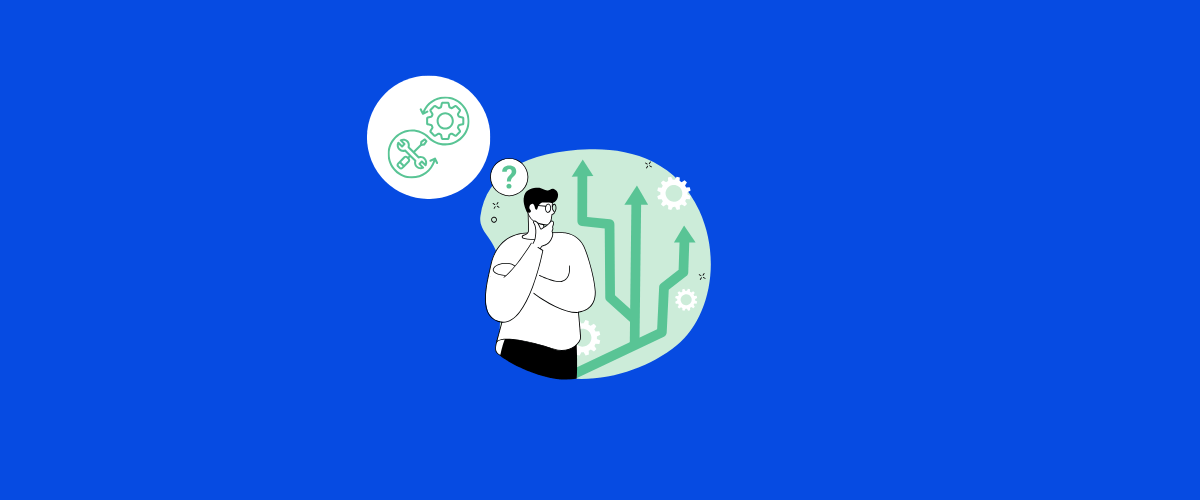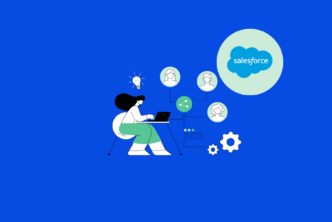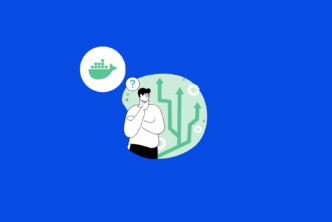Hiring the right DevOps professional isn’t just about their technical know-how; it’s about finding someone who can truly transform the way your team builds, tests, and delivers software. DevOps is all about creating a culture where development and operations work hand in hand to speed up releases and improve quality. We’ve put together these interview questions based on our experience in the field, drawing insights from the most effective DevOps practices and tools we’ve seen in action.
These questions cover everything from automating infrastructure and fine-tuning CI/CD pipelines to securing deployments and monitoring performance. They’re designed to help you find that DevOps candidate who not only understands the technology but also knows how to use it to boost collaboration, reduce downtime, and increase delivery speed. Let’s explore these questions and discover the game-changer your DevOps team has been waiting for!
Table of Contents
1: What is Infrastructure as Code (IaC), and why is it important in DevOps?
Expected Answer: Infrastructure as Code (IaC) is a practice where infrastructure setup and configuration are managed through code, allowing automation and consistency. It enables me to define the entire infrastructure using scripts, making it easier to replicate environments and manage infrastructure changes.
Explanation: IaC is crucial in DevOps because it promotes automation, reduces human errors, and ensures that infrastructure is consistent across different environments, speeding up deployments and improving scalability.
1.1: What tools do you prefer for implementing Infrastructure as Code, and why?
Expected Answer: I prefer using tools like Terraform for cloud-agnostic deployments and AWS CloudFormation or Azure Resource Manager for specific cloud platforms. Terraform is particularly useful due to its flexibility and the large community support.
Explanation: Choosing the right tool for IaC shows a developer’s understanding of how to leverage technology to optimize deployment processes, which is a key part of efficient DevOps practices.
1.2: How do you handle version control for infrastructure code?
Expected Answer: I use Git for version control of infrastructure code, treating it like any other software project. This approach allows me to track changes, roll back configurations, and collaborate with my team effectively.
Explanation: Using version control for infrastructure ensures that all changes are traceable, enhancing collaboration and reducing the risk of misconfigurations.
2: What is CI/CD, and how do you implement it in a DevOps pipeline?
Expected Answer: Continuous Integration (CI) is the practice of integrating code changes frequently, with each change automatically tested and built. Continuous Delivery (CD) is the process of deploying these changes to production in a reliable and automated way. Together, they form the backbone of a DevOps pipeline, enabling faster releases and better code quality.
Explanation: CI/CD is at the heart of DevOps, allowing teams to deliver code more frequently, with fewer bugs, and less manual intervention, thereby enhancing the overall software development lifecycle.
2.1: What tools do you typically use for setting up a CI/CD pipeline, and why?
Expected Answer: I often use Jenkins or GitHub Actions for CI, combined with tools like Docker for containerization and Kubernetes for orchestration. These tools integrate well with the development environment and offer robust automation capabilities.
Explanation: The choice of tools in a CI/CD setup is critical for ensuring smooth integration and deployment processes, which directly impact the speed and quality of software delivery.
2.2: How do you handle rollbacks in a CI/CD pipeline if a deployment fails?
Expected Answer: I set up automated rollback strategies in the CI/CD pipeline, using versioned deployments or blue-green deployment techniques. This approach ensures that the system can quickly revert to a stable state if something goes wrong.
Explanation: Automated rollback is essential for minimizing downtime and reducing the impact of failed deployments, making the application more resilient and reliable.
3: How do you ensure security in a DevOps environment?
Expected Answer: I integrate security practices into the DevOps process from the start, following a DevSecOps approach. This includes using tools like SAST (Static Application Security Testing) and DAST (Dynamic Application Security Testing), implementing secrets management, and ensuring that all code and dependencies are regularly audited for vulnerabilities.
Explanation: Security is a critical component of DevOps, and integrating it early in the process helps detect and resolve vulnerabilities quickly, making the system more robust.
3.1: How do you manage secrets and sensitive data in DevOps?
Expected Answer: I use secrets management tools like HashiCorp Vault, AWS Secrets Manager, or Azure Key Vault to securely store and access sensitive information, ensuring that passwords, API keys, and other credentials are never hardcoded or exposed in the code.
Explanation: Managing secrets properly is crucial to preventing unauthorized access and protecting sensitive data in a DevOps environment.
3.2: What role does automation play in maintaining security in a DevOps workflow?
Expected Answer: Automation helps maintain security by ensuring that security checks and vulnerability scans are continuously performed as part of the CI/CD pipeline. This approach reduces manual errors and allows teams to address issues before they reach production.
Explanation: Automated security processes enhance the reliability of DevOps pipelines, ensuring that security is consistently applied throughout the development lifecycle.
4: What is containerization, and why is it important in DevOps?
Expected Answer: Containerization is the process of packaging an application and its dependencies into a lightweight, isolated unit called a container. Containers help me ensure that applications run consistently across different environments, from development to production.
Explanation: Containerization is a cornerstone of DevOps because it simplifies deployments, increases scalability, and reduces conflicts between development and production environments.
4.1: What tools do you use for containerization and orchestration, and why?
Expected Answer: I use Docker for containerization because of its wide adoption and ease of use, and Kubernetes for orchestration to manage the scaling and deployment of containerized applications. Kubernetes provides robust features for automated scaling, self-healing, and load balancing.
Explanation: Using the right tools for containerization and orchestration is key to achieving efficient resource management and seamless application deployments.
4.2: How do you handle persistent storage for containers in Kubernetes?
Expected Answer: I use Kubernetes Persistent Volumes (PVs) and Persistent Volume Claims (PVCs) to manage storage in Kubernetes. This approach ensures that data remains intact even if containers are restarted or replaced.
Explanation: Managing persistent storage in containerized environments is crucial for data integrity and maintaining stateful applications within a Kubernetes cluster.
5: How do you monitor the performance of applications in a DevOps setup?
Expected Answer: I use monitoring tools like Prometheus, Grafana, and ELK Stack (Elasticsearch, Logstash, Kibana) to track application performance, resource usage, and log analytics. Setting up alerts and dashboards helps me identify issues in real-time and take immediate action.
Explanation: Effective monitoring is essential in DevOps to ensure the smooth operation of applications, quick detection of issues, and proactive management of system health.
5.1: How do you set up alerting for critical incidents in a DevOps environment?
Expected Answer: I set up alerts using tools like Prometheus Alertmanager or Grafana to trigger notifications when performance thresholds are breached or anomalies are detected. These alerts are sent to communication channels like Slack or email for rapid response.
Explanation: Real-time alerts are critical for minimizing downtime and enabling quick responses to any issues that may arise in the production environment.
5.2: How do you handle incident response in a DevOps workflow?
Expected Answer: I follow a structured incident response process that includes identifying the issue, notifying the relevant teams, running diagnostics, and implementing a fix. Post-incident, I conduct a root cause analysis and update the processes to prevent similar issues in the future.
Explanation: A well-defined incident response strategy is crucial for reducing the impact of issues and continuously improving system reliability.
6: What is the role of version control in DevOps, and how do you implement it?
Expected Answer: Version control is fundamental to DevOps as it tracks changes to code and configuration files, enabling collaboration and ensuring that all team members are working on the latest version. I use Git as the primary version control tool for its distributed model and integration with CI/CD pipelines.
Explanation: Version control is essential for maintaining code integrity, managing changes, and enabling smooth collaboration among development teams in a DevOps setup.
6.1: How do you handle branching strategies in a DevOps workflow?
Expected Answer: I use Gitflow or trunk-based development to manage branches effectively. Gitflow is useful for feature-based development, while trunk-based development supports continuous integration by minimizing long-lived branches.
Explanation: Choosing the right branching strategy is crucial for balancing collaboration with streamlined CI/CD processes, reducing merge conflicts and accelerating deployments.
6.2: How do you perform code reviews in a version-controlled environment?
Expected Answer: I integrate code review tools like GitHub Pull Requests or Bitbucket’s code review feature to facilitate peer reviews. Automated checks and feedback loops are also set up to ensure that code quality standards are maintained before merging.
Explanation: Code reviews help improve code quality, reduce errors, and promote knowledge sharing within the team, which is vital for producing robust software.
7: What is the difference between continuous delivery and continuous deployment in DevOps?
Expected Answer: Continuous Delivery ensures that code changes are automatically tested and ready for release but require a manual trigger to deploy them to production. Continuous Deployment goes a step further by automating the entire process, deploying code to production without manual intervention once the tests pass.
Explanation: Understanding the differences helps in deciding the appropriate level of automation for deployment, balancing speed with control over the release process.
7.1: How do you decide when to use continuous deployment versus continuous delivery?
Expected Answer: I choose continuous deployment when the application is mature and we have confidence in our automated testing. For less stable or critical systems, I prefer continuous delivery to maintain control over what gets released to production.
Explanation: The choice between these approaches depends on the team’s readiness for automation and the stability of the product, impacting how quickly updates reach users.
7.2: What are the key benefits of continuous deployment in a DevOps environment?
Expected Answer: Continuous deployment allows faster delivery of features and bug fixes, improves feedback loops from users, and reduces time to market. It ensures that any code that passes automated tests can be quickly made available to users.
Explanation: Speeding up delivery cycles enhances a company’s ability to respond to market demands and user needs, leading to higher customer satisfaction.
8: How do you use configuration management in DevOps?
Expected Answer: Configuration management involves automating the setup and management of systems to ensure consistency and compliance. I use tools like Ansible, Chef, or Puppet to define and maintain configuration settings across all environments, reducing configuration drift and manual errors.
Explanation: Configuration management is key to maintaining a stable infrastructure, ensuring that deployments are consistent and predictable across all stages of the development cycle.
8.1: What are the advantages of using Ansible over other configuration management tools?
Expected Answer: Ansible is agentless, which means it doesn’t require any special software installed on the nodes, making it simpler to set up and maintain. It also has a straightforward YAML-based syntax that is easy to read and write.
Explanation: Ansible’s simplicity and low overhead make it a preferred choice for many DevOps teams looking for fast and easy-to-maintain configuration management solutions.
8.2: How do you handle environment-specific configurations in DevOps?
Expected Answer: I use environment variables and parameterized configuration files to handle different settings for each environment (development, staging, production). Tools like Ansible Vault are used to manage sensitive information securely.
Explanation: Managing environment-specific configurations ensures that applications run consistently across various stages, reducing the risk of deployment issues due to misconfigurations.
9: What is the purpose of container orchestration, and how do you implement it?
Expected Answer: Container orchestration automates the deployment, scaling, and management of containerized applications. I use Kubernetes to handle orchestration because it offers powerful features for managing containers, including load balancing, service discovery, and automated rollouts.
Explanation: Orchestration is crucial for running scalable, high-availability applications in production, allowing teams to efficiently manage complex container environments.
9.1: What are the key components of Kubernetes that you find most useful?
Expected Answer: I rely on components like Pods, Deployments, Services, and ConfigMaps in Kubernetes. Pods handle the container workloads, Deployments manage versioning and scaling, Services provide networking, and ConfigMaps store configuration data.
Explanation: Understanding these components is essential for efficiently deploying and managing containerized applications using Kubernetes.
9.2: How do you manage stateful applications in Kubernetes?
Expected Answer: For stateful applications, I use StatefulSets in Kubernetes, which ensures that each instance of the application has a stable network identity and storage. Persistent Volumes are used to manage data storage that outlasts the lifecycle of individual containers.
Explanation: Handling stateful applications properly ensures data persistence and consistency, which is critical for services that require stable storage.
10: How do you approach continuous monitoring and logging in DevOps?
Expected Answer: Continuous monitoring and logging involve setting up tools like ELK Stack (Elasticsearch, Logstash, Kibana) or Splunk to collect, analyze, and visualize logs and metrics in real-time. This helps identify issues proactively and gain insights into system performance.
Explanation: Continuous monitoring is essential for maintaining system health, identifying potential issues before they affect users, and continuously improving application performance.
10.1: How do you use dashboards in monitoring tools like Grafana to track key metrics?
Expected Answer: I set up Grafana dashboards to visualize critical metrics such as CPU usage, memory consumption, and request latency. Custom alerts are configured to notify the team when any metric exceeds predefined thresholds.
Explanation: Visual dashboards help quickly identify performance bottlenecks, making it easier to take corrective actions before they escalate into larger issues.
10.2: What strategies do you use to ensure log data is secure and compliant?
Expected Answer: I ensure log data is encrypted both at rest and in transit. I also implement role-based access control (RBAC) to restrict log access to authorized personnel only and use data masking techniques to protect sensitive information in the logs.
Explanation: Ensuring the security of log data is critical to comply with data protection regulations and prevent unauthorized access to sensitive information.
Final Thoughts
Finding the right DevOps professional isn’t just about technical know-how; it’s about understanding how they can bridge the gap between development and operations to deliver seamless deployments. The questions we’ve put together are designed to dive deep into their expertise, uncovering their skills in automation, infrastructure management, and troubleshooting.
As you conduct your interviews, look for a DevOps who has strong technical skills but also understands the bigger picture—how to improve workflows, enhance collaboration, and streamline processes. A great DevOps engineer brings a mindset of continuous improvement, always seeking to make systems faster, more reliable, and more scalable.
And remember, using AI tools to fine-tune your interview process can help you tailor questions to your specific needs, making it easier to spot the candidates who will be the perfect fit for your team. Good luck, and here’s to finding the DevOps expert who will help elevate your operations to the next level!