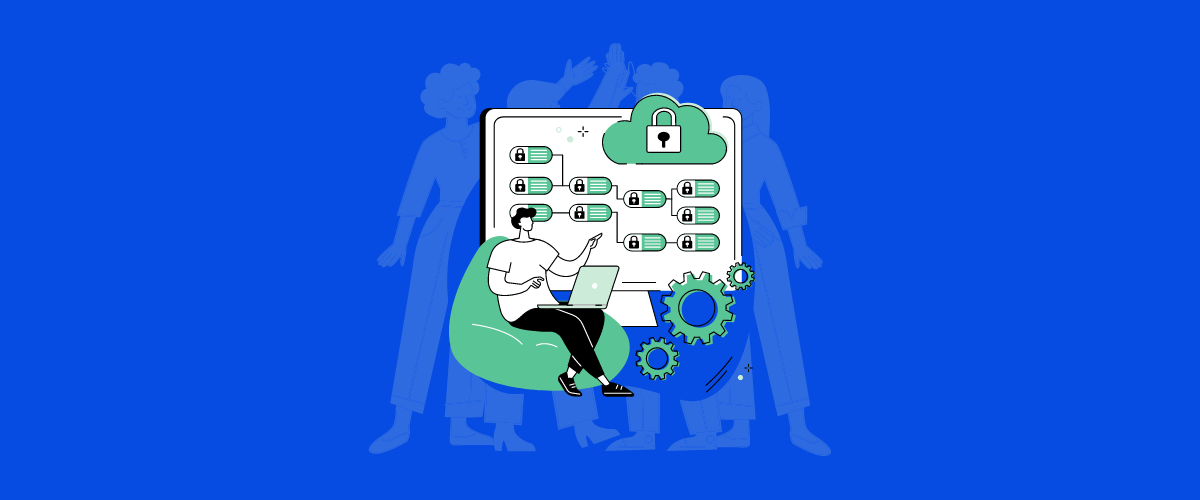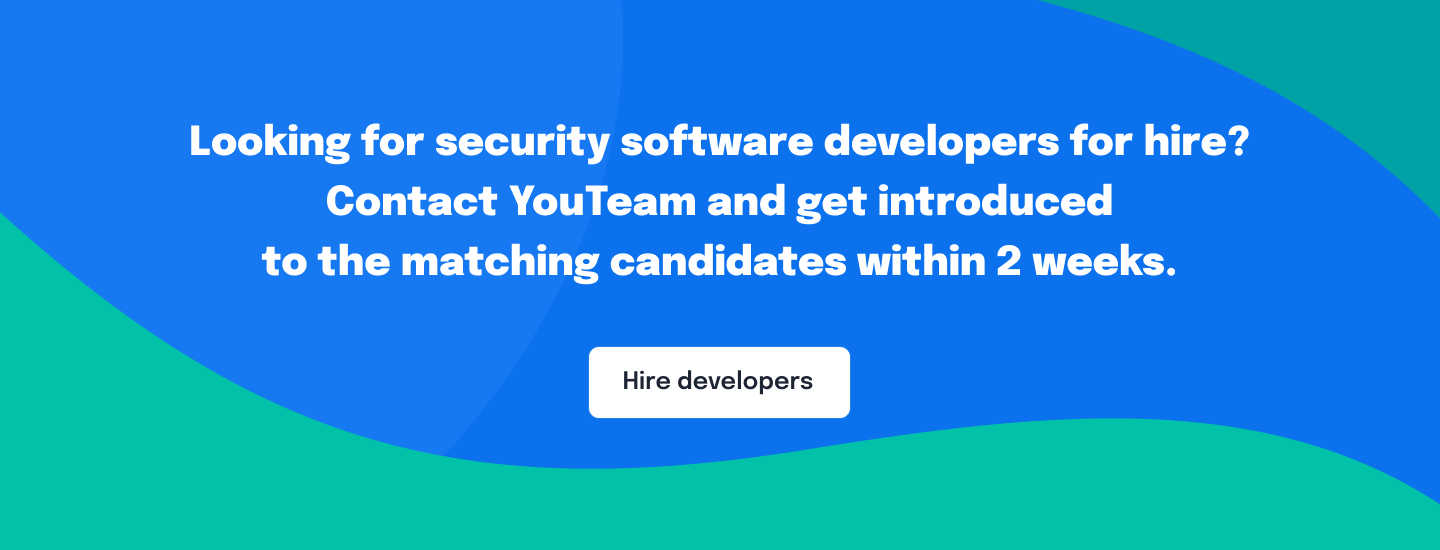The way businesses track, manage, and use customer data has changed a lot over the last decade. Cookies and other tracking tools are now prevalent across the web, and various government regulations have come into effect. This was most recently brought into the public eye with the GDPR (General Data Protection Regulation) and CCPA (California Consumer Privacy Act).
The global pandemic also required businesses to adjust the way they handle customer data. With little time to prepare, businesses had to become an entirely remote workforce in a matter of days. Thus, building a privacy-first culture seems more important now than ever before.
Keep reading to find out the best practices to protect your data and why creating a privacy-first culture is a crucial step you have to take as soon as possible.
Table of Contents
What Is a Privacy-First Culture?
First, let’s start by defining privacy. Privacy refers to a company’s use of personally identifiable data, including the processes you use to collect the data.
Privacy isn’t the same as security or compliance, although they’re often used interchangeably. They all have different functions. To use them properly, you need to understand the differences between them.
| Privacy | Security | Compliance |
| The collection and use of personally identifiable data. The level of privacy required dictates the necessary security measures. | The process of limiting and controlling access to certain data. These controls help manage privacy. | The evidence that shows you’re storing and using data correctly. It’s compared against official guidelines and regulations set out by governing bodies. |
Now, what is a privacy-first culture?
A privacy-first culture involves prioritizing the safe use and storage of customer data. It’s a work environment that focuses on keeping consumer data safe. Everyone knows how to store and manage personal information safely, how long they should keep hold of it, and how to use it. In other words, everyone follows privacy rules and regulations. However, it’s still essential to ensure proper data security in all business aspects.
The Importance of a Privacy-First Culture for Remote Teams
A privacy-first culture is incredibly important for remote teams. As remote workers can access business information from anywhere, it comes with a certain level of risk that office-based teams don’t have to consider.
For example, in-office teams use secure devices connected to a secure network. Remote workers don’t always have the same luxury, especially if they’re working on the road. They might have no choice but to use a public internet connection, for instance. As a result, you need additional security measures.
Let’s take a look at the main benefits you get with privacy-first culture in your team.
Allow Teams to Access Private Information Anywhere
With a privacy-first culture, everyone in your team knows what information they can access, how to access it securely, and how to handle the data correctly.
If you don’t have a privacy-first culture, you risk your team being unfamiliar with privacy protocols and breaking data regulations. That could cause various problems for your business, which we’re sure you’d rather avoid.
Build Trust with Consumers
Consumers value your ability to keep their data safe and secure.
Studies have shown that a privacy-driven approach positively impacts the brand reputation and relationship with its clients. These companies also saw an increase in consumer trust and revenue growth.
As a privacy-first company, you can be open with consumers about how you’re handling their personal information. And the research shows that this will leave you with loyal customers who are more inclined to purchase.
How to Create a Privacy-First Culture for Your Remote Team
Here are some of the best practices you can follow to create a privacy-first culture for your remote team.
Be Compliant with Privacy Rules and Regulations
Compliance is the evidence that shows you’re following the rules set out by the government. Take GDPR, for instance. One of the data protection principles states that businesses must only collect and process necessary data for specified reasons.
Let’s say you collect names and email addresses for a newsletter. If you ask people to provide their contact information to sign up for the newsletter, it’s not reasonable to ask for their home addresses.
Now imagine your company is undergoing an audit. The auditor notices that you’ve collected the home address of every newsletter subscriber in your mailing list. You’re not GDPR compliant, and there could be a fine coming your way.
How can you help your remote team be compliant?
Arrange a privacy compliance training session that covers all the legal requirements and practices for data protection and privacy. It doesn’t need to cover the ins and outs of all the regulations, but just the need-to-know information relevant to your business. For remote teams, you can provide virtual training and meetings.
To find a training program, take a look at some PEO (professional employer organization) companies. They can identify any compliance issues you have, warn you of anything that needs fixing, and offer training in the relevant areas. At the end of the training, everyone in your remote team will understand the privacy rules and regulations that apply to your business.
Offer Cybersecurity Training
One of the key elements to creating a privacy-first culture is ensuring everyone on the team knows how to spot potentially harmful malware.
If they don’t know what they’re looking for, it’ll be pretty hard for them to avoid. And if your system gets compromised, your customer data is no longer secure.
To ensure that all of your remote employees understand how to spot phishing or spam information, offer cybersecurity training. Here is a list of common lessons you should provide to your team.
- How to spot fraudulent emails. For example, recognizing a suspicious email domain or identifying dubious email content. To make things easier, start by implementing email authentication protocols that will protect your domain against diverse cyber threats such as spoofing.
- How to keep their data safe. It includes using processes such as multi-factor authentication to reduce the likelihood of a cyber attack.
- How to recognize suspicious attachments. For instance, knowing when not to open an attachment that could contain a virus.
With this information, employees can make sure they’re following the best practices to keep private information safe and secure. If you don’t have the budget to pay for training or train your team yourself, there are even some free learning resources available. This will also help with creating better virtual team communication and team working spirit.
Use Virtual Private Networks (VPNs)
By using a VPN, you get a higher level of online privacy and anonymity. Here’s a top-level overview of how they work:
- They mask your IP address. That makes your online actions almost entirely untraceable.
- They create a private network from a public internet connection, making it more secure.
- They produce encrypted connections, making it harder for external parties to access your information.
All of these things help protect your data and prevent hackers from accessing your private information. So if you’re serious about enforcing a privacy-first culture, make sure your team uses a VPN.
You can find many different VPNs online, but we’d suggest taking a look at Surfshark. Its high-security protocol prevents private information from getting outside the secure network.
Build a Secure Digital Infrastructure
If your team doesn’t have access to a secure and efficient workspace, it’ll make it much harder to implement security measures and protect private information. Here is what you can do to build a secure digital infrastructure that protects private information.
-
Use artificial intelligence (AI)
AI allows you to automate data management, including any compliance-related activities. As a result, your data stays secure.
Imagine your team is working on a project from different locations across various time zones. Throughout the project, one of your team forgets to store some personal information from a potential lead safely. This one mishap could cause your entire company to be at risk.
The right software with AI features can help you automate your routine tasks and set all information securely. You can ensure that you follow your compliance processes and that consumer data stays as safe and secure as possible. It helps you manage consumer data effectively and save time in the process. Moreover, hiring AI-augmented developers can provide valuable insights and perspectives on how to maintain AI technology better in your business strategy.
-
Use current IT systems
38% of executives say that aligning existing IT systems with GDPR is extremely complex. 32% also cited legacy IT as a critical challenge when preparing for CCPA to come into effect.
So it’s clear that using outdated IT systems leads to issues when it comes to compliance. To avoid non-compliance and security breaches, make sure your IT system is up-to-date and suitable for what you need. And remember, when it comes to managing a remote team, you need a system that’s collaborative and easy-to-use but also structurally sound and sturdy.
- Use cloud-based software
Cloud-based software is the most popular technology for data protection and privacy. Why? Because the cloud is safe and secure. Let’s look at why:
- Encrypted servers: Files that are stored in cloud servers are encrypted. This means it’s harder for cybercriminals and hackers to access.
- Security updates: With cloud-based software, you don’t need to worry about manually checking for updates. The software will regularly update its security features automatically.
- Built-in firewalls: Cloud-based platforms have firewalls built into the software. They filter out suspicious traffic and keep your data safe.
Cloud-based platforms are also easy to use. They’re incredibly transparent in their structure, meaning you have the visibility to see exactly what you have, how it’s connected, and how it’s configured over time.
And because it can be accessed from anywhere with the right credentials and an internet connection, it’s a solid choice for remote teams.
So consider using a cloud-based system. Not only will it make data management more efficient, but it’ll also make it easier for your remote team to access the data they need securely.
-
Use edge data centers
Edge data centers are small data facilities connecting to either a core or multiple data centers. By processing and assigning data as close to the end-user as possible, edge computing reduces the risk of leaked information. It keeps information securely stored and only shows it to the right people at the right time.
Categorizing the data and feeding it to different locations also makes it harder for external hackers or viruses to access the information.
Edge centers are certainly a secure way to manage private information, so look into this option when it comes to building a solid digital infrastructure.
Wrapping Up
There’s a lot of information you need to digest to create a privacy-first team. Use the information in this article as your baseline and continue your research to develop your understanding as much as possible.
Ultimately, you’re the one leading the fray. It’s up to you to have the knowledge required to make sure everyone in your team keeps personal data as secure as possible.