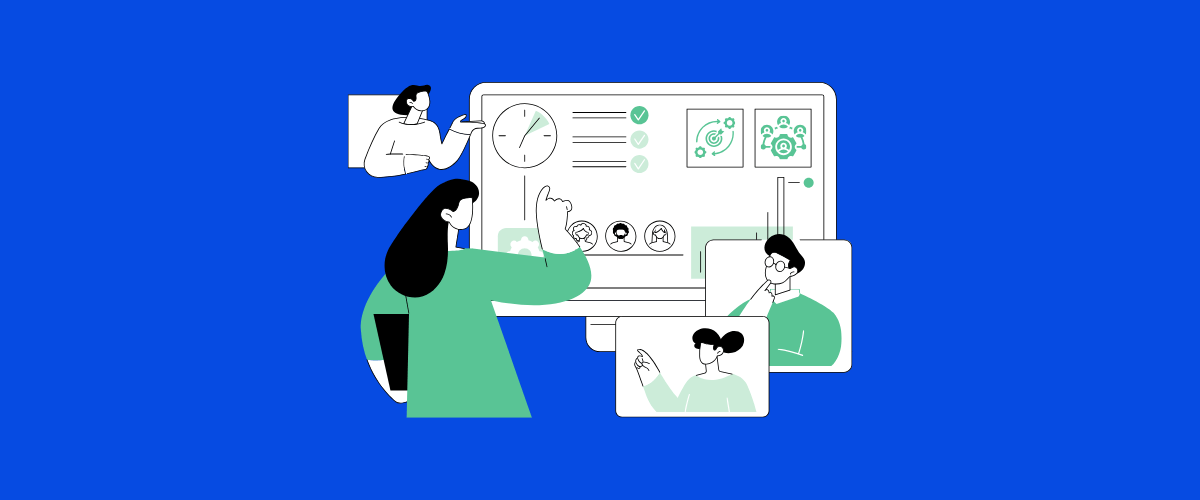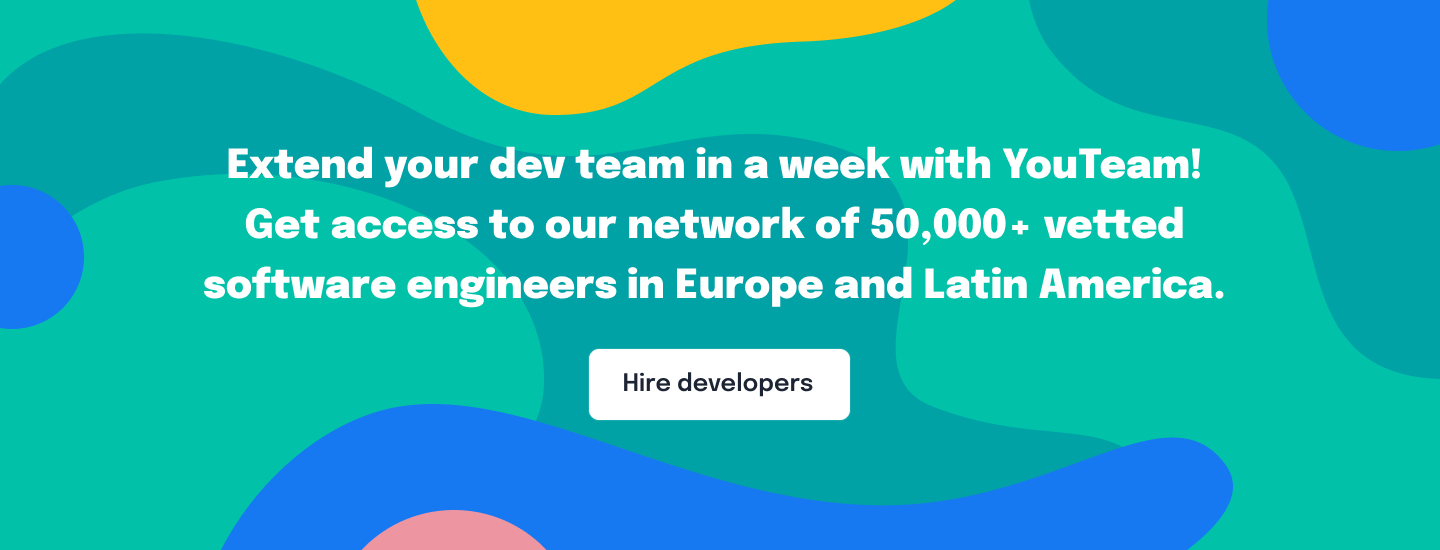Virtual meetings are essential to ensure remote teams are productive. Not everything can be discussed over email and messenger apps.
At times, you need to get the team together on the same call and talk about the project, progress that is being made, come up with solutions to challenges and, for the sake of the team, get to know one another.
As a manager or team leader, you need to plan and facilitate this meeting. You need to ensure that everyone gets something valuable from the virtual meeting.
That means, planning and preparing the meeting, and then during the call, facilitating and supporting everyone to maximize the value the team, company, and client gains from that meeting is taking place.
Without careful facilitation, the risk is that a meeting won’t be effective.
Essentially, an ineffective meeting is simply a conversation. Now, there is no doubt — and plenty of research to prove it that remote teams do need times when they get together and chat.
Talking about work and non-work related topics brings people together, strengthens the bond between team members and creates spontaneous ideas and suggestions that are usually only experienced when team members are working together side by side.
But in this case, and for the purposes of this article, we are talking about a structured meeting and how you, as a manager, can facilitate it to ensure it’s successful.
Table of Contents
Virtual facilitation: what it is, why it matters
Virtual facilitation is all about creating the right environment and using the time-tested tools to support team members in a virtual meeting.
Unlike in meetings where everyone is in the same room, there are more challenges when it comes to virtual meetings.
In virtual meetings, there is no accurate way to gauge energy and body language. At times, even facial expressions aren’t part of the conversation.
During a virtual meeting, we suspend all of the non-verbal cues and signs that are an essential part of meeting in-person. As a result, virtual meetings amplify significant teamwork and culture building challenges.
Non-verbal cues are an invaluable part of face-to-face meetings, which means that it all comes down to the words we use and any visual supports, such as slideshow presentations, to make a virtual meeting successful.
Getting this right — through facilitation skills — should increase the chances that a meeting results in positive outcomes for the team; hopefully resulting in action points and team members moving forward with project tasks.
Facilitation matters. Without it, virtual meetings aren’t as successful and the outcomes aren’t as impactful.
Here are ten essential meeting facilitation tips for remote teams.
Facilitation tips for remote teams
#1: Use best-in-class equipment and software
Poor quality and unreliable audio and video may ruin virtual meetings. As does weak and intermittent Wi-Fi and internet connectivity. Or people joining a virtual meeting in a noisy coffee shop.

As much as possible, make sure everyone has high-quality equipment, a quiet space to join the call, and strong, reliable Wi-Fi.
#2: Build in personal time
Virtual team members need time to chat and get to know one another. Either at the start or end of the meeting, let everyone chat, blow off some steam, talk about non-work topics and get to know each other better.
#3: Have an icebreaker
Studies show that once someone has spoken once, they’re more likely to speak again in a meeting. Sometimes team members simply need a little encouragement to start talking.
So have an icebreaker question in place at the start of the meeting, maybe after everyone has had a chance to have a chat, to formally break the ice and get the meeting started.
#4: Have a way of moving things along
One of the challenges team leaders face in virtual (and face-to-face) meetings is that some people like to talk more than others. Some team members, no matter how well-intentioned, will dominate a conversation more than others do.
So as the facilitator of this meeting, have a system in place to move onto the next item on the agenda (such as team members holding up bright coloured sticky notes to show they’re keen to move forward).
#5: Make sure everyone has a chance to speak (but don’t force anyone)
To be fair to everyone, anyone who wants to speak should have the chance.
Give people the opportunity through a number of ways, including asking individual team members questions or to give updates and make a contribution to the meeting.
#6: Have a platform for posting links, writing messages
Within the system you are using for the meeting, make sure there is a virtual messenger platform for posting links, screen sharing, uploading documents and sending messages to the group or individual team members.
#7: Set an agenda, follow it, and enforce rules/etiquette
As the meeting facilitator and leader, create an agenda, make sure everyone has a copy before it starts (and contributes to it, whenever possible) and enforce meeting rules/etiquette.
Try to ensure that people don’t talk over one another, ignore one another, or are rude and unproductive. Give everyone a chance to contribute and make a positive impact.
#8: Keep time (don’t let meetings run on too long)
Meetings that don’t stay on track aren’t often very productive. Team members who talk for too long reduce everyone’s productivity and it can reduce the impact of team building sessions, conversations and activities. Aim to keep to the timeframe set out in the agenda.
#9: Pick people to answer questions
One way to get everyone to contribute is to know who you want to hear from when asking a question. Whenever possible, go to a subject matter specialist, someone who’s been working on solving a particular problem.
This way, everyone contributes and you avoid meetings being limited to only a few voices. Everyone on the team feels a part of the process and is fully engaged.
#10: Summarize action points
As the meeting is wrapping up, make sure to summarise and set out the action points so that everyone on the team knows what they need to do next and what the timescale is. Then follow this up with an email summary and a list of action points.

That way, no one can claim they failed to get the memo.
According to several studies, the level of distraction in virtual meetings is much higher than in face-to-face meetings. Here’s what one survey found on the matter:
“Only 23% of managers gave their full attention during conference calls, while 25% dealt with their e-mail, and 27% did other work. This level of distraction is much higher than in face-to-face meetings.”
This creates one huge challenge for you as a virtual team manager: how can you ensure a group is communicating effectively?
Here’s what you can do.
Top 5 secrets for effective virtual meetings
#1: Technology will not run an amazing meeting for you
Sure, technology can make virtual meetings feel real. However, even the best, most expensive teleconference software/platform in the world won’t make a meeting magically efficient and effective.
Technology can dramatically improve the experience. The rest, the essence and outcomes of the meeting, is up to you as the one facilitating it.
Don’t rely too much on technology. Instead, focus on preparing, keeping your team engaged and coming together to solve challenges and agree an action plan.
At the same time, it’s always worth planning for the technology not working as it should. Have a Plan B — such as a conference call phone; ideally a landline.
Practice for this scenario, in case something goes wrong and make sure any materials — such as an agenda or presentation — is shared beforehand using email or a messenger platform. This way, if something does go wrong, you are ready.
#2: Benefit from timezone and distance differences
With asynchronous conversations, you can get more done and share more resources before and after a teleconference call. Make the most of the timezone and differences in location.
#3: Always prepare
Preparation is essential to ensure a successful meeting. Have an agenda. Have rules of engagement.
Have a presentation ready if that is going to be part of the meeting, get your materials together, and whenever possible, practice some or all of what you are going to say.
Even before the meeting starts, know what you want to get out of it and what a successful outcome looks like.
#4: Facilitate a level playing field
Without an agenda and plan to call upon everyone in a meeting for input, you risk the playing field being out of balance. It is also worth paying close attention to timezone differences and the times in countries people are joining from.
Whenever possible, don’t ask people to join a call at 10pm local time only to ignore them. Show everyone they’re valued and whenever you can, make a team call fit within working times where everyone is.
#5: Keep everyone engaged
One of the biggest challenges is keeping everyone engaged. Use a range of tools to avoid people only joining in some of the time and answering emails, working or scrolling Instagram instead.
Use storytelling and narrative tools. Use engaging visuals. And most importantly, get everyone involved, answering questions and contributing to the meeting.
Finally, putting all of this into practice, here is our facilitation skills checklist to make your next virtual meeting a success.
Facilitation skills checklist
BEFORE the meeting:

Step 1: Use the video
Whenever possible, always use the video function of any platform that you are using for a virtual meeting. Make sure everyone can see everyone else, that way you’ve got some of the advantages of an in-person real-time meeting.











Step 2: Have people report beforehand
One of the challenges of making a virtual meeting successful is that a large part of most meetings are making reports on what everyone has been doing. Avoid this exercise.
Give everyone the chance to submit reports beforehand and then, if it needs to be part of the meeting, invite comments and ask questions about some of the reports, or a summary of them.
As part of the virtual meeting ground rules, make sure everyone reads the reports before the meeting, otherwise preparing them is a pointless exercise.











Step 3: Prepare team opinions
Get as many opinions and as much information as you can before a call. Often, when team members haven’t prepared, they can have an opinion which can get reversed during a virtual meeting.
Avoid exercises and conversations that waste time. Gather and share inputs and points of views before a meeting so that everyone is on the same page.











Step 4: Know who’s going to be Yoda
In Star Wars, Master Jedi, Yoda, keeps the other Jedi on the same page during some fairly important meetings.
Before your meetings, know who’s going to be Yoda and therefore responsible for driving the conversation forward.
Yoda is also skilled at keeping everyone respectful and avoiding honesty boiling over into something potentially harmful.
DURING the meeting:











Step 1: Connect everyone, make introductions
Make sure everyone is connected at the start of a meeting. Make introductions and go around the room to give the team a chance to say what they’re working on and anything else they want to share.
Either make this the ice breaker or do this straight after the icebreaker question.











Step 2: Encourage problem-solving
With the team having asynchronous real-time conversations, use this valuable time to solve problems that need a resolution. Get everyone thinking and making creative contributions to the project at the heart of the discussion.











Step 3: Give everyone time to contribute
Either by asking team members to bring a challenge they would benefit from other minds trying to solve, or asking everyone a question whereby they can contribute, make sure the whole team is part of the meeting.











Step 4: Stop people using mute
In a face-to-face meeting, people wouldn’t get up, walk around or tune out and do something else. Unless necessary for someone to use mute, make sure this is a ground rule that no one checks-out of a call by muting it.











Step 5: No multitasking during meetings
Similar to the above, as the virtual meeting facilitator, stop people from doing something else when they’re meant to be proactively in the meeting.
AFTER the meeting:











Formalize the venting process
After most meetings, there is an informal process whereby small groups talk about what happened and in some cases, vent their feelings.
Instead of this happening in partial secret via messenger platforms or in calls after the meeting, have a formal process whereby if there are problems or concerns, these can be discussed at the end of the meeting.
Give the whole team a chance to voice any questions or problems before wrapping the meeting up with a summary and action points.
Over to you
We hope this checklist and process will give you the tools you need to facilitate and run successful virtual meetings.
When managing remote and virtual teams, it takes more time to establish trust and get everyone working on the same page. Virtual meetings are an essential part of that process.
With the right systems and processes in place, you can encourage enterprise collaboration, problem-solving and even facilitate real friendships and the creation of a strong team.
Need some advice on putting your virtual team meetings to work? Request a free consultation from our professional team — get the essential guidance right away.