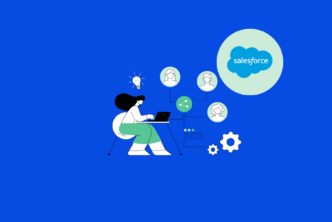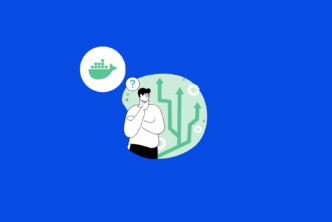With Android holding a significant share of the mobile market, the demand for skilled Android developers continues to grow. Companies are on the lookout for experts who can not only code but also create seamless, high-performing apps that engage users and drive business results. Based on our experience and data, senior Android developers are in high demand, often setting themselves apart with their ability to handle complex challenges and innovate beyond the basics.
We understand that finding the right developer can feel overwhelming, especially with the competitive landscape for top Android talent. That’s why we’ve put together this guide to help you navigate the interview process with confidence. Our questions are designed to dig deep into the skills that matter most—like handling memory management, optimizing performance, and ensuring security in Android apps.
In this article, we’ll present a set of 10 advanced interview questions specifically tailored for senior Android developers. We’ll also provide two follow-up questions for each, so you can get a thorough understanding of your candidates’ knowledge and problem-solving abilities. By the end of this guide, you’ll have a solid framework to identify the right developer who not only fits the technical bill but also brings the creativity and expertise to elevate your app projects.
Table of Contents
1: How do you handle memory management in Android to prevent memory leaks, especially in large-scale apps?
Expected Answer: I use techniques like avoiding the use of non-static inner classes that hold references to Activity or Context, using WeakReferences where necessary, and ensuring that long-running tasks like AsyncTasks or background threads are properly managed and canceled when the Activity is destroyed.
Explanation: Effective memory management is crucial in Android to prevent memory leaks that can lead to app crashes, especially in complex applications with multiple activities and heavy data processing.
1.1: How do you manage memory leaks when working with third-party libraries in Android?
Expected Answer: I monitor memory usage with tools like Android Profiler to detect leaks caused by third-party libraries. I also regularly update libraries and follow best practices to ensure they are used efficiently and safely in my app.
Explanation: Proactively managing third-party libraries helps maintain the app’s performance and ensures that external dependencies do not degrade the user experience.
1.2: What are the advantages of using Kotlin’s Coroutines for memory management compared to traditional methods?
Expected Answer: Coroutines in Kotlin offer structured concurrency, which makes it easier to manage background tasks without leaking memory. They also provide built-in mechanisms like Job and CoroutineScope to handle task cancellations and lifecycle awareness.
Explanation: Using Coroutines helps in creating cleaner and more manageable code, reducing the risks of memory leaks and enhancing overall app performance.
2: How do you design your Android apps to handle different screen sizes and resolutions effectively?
Expected Answer: I design responsive UIs using ConstraintLayout for flexible layouts, create multiple layout resources (layout-small, layout-large), and use density-independent pixels (dp) for sizing. I also use vector graphics and the new Jetpack Compose, which helps manage adaptive UI more effectively across different screen sizes.
Explanation: Designing for various screen sizes is critical in Android development to ensure a consistent and smooth user experience on all devices.
2.1: How do you test your app’s UI for different screen densities and resolutions?
Expected Answer: I use Android Studio’s layout preview and emulator configurations to test the app on various screen sizes and densities. I also run tests on physical devices to ensure the UI behaves as expected in real-world scenarios.
Explanation: Comprehensive testing ensures that the app’s UI is optimized for a wide range of devices, reducing display issues for end-users.
2.2: What role does Jetpack Compose play in creating adaptive UIs in Android?
Expected Answer: Jetpack Compose provides a modern way to build responsive UIs using a declarative approach. It allows me to easily create layouts that adapt to different screen sizes, using features like ConstraintLayout and Box to structure the UI dynamically.
Explanation: Jetpack Compose simplifies UI development, making it easier to handle different device sizes and orientations with less code and more flexibility.
3: What is your approach to handling data persistence in Android apps, and which technologies do you prefer?
Expected Answer: I use Room database for structured data persistence as it provides an abstraction layer over SQLite and integrates well with LiveData and ViewModel. For temporary or smaller datasets, I use SharedPreferences or DataStore for key-value storage.
Explanation: Efficient data persistence techniques ensure that the application remains fast and reliable while securely managing user data.
3.1: What are the advantages of using Room over plain SQLite in Android development?
Expected Answer: Room provides compile-time checks on SQL queries, ensuring type safety and reducing runtime errors. It also offers an easy-to-use API and seamless integration with Kotlin coroutines and LiveData for reactive data updates.
Explanation: Room’s advantages over plain SQLite make it the preferred choice for developers, improving code maintainability and reducing common errors.
3.2: How do you handle data migration in Room when there are changes to the database schema?
Expected Answer: I use Room’s built-in migration mechanism to handle schema changes, ensuring that all data transformations are handled safely and automatically when the database is updated.
Explanation: Properly managing data migrations prevents data loss and ensures a smooth user experience when app updates require database changes.
4: How do you manage networking in Android apps, especially when dealing with API calls and offline capabilities?
Expected Answer: I use Retrofit or OkHttp for API calls due to their efficient handling of HTTP requests and integration with Gson for data parsing. For offline capabilities, I use Room to cache data and WorkManager to handle background synchronization, ensuring the app remains functional even without an internet connection.
Explanation: Efficient networking techniques are crucial to maintain app performance, reduce latency, and ensure a consistent experience for users both online and offline.
4.1: How do you handle errors and retries when a network request fails?
Expected Answer: I implement retry strategies with exponential backoff for failed requests using libraries like Retrofit. I also use error-handling callbacks to display user-friendly messages and manage network failures gracefully.
Explanation: Handling network errors properly ensures that the app remains resilient and provides feedback to the user without abruptly terminating.
4.2: How do you ensure secure data transmission over the network in Android apps?
Expected Answer: I ensure all data is transmitted over HTTPS and use SSL/TLS for encryption. I also implement certificate pinning and OAuth 2.0 for secure authentication to protect sensitive data from interception.
Explanation: Secure data transmission is vital to protect user privacy and ensure compliance with data protection regulations.
5: What is your experience with Android architecture patterns like MVVM or MVI, and why do you prefer one over the other?
Expected Answer: I generally use MVVM (Model-View-ViewModel) because it separates the UI logic from the business logic, making the code more modular and easier to test. The use of LiveData in MVVM ensures that UI components remain in sync with data changes automatically. MVI (Model-View-Intent) is also useful for handling state management in a predictable way but can be more complex to implement.
Explanation: Using architecture patterns like MVVM and MVI helps in building scalable and maintainable Android applications.
5.1: How do you integrate ViewModels with Jetpack Compose in an MVVM architecture?
Expected Answer: I use the viewModel() function provided by Jetpack Compose to integrate ViewModels seamlessly. This allows state to be managed consistently and UI updates to be triggered automatically when data changes.
Explanation: Proper integration of ViewModels with Compose simplifies state management and ensures a more reactive UI.
5.2: What challenges have you faced when implementing MVI, and how did you address them?
Expected Answer: MVI can be complex due to its focus on immutability and state handling. To manage this complexity, I ensure that states and events are well-defined and use Kotlin’s sealed classes for representing state transitions clearly.
Explanation: Overcoming challenges with MVI shows a deep understanding of handling state and building robust architectures in Android development.
6: How do you ensure efficient app performance when working with animations and graphics in Android?
Expected Answer: I use Android’s Animator framework and Kotlin’s extension functions to create smooth animations. I also optimize layouts using ConstraintLayout and avoid overdraws. For graphics, I use vector drawables instead of bitmaps to reduce memory usage and ensure high-quality scaling.
Explanation: Efficient handling of animations and graphics is key to delivering a visually engaging user experience without compromising performance.
6.1: How do you leverage hardware acceleration in Android to enhance performance?
Expected Answer: I ensure that hardware acceleration is enabled for all views that involve complex animations or graphics. This offloads rendering to the GPU, reducing CPU load and enhancing overall app responsiveness.
Explanation: Using hardware acceleration helps in achieving smooth animations and a faster UI, crucial for modern Android apps.
6.2: How do you handle frame drops in animations to ensure a smooth experience?
Expected Answer: I identify and minimize frame drops by profiling the app with tools like Android Studio Profiler. I optimize rendering tasks, avoid blocking the main thread, and use Choreographer to synchronize animations with the device’s refresh rate.
Explanation: Managing frame drops effectively leads to a smoother and more polished user experience, which is essential for maintaining engagement.
7: What is your approach to testing Android applications, including unit tests and UI tests?
Expected Answer: I write unit tests using JUnit and Mockito to validate business logic, and use Espresso or UI Automator for automated UI testing. I focus on Test-Driven Development (TDD) to ensure that code is clean, functional, and bug-free before it’s integrated.
Explanation: Rigorous testing strategies are crucial to delivering high-quality Android applications that are reliable and free of defects.
7.1: How do you handle asynchronous testing in Android with JUnit and Espresso?
Expected Answer: I use tools like CountDownLatch in JUnit to synchronize asynchronous operations and the IdlingResource in Espresso to ensure that tests wait for background tasks to complete before proceeding.
Explanation: Proper handling of asynchronous testing is vital to prevent flaky tests and ensure consistent test results.
7.2: How do you integrate continuous testing into your CI/CD pipeline for Android?
Expected Answer: I integrate continuous testing by using tools like Jenkins or CircleCI, automating the build and test process. This ensures that each code change triggers a new build and runs all tests to catch issues early.
Explanation: Continuous testing is essential to maintain code quality and reduce the risk of bugs making it into production.
8: How do you handle dependency injection in Android apps, and which frameworks do you prefer?
Expected Answer: I use Dagger or Hilt for dependency injection as they are well-integrated with Android and provide compile-time checks for dependency graphs. Hilt is particularly useful as it simplifies setup with predefined components that manage the Android app lifecycle.
Explanation: Dependency injection frameworks like Dagger and Hilt enhance code modularity, making it easier to test and maintain large-scale Android applications.
8.1: How does Hilt improve the developer experience over traditional Dagger in Android?
Expected Answer: Hilt streamlines the setup process by automatically generating code and integrating with Jetpack components. It reduces boilerplate and makes dependency management more intuitive for Android-specific components.
Explanation: Hilt’s improvements lead to faster development and easier maintenance, crucial for scaling apps efficiently.
8.2: How do you handle multi-module projects with Hilt in Android?
Expected Answer: I use Hilt’s modules and components to define dependencies specific to each module. I also structure the dependency injection setup to ensure that shared resources are properly scoped and reused across modules.
Explanation: Managing multi-module projects with Hilt helps create a cleaner architecture that scales well as the application grows.
9: What strategies do you use to ensure backward compatibility for Android apps on older devices?
Expected Answer: I use Android’s support libraries and Jetpack components to ensure compatibility with older Android versions. I also write conditional logic to handle differences in API levels and test the app across multiple devices using emulators and physical devices.
Explanation: Ensuring backward compatibility is essential to reach a broader audience and provide a consistent experience across different Android versions.
9.1: How do you handle deprecated APIs when supporting older Android versions?
Expected Answer: I rely on backward-compatible alternatives provided by support libraries or Jetpack. If a deprecated API has no direct replacement, I create custom solutions that mimic the desired functionality while adhering to modern standards.
Explanation: Handling deprecated APIs effectively ensures that the app remains functional and future-proof across Android updates.
9.2: What role does Android’s Material Design play in maintaining UI consistency across versions?
Expected Answer: Material Design provides a unified set of guidelines and components that adapt well to different screen sizes and API levels. I use Material components to ensure the UI remains consistent and modern on both older and newer devices.
Explanation: Following Material Design principles helps deliver a visually appealing and consistent user experience across all supported devices.
10: How do you approach app security in Android, especially concerning sensitive data handling?
Expected Answer: I follow best practices like encrypting sensitive data at rest and in transit, using Android Keystore for secure credential storage, and implementing secure authentication methods like OAuth 2.0. I also regularly conduct security audits to identify vulnerabilities.
Explanation: App security is critical to protect user data and prevent breaches, ensuring trust in the app’s reliability.
10.1: How do you protect sensitive data stored in SharedPreferences?
Expected Answer: I use EncryptedSharedPreferences to ensure that data is encrypted before being stored on the device. This adds an extra layer of security, preventing unauthorized access to sensitive information.
Explanation: Encrypting stored data is crucial to safeguard user information, especially when dealing with sensitive or personal data.
10.2: What steps do you take to prevent reverse engineering of Android APKs?
Expected Answer: I use ProGuard or R8 to obfuscate the code, making it harder for attackers to reverse-engineer the APK. I also sign the APK with a secure certificate and implement integrity checks to ensure that the app has not been tampered with.
Explanation: Preventing reverse engineering helps protect the intellectual property of the app and secures critical components from unauthorized modifications.
Final Thoughts
Interviewing senior Android developers goes beyond checking their technical abilities; it’s about understanding their approach to solving real-world problems and their vision for crafting user-focused apps. In this post, we’ve shared 10 key questions that will help you evaluate candidates on their depth of knowledge, coding practices, and adaptability to ever-evolving mobile trends.
As you conduct these interviews, remember that finding the perfect match is more than just a skill check. It’s also about gauging the developer’s enthusiasm for innovation, their communication style, and how well they’ll fit within your team’s culture. Use these questions as a strong starting point, but don’t hesitate to dig deeper into areas that matter most to your specific project needs.
If you’re looking to fine-tune your interview process even further, consider using AI-powered tools that can adapt to your unique hiring standards. With these tools, you can customize your approach, streamline assessments, and make quicker, data-driven decisions. This way, you’re not just finding a developer—you’re bringing on board a true partner in your mobile development journey.
Good luck with your search, and remember that every great hire is an opportunity to push your projects to new heights. Stay curious, ask the right questions, and trust your instincts as you build a team that will shape the future of your Android apps. Happy hiring!