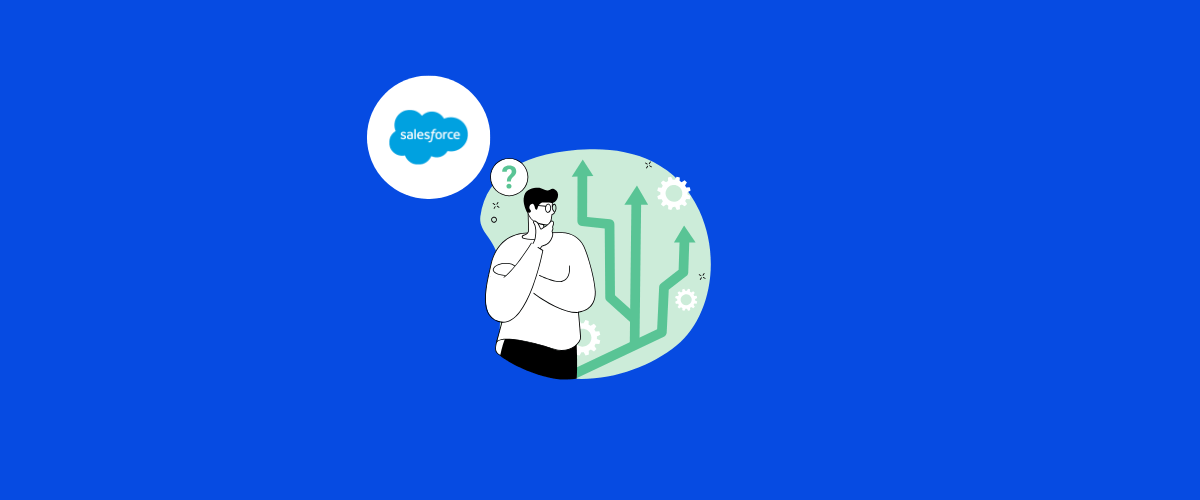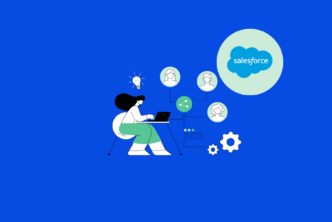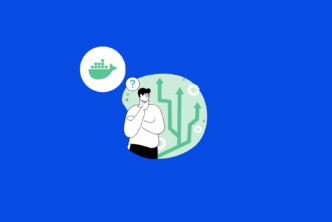When you’re searching for a Senior Salesforce developer, you’re not just looking for someone with coding skills; you’re looking for a problem-solver who can really make your Salesforce setup shine. We’ve put together these interview questions based on our hands-on experience and AI-driven insights into what makes a great Salesforce developer.
These questions focus on the tricky parts of Salesforce, like complex data integrations, custom Lightning Web Components, and tight security setups. They’re designed to help you find that experienced pro who not only knows the tech but also knows how to use it to deliver smart solutions for your business. Let’s jump in and find the right person to take your Salesforce projects to the next level!
Table of Contents
1: How do you approach designing a scalable Salesforce architecture for enterprise-level applications?
Expected Answer: When designing a scalable Salesforce architecture, I focus on understanding the business requirements first. I use a modular approach, breaking down processes into reusable components. I implement best practices like using custom objects and fields wisely, leveraging platform events for asynchronous processing, and utilizing Salesforce Shield for enhanced data security in compliance-sensitive scenarios.
Explanation: Scalable architecture design is crucial in ensuring that Salesforce implementations can grow with the organization’s needs, handling increasing data volumes and complex business processes without compromising performance.
1.1: What strategies do you use to optimize Salesforce data storage for large datasets?
Expected Answer: I use techniques like archiving historical data to reduce active storage usage and leveraging Big Objects for data that doesn’t require frequent access. I also implement data partitioning and indexing to enhance query performance.
Explanation: Efficient data storage management is vital for maintaining Salesforce’s performance, especially in environments with large data volumes, ensuring that the system runs smoothly.
1.2: How do you handle governor limits in Salesforce, especially in highly customized implementations?
Expected Answer: I proactively design solutions that avoid hitting governor limits by using bulk-safe operations, optimizing SOQL queries, and employing asynchronous methods like Queueable Apex or Batch Apex when dealing with large datasets. I also monitor limits through tools like Salesforce Debug Logs and Governor Limit monitoring dashboards.
Explanation: Understanding and handling governor limits is essential for maintaining the reliability and efficiency of Salesforce applications, especially when managing large-scale deployments.
2: What is your experience with implementing complex data integrations using Salesforce APIs?
Expected Answer: I’ve implemented complex data integrations using a variety of Salesforce APIs like REST, SOAP, and Bulk APIs, depending on the use case. For high-volume data transfers, I often use Bulk API, while for real-time interactions, I rely on REST or Streaming APIs. I also ensure data consistency by handling errors and data integrity issues proactively.
Explanation: Deep knowledge of Salesforce APIs is critical for creating robust integrations that enable seamless data exchange between Salesforce and other enterprise systems.
2.1: How do you ensure data synchronization and consistency when integrating Salesforce with third-party systems?
Expected Answer: I use middleware platforms like MuleSoft or custom integration patterns to ensure data synchronization. I also implement error handling and data reconciliation processes to address discrepancies that may arise during integration.
Explanation: Maintaining data consistency across integrated systems is essential to avoid data duplication and ensure accurate reporting within Salesforce.
2.2: What are some challenges you’ve faced with Salesforce data integrations, and how did you overcome them?
Expected Answer: One of the challenges I faced was handling API rate limits when dealing with large datasets. To overcome this, I optimized API calls using batch processing and introduced caching mechanisms to reduce unnecessary requests. I also coordinated with third-party systems to handle data flow during peak usage periods.
Explanation: Overcoming integration challenges demonstrates a senior developer’s ability to anticipate problems and implement scalable solutions, ensuring that data flows smoothly between systems.
3: How do you leverage Lightning Web Components (LWC) to build dynamic user interfaces in Salesforce?
Expected Answer: I use Lightning Web Components (LWC) to create modular and reusable UI components that provide a modern user experience. I focus on using standard Lightning components when possible to maintain Salesforce’s native look and feel, and I optimize performance by implementing data-binding techniques and event-driven interactions.
Explanation: LWCs are the cornerstone of modern Salesforce UI development, providing a responsive and high-performance interface that enhances user productivity.
3.1: What techniques do you use to optimize performance in Lightning Web Components?
Expected Answer: I minimize server-side calls by using Lightning Data Service (LDS) for data access, reduce re-rendering with conditional logic, and use Apex Controllers efficiently. I also implement lazy loading to speed up page load times for large datasets.
Explanation: Performance optimization techniques in LWCs ensure a smooth user experience, especially when handling data-intensive operations in Salesforce.
3.2: How do you handle state management within LWC applications?
Expected Answer: For state management in LWCs, I use a combination of JavaScript objects, public properties, and events. I also utilize Salesforce’s Lightning Message Service (LMS) for cross-component communication, ensuring consistent state across the application.
Explanation: Proper state management is critical for developing cohesive, data-driven applications that react efficiently to user actions and system changes.
4: What strategies do you use to implement robust data security in Salesforce environments?
Expected Answer: I implement data security in Salesforce using a multi-layered approach, including organization-wide defaults (OWD), role hierarchies, sharing rules, and field-level security. I also leverage Salesforce Shield to provide encryption, event monitoring, and audit trails for compliance needs.
Explanation: Robust data security strategies are essential in protecting sensitive information, ensuring that only authorized users have access to specific data within Salesforce.
4.1: How do you handle security in custom Apex code to prevent vulnerabilities?
Expected Answer: I follow secure coding practices in Apex, such as implementing CRUD/FLS checks before performing operations, using binding variables in SOQL queries to prevent injection attacks, and validating user inputs thoroughly.
Explanation: Secure Apex coding practices are critical to protecting custom applications from common vulnerabilities and ensuring compliance with security standards.
4.2: How do you approach data encryption in Salesforce to comply with data protection regulations?
Expected Answer: I use Salesforce Shield’s Platform Encryption to encrypt sensitive data both at rest and in transit. I also ensure that encryption keys are managed securely, and I audit encrypted fields regularly to comply with industry regulations like GDPR and HIPAA.
Explanation: Encryption is a key component of data protection, ensuring that sensitive information remains secure, even if unauthorized access occurs.
5: How do you optimize performance in Apex code, especially in large-scale implementations?
Expected Answer: To optimize Apex code, I focus on writing bulk-safe logic, avoiding SOQL and DML operations inside loops, using collections to minimize database operations, and applying query optimization techniques. I also use asynchronous processing (like Future methods or Batch Apex) for heavy data operations to improve performance.
Explanation: Efficient Apex coding practices are vital for maintaining application performance, especially when dealing with large volumes of data or complex business logic.
5.1: What role do indexes play in improving query performance in Salesforce?
Expected Answer: Indexes in Salesforce significantly speed up query performance by reducing the search space for records. I make sure to leverage standard indexes and custom indexes on frequently queried fields to improve SOQL efficiency.
Explanation: Indexing is essential for optimizing query performance, allowing faster data retrieval and enhancing overall application responsiveness.
5.2: How do you manage governor limits when executing complex operations in Apex?
Expected Answer: I design Apex code to be governor-limit aware by using tools like Limits Apex Class to monitor consumption. I implement batch processing techniques for bulk operations and leverage Platform Events or Queueable Apex to distribute resource usage efficiently.
Explanation: Managing governor limits is critical in Salesforce to ensure that code executes within the platform’s constraints, preventing runtime errors and ensuring system stability.
6: How do you approach debugging and troubleshooting complex Salesforce issues in production?
Expected Answer: I use a combination of Salesforce Developer Console, debug logs, and Apex Debug Statements to trace issues in production. I also rely on advanced tools like Salesforce’s Event Monitoring and Health Check to identify potential security or performance concerns before they become major problems.
Explanation: Debugging and troubleshooting skills are crucial for quickly resolving production issues, minimizing downtime, and ensuring a seamless user experience.
6.1: How do you use debug logs effectively when troubleshooting Salesforce applications?
Expected Answer: I set specific trace flags and log levels in debug logs to focus on the areas of concern. I analyze each execution step in the logs to pinpoint issues and use conditional breakpoints to speed up the debugging process.
Explanation: Effective use of debug logs helps in diagnosing problems efficiently, reducing the time required to identify and fix issues in the code.
6.2: What techniques do you use to prevent issues in production environments?
Expected Answer: I focus on thorough testing in sandboxes, implement test-driven development (TDD), and use automated testing tools. I also review code for potential scalability and performance issues before it goes into production to minimize risks.
Explanation: Preventative measures in development help to catch issues early, ensuring that code quality remains high and production environments stay stable.
7: What is your experience with Salesforce DevOps and CI/CD processes?
Expected Answer: I have extensive experience implementing Salesforce DevOps using tools like Gearset, Copado, and Salesforce DX. I set up CI/CD pipelines to automate deployments, unit tests, and code quality checks, ensuring that code is consistently integrated and deployed across environments with minimal manual intervention.
Explanation: DevOps and CI/CD practices streamline the development lifecycle, enabling faster releases, higher code quality, and improved collaboration among teams.
7.1: How do you handle version control in Salesforce development?
Expected Answer: I use Git as the main version control system, integrated with Salesforce DX for seamless deployments. This approach helps manage metadata changes, allows for easy rollbacks, and supports collaborative development.
Explanation: Version control is crucial for maintaining a reliable development process, ensuring that code changes are tracked and managed effectively across the team.
7.2: How do you handle conflict resolution during deployments in Salesforce?
Expected Answer: I resolve conflicts by conducting thorough code reviews, using merge tools, and communicating closely with the development team to align changes. I also leverage tools like Gearset or Copado to visualize differences and ensure smooth integration.
Explanation: Conflict resolution skills are essential for maintaining a stable codebase during rapid development cycles, preventing deployment issues.
8: How do you manage complex workflows and process automation in Salesforce?
Expected Answer: I use a combination of tools like Process Builder, Flow Builder, and Apex Triggers to manage complex workflows. I ensure that automation rules are optimized to prevent recursive logic, and I use asynchronous Apex to handle time-consuming processes without affecting the user experience.
Explanation: Efficient workflow management ensures that business processes are streamlined, reducing manual effort and increasing productivity within Salesforce.
8.1: What considerations do you take into account when choosing between Process Builder and Apex Triggers?
Expected Answer: I use Process Builder for simple automation that requires clicks-not-code solutions. For more complex logic or when performance is a concern, I opt for Apex Triggers due to their greater flexibility and control over execution order.
Explanation: Knowing when to use each tool helps optimize automation, balancing ease of use with the need for complex logic.
8.2: How do you handle bulk data processing in Salesforce to avoid hitting limits?
Expected Answer: I use Bulk Apex Triggers and Batch Apex to process large datasets efficiently. I also implement best practices like querying records in chunks and using QueryLocator to manage data retrieval within Salesforce’s limits.
Explanation: Handling bulk data effectively is crucial in preventing performance issues and ensuring that automated processes scale with business needs.
9: How do you ensure code quality and testing standards in Salesforce development?
Expected Answer: I enforce code quality standards by using tools like PMD for static code analysis and creating a robust test coverage strategy. I follow Salesforce’s requirement of at least 75% test coverage, focusing on both unit tests and end-to-end scenarios to ensure that all code paths are validated.
Explanation: High code quality and rigorous testing are essential for delivering reliable and maintainable Salesforce applications that meet business requirements.
9.1: How do you write test classes for Apex code to achieve effective test coverage?
Expected Answer: I write test classes that cover both positive and negative scenarios, using Test.startTest and Test.stopTest to handle governor limits. I also create mock data for testing and ensure that all possible branches in the code are executed.
Explanation: Writing comprehensive test classes ensures that all aspects of the code are thoroughly validated, reducing the risk of errors when deploying to production.
9.2: What is your approach to continuous testing in Salesforce CI/CD pipelines?
Expected Answer: I integrate automated testing in the CI/CD pipeline using tools like Jenkins, Gearset, or Copado. This approach runs tests with each build, validating changes before they are deployed, and catching issues early in the development cycle.
Explanation: Continuous testing is vital for maintaining code integrity, ensuring that new changes do not introduce regressions or disrupt existing functionality.
10: What is your experience with Salesforce Communities (Experience Cloud) for enhancing customer engagement?
Expected Answer: I’ve developed multiple Salesforce Communities using the Experience Cloud to enhance customer engagement. I focus on creating personalized and interactive user experiences by leveraging custom Lightning components, data integration with CRM, and using CMS content. I also optimize security settings to manage user access and data visibility effectively.
Explanation: Salesforce Communities are a powerful way to engage customers and partners, providing a seamless platform for collaboration and self-service that integrates directly with core business processes.
10.1: How do you customize the user interface in Salesforce Communities to enhance the user experience?
Expected Answer: I use Lightning Web Components and Visualforce to create custom UI elements that match the brand’s look and feel. I also take advantage of the Community Builder’s drag-and-drop interface to quickly adjust layouts and styling.
Explanation: Customizing the UI enhances user engagement and ensures that the community aligns with the brand’s identity, offering a seamless experience for users.
10.2: How do you manage data security and sharing in Salesforce Communities?
Expected Answer: I manage security in Salesforce Communities by configuring sharing sets, sharing rules, and leveraging role-based access control. This ensures that users only have access to the data they are authorized to view.
Explanation: Proper data security is crucial to protecting sensitive information in public-facing communities, and ensuring compliance with data protection standards.
Final Thoughts
As you go through these Salesforce interview questions, remember that you’re looking for more than just Salesforce technical skills. The best Senior Salesforce developers can think on their feet, adapt to new challenges, and bring fresh ideas to the table. These questions aim to dig deeper, helping you spot the candidates who can really add value to your team.
Think of it like putting together a toolkit for your business—every part has to fit perfectly and be ready for action. And if you want to make your interview process even sharper, try using our AI tool that adapts to your needs, making it easier to find that perfect fit. Here’s to finding the Salesforce expert who can turn your ideas into reality!