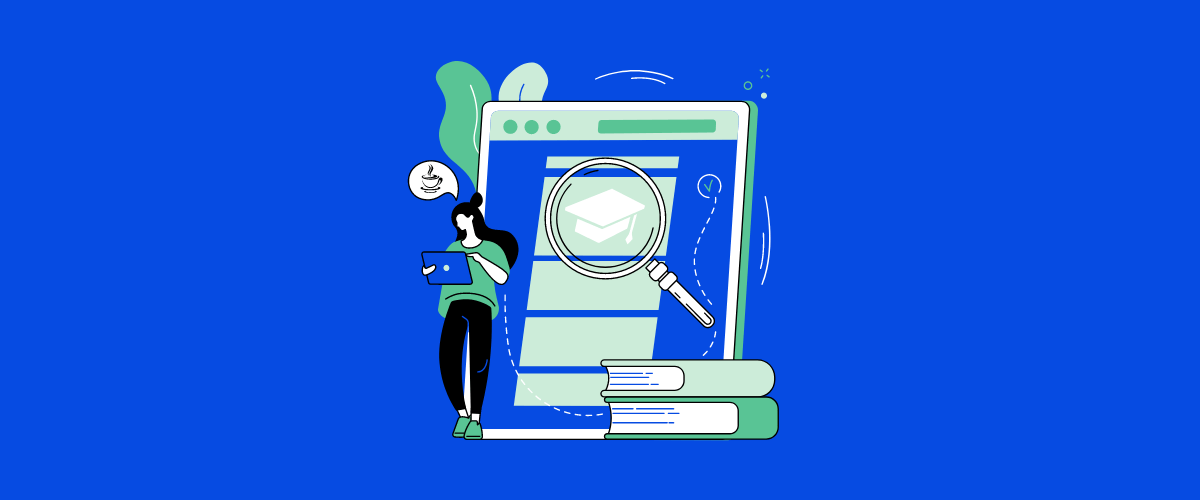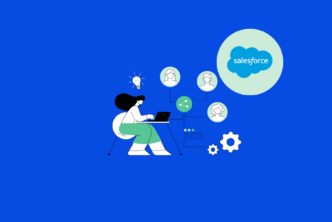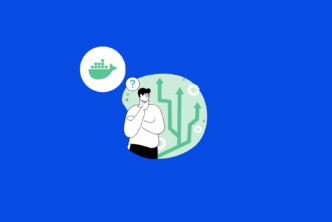Java is one of the most widely used programming languages. Every second hiring manager in the world is looking for a Java developer to join their team. And the most common problem they face during the hiring process is finding the best match between candidates’ skillset and the company’s needs. As there is no particular standard of what knowledge one should have to call themselves a Java programmer, the hiring process can take months.
Learn about Java developers’ rates in 2024.
We decided to take a closer look at what companies usually expect to get when they are looking to hire Java engineers, and what hard skills each Java developer should get or improve to lend a job.
Between each Java programmer, the choice of technology varies. A recent survey has shown that developers are interested in Architecture, Microservices, DevOps Tools, Junit & Mockito, and Spring Boot. The other technologies are from the front-end, IDEs, Patterns, APIs, and JVM internals topics. Many developers want to become a full-stack developer.
The other topics which are fundamental for every developer are algorithms, data structures, networking, protocols, and programming. For Java web developers, the fundamental skills required are Servlet, JSP, and Java EE.
Table of Contents
Software Design and Architecture
To start with, Java developers need to have software design and architecture skills. Having a high-level understanding of the functionality, Java developers need to design and architect using the popular technological stack.
For designing Java applications, understanding object-oriented programming concepts is very important.
Let us start looking at OOP.
Object-Oriented Programming
Object-Oriented Programming (OOP) includes:
- Abstraction
- Encapsulation
- Polymorphism
- Inheritance
- Predefined types
- User-defined types
- Operations
After OOP, understanding design principles is very important.
Design Principles
The key design principles which are important for Java developers are:
- SOLID Principles
- Single Responsibility Principle (SRP)
- Open/Closed Principle (OCP)
- Liskov Substitution Principle (LSP)
- Interface Segregation Principle (ISP)
- Dependency Inversion Principle (DIP)
- DRY (Don’t Repeat Yourself)
- KISS (Keep it simple, Stupid!)
- YAGNI (You ain’t gonna need it)
After Design, Architectural patterns are a good starting point for the developers.
Architectural Patterns
The architectural patterns developers need to learn are:
- Layered pattern
- Client-server pattern
- Master-slave pattern
- Pipe-filter pattern
- Broker pattern
- Peer-to-peer pattern
- Event-bus pattern
- Model-view-controller pattern
- Blackboard pattern
- Interpreter pattern
Microservices
Java developers need to catch up with the trend of building microservices instead of monolithic applications.
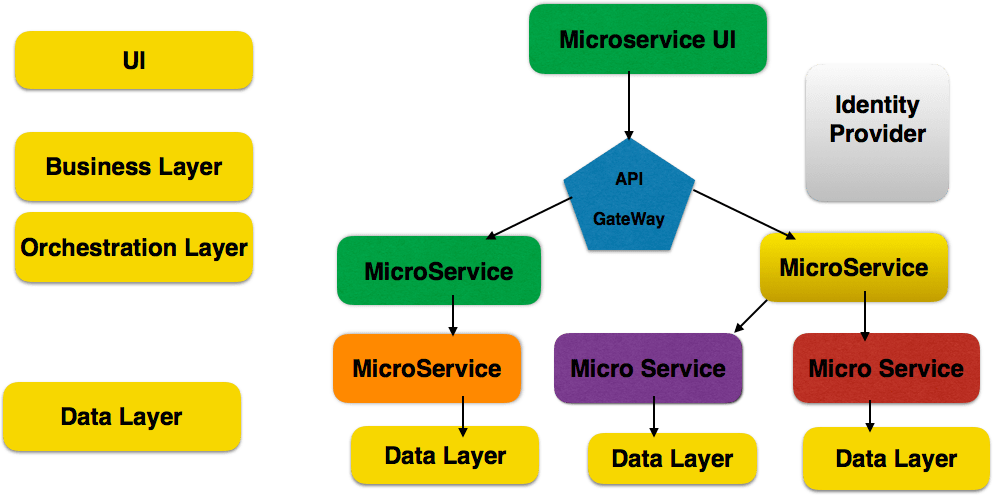
Developers need to have an understanding of Docker Container. Docker is used for creating and compiling microservices applications in different environments. Developers need to know DURS principles which are the basis for Microservices.
DURS principles are:
- Domain-Driven Design
- Failure Isolation
- Continuous Delivery
- Decentralization
- DevOps
Microservices Architecture areas are important areas for a developer to learn. The key areas are :
- Authentication
- Authorization
- Data Security
- Network Security
- Deployment
Developers need to know the microservices patterns:
- Secure by Design
- Dependencies need to be scanned
- HTTPS needs to be used for securing
- GraphQL APIs
- RSocket Endpoints
- Access and Identity Tokens
- Handling Sensitive information
- Delivery pipelines
- Avoiding Security attacks
- Docker Rootless Mode
- Time-Based Security
- Scan Docker and Kubernetes Configuration
- Cloud and Cluster specific Security best practices
Microservices best practices are important for the developer to know. They are:
- Defense in depth pattern.
- DevSecOps approach
- Microservices API Design Practices
- Microservices targeted for user needs.
- Centralized software for security and monitoring.
- Automatic security updates t.
- Distributed tracing
- Managing Sessions
- Aggregating application logs
DevOps Tools
Java developers need to have DevOps skills for continuous integration and continuous deployment. Developers need to know programming best practices, creating an infrastructure environment, building scripts and guidelines.
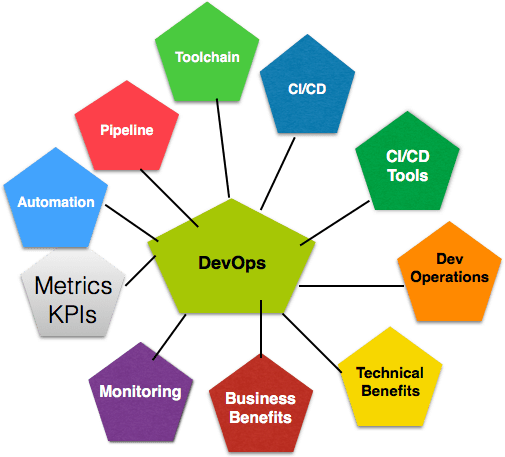
CI/CD
Developers needs to know the following tools :
- Jenkins
- Ansible
- Nagios
- Docker
- Git
- Gradle
- Raygun
- Puppet
- Phantom
CI/CD – Features
Developers needs to learn the following features of a CI/CD tool:
- build automation
- integration testing
- source control management
- version management
- deployment automation
- reporting
DevOps Popular Software Tools
The key DevOps tools which developers need to know are shown in the table below.
| Process Step | Tools |
| Continuous Development | Git, SVN, Mercurial, CVS, Jira |
| Continuous Integration | Jenkins, Bamboo, Hudson |
| Continuous Delivery | Nexus, Archiva, Tomcat |
| Continuous Deployment | Puppet, Chef, Docker |
| Continuous Monitoring | Splunk, ELK Stack, Nagios |
| Continuous Testing | Selenium, Katalon Studio |
DevOps Principles
The DevOps key principles which a developer must know are :
- Continuous deployment
- Infrastructure as a code
- Automation
- Monitoring
- Security
- Customer-centric action
- End to end responsibility
- Continuous improvement
- Automation
- Team effectiveness
- Robust monitoring
- Test coverage.
DevOps Automation Tools
You can start evaluating the following DevOps Automation tools:
- Nagios
- OpenNMS
- Splunk
- Icinga 2
- Wireshark
DevOps Tools Features
You can focus on the following DevOps Tools features:
- Dashboard
- Repositories
- Pipelines
- Test plans
- Artifacts
- DevOps Lifecycle phases
- Development
- Testing
- Integration
- Deployment
- Monitoring
- Iterative releases
- Incremental releases
- Team collaboration
- Test automation.
JUnit and Mockito
Java developers need to have knowledge of unit testing frameworks such as JUnit and Mockito.
Junit
Developers need to develop and create unit tests for the code. JUnit is used for Java code unit testing. Xunit is the parent framework of JUnit. Unit testing coverage in a project is ensured by executing the unit test suites. Unit Testing is performed manually and using automated methods.
JUnit is based on the “first testing then coding” principle. It is the same as “test a little, code a little” principle. JUnit helps in improving the quality and efficiency of the developer. This open-source software framework has features related to the below:
- Annotations
- Assertions
- Test Runners
- Automatic Test suite execution
- Test Suites
- Test progress
- Fixtures
A unit test has a test case that checks the functionality of a program or a method in the class. Given the input and the result, a test case is written for checking the input and the results. The precondition checks for the input are done. Postcondition checks for the result are done. For every test case, you can have a single positive and negative test. These tests can be integrated with IDEs and tools like Eclipse, Ant, and Maven.
Mockito
Mockito is a unit test framework based on mocking. Mocking is based on isolating the program and testing it. The mock interface is created during mocking. The mock interface has dummy methods for unit testing. Mock objects can be created for the services. They return the mock data for service methods. Mockito is based on Reflection principles for creating mock objects and executing mock methods.
Mockito has the following features:
- Refactoring
- Support for the output value
- Exception handling
- Support for Method Call order
- Annotations.
Spring Boot
Every Java developer needs to know Spring Boot for developing REST services. Spring framework uses the dependency injection principle internally. It is also based on the Model View Controller Pattern.
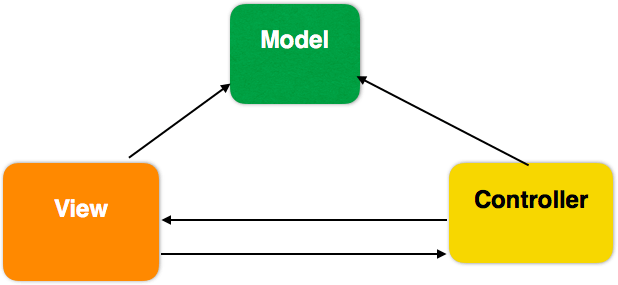
Spring Boot is based on the Spring framework. It is used for developing web applications using agile and rapid prototyping methods. Spring Boot has the following features:
- Project Support
- Starter Project Wizard
- Spring Initializr,
- CLI
- Annotations
- Dependency Mgmt
- Starters
- Actuator
- JPA
- JDBC
- Transaction Mgmt
- ORM
Spring boot applications can be used using STS IDE and Spring Initializr.
Spring Boot framework has multiple related frameworks in Spring. Those frameworks are listed below:
- Spring Data
- Spring Batch
- Spring Security
- Spring Social
- Spring Integration
Spring Boot has support for deploying web applications as jar files. Web applications can be deployed on Tomcat, Jetty, and Embedded HTTP Servers. Spring Boot provides starter POMs for maven build. It also has features related to providing metrics, health checks, and externalized configuration. CLI tool is provided in the framework for creating and executing the web application. Spring Boot framework has multiple plugins. It helps in cutting down the project cost, development time, and improves efficiency and quality.
Learn APIs
Java developer needs to know to learn the following APIs:
- JSON Processing APIs
- XML Processing APIs
- Logging APIs
- Collection APIs
- Date & Time APIs
Developers need to be aware of JSON APIs like Jackson, Gson, JSON-io, and Genson. Java standard libraries have a JSON-p package based on JSR specification. Java libraries for XML processing are JAXB and Stax. Java logging API is also a popular logging API.
Collection APIs are listed in the diagram below:
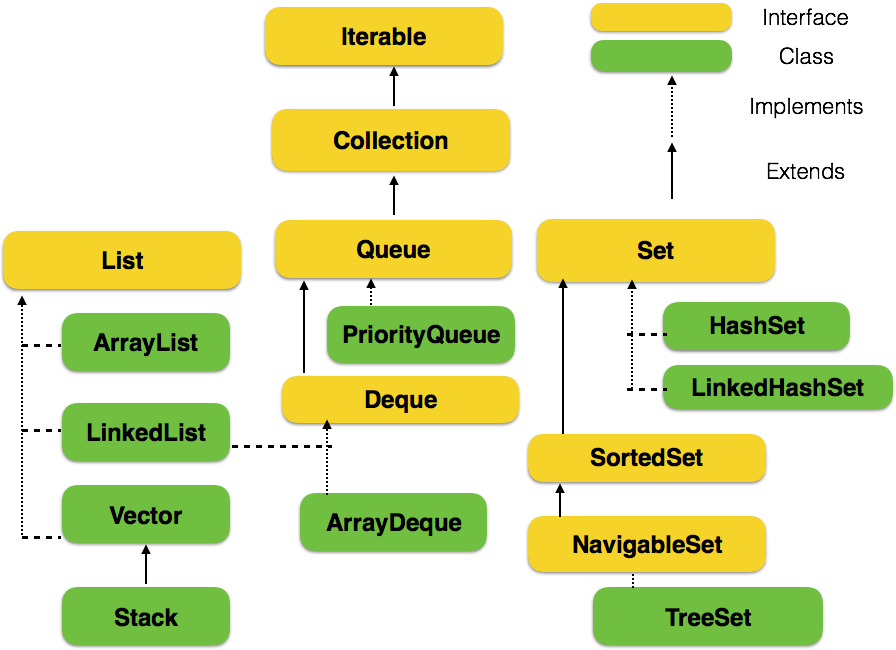
Design Patterns
Java Developers need to have the knowledge of Design Patterns. The key design patterns which developers need to learn are:
- Creational Patterns
- Structural Patterns
- Behavioral Patterns
Creational Design patterns are :
- Factory Method
- Abstract Factory
- Builder
- Prototype
- Singleton
Structural Design patterns are listed below:
- Adapter
- Bridge
- Composite
- Facade
- Flyweight
- Proxy
Behavioral Patterns are :
- Chain of Responsibility
- Command
- Iterator
- Mediator
- Memento
- Observer
- State
- Strategy
- Template Method
- Visitor
JVM Internals
To be a Java developer, it is important to have knowledge of JVM internals which are:
- JIT
- JVM Options
- Garbage Collection
- Collector
- Performance Bottlenecks
- CPU & RAM Connection
- Race Conditions
- Garbage Collectors
- Concurrency Handling
- Execution Model
You can learn the concepts of Java byte code and how JVM helps in executing the same code in different operating systems using JVM.
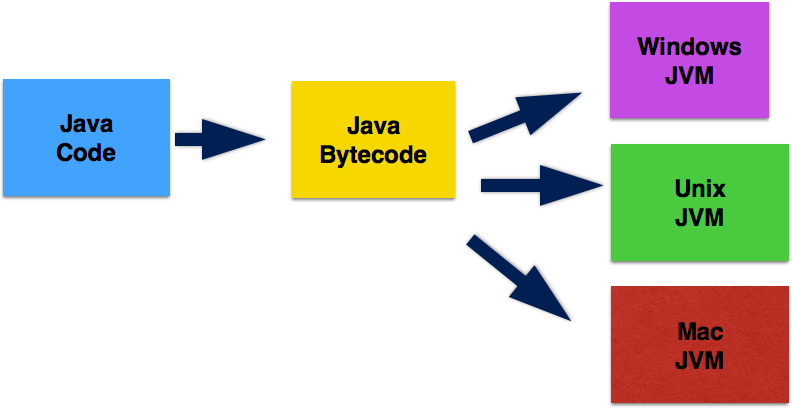
Developers can also focus on Java Code compiler errors and Runtime errors.
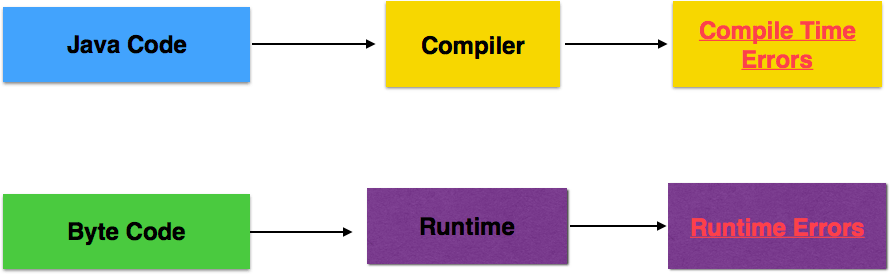
IDE Eclipse or IntelliJ
It is very important for a developer to know IDEs like Eclipse and IntelliJ. IntelliJ and Eclipse are the integrated development environment tools. IntelliJ Idea has an integrated development environment with different features for faster and efficient coding. Eclipse has a workspace and extensible framework for plugins to customize the development environment.

IDE Advantages
Idea
IntelliJ Idea is a popular IDE with intelligent contextual capabilities. It has a project-specific syntax tree and uses indexing to analyze the project. Based on the current developer’s context, it can provide search and autocomplete features. The Idea is a good IDE for beginners and small projects. It supports different version control systems in a single interface.
Eclipse
Eclipse has a good look and feel. It is a well-designed IDE with good fonts and icons. It has a project perspective with support for different project structures. It has a workspace where different projects can be managed. Eclipse has features to manage more than one project in a window. Eclipse has an extensible framework for adding and creating plugins. It also has support for more than 1276 plugins. For large and complex projects, Eclipse suits the requirements.
IDE Disadvantages
Idea
IntelliJ Idea uses more memory than the normal IDEs. Building projects and using auto-build takes longer as it requires more memory. The community edition is free and there is a cost associated with the Ultra edition. It has a poor UI look and feels and it is less responsive. The Idea has only 700 plugins in the marketplace. It does not provide search capability in the output console.
Eclipse
Eclipse has poor features in the code completion area in spite of having more than one plugins. It does not have good features related to code merging from local to source control. Eclipse does not have a comparison with the clipboard feature. The symbol in the entire project is another missing feature.
React or Angular
For a programmer to become a full-stack Java developer, it is important to know a UI Framework. The popular UI frameworks are React and Angular.
React
React framework was created by Facebook. It is a popular framework used for a large selection of tasks: from creating interactive apps UI to sending emails in Java via SMTP with significantly less code. It also helps in developing reusable presentation layer components. Developers can create web and mobile apps UI using React. It is a popular framework. It helps in developing reusable presentation layer components. These days, the best AI presentation tools can contribute to achieving this objective.
It is based on Node.js for Web applications. React Native helps create native apps. Data binding in React is easy by using the boilerplate which supports one-way reactive data flow. React supports virtual DOM, client, and server-side components, component & data patterns, JavaScript syntax extension (JSX), components, inline templating, unidirectional data flow, and Flux-React. It is licensed using the CC By 4.0 license model.
Angular
Angular Framework can be used to develop web applications. It was created by the Google Angular team. AngularJS is the first version of Angular. The other versions use Angular as the prefix. It helps in creating a single page application that has fluid, reactive, and fast native experience in web application. The page has a menu, buttons, page blocks, and user events. Angular helps in updating the current page by rewriting and not loading every webpage.
Angular has support for multiple platforms. It can be used for creating desktop, native, and progressive web applications. It gives higher performance, and support for programming languages listed below:
- Node.js
- .Net
- PHP
- Struts
- Spring
Web applications are developed using HTML and CSS. It has features such as code splitting, template syntax, CLI, testing, animation support, accessibility, and code generation.
Summary
Every developer needs to pick the same from this technology stack to become a full stack developer. Java developers should also acquire the soft skills listed below:
- Communication skills
- Presentation skills
- Teamwork
- Work ethics
Every Java developer needs to keep updating oneself on Java’s latest releases and be opened to adopt new skills. Acquiring all the skills looks like a herculean task, but remember it is good to start on basic skills first and work on the others step by step.
As soon as you master Java, you can browse careers in software development here. Good luck!