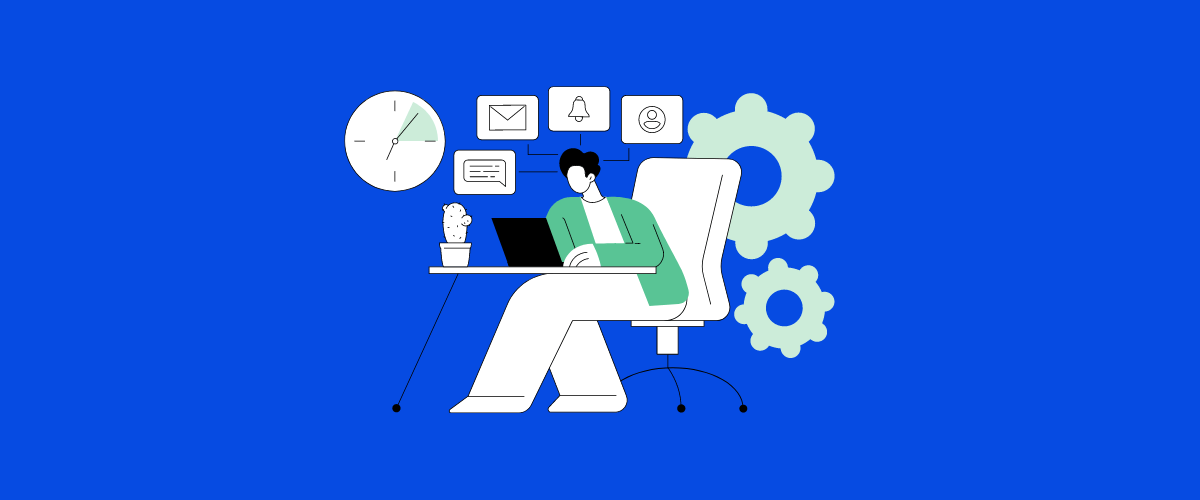Becoming a coder opens up a world of exciting possibilities. It’s a skill that can lead to rewarding careers, creative projects, and problem-solving adventures. We’ll guide you through the steps to start your coding journey.

Learning to code is easier than ever with the many resources available today. From online courses to coding bootcamps, there are options for every learning style and schedule. We’ll explore these paths and help you find the one that fits you best.
Coding isn’t just about memorizing syntax. It’s about learning to think logically and break down complex problems into smaller, manageable parts. We’ll show you how to develop this mindset and apply it to your coding projects.
Key Takeaways
- Coding is an accessible skill with many learning options
- Logical thinking is key to becoming a successful coder
- Practice and real-world projects help build coding skills
Table of Contents
Understanding the Basics of Coding
Coding is about giving instructions to computers. We’ll explore key programming languages, core concepts, and how computers process code.
Programming Languages Overview
Programming languages are tools we use to write code. Popular languages include Python, JavaScript, and Java. Each has its own syntax and best uses.
Python is great for beginners. It’s easy to read and write. JavaScript powers many websites. Java is used for Android apps and big systems.
C++ and C# are good for making games and apps that need to run fast. Ruby is known for being fun to write. SQL helps us work with databases.
Fundamental Coding Concepts
Variables store data in our programs. We can change their values as needed.
Loops help us do tasks over and over. There are ‘for’ loops and ‘while’ loops.
Conditions let our code make choices. We use ‘if’ statements for this.
Functions are blocks of code we can reuse. They help keep our code organized.
Data types tell us what kind of info we’re working with. Common types are:
- Strings (text)
- Integers (whole numbers)
- Floats (decimal numbers)
- Booleans (true/false)
How Computers Understand Code
Computers don’t read code like we do. They use a special process to turn our code into instructions they can follow.
First, the code goes through a compiler or interpreter. This changes it into machine code – a language of 1s and 0s.
The computer’s CPU then reads this machine code. It follows these binary instructions to do what our program says.
This process happens very fast. It lets our code control the computer’s actions.
Choosing Your Learning Path
There are several ways to become a coder. Each path has its own pros and cons. We’ll explore the main options to help you pick the best route for your goals and situation.
Self-Taught Route
Many successful coders learn on their own. This path offers flexibility and low cost. You can study at your own pace and focus on the skills you want to learn.
To start, pick a programming language like Python or JavaScript. Find free online resources such as tutorials, videos, and coding challenges. Practice writing code every day.
Join coding forums and communities to get help when you’re stuck. Work on personal projects to build your skills and create a portfolio.
The downside is that self-teaching requires strong motivation and discipline. It can be hard to know if you’re learning the right things or developing bad habits.
Formal Education
Getting a computer science degree is a traditional path into coding. Universities offer in-depth knowledge of programming concepts and theories.
You’ll learn multiple languages and gain a broad understanding of computer systems. Many programs include internships, helping you get job experience.
Degrees can open doors to high-level jobs and higher salaries. They also provide structure and guidance in your learning journey.
The drawbacks are the high cost and time commitment. It usually takes 3-4 years to complete a degree. Some of the coursework may not directly apply to coding jobs.
Coding Bootcamps
Bootcamps are intensive, short-term training programs. They focus on practical skills needed for coding jobs. Most last 3-6 months.
You’ll learn modern programming languages and tools used in the industry. Many bootcamps help with job placement after you graduate.
These programs are faster and cheaper than college degrees. They’re good for career changers who want to quickly enter the tech field.
Keep in mind that bootcamps can be very intense and fast-paced. They often require full-time commitment. The quality of programs can vary, so research carefully before choosing one.
Online Courses and Tutorials
Online learning platforms offer a middle ground between self-teaching and formal programs. Sites like Coursera, Udemy, and edX have coding courses for all levels.
You can find both free and paid options. Many courses are created by top universities or tech companies.
This path allows you to learn at your own pace while following a structured curriculum. You can choose specific courses that match your interests and career goals.
Some platforms offer certificates upon completion. These can boost your resume, though they may not carry as much weight as degrees or bootcamp diplomas.
The challenge is staying motivated without in-person support. It’s important to set a regular study schedule and find ways to practice what you learn.
Setting Up Your Development Environment
To start coding, we need the right tools and software. These will help us write, test, and manage our code effectively.
Selecting an IDE or Code Editor
An Integrated Development Environment (IDE) or code editor is key for writing code. Popular choices include Visual Studio Code, PyCharm, and Sublime Text. VS Code is free and works with many programming languages. It has helpful features like code completion and debugging tools.
PyCharm is great for Python developers. It offers advanced code analysis and a smart code editor. Sublime Text is lightweight and fast, making it good for quick edits.
We should pick a tool that fits our needs and skill level. It’s okay to try a few before settling on one we like best.
Installation of Necessary Software
Besides an IDE, we need to install other software. This includes:
- Programming language(s) we want to use (e.g. Python, Java, JavaScript)
- Compilers or interpreters for those languages
- Package managers (like pip for Python or npm for JavaScript)
- Database software (if our projects need it)
We can find these on official websites or use package managers. It’s important to get the right versions that work together.
Understanding Version Control
Version control helps us track changes in our code. Git is the most popular system. Here’s what we need to do:
- Install Git on our computer
- Set up a GitHub account for storing code online
- Learn basic Git commands:
git initto start a new repositorygit addto stage changesgit committo save changesgit pushto upload to GitHub
Version control lets us work with others, keep backups, and manage different versions of our code. It’s a must-have skill for any coder.
Learning to Think Like a Programmer
Becoming a coder involves more than just learning programming languages. It requires developing a specific mindset and approach to problem-solving.
Problem-Solving Skills
Breaking down complex problems into smaller, manageable parts is key. We start by clearly defining the problem at hand. Then, we outline the steps needed to reach a solution.
It’s helpful to use pseudocode – a simplified description of the program’s logic. This allows us to focus on the problem-solving process without getting caught up in syntax details.
Practice is crucial. We can sharpen our skills by solving coding challenges and puzzles regularly. Many online platforms offer a wide range of problems to tackle.
Algorithmic Thinking
Algorithms are step-by-step procedures for solving problems. We need to learn how to create efficient algorithms for various tasks.
Some basic algorithmic concepts include:
- Sorting and searching
- Recursion
- Divide and conquer
- Dynamic programming
We can improve our algorithmic thinking by studying common algorithms and their applications. It’s also useful to analyze the time and space complexity of different solutions.
Visualizing algorithms through flowcharts or diagrams can help us better understand their logic and structure.
Debugging Techniques
Bugs are a normal part of coding. Learning how to find and fix them is essential. We use various tools and methods to debug our code effectively.
Some useful debugging techniques include:
- Using print statements to track variable values
- Stepping through code line by line with a debugger
- Checking for common errors like off-by-one mistakes
It’s important to approach debugging systematically. We can start by reproducing the issue, then narrowing down the problem area.
Reading error messages carefully often provides valuable clues. We should also learn to use version control systems to track changes and revert to working versions if needed.
Practice with Projects

Hands-on experience is key to becoming a skilled coder. Real-world projects help us apply what we’ve learned and build our portfolio.
Building Personal Projects
Personal projects are a great way to practice coding. We can start with simple ideas like a to-do list app or a calculator. As we improve, we can try more complex projects like a weather app or a simple game.
These projects let us use different programming languages and tools. We’ll face real coding challenges and learn how to solve them. This hands-on experience is valuable for job interviews too.
We should pick projects that interest us. This keeps us motivated to finish them. It’s also good to share our projects online. This can help us get feedback and show our skills to potential employers.
Contributing to Open Source
Open source projects are a goldmine for learning. We can find projects on platforms like GitHub that match our skill level. Starting with small bug fixes or documentation updates is a good way to begin.
Contributing to open source helps us work with other developers. We learn how to read and understand other people’s code. It also teaches us about version control and collaboration tools.
This experience looks great on our resume. It shows we can work on real-world projects and be part of a team. Plus, we might even make useful connections in the coding community.
Participating in Coding Challenges
Coding challenges are fun and educational. Websites like LeetCode, HackerRank, and CodeWars offer many problems to solve. These range from easy to very hard.
These challenges help us think like programmers. We learn to solve problems efficiently and write clean code. Many challenges have time limits, which helps us work faster.
Some companies use coding challenges in their hiring process. By practicing, we prepare for technical interviews. It’s a good idea to do a few challenges regularly to keep our skills sharp.
Understanding Web Development

Web development involves creating websites and web applications. It uses various technologies and programming languages to build functional and interactive online experiences.
Front-End Technologies
Front-end development focuses on the visual and interactive parts of a website. HTML forms the structure of web pages. Meanwhile, CSS styles the content and makes it look appealing.
JavaScript adds interactivity and dynamic elements. Popular front-end frameworks like React, Angular, and Vue.js help create more complex user interfaces.
Responsive design ensures websites work well on different devices. We use tools like Bootstrap to make this process easier.
Back-End Technologies
Back-end development deals with server-side logic and databases. Common programming languages for back-end work include Python, Ruby, Java, and PHP.
Databases store and manage website data. SQL databases like MySQL and PostgreSQL are widely used. Meanwhile, NoSQL options like MongoDB are growing in popularity. Moreover, BigQuery is also gaining popularity, which is why companies are migrating from PostgreSQL to BigQuery to leverage BigQuery’s analytical strengths and scalability.
Server-side frameworks like Django, Ruby on Rails, and Express.js speed up development. They provide pre-built components and structures for common tasks.
Full Stack Overview
Full stack developers work on both front-end and back-end parts of a website. They need a broad range of skills to handle all aspects of web development.
Version control systems like Git help manage code changes. Meanwhile, developers use platforms like GitHub to collaborate on projects.
Web hosting services and cloud platforms like AWS and Heroku make it easier to deploy and scale web applications.
Exploring Other Coding Domains

Coding opens up many exciting career paths beyond web development. Let’s look at some popular areas where coding skills can take you.
Mobile App Development
Mobile apps are everywhere these days. We can learn to create apps for iOS or Android devices. For iOS, we’d use Swift or Objective-C. For Android, Java or Kotlin are common choices.
Building mobile apps involves working with touch screens and small displays. We need to think about battery life and limited processing power too. It’s fun to see our creations in app stores and on people’s phones.
Some key skills for mobile dev include:
- UI/UX design for mobile
- Working with device sensors and cameras
- Push notifications
- In-app purchases
Data Science and Machine Learning
Data science uses coding to find insights in large datasets. We can use languages like Python or R for this work. Machine learning is a part of data science that teaches computers to learn from data.
In this field, we might:
- Clean and prepare data
- Build statistical models
- Create data visualizations
- Train AI algorithms
It’s exciting to use math and code to solve real-world problems. We could help businesses make better choices or work on cutting-edge AI tech.
Game Development
Making games blends coding with art and storytelling. We can use engines like Unity or Unreal to build games for consoles, computers, or phones.
Game dev involves:
- 3D graphics and animation
- Physics simulations
- AI for non-player characters
- Multiplayer networking
It’s rewarding to create worlds and characters that others can play with. We might work on anything from simple mobile games to big-budget titles.
Building Your Professional Network

Making connections in the coding world can boost your career. A strong network opens doors to jobs, mentors, and learning opportunities.
Attending Coding Meetups
We recommend going to local coding meetups. These events bring together coders of all levels. You’ll meet people who share your interests and learn new skills.
Many meetups have talks by experts on different coding topics. Some also include hands-on coding sessions. This gives you a chance to practice and get feedback.
Don’t be shy about introducing yourself. Bring business cards to share your contact info. Follow up with people you meet through email or social media.
Participating in Hackathons
Hackathons are coding competitions that usually last 24-48 hours. Teams work together to build projects from scratch. These events are great for learning and networking.
We suggest joining a hackathon even if you’re a beginner. You’ll gain experience working on real projects. You’ll also meet other coders and potential employers.
Many companies sponsor hackathons to find new talent. Some offer prizes or job interviews to top teams. Even if you don’t win, you’ll still learn a lot and make contacts.
Using Social Media Effectively
Social media is a powerful tool for building your coding network. We recommend creating profiles on platforms like LinkedIn, Twitter, and GitHub.
Share your coding projects and what you’re learning. Follow other coders and tech companies you admire. Join coding groups and take part in discussions.
LinkedIn is great for professional connections. Twitter is good for quick updates and tech news. Meanwhile, GitHub lets you show off your code and collaborate with others.
Don’t just post about yourself. Engage with others by commenting on their posts and sharing helpful info. This helps you build real relationships in the coding community.
Creating a Portfolio

A coding portfolio is a great way to show off your skills to potential employers. We recommend including 3-5 of your best projects that highlight different abilities.
For each project, add:
• A brief description
• Technologies used
• Your role
• Link to live demo or code
Here are some portfolio tips:
• Keep it simple and easy to navigate
• Add a short “About Me” section
• Include your contact info and resume
• Make sure everything works properly
Good project ideas to showcase:
- Personal website
- Web/mobile apps
- Data visualizations
- Open source contributions
We suggest hosting your portfolio on GitHub Pages or a similar free service. Keep it updated as you learn new skills.
A strong portfolio can help you stand out from other job applicants. It gives employers a clear look at what you can do. Start building yours today!
Job Search and Interviews
Finding a coding job requires preparation and strategy. We’ll cover key steps to land your dream role, from crafting a standout resume to acing interviews and negotiating offers.
Crafting a Technical Resume
A strong resume is crucial for getting interviews. We recommend highlighting your coding skills and projects prominently. Use bullet points to list your technical abilities, programming languages, and tools you’re proficient in.
Include relevant work experience, even if it’s not directly related to coding. Emphasize how your skills transfer to programming roles. Don’t forget to showcase personal projects or open-source contributions.
Keep your resume concise – aim for one page if you’re new to the field. Use a clean, easy-to-read format. Tailor your resume for each job application by matching keywords from the job description.
Preparing for Technical Interviews
Technical interviews can be challenging, but practice makes perfect. We suggest solving coding problems on platforms like LeetCode or HackerRank regularly. Focus on common algorithms and data structures.
Mock interviews with friends or online platforms can help you get comfortable with the process. Be ready to explain your thought process out loud as you solve problems.
Research the company and prepare questions to ask your interviewer. This shows your interest and helps you decide if the job is a good fit.
Don’t forget to brush up on non-technical skills too. Be ready to discuss your past projects and how you’ve handled challenges.
Negotiating Job Offers
When you receive a job offer, it’s time to negotiate. Research typical salaries for your role and location. Consider the full compensation package, including benefits and bonuses.
Be confident but polite when discussing salary. Highlight your skills and what you bring to the table. If the initial offer is low, provide a counteroffer based on your research.
Remember to negotiate other aspects of the job too. This might include flexible work hours, remote work options, or professional development opportunities.
If you have multiple offers, use them as leverage. But be honest and professional throughout the process. Building good relationships is important in the tech industry.
Continuous Learning and Improvement
Coding is a field that’s always changing. New languages, tools, and techniques pop up all the time. To keep up, we need to make learning a habit.
One way to do this is by working on personal projects. These let us try out new ideas and tech without pressure. We can experiment freely and learn from our mistakes.
Online courses are another great option. Many platforms offer classes on different coding topics. We can pick ones that match our interests and skill level.
Reading tech blogs and articles helps too. They keep us informed about industry trends and best practices. We can follow experts on social media for quick tips and insights.
Joining coding communities is valuable. We can ask questions, share knowledge, and get feedback on our work. This helps us grow faster and make connections.
Here are some ways to stay up-to-date:
- Attend tech meetups and conferences
- Contribute to open-source projects
- Solve coding challenges on websites
- Watch coding tutorials on YouTube
- Listen to tech podcasts during commutes
Remember, the goal is steady progress, not perfection. Small steps each day add up over time. Let’s embrace the journey of continuous learning in coding!
Frequently Asked Questions
We’ve gathered some common questions about starting a coding career. These cover key topics like first steps, education, learning methods, and time commitments.
What steps should I take to start a career in coding without prior experience?
Begin by picking a programming language to learn. Python is often recommended for beginners. Take online courses or tutorials to grasp the basics. Practice coding daily, even if it’s just for 30 minutes.
Start small projects to apply what you’ve learned. Join coding communities online to get support and advice from other learners.
What are the educational requirements for becoming a professional coder?
Many coding jobs don’t require a specific degree. Some employers look for a bachelor’s in computer science or a related field. Others focus more on skills and experience.
Bootcamps offer intensive training programs. These can be a faster route into the industry. Self-taught coders can also succeed by building a strong portfolio of projects.
Can I learn to code effectively from home and if so, how?
Yes, learning to code from home is very doable. Set up a dedicated workspace. Create a regular study schedule. Use online resources like video tutorials, coding challenges, and interactive courses.
Join online coding communities for support. Work on personal projects to build your skills. Consider finding a mentor to guide your learning.
What resources are available for learning coding at no cost?
Many free resources exist for learning to code. Websites like Codecademy, freeCodeCamp, and Khan Academy offer free coding courses. YouTube has countless coding tutorials on various languages and topics.
GitHub provides free access to open-source projects. These can be great for learning and practice. Public libraries often offer free access to coding books and online learning platforms.
Is it possible to have a successful coding career without a traditional degree?
Yes, it’s possible to have a successful coding career without a traditional degree. Many companies value skills and experience over formal education. Building a strong portfolio of projects can showcase your abilities to potential employers.
Networking and contributing to open-source projects can open up job opportunities. Coding bootcamps can provide intensive training and job placement support.
How much time is typically required to gain proficient coding skills?
The time needed to become proficient varies. It depends on factors like learning pace, prior experience, and time commitment.
With consistent daily practice, you can often achieve basic proficiency in 3-6 months. More advanced skills may take 1-2 years to develop.
Continuous learning is key in coding. The field evolves rapidly, so ongoing skill development is important throughout your career.