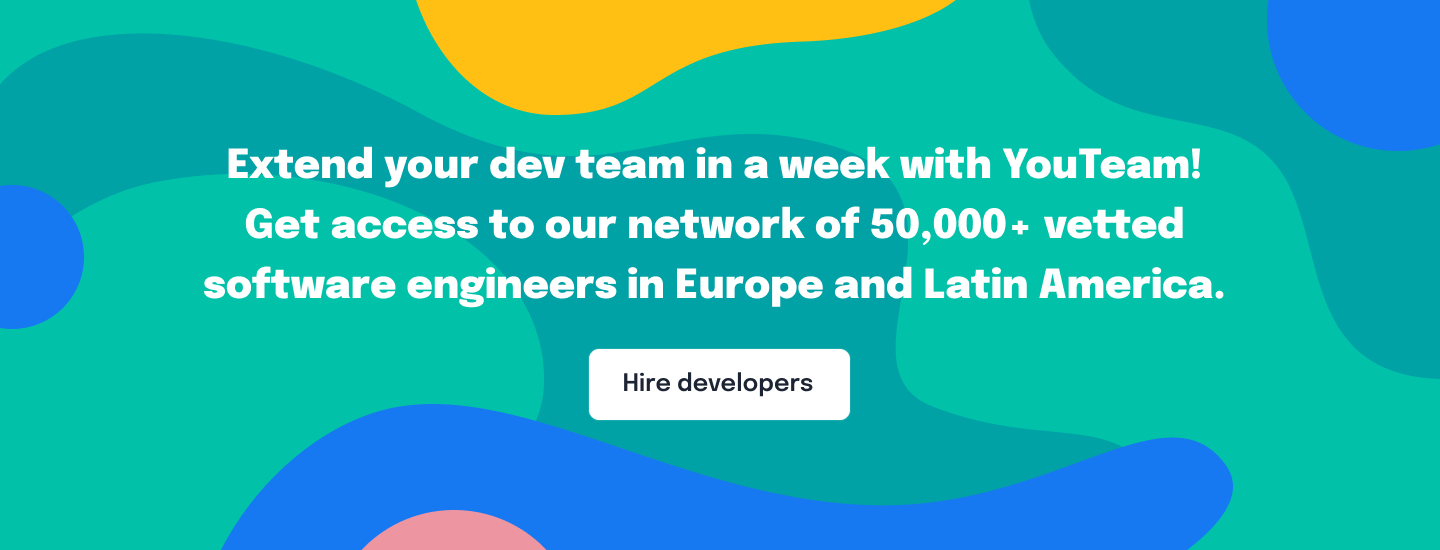Communication habits of successful distributed teams
Remote work is recognized as one of the most effective models of work. Companies like Basecamp, Doist, Github, Zapier, and Buffer prove that remote teams can be tremendously successful.
While we already covered the benefits of running a distributed team, there are some trade-offs that need to be mentioned too. The timezone difference is one of the main problems faced by distributed teams. For example, the seven-hour time difference is what 37Signals had to cope with, mention Basecamp founders Jason Fried and David Heinemeier Hansson in their bestselling book ‘Remote: Office is not required’.
The difference in time affects communication in the team in the first place. And to be successful, team members need to communicate. Finding the best ways to “syncing up”, share information, knowledge, and ideas is especially important when you’re working remotely (not face-to-face in the office). To maintain a quality level of communication, it is necessary to find new and better ways of interacting.
Another example is a team at GrooveHQ, which manages collaboration across 9 time zones, with no overlap in work hours between co-workers working from Melbourne and New York. What may seem like an impossible challenge on the first sight, turned out to be a road to a positive discovery for the GrooveHQ team: real-time collaboration is not the best way to be productive as a team.
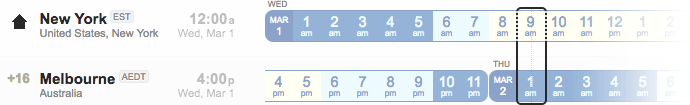
Source: GrooveHQ blog
When real-time communication is not the option, remote teams are required to adopt another way of communicating: asynchronous, or delayed in time. Let’s take a closer look at it.
Synchronous vs asynchronous communication
In traditional, co-located and office-based teams, most of the communications take place here and now, or synchronously. Everybody on the team focuses on the same things at the same time, having regular meetings, brainstorming sessions, quick check-ups, discussing problems over lunch, catching up in the coffee-breaks, and many other ways to interact with each other.
A remote team does not work like this; their synchronous time is rare and most of the work is coordinated online and asynchronously. Asynchronous communication allows to send and receive data at a convenient time for each participant in the process, independently of each other. It gives the opportunity to exchange information with a delay in time.
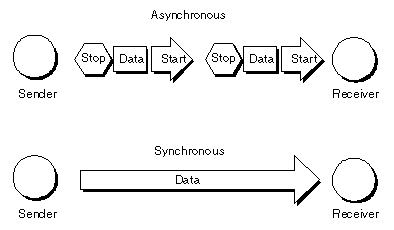
In other words, asynchronous communication occurs when there is a delay between the question and the response:
Synchronous: Respond immediately.
Asynchronous: Respond later.
| Synchronous | Asynchronous |
| Users connected at the same time | Users are not online at the same time |
| Real time conversation | Delayed conversation |
| Limited participants | Unlimited participants |
| Audio and video conferencing | Discussion groups and topic threads |
GitLab is a great example of a team that works entirely remotely. The company documented their own principles of effective remote work in the Remote Work Manifesto. ‘Don’t try to mimic an office’ is one of the principles indicating that communications in a distributed team must be organized in a totally different way, that is asynchronously.
Many remote companies find synchronous communication much more effective and indicate it gives them an advantage over co-located teams. For example, Doist, a fully distributed team of 62 people working from more than 26 countries (!), has about 95% of all team communication as asynchronous.
Another model company when it comes to successfully managing a distributed team is Buffer. In the company’s Open Blog, the team shares a lot of recommendations, tips and tricks on how they handle being entirely remote: from moving away from synchronous meetings, spending less time on chat tools, to focusing on being as asynchronous as possible. Here is a short talk by Buffer co-founder Leo on why asynchronous communication is effective.
Are there any disadvantages? Asynchronous collaboration may have its drawbacks such as a lack of immediate interaction. For example, when you are sending an instant message to a colleague with a question that is your bottleneck, you might require a prompt response. So asynchronous way of communicating may not always be the best option for Customer or Technical support departments, where online communication is required. Instant messaging and voice communication would be a better option.
Asynchronous means with less distractions
Asynchronous communication does not call for immediate answers, allowing more flexibility for team members. Participants receive and study the information they need at a time convenient for them, and they do not need to immediately give their answer. They have time to read, think, come to any conclusions and decisions without a pressure.
Asynchronous communication allows participants to connect together at each person’s own convenience, giving the time and space to focus on important work without disruption. Instead of spending all day on ‘urgent’ email or/and distracting real-time chat messages, team members have most of the workday for concentrated, uninterrupted work.
“Meaningful work, creative work, thoughtful work, important work—this type of effort takes stretches of uninterrupted time to get into the zone. ” – Jason Fried, Remote: Office is not required.
According to Cal Newport, the author of the bestselling productivity book ‘Deep Work’, the best way to get more meaningful work done is by working deeply – working in a state of high concentration without distractions on a single task.
“Three to four hours a day, five days a week, of uninterrupted and carefully directed concentration, it turns out, can produce a lot of valuable output.” – Cal Newport, Deep Work: Rules for Focused Success in a Distracted World.
In other words, asynchronous communication provides team members with the ability to build long time intervals of focused time, which are necessary for effective work.
Best tools for asynchronous communication
When working with a physically-distributed team, it is important to make team communication effortless and grounded in the context of the work but without a need for ‘synching’ and messaging co-workers all the time. Thankfully, today we have a number of technology tools that allows closing the gap between asynchronous and synchronous communication.
The most commonly used examples of asynchronous communication instruments are email, company wikis and knowledge bases, chats and messaging apps, video conferencing programs. Let’s take a look at some of the most popular tools available on the market today.
One of the best tools for asynchronous communication is Twist, an app designed and built by the team at Doist. In contrast to real-time messaging apps, Twist allows team members to organize communication according to their own schedule, to decide when to disconnect to do deep, uninterrupted work and when to connect to catch up with the rest of the team. In this way, the app helps distributed teams to have ‘a calmer, more productive and organized way to work together’.
“Our approach is different. We want to establish calmer and more thoughtful communication. Our time and attention are the company’s most valuable resources so we don’t require people to respond immediately to every ping.” – Alex Muench, Product Designer at Doist.
Other messaging and chat products that are popular with remote teams are Stride, ChatWork, Mattermost, Discord, Flowdock, and Slack. The great benefit of such solutions is that all messages can be organized in different channels, topics, and threads, and are easily searched. This creates a large ‘database’ of whole company’s communications.
For example, GitHub, a partially remote company, recognized chat as the ultimate communication solution for their team.
“Asynchronous communication means I can take a step out for lunch and catch up on transcripts when I get back. Asynchronous communication means I can ask my coworker a question in-chat and not worry about bothering her since she’ll get back to me when she’s available.” – Zach Holman, ex-engineer and advisor at GitHub.
What differentiates Slack from other similar products is the wide range of integrations that are available. There are hundreds of apps and bots for all kinds of tasks and use cases that work right inside Slack. From managing a team calendar to getting reminders, these tools transform Slack into the ‘office hub’.
For example, a GeekBot helps to run asynchronous standup meetings in Slack. This is a great solution for teams who practice agile development but work across multiple time zones and find it difficult to coordinate usual standup meetings.
Which one is better – synchronous or asynchronous
There is neither one answer nor a rule. For many teams, both asynchronous and synchronous messaging is important. When working with a physically-distributed team, it is important to create clear guidelines in your company about which communication types and tools are used and in which ways.