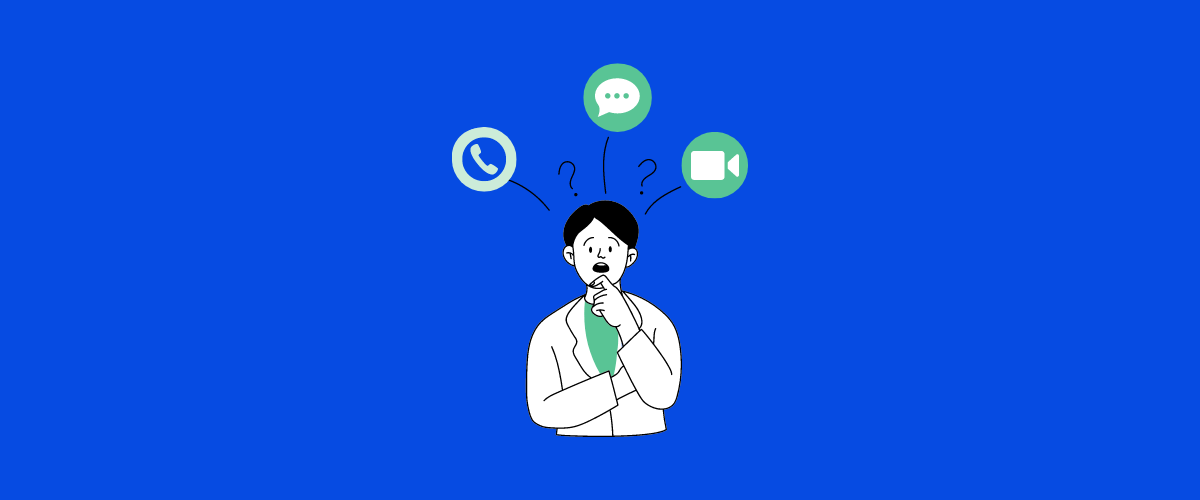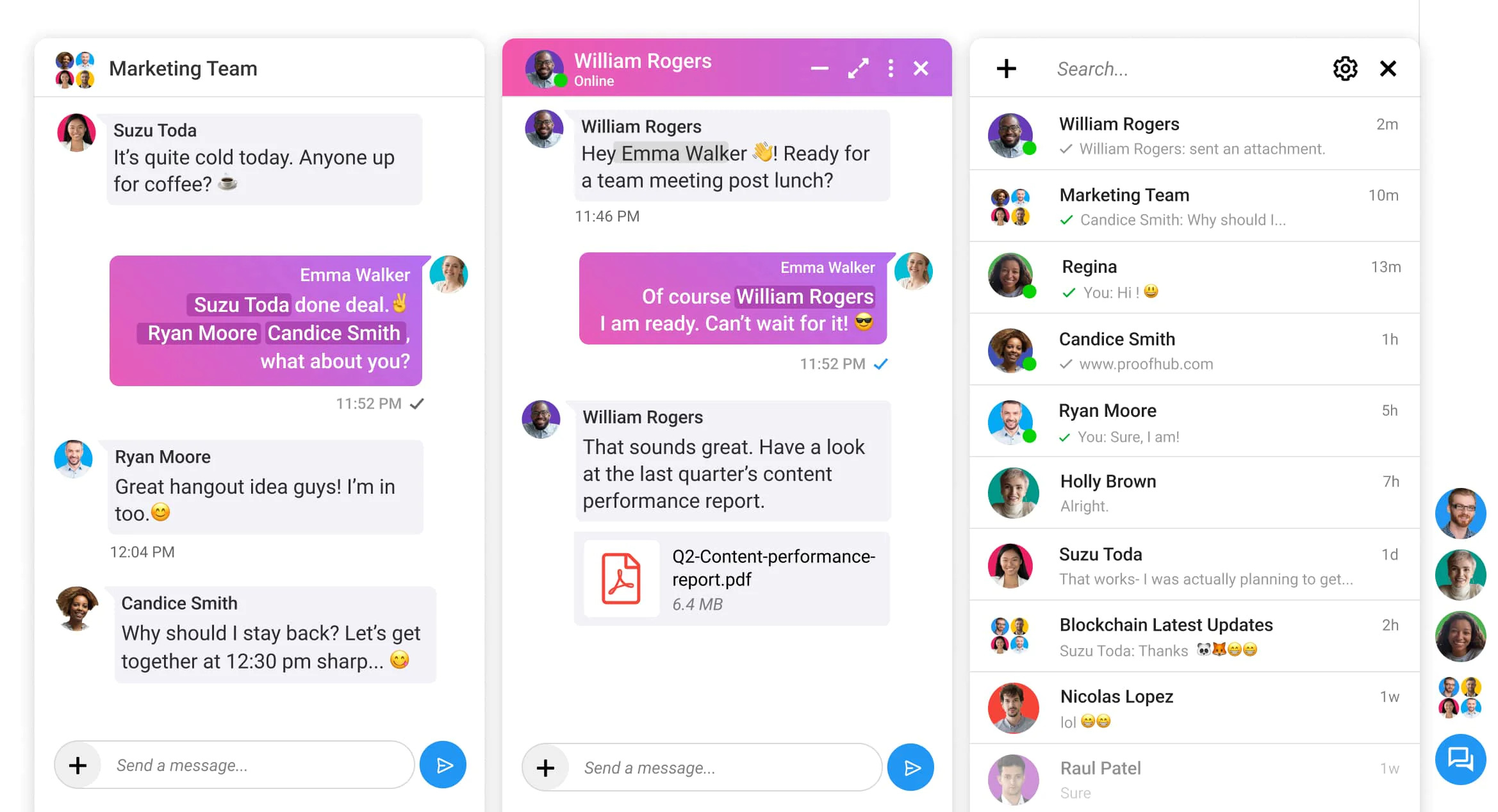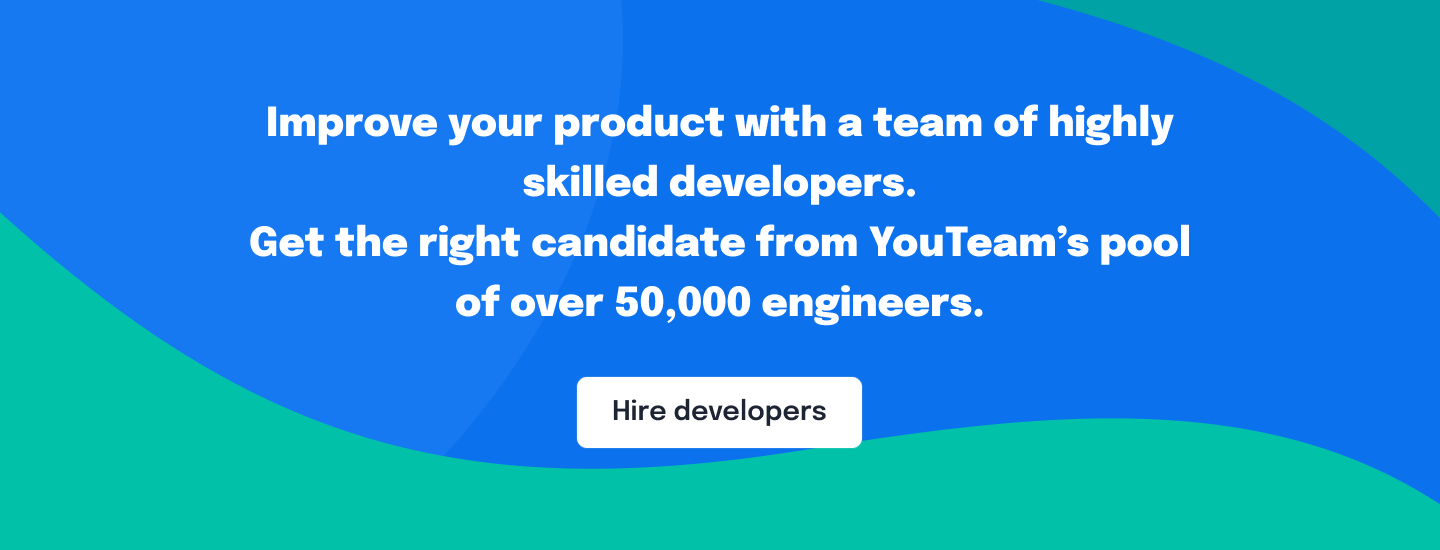5 powerful tools that help remote teams stay connected
One of the important problems that face fully remote or distributed teams is finding a reliable tool that can help employees connect and communicate with each other from anywhere in the world. First and utmost, the right communication tool should help to build strong connections between teammates (which often may have never met in person) and facilitate effective communication as a team.
In this article, we take a look at the most popular communication tools in remote teams.
Slack
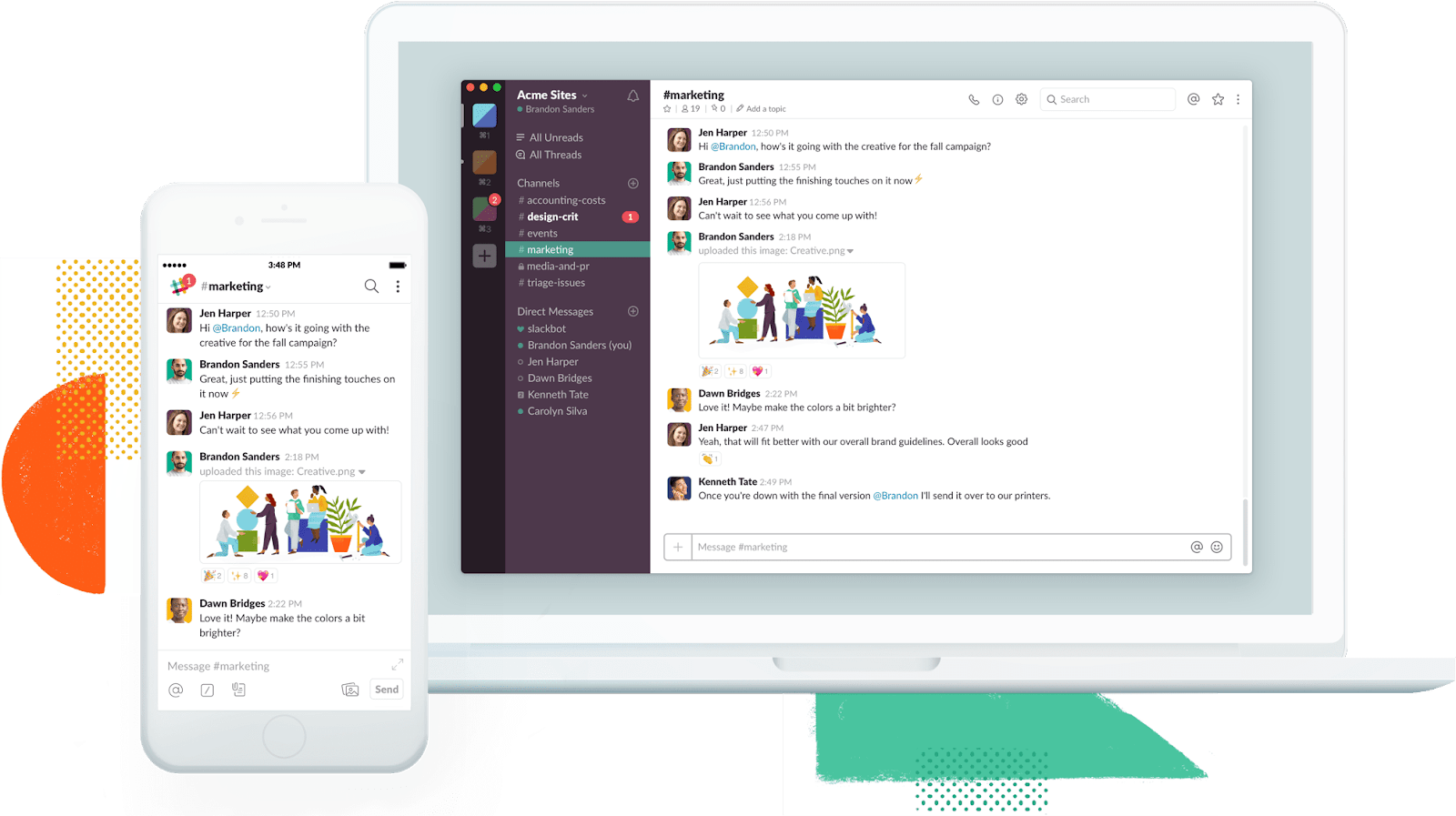
Website: https://slack.com
Tagline: ‘The collaboration hub that moves work forward’.
Description: Slack is a probably the most popular app for communication and collaboration for remote teams, aimed to ‘make work simpler, more pleasant, and more productive’. According to Slack, it is ‘the platform that connects teams with the apps, services, and resources they need to get work done’.
Slack as a communication platform provides such features as instant messaging, file sharing, audio and video calls, powerful search of all conversations, and the largest number of practical bots and integrations among competitors: over 900 apps and bots to choose from.
All communication in Slack occurs in channels — a single place for messaging, tools and files. Channels can be divided up by team, project, topic or question; there are no rules or limitations for channels creation, which gives every team a freedom to create as many channels as they need.
Numerous Slack integrations are a powerful toolset, which helps teams increase their productivity and allow to interact with different tools or products without leaving the app. A handful of them to note is Trello, Pivotal Tracker, GitHub, Dropbox, Google drive, Intercom, and hundreds of more.
Used by: Airbnb, Los Angeles Times, Oracle, Autodesk, Everlane, Intercom, Zapier, and thousands of other companies.
Testimonials: “Slack integrations strengthen the relationship that the product development team and Lucid have with customers,” – Matt Snyder, Director of User Experience Design, Lucid.
“Slack has enabled us to have a strong remote workforce that otherwise would have been very difficult to manage. Because we have Slack, our culture is healthier than what it might have been otherwise.” Dan Jimenez, COO, Chatbooks.
“Slack was the first way to unify communications across the company outside of email.” Brent Chudoba, Chief Revenue Officer, SurveyMonkey.
Price: Slack provides a few pricing options for small- to medium-sized company or team. There is a free package for small teams with a limit of 10k messages. The standard package is $8 per user per month, and the plus plan with additional top features is $15 per user per month. For large teams and enterprises, there is a special Slack Enterprise Grid plan.
Pros: Possibility to be logged on for multiple teams, available on mobile and desktop, easy to connect with other tools and services.
Cons: Following multiple conversations and threads can be confusing.
ProofHub
Website: https://www.proofhub.com/
Tagline: ‘The one place for all your projects and team collaboration’.
Description: ProofHub is an all-in-one project management and team collaboration tool that brings remote teams together in one central location to collaborate, communicate, achieve their goals, and stay productive.
The remote team’s first challenge is to preserve transparency and open communication with one another. With ProofHub, teams can easily create and manage all projects, assign tasks, establish deadlines, and measure progress—all in one spot.
The key element is that you can create customized workflows, add custom fields to set priorities, add multiple assignees, and give them accountability in their roles. Together, using Gantt charts, employees can also easily view their work dependencies. The remote teams that may not have the same level of visibility into their colleagues’ workload can have a transparent and well-coordinated working culture with ProofHub.
Remote teams can also communicate in real time with ProofHub for a better flow of information and work insights. Remote employees can create discussion topics centered on a specific project, and share ideas, data, and documents in one location to avoid lengthy email threads. You can also add comments and mention people to get quick attention. Along with this, you can do one-to-one or group chat instantly with ProofHub’s chat feature while working.
But that’s not all! ProofHub’s proofing section allows users to provide insights, feedback, and approval on creative assets. There is also an announcement section where all official updates are distributed to all staff. This keeps remote team members informed and connected, no matter where they are.
Used by: Trusted by 85,000+ teams and businesses like Nike, Google, Nasa, Pinterest, TripAdvisor, Netflix, Michigan University, and more.
Testimonials: “ProofHub is the best online project planning software that has unified all our communications, brought our internal teams together and made everyone accountable for their time in order to work smarter.” Matt Cooper, Inside Online.
“The first and foremost advantage that we had with ProofHub is that we are able to eliminate unnecessary emails and Skype calls seeking updates. It was all there to see, just a click away. All we had to do was log into ProofHub, and we were able to see updates across all projects.” Bard Andre Bruvoll, Kommunikator.
Price: The demo is completely free; all that is required is a previous booking. There is a 14-day free trial plan available. The basic package, which includes all of the main features, is $45/monthly, billed annually, with no per-user price. The ultimate plan, which includes all core and advanced features, is $89/monthly, billed annually, with no per-user price.
Pros: An all-in-one project management software and a team collaboration tool with the benefits of customized workflow, adding multiple team members to one project, proofing, and real-time communication through various modes.
Cons: ProofHub’s notification system might be overwhelming at times and is not suitable for teams of one or two members.
Twist
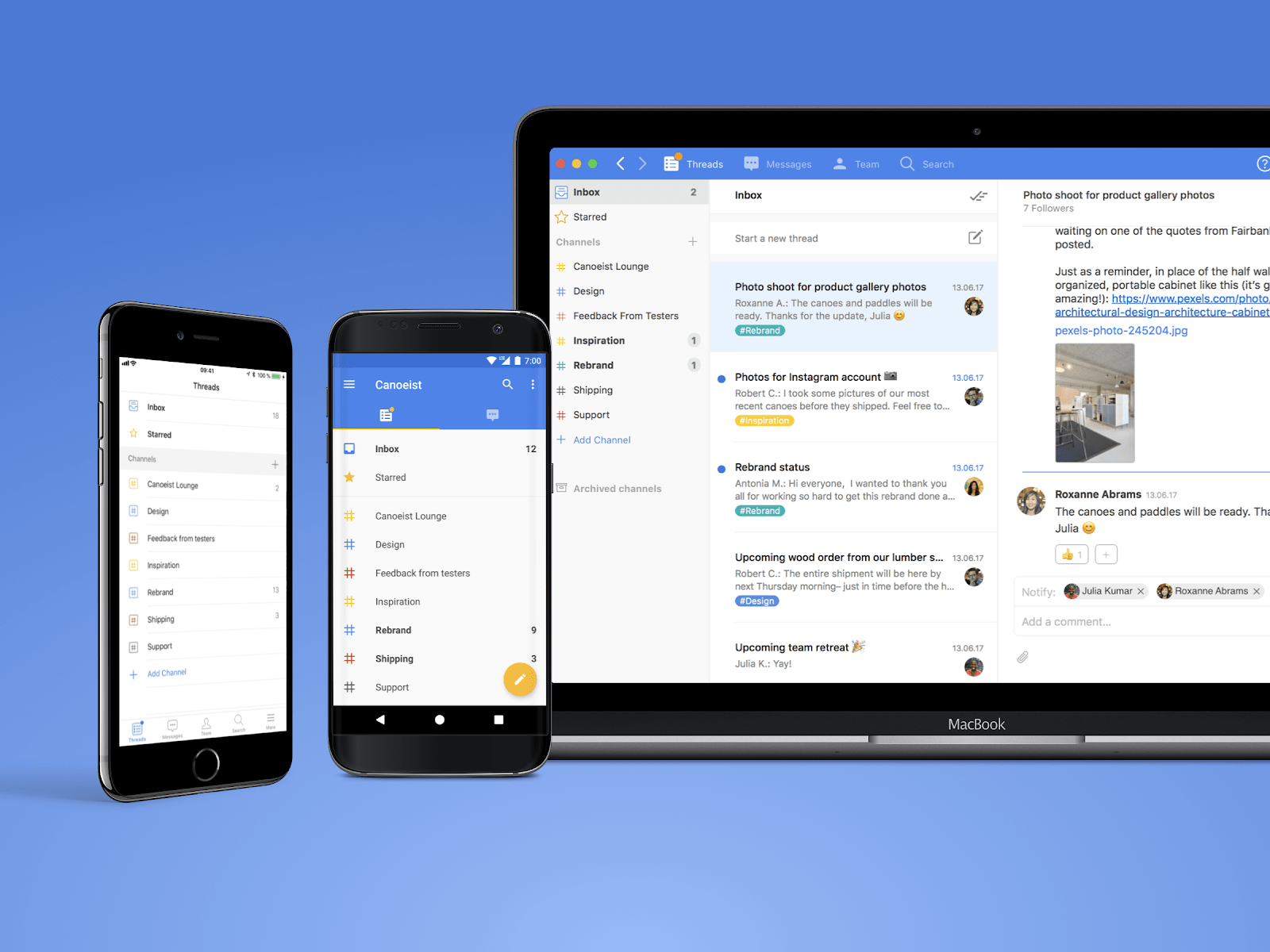
Website: https://twistapp.com/
Tagline: ‘A calmer, more organized, more productive way to work together’.
Description: Twist is a team communication app that is based on asynchronous communication, that is a great solution for remote teams. Unlike real-time group chat apps, in Twist conversations are organized in topic-focused threads. All threads are organized, easily searchable, and allow to easily find what you’re looking for. Outside of conversations, there are a couple of useful additions to Twist such as the ability to snooze notifications or set a vacation status. The app has a few helpful integrations, for example with Zapier, Todoist, Github and more.
Twist is available on Windows, Mac, Android and iOS.
Used by: Iris Health, Balance, Utilirail.
Testimonials: “Since a few members of our team were working from home it was crucial for us to have a communication tool that helped us organize our work and stay focused. Twist was the tool that we were looking for and one of the reasons was its thread-based design. It helped us immensely to work on 3 different projects and complete them successfully.” Agisilaos Tsaraboulidis, Co-Founder and CTO, Iris Health.
Price: Free plan includes basic features for teams of any size. The unlimited plan is $7.50 per user per months and includes unlimited file storage, unlimited number of app or service integrations and unlimited searchable history for all your team’s conversations.
Pros: Easy to integrate into a team workflow; customizable notifications; deep integration with Todoist.
Cons: Not reported yet.
Workplace by Facebook
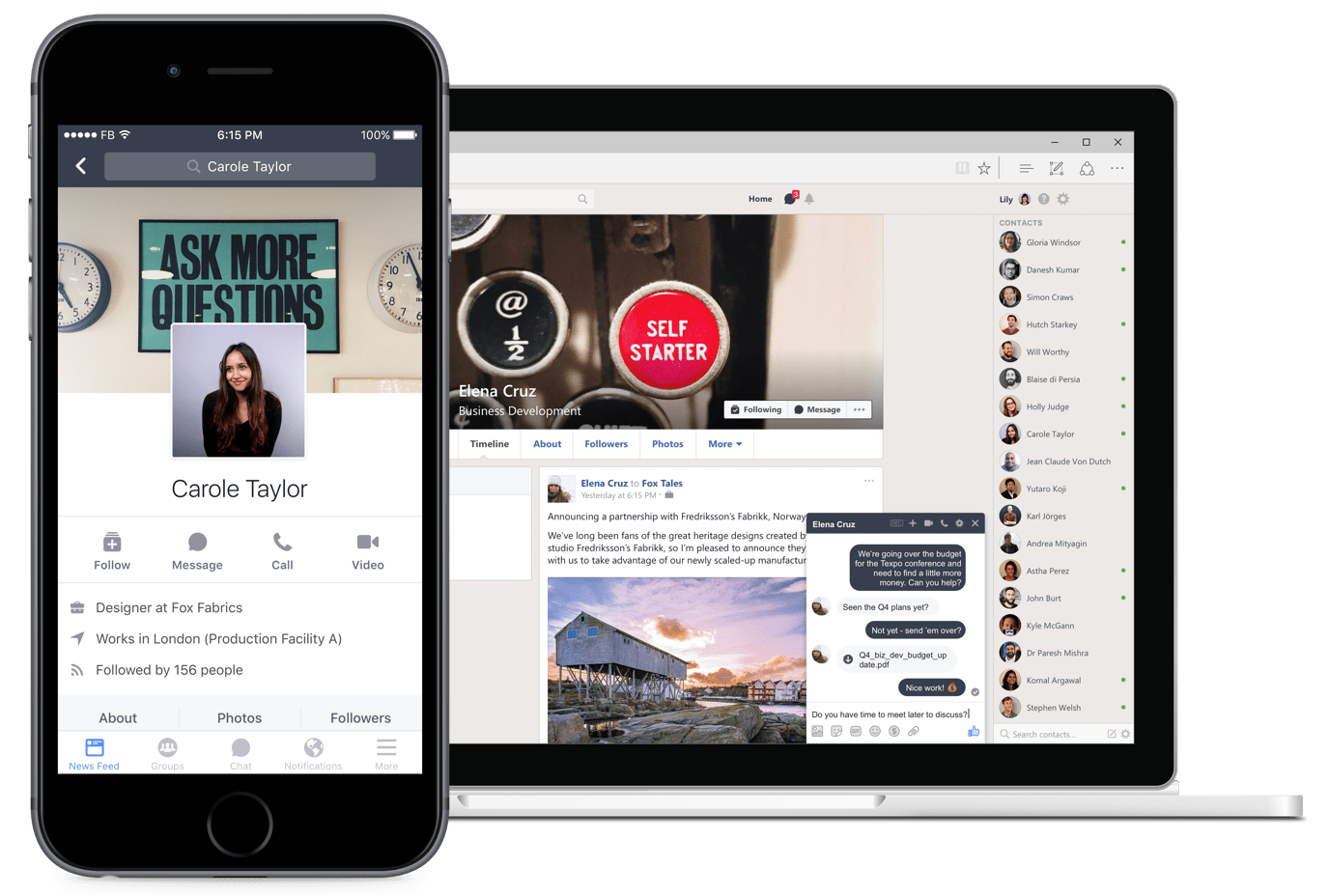
Website: https://www.facebook.com/workplace
Tagline: ‘Connect everyone in your company and turn ideas into action’.
Description: Workplace is a collaboration and communication platform run by Facebook that brings the Facebook interface to businesses. Workplace comprises such well-known features as News Feed, Groups, Messenger, Reactions, Search, and Trending Posts.
Workplace by Facebook aims to improve the overall communicative and collaborative experience of users at work. Features like groups designed to give employees a space to generate discussion and share ideas. Another popular feature, a Workplace Chat app, allows colleagues to set up private chats and video calls. Live video streaming, on the other hand, is great for large and distributed teams and allows to engage with a large number of employees at once during a company meeting. All these features help distributed teams to stay connected and keep the entire team (no matter how big it is) thoroughly informed.
Workplace has numerous integrations with cloud platforms including Box, Google Drive, OneDrive, and Salesforce. In total, hundreds of integrations are available on the platform in such categories as analytics, file sharing, productivity, marketing and sales, media, bot solutions, security, voice, and video. Premium Workplace users can also use APIs to build custom integrations they need.
Used by: More than 20 000 companies around the world, including Danone, Starbucks, Booking.com, Hootsuit, Columbia, Volksvagen, Wallmart, and Spotify.
Testimonials: “Workplace helps our employees connect and visually showcases our global teams. We’re breaking down silos, communicating across functions and driving engagement, especially amongst our remote employee populations. It has definitely ignited our spirit of fun.” Richelle Luther, SVP & Chief Human Resources Officer, Columbia Sportswear Company.
“We benefit from the collective voice of our teams around the world to help us move faster as a global organization innovating for our customers. We love having our teams feel a bit closer on Workplace while we help our customers to travel the globe.” Gillian Tans, CEO, Booking.com.
“Workplace has brought the people of GoPro closer together, fostering global dialogue, cross-departmental collaboration and organizational efficiency. From implementation to optimization, Workplace is an impressively logical platform that is easy for users to understand and requires little to no onboard training.” Christopher Clark, Director of Communications, Go Pro.
Price: The core features of Workplace are available for free. A premium usage tier is offered for $3 per user per month and provides access to a number of integrations and customization features including APIs and IT monitoring tools, which are not available at a Standard level.
Pros: A familiar interface if you use Facebook; useful features such as Live, Reactions, Search and Trending posts; unique dashboard with analytics and integrations.
Cons: Not reported yet.
Skype and Skype for Business
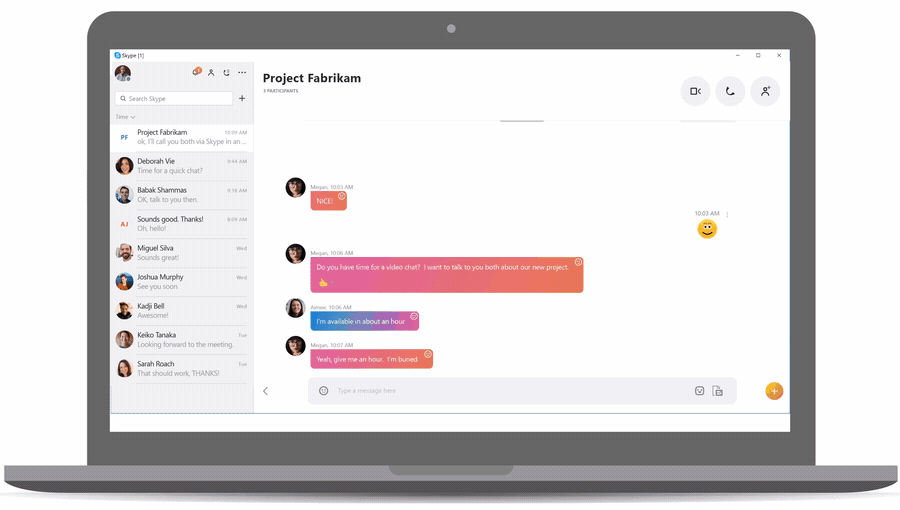
Website: https://www.skype.com/en/
Tagline: ‘Talk. Chat. Collaborate.’
Description: Skype is one of the world’s most popular communication tool. It offers a variety of calling, video, and messaging features, including: group audio calls, one-on-one and group video calls, voice mail, instant messaging. Its text chat allows to create numerous group chats, add emoticons, Gifs and stickers to conversations, and store chat history.
Skype also provides collaboration functionalities such as file and image sharing and screen sharing. In 2017 it introduced Skype Interviews, aimed to help teams around the world to conduct technical and coding interviews in real-time. Skype Interviews allows having a video call on top of a code editor. The built-in code editor supports 7 popular programming languages: C, C++, C#, Java, JavaScript, Python, and Ruby.
Skype has a list of chatbots including those for travel services, news, productivity tools, games, tickets search, and more. Currently, there are more than 150 active bots, and anyone can build its own bot using the Microsoft Bot Framework.
Another impressive feature is Skype Translate, which provides real-time spoken interpretations in 10 languages, including Arabic, Chinese, French, German, Italian, Japanese, and Portuguese.
In 2017, Skype introduced Cortana, Microsoft’s intelligent assistant, inside its chat. With Cortana’s in-context assistance, users can get useful information based on the chat context, such as restaurant recommendations or movie reviews, set up events, and appointment reminders. It is interesting, that Cortana is also a contact in Skype, so you can have one-on-one chats with Cortana or ask questions.
Skype is available for Windows, iOS, Android, Mac, and Linux.
Used by: more than 300 million monthly active users.
Price: Skype-to-Skype allows conference calls, video chats, and screen sharing between up to 25 people at a time for free. Calls to mobile and landline phones are charged.
Pros: Group and one-to-one free video calling; good sound and image quality; low-rate calls to mobile phones and landlines. Screen sharing.
Cons: Skype accounts can be often hacked or spammed.
Google Hangouts Chat
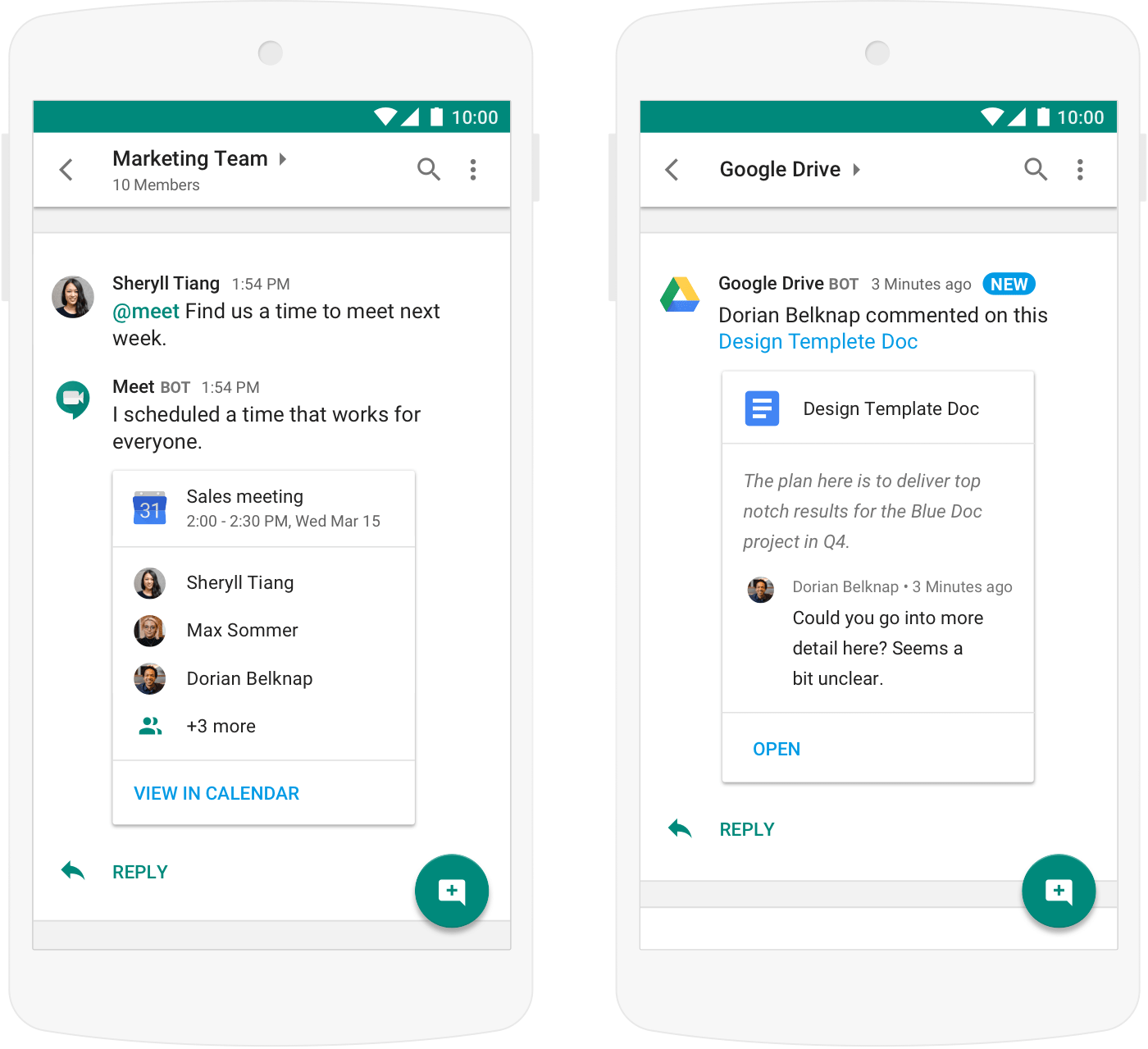
Website: https://gsuite.google.com/products/chat/
Tagline: ‘A messaging platform built for teams’
Description: Google released Hangouts Chat in 2018 as a part of G-Suit business-focused set of tools, that includes Gmail, Google Docs, and so on. A service allows users to message each other privately or in groups, and work collaboratively on projects. The main advantage of Google Chat is its deep integration with other G Suite apps. This means that users are able to collaborate on Documents, Sheets, or Slides, upload items from Drive, or make group video chats in Hangouts Meet.
Hangouts Chat also features a number of bots aimed to increase teams’ productivity, such as Drive alerts bot or Meet bot that is connected to Google Calendar.
Price: Free addition to G Suite.
Pros: Well integrated with G Suite, and a free addition.
Cons: Not reported yet.
Examples of How Remote Companies Use Communication Tools
Slack and Product Hunt
Product Hunt is a popular platform where people can discover and post new apps and digital products. The team has about 20 members, who work from different cities and countries, including San Francisco, London, Bulgaria, Belgium, Paris, and India. Currently, Product Hunt employees work across seven time zones.
According to Abadesi, a Community Lead at Product Hunt, her team has zero internal emails. ‘We communicate on Slack which works really well, especially since they upgraded their search functionality. Slack offers a quick and casual way to connect with my colleagues across the globe plus the Giphy integration makes conversations even more interesting. I also use Slackbot to send myself reminders which helps me stay productive!’
GoPro and Workplace Facebook
GoPro is a technology company manufacturing action cameras used in extreme action video photography, as well as developing its own video-editing software The company has more than 1,000 employees and offices in San Mateo, Bucharest, Amsterdam, Hong Kong and in 20 other locations. The main challenge for a growing team was to find the right tool to organize company-wide and cross-team collaboration, and GoPro decided on Workplace by Facebook.
According to Christopher Clark, a Director of Communications at GoPro, “Workplace has brought the people of GoPro closer together, fostering global dialogue, cross-departmental collaboration, and organizational efficiency. From implementation to optimization, Workplace is an impressively logical platform that is easy for users to understand and requires little to no onboard training.”
Twist and Balance
Balance is a web-based wallet for Ethereum-based tokens. The Balance team is distributed across Medellin, San Francisco, New York, London, and Barcelona. Working across many time zones, the team needed the right tool for asynchronous communication.
According to Richard Burton, a Co-Founder Balance, “Twist feels like the perfect tool for Deep Work in a team setting. You cannot see if people are online. You are encouraged not to notify everyone all of the time. It’s got the balance just right.” Twist helped the team at Balance to build more healthy and less stressful communication culture.