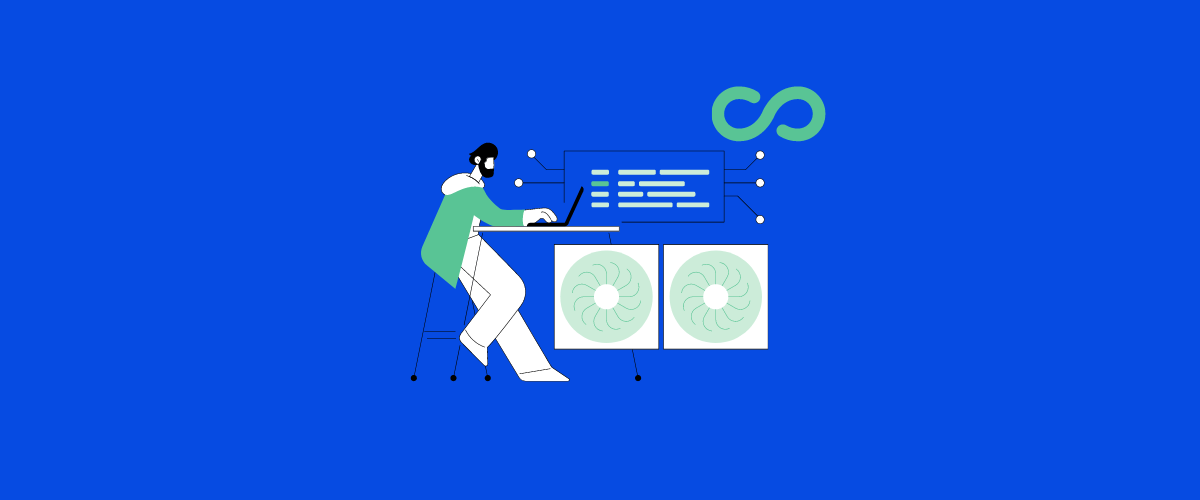DevOps skills are crucial in today’s fast-paced tech world. These skills help teams build, test, and release software quickly and reliably. By combining development and operations, DevOps improves collaboration and speeds up the delivery process.

DevOps skills include coding, automation, and cloud knowledge. Learning these skills can boost your career and make you a valuable team member. Companies of all sizes now look for people with DevOps expertise to stay competitive.
We’ll explore the key DevOps skills and practices you need to know. Whether you’re new to tech or looking to grow your career, this guide will help you understand the basics of DevOps.
Key Takeaways
- DevOps combines development and operations for faster software delivery
- Automation and cloud skills are essential in DevOps
- A DevOps mindset focuses on teamwork and continuous improvement
Table of Contents
Core Concepts of DevOps
DevOps brings together key practices and tools to speed up software delivery. It focuses on teamwork between developers and operations staff.
Continuous Integration
Continuous Integration (CI) is about merging code changes often. Developers push their work to a shared repository multiple times a day. This helps catch bugs early.
Automated tests run each time new code is added. These tests check if the changes work well with the rest of the system. If a test fails, the team can fix it right away.
CI tools like Jenkins or GitLab CI help manage this process. They set up test environments and run checks automatically. This saves time and reduces errors.
Continuous Delivery
Continuous Delivery (CD) builds on CI. It makes sure code is always ready to go live. After passing tests, the code moves to a staging area. Here, it’s set up just like the real production environment.
CD automates the release process. This cuts down on manual work and human error. It also lets teams deploy new features faster.
With CD, we can push updates to users more often. This helps get feedback quickly and make improvements. Some companies even release multiple times a day.
Microservices Architecture
Microservices break down big apps into smaller, independent parts. Each part does one job well and can work on its own. This makes it easier to update or fix one area without messing up others.
Teams can work on different services at the same time. This speeds up development. It also lets us use the best tech for each service.
Microservices can be scaled up or down as needed. This saves resources and helps handle traffic spikes. Tools like Docker and Kubernetes help manage these services.
Infrastructure as Code
Infrastructure as Code (IaC) treats servers, networks, and other resources like software. We write code to set up and manage our infrastructure. This makes it easy to create consistent environments.
IaC helps us track changes and roll back if needed. It also makes it simple to replicate setups for testing or scaling.
Popular IaC tools include Terraform and Ansible. These let us define our infrastructure in files we can version control. This brings software development practices to operations work.
Essential DevOps Practices
DevOps practices help teams work together better and deliver software faster. We’ll explore key practices that form the foundation of effective DevOps.
Version Control
Version control is crucial for tracking code changes. We use tools like Git to manage different versions of our codebase. This lets multiple developers work on the same project without conflicts.
Version control helps us:
- Track changes over time
- Revert to previous versions if needed
- Collaborate with team members
- Manage different features in branches
We can easily see who made what changes and when. This visibility improves teamwork and helps solve problems faster.
Configuration Management
Configuration management keeps our systems consistent and up-to-date. We use tools like Ansible or Puppet to manage configs across many servers.
These tools help us:
- Set up new servers quickly
- Keep all systems in sync
- Make changes to many servers at once
- Track system configs over time
By automating config management, we reduce errors and save time. This lets us focus on improving our services instead of fixing mismatched systems.
Automation
Automation is at the heart of DevOps. We use it to speed up tasks and reduce human error. This covers everything from building and testing code to deploying apps.
Common automation tools include:
- Jenkins for continuous integration
- Docker for containerization
- Terraform for infrastructure as code
Automation helps us deploy faster and more often. It also makes our processes more reliable and repeatable.
Monitoring and Observability
Monitoring helps us spot issues before they become big problems. We use tools to watch our systems and alert us when something’s wrong.
Key areas we monitor include:
- Server health (CPU, memory, disk)
- Application performance
- Error rates and logs
- User experience metrics
Observability goes beyond basic monitoring. It helps us understand why issues happen. We use logs, traces, and metrics to get a full picture of our systems.
This insight lets us fix problems faster and make our services more reliable.
DevOps Cultural Philosophy
DevOps culture focuses on teamwork and constant learning. It brings together different groups to create better software faster.
Collaboration and Communication
DevOps breaks down walls between teams. Developers and operations staff work closely together. They share ideas and solve problems as one unit.
We use chat tools and project boards to stay in touch. Regular meetings keep everyone on the same page. Open communication helps catch issues early.
Shared goals unite the team. We celebrate wins and learn from setbacks together. Trust grows as we support each other’s work.
Learning and Improvement
DevOps teams always look for ways to get better. We try new tools and methods often. If something doesn’t work, we change course quickly.
Feedback is key to our growth. We ask for input from team members and users. This helps us spot areas to improve.
Training is ongoing in DevOps. We learn about new tech and best practices. Sharing knowledge within the team makes everyone stronger.
We track our progress with metrics. This shows us where we’re doing well and where we need work. Small, steady improvements add up over time.
Key DevOps Tools
DevOps relies on several essential tools to streamline software development and operations. These tools help teams automate processes, manage infrastructure, and collaborate effectively.
Docker and Containerization
Docker is a leading containerization platform that packages applications and their dependencies into lightweight, portable containers. It allows developers to build, test, and deploy apps quickly across different environments.
Docker containers are isolated and consistent, reducing conflicts between development and production setups. They also make it easy to scale applications horizontally by spinning up multiple instances.
Key Docker features include:
- Dockerfile for defining container configurations
- Docker Compose for managing multi-container applications
- Docker Hub for sharing and storing container images
We use Docker to create reproducible environments and speed up the development process.
Kubernetes
Kubernetes is an open-source container orchestration platform that automates the deployment, scaling, and management of containerized applications. It works well with Docker and other container runtimes.
Kubernetes organizes containers into logical units called pods and provides features like:
- Automatic scaling based on resource usage
- Self-healing by restarting failed containers
- Load balancing and service discovery
- Rolling updates and rollbacks
We use Kubernetes to manage complex, distributed systems and ensure high availability of our applications.
Jenkins
Jenkins is a popular open-source automation server used for continuous integration and continuous delivery (CI/CD) pipelines. It helps teams build, test, and deploy code changes quickly and reliably.
Key Jenkins features include:
- Extensible plugin ecosystem
- Distributed builds across multiple machines
- Integration with version control systems
- Support for various programming languages and tools
We use Jenkins to automate our build and deployment processes, catch bugs early, and deliver software faster.
Ansible
Ansible is an open-source automation tool for configuration management, application deployment, and task automation. It uses simple YAML files called playbooks to define automation tasks.
Ansible is agentless, meaning it doesn’t require any software to be installed on target machines. It uses SSH to connect to servers and execute commands.
Key Ansible features include:
- Idempotent operations that can be run multiple times safely
- Dynamic inventory management
- Parallel execution for faster deployments
- Modules for common tasks and integrations
We use Ansible to manage our infrastructure as code and ensure consistent configurations across our systems.
Terraform
Terraform is an open-source infrastructure as code (IaC) tool that allows us to define and provision cloud resources using a declarative language. It supports multiple cloud providers and services.
Key Terraform features include:
- State management to track resource changes
- Plan and apply workflow for safe updates
- Modular architecture for reusable configurations
- Remote backends for team collaboration
We use Terraform to create, modify, and version our infrastructure consistently across different environments.
Git
Git is a distributed version control system that helps teams track changes in source code during software development. It allows multiple developers to work on the same project simultaneously.
Key Git features include:
- Branching and merging for parallel development
- Commit history for tracking changes over time
- Pull requests for code review and collaboration
- Tagging for marking release points
We use Git to manage our codebase, collaborate with team members, and maintain a history of our project’s evolution.
Cloud Computing and DevOps

Cloud platforms are key to modern DevOps practices. They offer scalable infrastructure and tools that support continuous integration and deployment workflows.
AWS
AWS is a top cloud provider for DevOps teams. It has many services that help with automation and scaling. Some key AWS tools for DevOps are:
- EC2 for virtual servers
- S3 for object storage
- CodePipeline for CI/CD workflows
- CloudFormation for infrastructure as code
AWS also offers managed Kubernetes with EKS. This makes it easier to run containerized apps at scale.
We can use AWS CloudWatch to monitor our systems and set up alerts. This helps catch issues early before they become bigger problems.
Azure
Microsoft Azure is another major cloud platform for DevOps. It integrates well with other Microsoft tools many teams already use.
Azure DevOps is a suite of services that includes:
- Azure Pipelines for CI/CD
- Azure Repos for source control
- Azure Boards for project management
These tools work together to streamline the development process. Azure also offers Azure Kubernetes Service (AKS) for container orchestration.
We can use Azure Monitor to track app performance and get insights into our systems.
Google Cloud Platform
Google Cloud Platform (GCP) provides strong support for DevOps practices. It offers tools like:
- Cloud Build for CI/CD
- Container Registry for storing Docker images
- Kubernetes Engine for container orchestration
GCP’s operations suite, formerly Stackdriver, helps with monitoring, logging, and diagnostics. This makes it easier to keep our apps running smoothly.
We can use Cloud Source Repositories for version control. It integrates well with other GCP services for a smooth DevOps workflow.
Security in DevOps

Security is a key part of DevOps. It helps keep systems and data safe. We’ll look at key ways to add security to DevOps work.
DevSecOps
DevSecOps puts security at the heart of DevOps. It makes sure we think about safety from the start.
We add security checks to our code pipelines. This helps catch issues early.
We use tools to scan for weak spots in our code and systems.
DevSecOps isn’t just about tools. It’s about how we work. We train our teams to spot risks. We make security a shared job for all.
We also use strong access controls. This limits who can change important things. It helps stop mistakes and bad actions.
Compliance as Code
Compliance as Code turns rules into code. This makes it easier to follow laws and standards.
We write tests to check if our systems follow the rules. These tests run often, just like other DevOps checks.
This approach helps us stay up to date. When rules change, we update our code. Then our systems change to match.
We can prove we’re following rules more easily. Our code shows what we’re doing to stay safe and legal.
Threat Modeling
Threat modeling helps us find risks before they cause trouble. We look at our systems and think about what could go wrong.
We ask questions like:
- What are we trying to protect?
- Who might want to attack us?
- How could they do it?
This helps us know where to focus our security work. We can add the right defenses in the right places.
We do threat modeling throughout our projects. As things change, we update our models. This keeps our security plans current.
Testing in DevOps

Testing is a key part of DevOps. It helps teams catch bugs early and ship better software faster. Here are two main types of testing in DevOps:
Test Automation
Test automation is vital in DevOps. It lets us run tests quickly and often. We use tools to write and run tests without manual work.
Automated tests check if code works as planned. They can test small parts or whole systems.
Many teams run these tests each time they change code.
Popular test automation tools include:
- Selenium for web apps
- JUnit for Java
- pytest for Python
These tools help us find bugs fast. This means we can fix issues before they reach users.
Performance Testing
Performance testing checks how well our systems work under load. We want to know if our apps can handle many users at once.
We use special tools to simulate heavy traffic. These tools send fake requests to our systems. Then we measure how the systems respond.
Key things we look at:
- Response time
- Resource use (CPU, memory)
- Max users supported
Popular performance testing tools are:
- Apache JMeter
- Gatling
- Locust
By doing performance tests, we can spot bottlenecks. This helps us make our systems faster and more stable.
Building a DevOps Team

Creating a strong DevOps team requires careful planning and diverse skills. We’ll explore the key roles and essential cross-functional abilities needed for success.
Roles and Responsibilities
A typical DevOps team includes several core roles:
- DevOps Engineer: Leads automation efforts and manages CI/CD pipelines
- Site Reliability Engineer (SRE): Ensures system uptime and performance
- Security Specialist: Implements security best practices throughout the development process
- Cloud Architect: Designs and oversees cloud infrastructure
Each role has specific duties. DevOps Engineers focus on streamlining workflows. SREs monitor systems and respond to issues. Security Specialists protect against threats. Cloud Architects optimize cloud resources.
Cross-functional Skills
Effective DevOps teams need members with a mix of technical and soft skills:
Technical Skills:
- Coding and scripting
- Cloud platforms (AWS, Azure, GCP)
- Containerization (Docker, Kubernetes)
- CI/CD tools (Jenkins, GitLab)
- Infrastructure as Code (Terraform, Ansible)
Soft Skills:
- Communication
- Collaboration
- Problem-solving
- Adaptability
We value team members who can work across different areas. A DevOps Engineer might help with cloud architecture. An SRE could assist with security tasks. This flexibility helps teams respond quickly to challenges and improve processes.
Frequently Asked Questions
DevOps engineers need a mix of technical and soft skills to excel in their roles. Let’s address some common questions about the competencies, tools, and career paths in this field.
Which technical competencies are critical for a DevOps engineer?
DevOps engineers should have a strong grasp of automation, cloud platforms, and containerization. We find that knowledge of scripting languages like Python or Bash is crucial. Familiarity with version control systems, especially Git, is a must-have skill.
What are the essential tools every DevOps professional should be familiar with?
Key tools include Jenkins for continuous integration, Docker for containerization, and Kubernetes for orchestration. We also recommend learning Ansible or Puppet for configuration management. Monitoring tools like Prometheus and logging systems such as ELK stack are important too.
How important is coding expertise in the DevOps field?
Coding skills are very important in DevOps. We find that proficiency in at least one programming language is essential. This helps in writing scripts, creating automated tests, and understanding application code for better deployment strategies.
What foundational principles should one understand when starting in DevOps?
The core principles of DevOps include continuous integration, continuous delivery, and infrastructure as code. We believe understanding agile methodologies and the importance of collaboration between development and operations teams is crucial.
Can you outline a career roadmap for someone aspiring to enter the DevOps industry?
Start your career in DevOps by learning a programming language and Linux basics. Next, focus on version control and CI/CD pipelines. We suggest gaining experience with cloud platforms like AWS or Azure. As you progress, learn about containers, orchestration, and advanced monitoring techniques.
What are the non-technical skills vital for success in a DevOps role?
DevOps values strong communication skills. We also value problem-solving abilities and a willingness to learn new technologies. Teamwork and adaptability are crucial as DevOps roles often involve cross-functional collaboration and rapid changes in tools and processes.