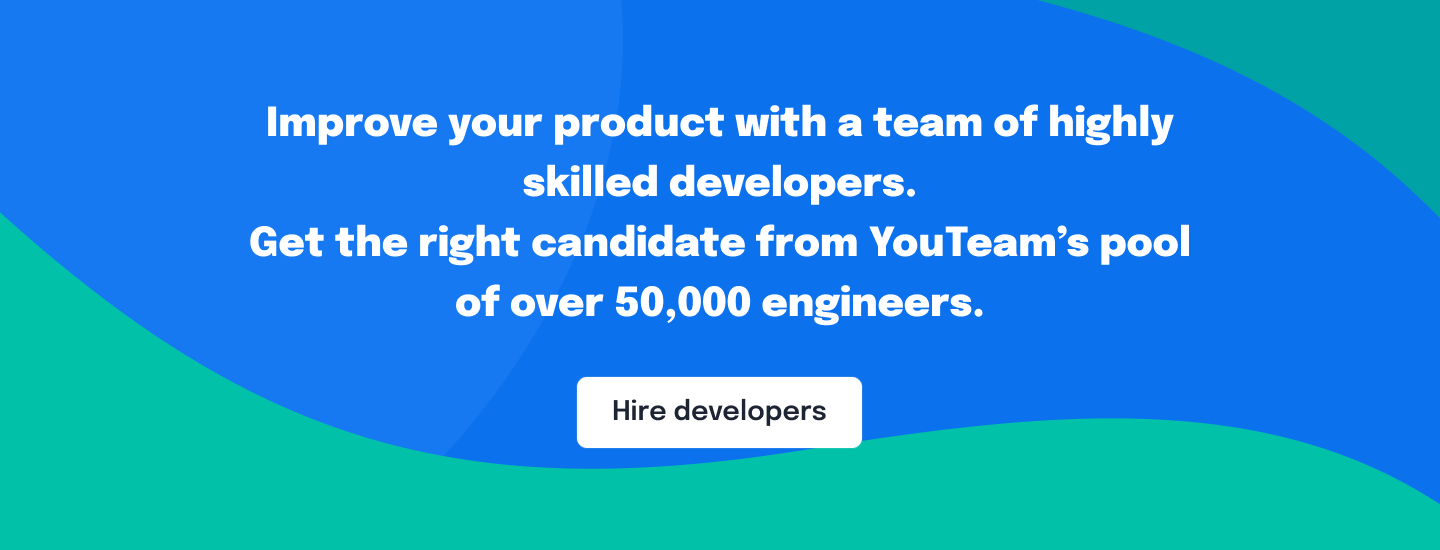In the modern era of technology, telecommuting, which is another name for remote work, is no longer a surprise. Companies that have already worked remotely before the COVID-19 are winners when it comes to adjusting to the new work conditions. Others seem still to struggle. However, among those are companies that discovered that remote or not, people can do their jobs, and now are more open to remote hires. We at YouTeam see this new mind opening every day since we over companies to hire remote developers.
So if you’re struggling with remote work — here is one more guide to the topic, now focused on time tracking tools — in case you need them. They are especially practical when you work with freelancers.
Table of Contents
How do companies track their remote employees’ time?
Even the in-house workers are sometimes subject to strict control by their employers. For example, recent research by Gartner has shown that 57% of companies out of 239 surveyed are going to monitor the employee data with special user tracking software.
Companies track their employees for two key reasons: to remain secure and to monitor the productivity of workers.
Specifically, they would like to control the movement, texts in internal messaging systems, workspace usage, and biometric monitoring. Such tracking is especially helpful in places such as call centers to monitor employee productivity and compliance with the rules. Also, monitoring employee activity minimizes the issue of trust between remote development teams and their managers.
Other use cases of employee tracking software can be found in the governmental, medical, and financial institutions, i.e. places where sensitive data is involved.
When it comes to remote employee monitoring, these reasons still remain the same but no surveillance cameras are needed – the software tailored to the specific needs of remote teams will be enough.
In this article, we will explain how to choose the right employee monitoring software to manage your remote workers and highlight the top 10 tools that we recommend.
Choosing the right employee time tracking app
Simply put, an employee time tracker app is a tool that logs the time of an employee that they spend working on specific tasks. Basically, all of these apps are the same, but each of them also has its own specific features. Different industries on and offline use different employee task-tracking software. Therefore, it is important to choose the best time tracking tool that will meet the needs of your remote team – because all teams are different, you know.
Currently, the following types of time tracking apps are available on the market:
- Employee based time trackers. This type of tracker is designed for employees who spend most of their working time on the go, e.g. employees that deliver services at the clients’ homes or those who make sales calls. Such trackers use GPS data, customer signatures, and time and location stamps.
- Automatic time trackers or desktop monitoring software. If an employee uses a single device for work, i.e. a laptop or desktop computer, this computer may have the pre-installed software that automatically tracks the work of the employee until they turn off the computer. It is also possible to customize such a time clock calculator so that it can monitor the number of hours spent on specific tasks.
- Cloud-based time trackers. This type of software requires no installation and can work directly from the web browser, with all data stored in the cloud. Employees can log hours and employers can approve them from nearly any location or device with a stable internet connection. Cloud servers can quickly process large amounts of data in real-time. For this reason, a cloud-based tracker is a perfect solution for companies that have a very big number of remote workers.
Important to mention, the employees monitoring software can offer the following functionality:
- Basic time tracking. This is the most basic software that includes time tracking only. Such software captures the worked hours in real-time and records them in a timesheet, which can be further exported to an Excel or CSV file.
- Keystroke logging. In addition to clock monitoring, some time trackers can also record the employee’s keystrokes. When there are no keystrokes for a set time period, the software stops tracking.
- Screenshot and video recording. A time tracker can also make the screenshots of the employee’s monitor and in some cases even record videos. The shooting occurs at random time slots so the person cannot adjust their actions to the screenshot.
- Location monitoring. If the software has a built-in GPS module, it can track the location of the employee.
- Productivity tracker. This feature of a time tracking app gives users a detailed insight into the remote staff’s productivity with the help of in-depth progress reports. Freelancers often use apps with such features with the purpose of self-monitoring.
Top 17 Remote Employee Time Tracking Tools
We have prepared a list of 16 remote employee monitoring software products that we consider the best and highlighted their pros and cons. Feel free to browse this list and choose the optimal solution for your business.
#1. Connecteam
 Pros:
Pros:
Mobile-friendly, sleek interface, full implementation support, easy setup, customizable, and can be used from anywhere. Easily track and manage hours on jobs or projects. Improve payroll and enhance timesheets. Communication seamlessly with your team.
Cons:
Connecteam was built for the deskless workforce, employees can clock in and out via mobile device or a Kiosk station only.
Bottom line:
Automate time tracking with simple mobile punch-in and punch-out. Include GPS geo-location, job, project, customer classifications, and more. Start tracking time today with the free for life plan.
#2. Time Doctor
 Pros:
Pros:
The app is easy to use and intuitive. It provides the ability to create invoices based on the hours worked directly from the app. You can track the individual performance and productivity of each employee. You can also track the time by project and get the reports via email.
Cons:
Requires a desktop app or Chrome extension to use the stopwatch feature. Somewhat limited graphical display functionality.
Bottom line:
Time Doctor is suitable both for employee monitoring and project management. It has some limitations, but in general, it is a powerful employee tracking software product.
#3. NuovoTeam
NuovoTeam is an amalgamation of productivity, engagement, and communication suite. It empowers businesses across diversified verticals to instantly connect to their remote workforces wherever their job takes them. The instant Push-to-talk feature of NuovoTeam ensures that the productivity of remote workforces is never hindered due to the gaps in communication over slow and tedious methods such as Walkie-talkie devices, cellular calls, text messages, and e-mails.
Cons:
Incoming PTT messages are broadcasted loud and live as soon as it is received in the smartphones of the remote workforce that might create confidentiality issues.
Bottom line:
Despite its minor drawbacks, it is one of the most powerful tools for mobile industries to communicate, track their workforce live locations, workflow management, clock-in and clock-out records from shifts scheduling, and much more.
#4. QuickBooks Time Tracking (ex TSheets)
 Pros:
Pros:
TSHeets seamlessly integrates with QuickBooks and other accounting/payroll software. Before an employee checks in, it is possible to make their photo with TSHeets to verify their identity. The app has excellent customer support resources, such as webinars, blogs, knowledge centers, and support groups.
Cons:
Limited reporting and customization. Sometimes syncing with QuickBooks can be buggy. Bugs can also be found in the mobile version.
Bottom line:
Despite some minor issues with reporting and customization, TSHeets includes almost everything a company may need to track its remote employees, from any device and any location.
#5. WebWork Time Tracker
 Pros:
Pros:
WebWork is an all-inclusive tool that incorporates all functions for complete work monitoring and improving productivity. The tool can be used across 4 platforms, including web, desktop, mobile and as a Chrome extension. Key features are time tracking to track the time you spent on work, productivity monitoring to measure productivity on a daily basis, task management to keep track of your tasks, and billable hours to generate invoices. WebWork has an affordable basic version, without any damage to quality: most of the key features that make WebWork special are available in the basic version.
Cons:
WebWork Time Tracker has only one pricing plan and no permanent free version.
Bottom line:
WebWork is an easy-to-use tool for managing teams, boosting productivity and tracking work progress with a variety of features. It is suitable for freelancers, remote teams and big enterprises who need to keep control of their workflow in an effective way.
#6. Harvest
![]()
Pros:
The app is mobile-friendly, cross-platform, and can be accessed from anywhere. You can track time against projects and individual tasks. Harvest supports payment/invoicing via PayPal, Stripe, Xero accounting and offers seamless integration with project management tools, such as Asana.
Cons:
Can be difficult to scale for growing teams. The time tracking feature is limited by two projects only. No daily breakdown by projects. Lack of permission sets.
Bottom line:
Harvest is perfect for small teams and individual freelancers. However, if you are planning to grow and scale, the current feature set may be not enough.
#7. Toggl
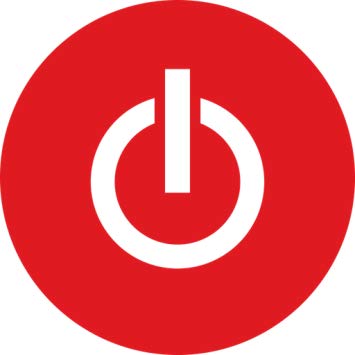
Pros:
Toggl is free to use for a team of 5 members or less. The reporting tool is very intuitive with an unlimited number of projects available for free version users. The app also has an API for integration and in-depth customization functionalities. Besides, it is easy to synchronize across multiple devices.
Cons:
No scheduling, invoicing, or other extra features beyond the basic time tracking. The desktop app has less functionality than the mobile version.
Bottom line:
Toggl is a simple, easy-to-use, and highly customizable app for small teams with a big number of projects that need only the time tracking functionality.
#8. TimeCamp
 Pros:
Pros:
The app is flexible and can be integrated with various tools. It tracks each window that is viewed and the amount of time spent on specific windows. Works across multiple devices and has a browser extension. Offers in-depth reporting capability. Enables the users to edit incorrect entries.
Cons:
Sometimes the total time is calculated incorrectly. Graphical visualization is available only for the mobile version.
Bottom line:
Despite some minor issues and bugs, TimeCamp employee tracking software is flexible, easy to use, and offers comprehensive tracking functionality, such as the calculation of time per window or app.
#9. I Done This
 Pros:
Pros:
This lightweight progress tracking tool is designed specifically for remote teams. It enables asynchronous communication between remote team members. Supports the check-ins via email and integrations with tools such as Slack or GitHub.
Cons:
It may be difficult to edit the entries. The comments section works poorly. Despite the simple and intuitive user interface, the admin panel is somewhat difficult to use. Limited reporting and graphical visualization capabilities.
Bottom line:
I Done This is perfect for tracking the time of distributed teams in different time zones that would like to stay in sync.
#10. VeriClock
 Pros:
Pros:
The tool is easy to use both for the end users and admins, with affordable pricing. VeriClock is cloud-based and can be accessed from anywhere. It also features the easy hourly billing, ability to monitor the costs in real-time, and payroll integration. Nice customer support via chat.
Cons:
Only 1 GB of storage capacity. Cannot schedule time in the future.
Bottom line:
The app has some minor issues, but overall it is affordable and highly customizable.
#11. Teramind
 Pros:
Pros:
Teramind is packed with useful remote employee monitoring features, such as keystroke logging, on-screen recordings, screenshots, advanced reporting, remote desktop control, location tracking, etc. Despite such a large number of features, both cloud and hosted versions of the app are easy to use.
Cons:
The price of the cloud version is a bit high. The abundance of features can be overwhelming.
Summary:
Teramind is a comprehensive remote employee time tracking app that can meet the needs of almost any company.
#12. Hubstaff
 Pros:
Pros:
Automatic screenshots. Employee GPS tracking. Integration with payroll and other services. Timesheet templates. Screenshots and keystroke monitoring. Allows reports for a customized date range. Lightweight user interface. Easy to onboard new employees.
Cons:
Lack of customization and advanced reporting. The stopwatch feature requires an additional desktop app. No restrictions by IP addresses.
Summary:
Hubstaff has the core functionality required to monitor the remote team. However, it lacks customization for more in-depth insights.
#13. Tick
 Pros:
Pros:
The app can track time against the estimated budget and timeline of the project. Makes it possible to assign the team members who can add time to the projects and set recurring projects to auto-reset every month.
With each new entry in the timesheet, the app automatically estimates the time required to complete the specific project or task. Tick can also send alerts when the time or budget is not enough to complete the set deliverable. Can be integrated with payroll software.
Cons:
Users can forget to log in their time because the app is always in the background mode.
Bottom line:
Tick is a good option for small businesses and startups that need to stay up to date with their budget and timeline.
#14. Teamwork
 Pros:
Pros:
Teamwork time tracking is ideal for service-based businesses and agencies. As part of Teamwork’s overall Project management platform, their time tracking app allows the user to track time to particular projects and keep tabs on what they are working on.
Cons:
It’s not a standalone app, you need to be using Teamwork Projects to be able to use the app. Teamwork Projects is great if you want to improve productivity overall and need a time tracking app to support this. But if you just need a standalone time tracking app, this won’t be a good fit.
Bottom line:
With Teamwork’s project management platform, you can really increase productivity and their project time tracking app is ideal for this. But bear in mind that the time tracking app is just part of the platform, rather than the entire focus of the platform.
#15. TrackingTime
Pros:
Flexible and intuitive time tracking software for freelancers and teams. With project management features, you can keep track of progress and report results professionally. Keep an eye on the attendance of your employees and provide relevant insight for every department. Additionally, it integrates with over 30 business apps. An easy way to keep an eye on everything and ace all your projects.
Cons:
Most valuable features are available only to PRO subscribers.
Bottom line:
TrackingTime is ideal for SMBs seeking to keep everyone on the same page to work efficiently.
#16. Timely
The app can automatically track any activity on your computer or phone and frees teams of timesheet admin work for the important work that matters. It offers user-level privacy by design – all tracked data stays 100% so teams trust tracking time because it does not take creepy screenshots or do covert monitoring.
With each new time log, the AI of the app can draft timesheet entries for you. Timely can also be integrated with popular calendar, email, project, and task management software to help you record time where teams spend most of their time.
Cons:
Teams can forget to log their time if reminders are not set within the app.
Bottom line:
Timely is a great option for freelancers and small to mid-sized businesses, that need to track their time automatically and report effortlessly.
#17. Apploye
UI makes the app very easy to use. You can keep track of the project and employee attendance very easily. You can check the timesheet and idle time of the employees. You can also arrange the members by their productivity. Apploye also allows you to track employee location along with time & attendance.
Cons:
It has a very limited number of integrations.
Bottom line:
Apploye is a great time-tracking software with features for monitoring employees. If you have employees in the office, remote, and field, Apploye can help you track them very easily.
Wrap Up
Employee time tracking software is a must for any team, be it a co-located or distributed team.
However, remote teams need it even more because it is easier to cheat with hours worked when being far away from each other.
We hope that our top 10 list will help you choose the best time tracking app for your particular project.
Want to boost your remote workers’ productivity? Learn how to keep your remote employees happy and engaged with our detailed how-to guide.


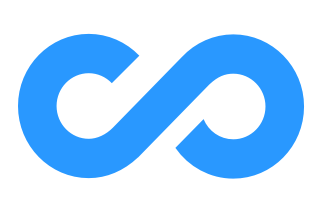
 Pros
Pros
 Pros
Pros Pros
Pros Pros
Pros Pros
Pros Pros
Pros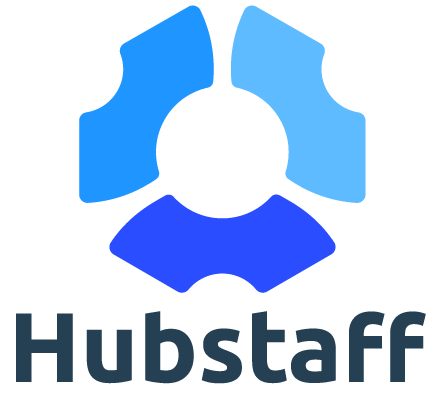 Pros
Pros Pros
Pros Pros:
Pros: