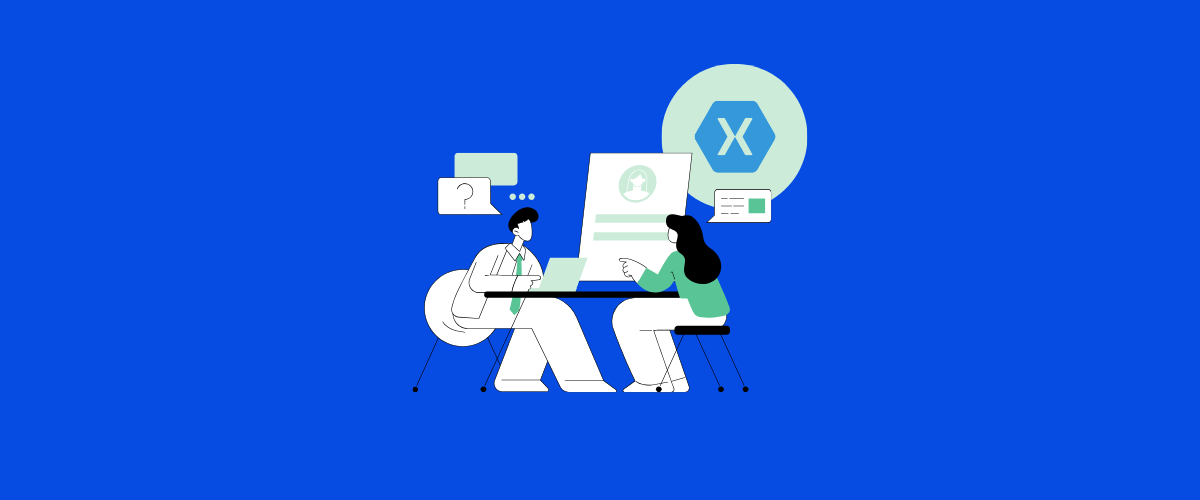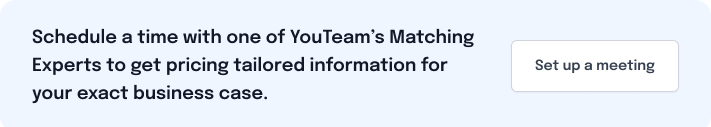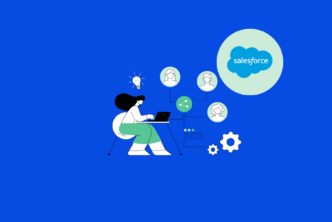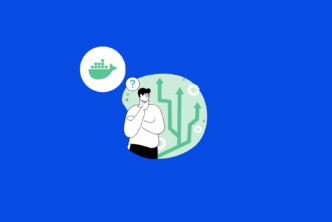Xamarin developers play a crucial role in creating cross-platform mobile apps. These skilled professionals use C# to build apps that work on both iOS and Android devices. Hiring the right Xamarin developer can save time and money while ensuring a high-quality app.

Finding top Xamarin talent requires a clear understanding of your project needs. We need to look for developers with strong C# skills and experience with mobile app development.
It’s also important to check their portfolio and past projects.
The hiring process for Xamarin developers involves technical interviews and coding tests. We should ask about their familiarity with Xamarin.Forms and platform-specific features. It’s also good to discuss their approach to solving common mobile app challenges.
Key Takeaways
- Xamarin developers use C# to create cross-platform mobile apps
- Look for strong C# skills and mobile development experience when hiring
- Technical interviews and coding tests help find the best Xamarin talent
Hire Xamarin developers with YouTeam
Table of Contents
Understanding Xamarin for App Development
Xamarin enables developers to create native mobile apps for iOS and Android using C# and .NET. This powerful platform streamlines cross-platform development while maintaining high performance and native user experiences.
The Xamarin Platform Explained
Xamarin is a Microsoft-owned framework for building mobile apps. It uses C# as the main programming language. Developers can write code once and share it across multiple platforms.
Xamarin compiles apps to native code for each operating system. This results in apps that look and feel native on iOS and Android. The platform includes Xamarin.iOS and Xamarin.Android for platform-specific development.
Xamarin also offers tools like Visual Studio integration and Xamarin Test Cloud for app testing.
Advantages of Using Xamarin
Xamarin offers several key benefits for mobile app development:
- Code reuse: Up to 90% of code can be shared across platforms
- Native performance: Apps run as fast as those built with platform-specific tools
- Access to native APIs: Full access to device features and platform-specific functionality
- Simplified maintenance: Updates and bug fixes can be applied to shared code once
- Shorter development time: Faster app creation with a single codebase
These advantages make Xamarin an attractive choice for businesses and developers alike.
Cross-platform Development with Xamarin.Forms
Xamarin.Forms is a UI toolkit for building cross-platform apps with shared UI code. It allows developers to create interfaces that work on iOS, Android, and Windows.
Key features of Xamarin.Forms include:
- XAML: A markup language for designing user interfaces
- Data binding: Easy connection of UI elements to data sources
- Custom renderers: Ability to create platform-specific UI elements
- Plugins: Extend functionality with pre-built components
Xamarin.Forms simplifies UI development while still allowing access to native controls when needed.
Finding the Right Xamarin Developer
Hiring a skilled Xamarin developer is key for building great cross-platform mobile apps. We’ll look at important skills, experience, and certifications to seek out.
Skills and Experience to Look For
We want developers with strong C# programming skills. They should know how to use Xamarin.Forms for shared UI code across platforms. Experience with native iOS and Android development is a big plus.
Look for familiarity with:
- XAML for UI design
- APIs and web services integration
- Local data storage options
- Unit testing and debugging tools
Developers should have shipped at least one Xamarin app to app stores. This shows they can handle the full development cycle.
Ask to see code samples or GitHub repos to check their work quality. Soft skills like communication are also important for teamwork.
Certifications and Education
While not required, certifications can show a developer’s expertise. Microsoft offers a “Xamarin Certified Mobile Developer” credential. This tests skills in app architecture, UI design, and deployment.
Other helpful certifications include:
- Microsoft Certified: Azure Developer Associate
- AWS Certified Developer – Associate
A computer science degree is common but not essential. Many great developers are self-taught. What matters most is proven skills and experience building real-world Xamarin apps.
Look for ongoing learning through online courses, conferences, or developer meetups. The mobile world changes fast, so staying current is crucial.
The Hiring Process
Finding and hiring skilled Xamarin developers involves several key steps. We’ll walk through defining project needs, sourcing candidates, reviewing portfolios, conducting interviews, and finalizing agreements.
Defining Your Project Requirements
Before starting the search, we need to outline our project needs. This helps find developers with the right skills and experience.
We should list the specific Xamarin features needed. Do we require iOS, Android, or cross-platform development? What about integrations with backend services?
It’s also important to define the project scope and timeline. This lets candidates know if they can commit to our needs.
Listing required skills is crucial. Beyond Xamarin, we may need experience with C#, .NET, or specific APIs. Soft skills like communication and teamwork are also worth noting.
Where to Find Xamarin Developers
Several platforms cater to mobile developers. We can start our search on tech job boards and freelancing sites.
LinkedIn is a great place to find Xamarin talent. We can search for developers and see their work history.
GitHub lets us view developers’ code samples and projects. This gives insight into their skills and coding style.
Xamarin forums and community sites are goldmines for experienced developers. We can post job listings or reach out to active members.
Local tech meetups and conferences are also good for networking. We might find Xamarin experts eager for new projects.
Evaluating Portfolios and Past Work
A developer’s portfolio showcases their skills and experience. We should look for Xamarin projects similar to our needs.
App store links let us test their published work. We can check user ratings and reviews for insight into app quality.
Code samples show a developer’s coding style and best practices. We should look for clean, well-documented code.
It’s helpful to ask about challenges faced in past projects. This shows problem-solving skills and technical knowledge.
We can also request references from past clients or employers. This gives a well-rounded view of the developer’s work.
Conducting Technical Interviews with Xamarin Developers
Technical interviews assess a candidate’s Xamarin skills. We should prepare a mix of theoretical and practical questions.
Coding challenges test real-world problem-solving abilities. We can use online coding platforms for live coding sessions.
Discussing past projects lets candidates explain their decision-making process. We can ask about architecture choices and performance optimizations.
It’s important to assess their knowledge of Xamarin’s latest features. This shows their commitment to staying updated.
We should also evaluate their understanding of mobile design principles. This ensures they can create user-friendly apps.
Negotiating Terms and Agreements
Once we’ve found a suitable developer, it’s time to discuss terms. We need to agree on project scope, timeline, and deliverables.
Pricing models vary. We can choose hourly rates, fixed project fees, or milestone-based payments.
It’s crucial to outline expectations for communication and progress updates. Regular check-ins help keep the project on track.
We should discuss intellectual property rights. This includes ownership of source code and any custom tools developed.
A clear contract protects both parties. It should cover payment terms, confidentiality, and dispute resolution procedures.
Integration and Workflow
Bringing Xamarin developers into your team requires careful planning and the right tools. A smooth onboarding process and effective collaboration are key to success.
Onboarding Xamarin Developers
We start by giving new Xamarin developers access to our codebase and development tools. This includes setting up their local environment with Visual Studio and the Xamarin SDK.
Next, we provide them with our coding standards and best practices guide. This helps maintain consistency across our projects.
We assign a mentor to each new developer. The mentor answers questions and helps the new team member get up to speed quickly.
Finally, we give them a small project to work on. This allows them to apply their skills and get familiar with our workflow.
Collaboration Tools and Practices
We use Git for version control. It helps us track changes and manage different versions of our code.
Our team communicates through Slack for quick chats and Microsoft Teams for video calls. These tools keep everyone connected, even when working remotely.
We hold daily stand-up meetings to discuss progress and challenges. These short meetings help us stay aligned and solve problems quickly.
For project management, we rely on Jira. It helps us track tasks, bugs, and feature requests in one place.
We also use shared documentation tools like Confluence. This ensures everyone has access to up-to-date information about our projects.
Setting Up a Productive Workflow
We break down large projects into smaller, manageable tasks. This makes it easier to track progress and deliver results.
Our team follows an Agile development process. We work in two-week sprints, focusing on specific goals for each period.
We use continuous integration tools like Jenkins. These tools automatically build and test our code whenever changes are made.
Code reviews are a key part of our workflow. Every piece of code is checked by at least one other developer before it’s merged.
We encourage pair programming for complex tasks. This helps spread knowledge and catch errors early in the development process.
Best Practices for Xamarin Development

Xamarin development requires careful planning and execution. We’ll explore key strategies for code sharing, performance optimization, and app maintenance to help create high-quality cross-platform mobile applications.
Code Sharing Strategies
We recommend using the Model-View-ViewModel (MVVM) pattern for maximum code reuse. This approach lets us share business logic and data models across platforms.
Portable Class Libraries (PCLs) are useful for sharing code between different project types. They work well for core functionality that doesn’t need platform-specific features.
For platform-specific code, we use conditional compilation directives. These allow us to include or exclude code based on the target platform.
Dependency injection helps manage dependencies and makes our code more modular and testable. It’s especially useful when working with shared code and platform-specific implementations.
Performance Optimization
To boost app performance, we focus on efficient layout design. Using lightweight layouts and avoiding nested views can significantly improve rendering speed.
Image optimization is crucial. We compress images, use appropriate formats, and load them asynchronously to reduce memory usage and improve load times.
Caching frequently used data can greatly enhance app responsiveness. We implement local storage solutions to minimize network requests and speed up data retrieval.
For smoother user experiences, we use async/await patterns for long-running tasks. This keeps the UI responsive while background operations are in progress.
Maintaining and Updating Xamarin Apps
Regular code reviews help maintain code quality and consistency. We use tools like StyleCop to enforce coding standards across the team.
Automated testing is key for catching bugs early. We implement unit tests for core logic and UI tests for critical user flows.
Keeping dependencies up-to-date is vital for security and performance. We regularly check for updates to Xamarin and other NuGet packages.
For easier updates, we modularize our app architecture. This allows us to update specific components without affecting the entire application.
Version control with clear branching strategies helps manage updates and features. We use Git for source control and follow a structured branching model.
Project Management for Xamarin Development

Effective project management is key for successful Xamarin development. We’ll explore agile methods, task tracking, and risk management approaches tailored for Xamarin projects.
Agile Methodology in Xamarin Projects
Agile works well for Xamarin development. We use sprints to break work into manageable chunks. This lets us adapt quickly to changes.
Our teams hold daily stand-ups to share progress and roadblocks. We plan sprints every 1-2 weeks to set goals and assign tasks.
User stories help us focus on customer needs. We write them like: “As a [user], I want [feature] so that [benefit].”
At the end of each sprint, we demo new features to stakeholders. Their feedback shapes our next steps.
Task Management and Milestones
We use tools like Jira or Trello to track Xamarin project tasks. Each task has a clear description, priority, and deadline.
Our task board has columns like:
- To Do
- In Progress
- Testing
- Done
We set major milestones for key project phases:
- Requirements gathering
- Design approval
- MVP release
- Final product delivery
Breaking big goals into smaller tasks helps us stay on track. We can spot delays early and adjust our plans.
Risk Management in Xamarin Development
We identify potential risks at the start of each Xamarin project. Common risks include:
- Compatibility issues with different devices
- Performance problems on older phones
- Delays in getting app store approval
For each risk, we create a plan to prevent or handle it. We might add extra testing time for device compatibility.
We keep a risk log and review it regularly. As the project moves forward, we update risk levels and plans.
If a risk becomes an issue, we act fast. We might bring in more developers or change our approach to solve the problem.
Frequently Asked Questions

Hiring and working with Xamarin developers involves several key considerations. These questions cover important aspects of the process.
What skills should I look for when hiring a Xamarin developer?
We look for strong C# programming skills in Xamarin developers. They should know XAML for building user interfaces. Experience with mobile app development and cross-platform frameworks is important too.
How can I evaluate a Xamarin developer’s proficiency?
We recommend giving candidates coding tests or sample projects. This helps assess their Xamarin skills in action. Review their past work and ask about specific challenges they’ve solved.
What is the typical experience level of a professional Xamarin developer?
Most professional Xamarin developers have 3-5 years of experience. Some may have backgrounds in other mobile platforms before switching to Xamarin.
How does Xamarin compare to native development in terms of performance?
Xamarin apps can achieve near-native performance. The framework compiles to native code for each platform. This results in fast, responsive apps on both iOS and Android.
What are the best practices for onboarding a new Xamarin developer to an existing project?
We suggest providing clear documentation of the project structure. Set up the development environment with all necessary tools. Pair the new developer with an experienced team member for guidance.
Can Xamarin be used for both Android and iOS app development effectively?
Yes, Xamarin works well for both Android and iOS. It allows sharing up to 90% of code between platforms. This saves time and resources in cross-platform development.