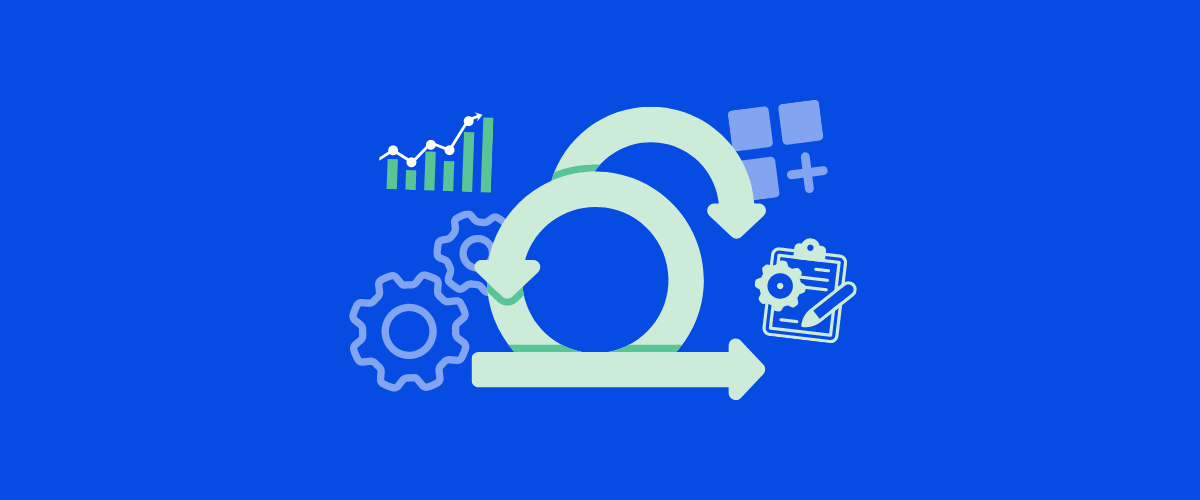Over the past several years, the Scrum methodology has become one of the primary frameworks of agile project management. And this is not surprising: with Scrum, the management process of your project becomes more flexible and transparent, while risks are lower, and customer satisfaction is prioritized.
However, successful and effective agile project management is far from being the easiest task. Between daily meetups, monitoring tasks, and assigning priorities, it’s sometimes hard to keep the focus on what is important.
Here is where Scrum tools for agile project management come into play. Because of the rising popularity of the Scrum methodology, many emerging companies are developing and offering Scrum tools.
To help you not get lost in this abundance and better understand what Scrum tool will fit your project best, in this article, we’ll cover the top 11 tools you should try in 2022. Let’s get started!
Table of Contents
Jira
Jira by Atlassian is one of the most well-known agile management tools. It is a brilliant Agile project management option for IT and software development companies, as well as large business organizations.
Jira comes loaded with thousands of functionalities such as Scrum boards, customizable backlogs, reporting options, to name a few. It’s safe to say that Jira comes with every tool your team may need during the work. However, this large number of tools is what makes Jira a complex mechanism mastering which may be complicated and overwhelming for beginners.
Key Functionalities:
- Advanced reporting solutions
- Customizable Scrum dashboards
- Flexible Kanban boards
- Advanced security options
- Bugs management
- Search and filtering options
- Roadmap creation tools
Pricing:
Paid plans start at $7/month per user, growing from there. A free version with limited functionality is also available.
Trello
No Scrum tools list can be complete without mentioning Trello, one of the most widely used tasks and project management tools worldwide. Trello is a visual and straightforward way to see what needs to be done. It is a simple and fast way to get organized and increase team productivity, built for teams of all sizes. Due to its versatility, a vast number of tools for various purposes, and customization options, Trello is a great tool for different projects and areas, from software development to recruiting and marketing projects. Whether you are developing new software or organizing your social media management or email campaign, you can use this tool for better organization of the process.
The main downside of Trello is that when working in larger groups, the number of cards can sometimes be overwhelming. As the team and the number of tasks grow, this can become an issue requiring attention. However, you can use other tools to export Trello to Excel, if there is no choices.
So, what can you do along with Trello to be more efficient? To simplify the process, consider building a referral marketing strategy. It will help get your business more recognized and loved by customers.
Key Features
- Simple drag-and-drop editing
- Card records archive
- Checklists for each card
- Task progress report
- Priority tasks and deadlines
- File attachments
- Tags and labels for systematization
- Card colors and covers for easier collaboration
Pricing:
A free option with functionality limits is available. Paid options start at $10/month per user for annual subscriptions.
Zoho Sprints
Sprints by Zoho is a cloud-based Scrum tool for project planning and tracking. The tool was designed with agile methodology in mind and is simple to use. Zoho Sprints is incredibly user-friendly and doesn’t require much time to get started with.
Despite its simplicity, Zoho offers all the essential agile tools to plan and successfully carry out your projects. Use it to assign tasks, appoint meetings, plan your content, create dashboards and backlogs, and assist other Scrum workflows. To make the process more effective, make sure you show appreciation and motivate your employees to keep everyone on the same track.
On the downside, this may not be the most effective tool for large companies and businesses. The tool supports only up to 500 users and may lack some essential functionalities larger teams need.
Key Features:
- Customizable scrum boards
- Drag-and-drop planning center
- User assignments
- Custom prioritization
- Estimation points
- Reporting
- Status timeline
- Google Drive and Zendesk extensions
Pricing:
A free plan for five users and five projects is available. Paid plans start at $12/month for up to 12 users (if paid annually), then change depending on how many users the company has.
Active Collab
Active Collab is an all-in-one agile project management tool designed for creative professionals. Apart from basic functionalities Scrum tools come with, such as adding and assigning tasks, various other tools are available. Whether working on the mobile app or software design, managing a tech company, or just starting an online business, you can use Active Collab to lists and discussions, manage project finances, stay on track with time tracking and reporting options, as well as view the tasks as a calendar, boards, or lists.
Apart from the built-in functions, Active Collab comes with a large selection of add-ons you can integrate into your workspace. Migrating from other Scrum tools is also made easy: you can import tasks from Asana, Trello, Wrike, and other project management software.
Key Features:
- File attachment functions
- Task time recorder
- Expense calculator track
- Task activity tracker
- Discussion board
- Milestone preview
- Invoice creator and management
- Individualized list of tasks
- Calendar view
- Reporting options
- Contact details
Pricing:
Active Collab is free for up to three users, offering limited functions. Paid plan starts at $7.5/month for three members if paid annually.
ProProfs Project
ProProfs Project is a flexible and versatile agile project management software. With its intuitive interface and customizable workflows, the tool makes managing projects a breeze. Its real-time email notifications keep you informed of any changes to your project, ensuring that you’re always up to date.
The platform’s powerful project views allow you to monitor progress and stay on top of deadlines. You can easily prioritize sprint tasks and assign them to team members, ensuring everyone is working on the most important tasks at any given time.
The software also comes with a range of features designed to streamline your workflow, such as time tracking, invoicing, and reporting. Also, thanks to its cloud-based solution, you have the ability to conveniently access your projects from any location and at any time.
ProProfs has a drawback that could affect its usefulness for users requiring regular integration with other third-party tools. The platform has limited integration options, which could result in slight inconveniences for such users.
Key Features:
- Customizable scrum boards
- Drag-and-drop planning center
- User assignments
- Custom prioritization
- Estimation points
- Reporting
- Status timeline
- Google Drive and Zendesk extensions
Pricing:
A free plan for five users and five projects is available. Paid plans start at $12/month for up to 12 users (if paid annually), then change depending on how many users the company has.
Scrumwise
Another one in our list of Scrum project management tools is Scrumwise, a simple and intuitive tool that allows you to concentrate on the key parts of your project.
If you are looking for a complete tool to handle your Scrum methodology without additional fuss, Scrumwise may be just what you are looking for. Simplify the task management by breaking down the tasks to checklists and track the completion percentage to know at all times where your project is at.
Scrumwise has all functionalities needed to cover the needs of a development team. It lets you visualize your work and know exactly where you are at any moment, organize your backlog, and use Kanban boards to track tasks. With Scrumwise, you can always keep a high-level overview of things. You can also divide the tasks into manageable chunks and track the completion percentage to know where your project is at the moment.
However, if you are looking for a tool that has integrations with tools development teams often use, such as Confluence and Slack, Scrumwise may not be the best option for your team.
Key Features:
- Timeline view
- Collaboration tools
- Progress tracking
- Reporting and analytics options
- Task prioritization
- Resource management
- Burndown charts
- Issue management
- Customization
Pricing:
A free plan is not available, but Scrumwise offers a 30-day free trial. You can then subscribe at $7.5/month per user, billed annually.
Usersnap
Usersnap is a versatile feedback and bug-tracking tool designed to streamline the communication process between development teams, designers, and clients.
It simplifies the process of capturing visual feedback, making it easier to report bugs, gather insights, and manage projects efficiently. Whether working on a website, mobile app, or any software development project, Usersnap enhances collaboration and ensures everyone is on the same page.
Usersnap’s user-friendly interface allows users to take screenshots (incl. metadata), annotate issues directly on the screen, and provide detailed feedback without leaving the application.
It seamlessly integrates with popular project management tools like Jira, Azure DevOps, Trello, and Asana, ensuring smooth workflow integration and efficient bug tracking.
Key Features:
- Visual feedback collection
- Annotated screenshot tool
- Bug tracking and reporting
- Integration with project & product management tools
- Customizable feedback forms
- Real-time collaboration
- Browser extension for quick access
- Detailed reporting and analytics
Pricing:
Get started with Usersnap and deliver what users want. Collect your first 20 feedback items for free, and upgrade to continue acting on the insights.
ClickUp
ClickUp is a cloud-based collaboration and productivity tool that is designed to help you keep all your work organized in one place. Thousands of integrations, such as Trello, Slack, Microsoft Outlook, Asana, Gmail, Todoist, and many others, allow you to have everything in just one app.
ClickUp is also an excellent way to organize your Scrum workflow, as it lets you assign and prioritize tasks, set deadlines, create timelines, make custom views for each user, and see how your team is performing. If you are using docs and spreadsheets often in your work, ClickUp may be the tool for you: create and share them right from the app. The tool also implements AI to analyze and let users know what they need to work on next, sending them reminders and notifications to keep on track.
Much like Jira, however, due to its versatility, ClickUp can be difficult for beginners to master, resulting in a flat learning curve. Another con of ClickUp is that it is very task-oriented, and you cannot track performance on the project level.
Key Features:
- Task management tools
- Internal communication channels
- Project organization and management solutions
- Customizable dashboards
- Automatization options for manual tasks
- Reporting
- Vast integration options
Pricing:
A free plan with limited storage and functionalities is available. The unlimited plan starts at $5.month per user billed annually.
Monday.com
Another project management tool with the Scrum philosophy at its core is Monday.com. A simple yet versatile tool, it is suitable for all company teams, from HR to software development.
Much like other Scrum tools, Monday.com offers a large selection of functionalities to assign and manage your team’s tasks. Multiple viewing options allow managers to see which task is assigned to who, from which team, and priority and time estimation. You can attach document files to each task to keep everything accessible.
Integration with thousands of apps such as Facebook, Shopify, MailChimp, Slack, Microsoft Excel, Todoist, and many others is available, so the teams don’t have to switch between tools and stay focused.
On the downside, board management is more complicated on Monday.com than in the case of other tools. Moving the boards around, linking, and customizing them is far from being seamless and may require more time than it should.
Key Features:
- Thousands of integration options
- File attachments
- Labeling and categorization
- Task time estimation
- Priority setting
- Reporting options
- Customization options
- Collaboration opportunities between teams
Pricing:
Monday.com offers a free plan for up to two people. Paid plans start at $8/month per seat, with a maximum of $24/month, billed annually.
QuickScrum
If you are looking for an agile project management tool to help you navigate operational issues your company is facing, then QuickScrum may be the answer. Created to assist with project management and resource management, revenue increase, and successful customer acquisition, QuickScrum is a seamless tool that can streamline the work of your company and boost performance.
QuickScrum is a simple tool that won’t require much time to get started with. Kanban boards with easy drag-and-drop features simplify sprint planning and management. Use velocity and burndown charts to track weekly and monthly progress. Add comments to tasks to always be on the same page with your team and accelerate the project execution.
QuickScrum also offers online onboarding sessions and a product usage guide to help your team with product adoption.
Key Features:
- Resource scheduling and utilization
- Product and defect backlogs
- Sprint planning and management
- Discussion boards
- Team reviews and retrospections
- File management
- Daily and long-term reporting
- Data protection
Pricing:
QuickScrum is coming at $5/month per user, in case of annual billing. A 14-day free trial is available.
Yodiz
Yodiz is one of the most encompassing yet intuitive Scrum tools you can opt for. It comes with an elaborate list of features that allow you to effectively manage all parts of your project for a successful result.
With Yodiz, you can manage your tasks, sprints, backlogs, reports, and releases all from one place. You can set and label tasks by their urgency so that your team is on track on what should be done and in which time frame. You can then use burndown charts to understand better what still needs to be done and allocate the time and resources accordingly. A variety of charts and reporting options let you easily keep an eye on the project and team progress.
Key Features:
- Sprint management
- Customizable Kanban boards
- Reporting and burndown charts
- Task prioritization and due dates
- Commenting and tagging
- Mobile apps for iOS and Android
Pricing:
A free plan for up to three users is available, with unlimited options. The paid plans then start at $3/month per user and go up depending on the features you need.
ScrumDo
ScrumDo is a popular agile tool that offers Scrum workflow solutions and will primarily be appreciated by the teams who emphasize data and statistics.
Advanced statistical and reporting options allow you to monitor your project performance from different angles. These tools include burndown and burnup charts, histograms, and flow diagrams, among others. With ScrumDo’s visual management tools, you’ll always know where your project is at the moment and get an idea of what to prioritize next.
Key Features:
- Kanban boards
- Smart alerts
- Backlog management
- Collaboration boards
- Prioritization and time tracking
- Project planning and scheduling
- Task management
- KPI tracking
- Daily reports
Pricing:
After a seven-day free trial, you can start using ScrumDo at $8.99/month for up to 10 users. The prices then grow depending on the size of your team.
nTask
nTask is one of the most intuitive and simple to use scrum tool used in project management. Using this platform, you can manage your projects from start to finish to allow effect management across multiple workflows.
This platform can help you to manage tasks, projects, timesheets, risks, issue tracking, and meeting management all in one place. You can eliminate shifting through the apps to manage different projects, and assign work to team members in just a few clicks. To track down the progress, make use of interactive Gantt charts with drag and drop functionality, and make use of Kanban boards for workflow visualization.
Integrate your favorite app with nTask including, Google Calendar, Zoom, Slack, Zapier, iCal and many more. You can easily adapt to this platform, and make use of ready-made templates to get started.
Key Features:
- Document management and file sharing
- Task assignment
- Time estimation and auto time tracker
- Custom fields and prioritization
- List view, board view, calendar view, and Gantt view
- Comments and team member tagging
- iOS and Android mobile apps
Pricing:
A free plan is available for up to 5 users, with unlimited tasks. Premium plan is at $2.99/month for each user, and Business plan with more customization is at $7.99/month for each user.
Wrapping Up
Using the right agile project management tool can make or break your project. At the beginning of your project, devote some time to understanding your needs, then try and test several tools to find the right one. While this may seem like a lot of effort, you’ll see the impact of your choice later.