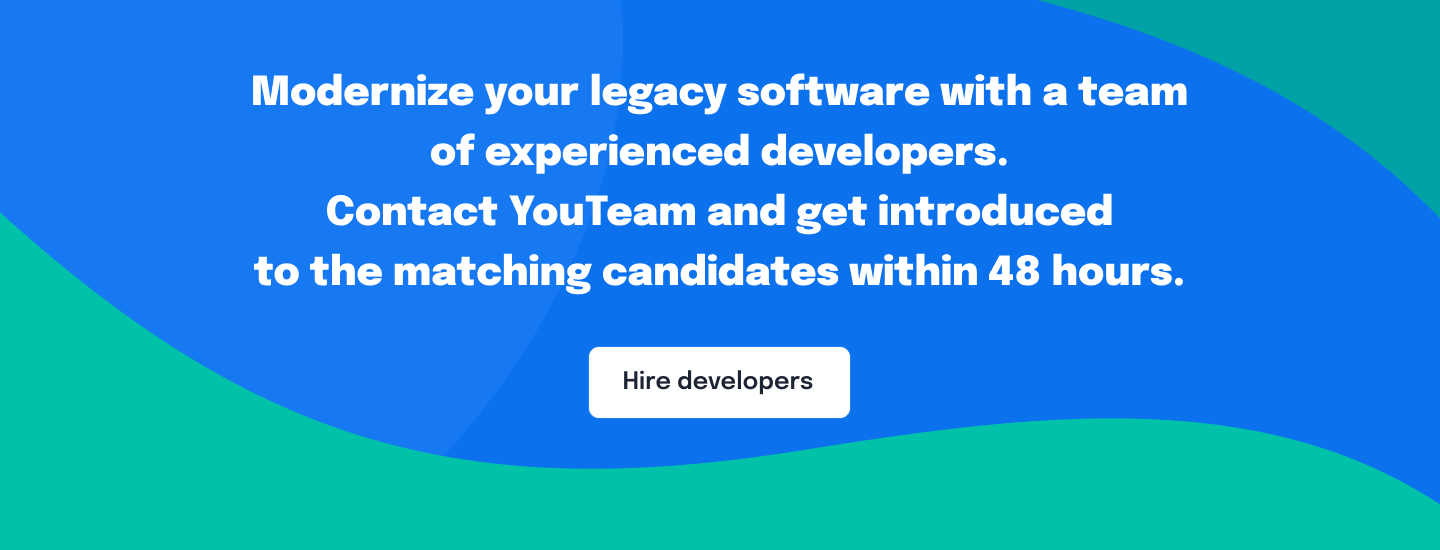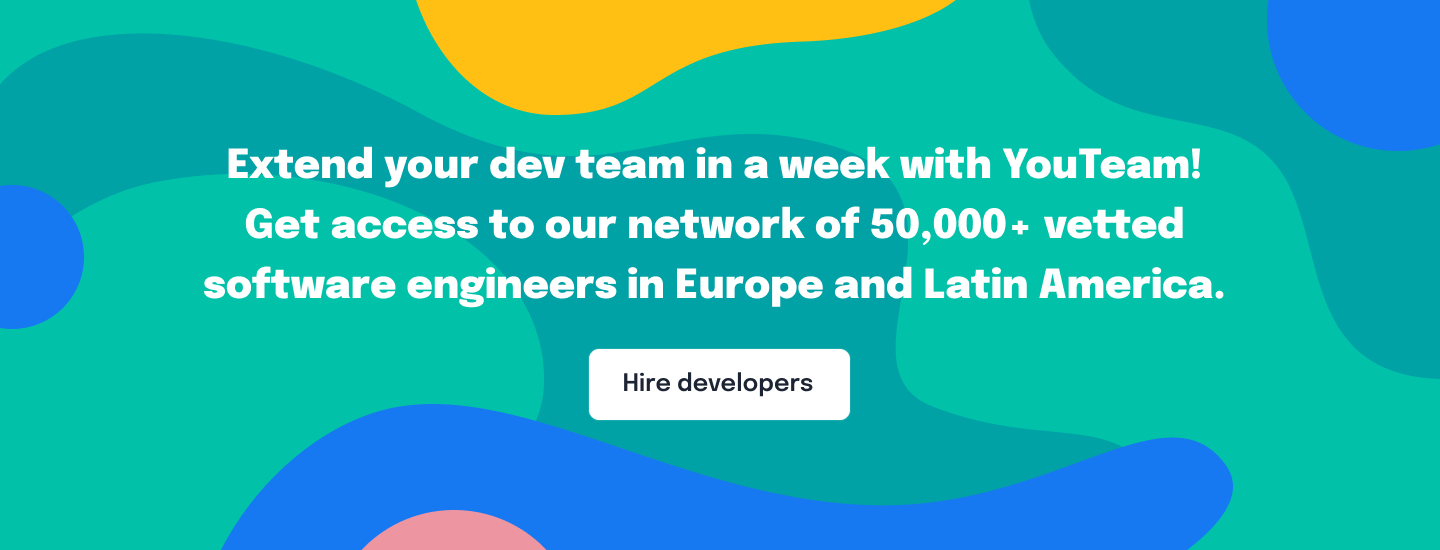The latest advancements in software development focus on deeper process automation and better connectivity between system parts. That’s why companies that use outdated technologies risk losing many resources they could have saved and repurposed.
First, older systems usually run slower and less effectively than newer applications. Waiting a few minutes to import data or download a report may not seem like a big deal, but if hundreds of employees are doing it every day, the task will consume dozens of man-hours each month. Second, legacy software users find it difficult to use them because of the clumsy, non-intuitive interfaces.
Moreover, security patches are hard to find. Maintenance costs, device dependency, and incompatibility with most modern systems only add to the hardships of companies using such systems.
This blog explores the signs that indicate a company should think about legacy application modernization. It also covers five modernization strategies, which have varying degrees of complexity, depending on the business needs.
Table of Contents
Signs That It’s Time To Modernize Legacy Software
Lack of Security and Compliance
Modern architecture and the latest, most popular versions of any software benefit from ordinary customers helping to discover security vulnerabilities and bugs. Of course, the more popular the software, the more malicious hackers are interested in discovering its flaws. However, the most exploitable is outdated software, which is no longer supported and has a small user base.
Legacy systems, by nature, also struggle to keep up with the latest compliance requirements, such as proper access control, website encryption, and pseudonymization. As a result, ignoring basic GDPR principles or CCPA instructions could result in information being accessed by hackers or accidentally leaked as part of a data breach. The outside breaches are especially serious for businesses processing customer data, such as online marketplaces, financial institutions, or healthcare facilities.
Legacy Software’s Increasing Maintenance Costs
Software maintenance helps improve the performance and testability of a product and reduces code complexity. Regular maintenance and troubleshooting consume a crucial part of the total lifecycle costs and allow software changes to be made quickly and reliably.
However, the old codebase can be bloated and incompatible with most modern systems. Therefore, maintaining such code is not an easy task if it has sat untouched for many development cycles or when most of the original developers have left the company.
Over time, it will become increasingly difficult to find professionals who can maintain a legacy project unless the original team trains others on the most complex portions of code and refactors the code whenever possible. The company’s specialists will also need additional expertise to ensure that newer tools are compatible with the outdated software.
Anthony Percivalle, Senior Engineer at United World Telecom, offers his insight on this topic:
“A lot of time is spent refactoring and combining old code bases to maintain functionality and make exceptions for new features. These things tend to have a compounding effect that creates insurmountable technical debt.
Essentially, important tasks that are costly with no immediate financial return are pushed aside in favor of new or updated features. But you are still building on top of antiquated systems.
In the short term, this seems favorable, but in the long term, you end up spending more time and capital maintaining and updating legacy systems and trying to keep up with your competitors. “
Finally, in some cases, companies need to buy expensive special licenses for legacy solutions. For example, in 2015, the U.S. Navy said it was still using Windows XP, which was 14 years old and defunct at the time. The Navy claimed it had a number of legacy applications and programs that were reliant on old Windows products. Hence, it had to pay Microsoft $9 million a year to support the old system with security updates.
Unsupported Vendor Software
If a vendor has announced a product’s end-of-life or even gone out of business, companies using old software will have to deal with security threats, lost backups, and other disruptions.
One specific example is when Adobe stopped supporting Flash Player in December 2020 and released the final patch that prevented Flash content from running. Adobe Flash has long been accused of security threats but was still used as a multimedia software platform on 2.3% of websites as of December 2020. So when Adobe finally decided to discontinue the Player, it effectively brought the curtain down on millions of websites.
Legacy Software Lacks Integration With Modern Solutions
At the time of their creation, legacy systems were not designed to support new technologies. Even if companies aren’t using the latest CRM software system, accounting software, and other third-party tools, the competitive nature of the market may force them to think about new opportunities in the long run.
No Mobile Capabilities
Mobile traffic market share was the largest in August 2022, when mobile phones generated 58% of website traffic in the United States, according to Similarweb.
If companies cannot access the software on any device other than office computers, they may already be falling behind their competitors in terms of performance and revenue. In this respect, modern cloud-based SaaS products are superior to any on-premise system.
This flexibility might be especially helpful for businesses that require working in the field, such as construction, maintenance and repair, cargo inspections, and oil and gas production. Professionals in these industries would greatly increase their productivity if they used mobile devices instead of pen and paper.
Legacy Systems Are Slow and Experience Downtimes
If a system is slow and crashes a lot, and even simple tasks take a long time to complete, there may be various reasons behind it. For example, the software may be outdated, poorly designed, or the server may not have enough capacity to run quickly and smoothly.
Poorly designed systems are usually improved in the process of testing and quality management. While at the same time, server performance can be optimized through virtualization, website caching, or hardware upgrades.
Meanwhile, companies using outdated systems will need to modernize or completely re-engineer them to improve their performance. In addition, old systems may frequently experience downtime, which may throw departments into disarray or bring financial losses to the company. For example, if a company is running outdated accounting software, downtime during operating hours can freeze cash inflow.
What Are the Benefits of Upgrading Legacy Software?
Depending on the chosen method or combination of methods listed in the next section, the benefits of upgrading legacy software include:
- Fresh-looking, intuitive, and responsive user interface
- Compatibility with modern third-party systems
- Hosting the software on a less expensive OS or platform
- Reduced number of supported platforms and decreased operational expenses
- Improved design, structure, and overall user experience of an application
- Distributed workloads, scalability, and other benefits of DevOps and Agile software development
- Exploiting better capabilities of a new tech stack
- Optimized business processes, removed redundant features, and reduced technical debt
Ultimately, modern applications contribute to a company’s growth because they include new features that help streamline processes and improve data flow, analysis, and overall performance.
Options for Legacy Software Modernization
Modernization approaches vary in scale and complexity, but all of these challenges are within the company’s control and mostly require a bit of prework. Before proceeding with modernizing a legacy system, a company needs to follow a plan:
- Estimate modernization costs
- Create detailed documentation
- Take care of archived business data
- Prepare customers and/or employees for the transition to the new system
- Develop a reverse-action plan if the upgrade is not successful
Having such a plan will lead to the most suitable upgrade scenario. In this section, we have compiled the most commonly used options, ordered by level of complexity. The more complex the upgrade, the more risk it carries, but also, the more impact it will have in the long run.
Encapsulate
Encapsulation extends the capabilities of an application by wrapping it in a modern user interface and providing access to the old platform’s database via APIs. This type of modernization will improve the legacy system’s compatibility with third-party components.
Encapsulation may be the most affordable way to connect old systems to modern ones. However, this method will not solve the problem of the obsolete legacy code underneath — after encapsulation, the old system will continue to consume as much labor and maintenance costs as before.
Replatform
Unlike rehosting, which simply moves the application from a local data center to the public cloud, replatforming suggests modifying and porting code written in older languages to the new environment. This approach, however, retains the original code structure, core features, and business logic. Companies choose replatforming to host the software on a less expensive OS or platform, eliminate the cost of maintaining legacy systems, and reduce the total count of enterprise-supported platforms.
In all other respects, if the modified process does not add value to the existing system on the new platform, it will not be of much use. However, this method can be the first step in redesigning a legacy system to take advantage of cloud-native and microservices architecture.
Refactor
To refactor means to restructure and optimize the existing code without changing its external behavior. According to Agile Alliance, the expected benefits of refactoring are improved objective attributes of code and the emergence of reusable design elements. This method helps to create a simpler, cleaner, or more expressive application architecture and, as a result, improves system performance and minimizes the level of effort required to extend existing functionality in the future.
Companies use this approach to improve the software from a maintenance point of view. In addition, refactoring encourages software engineers to understand design decisions in the context of collective code ownership.
Browse 500+ Dev Teams Available for Hire
Rearchitect (Redesign)
While refactoring is optimizing existing code to make it more readable and easier to maintain, rearchitecting is making significant technological changes to shift the application to a new tech stack and exploit its new and better capabilities. For instance, many companies consider rearchitecting their legacy app into microservices architecture to optimize it for DevOps and continuous integration/continuous delivery (CI/CD).
Rebuild
Rebuilding means creating the company’s existing application from scratch. This involves rewriting the entire system or only the main components while preserving its scope and specifications.
Considered a high-risk option for enterprises, this approach ultimately provides a high return on investment. Rebuilding software from the ground up simultaneously optimizes business logic, removes redundant features, and gets rid of an old system that can no longer roll out updates or is too expensive to license.
Rebuilding and replacing core application components can seem like a dangerous venture, even if the company knows it’s necessary or even urgent. However, in most situations, this can be done gradually, giving the development team enough time to evaluate each step of the upgrade and make sure no critical data is lost.
Wrapping Up
Recent Infotech research recognized digital transformation or modernization as one of the top four priorities driving the IT agenda in 2022. This does not mean that the company needs to urgently upgrade all systems. However, the more signs of outdated software users notice, the more the CIO should think about the modernization process.
Upgrading will require a team of software engineers with a deep understanding of the legacy code structure to estimate the scope of work. With a detailed plan and documentation, as well as notifying users of the upcoming upgrade, the company will be able to perform it smoothly and have a system with better compatibility and architecture at its disposal.
We hope you found this guide to upgrading legacy software useful. Check out our The Future of Work blog category to learn more about business automation, project management tools, and software development trends.