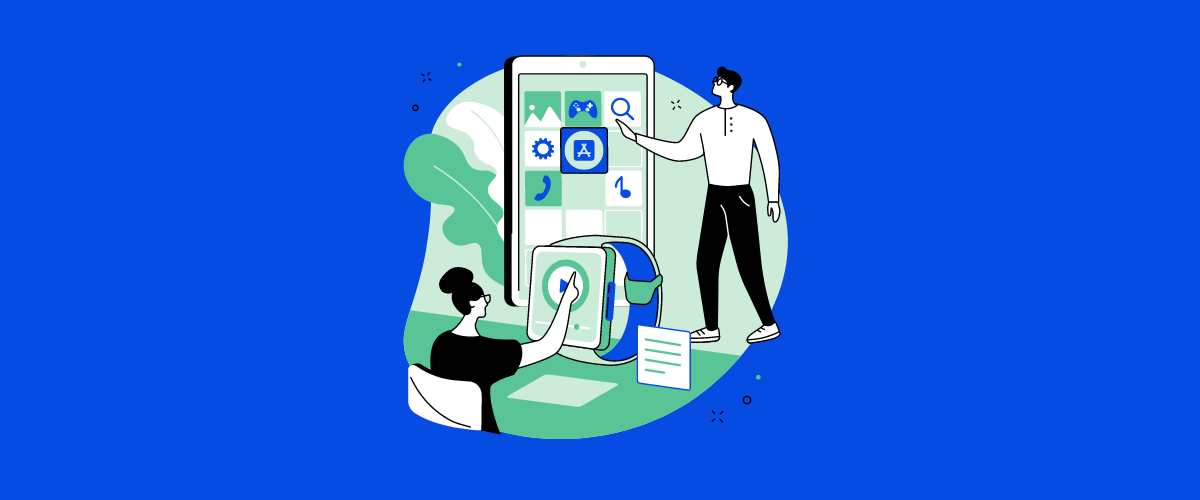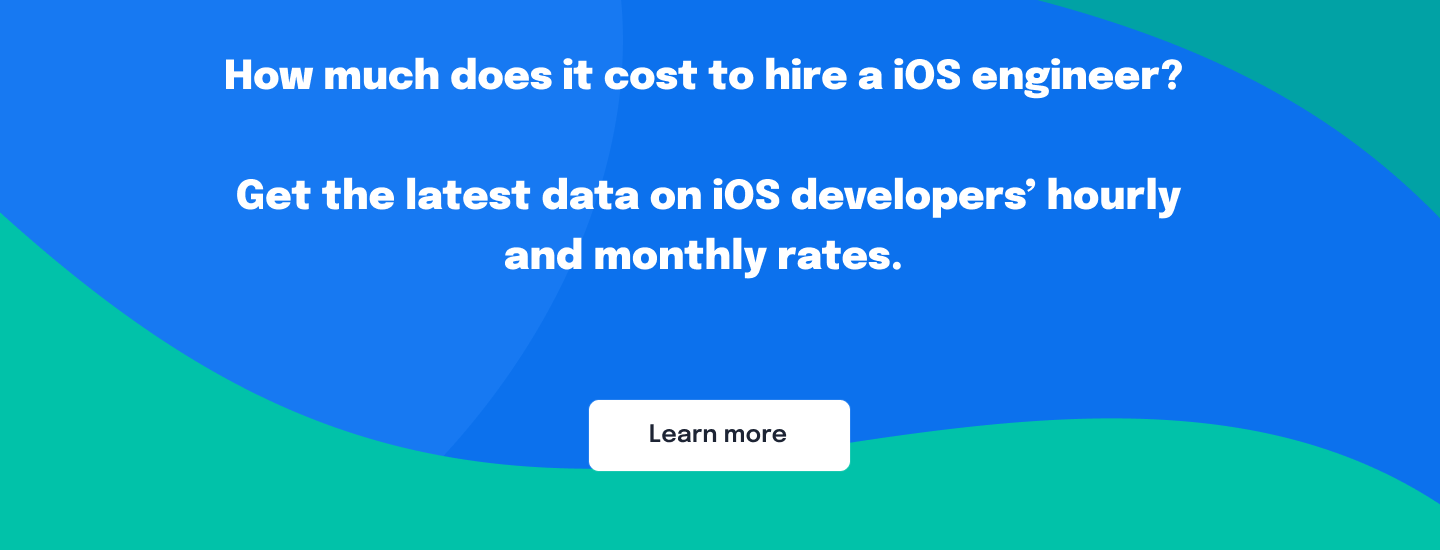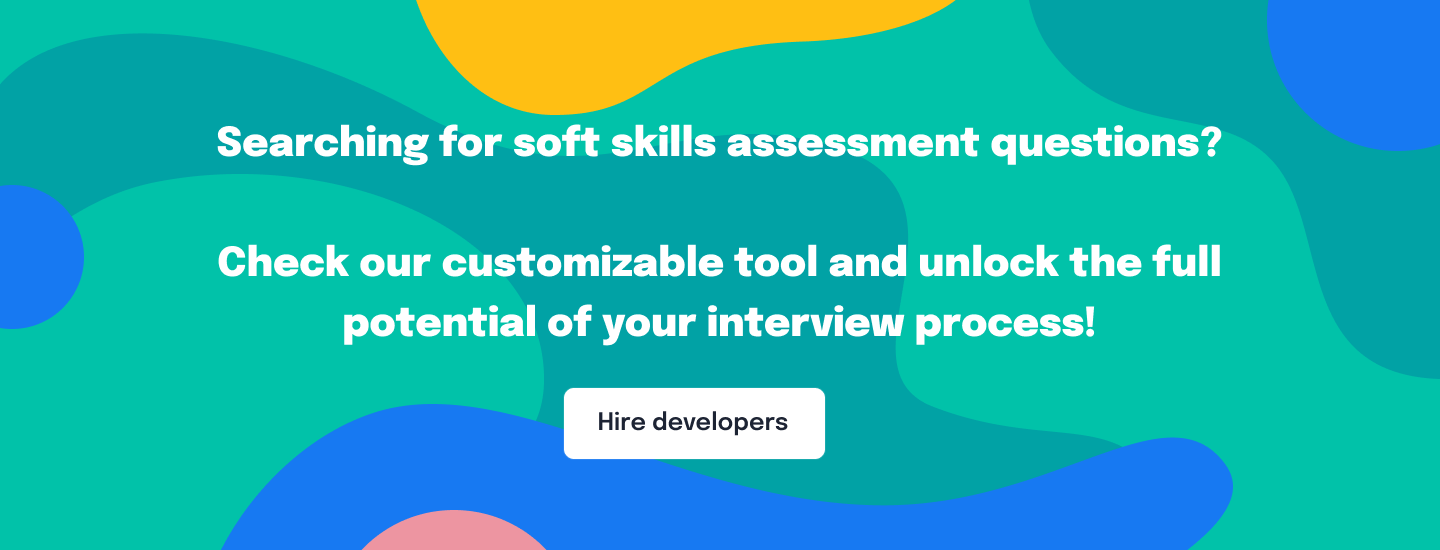When looking to hire a senior iOS developer, it’s crucial to dive deep into not just their coding skills, but also their ability to navigate the fast-evolving iOS landscape. Our guide is based on comprehensive matching from our platform and insights into what makes a developer stand out. This set of questions aims to uncover candidates’ depth of knowledge, their approach to app development, and their readiness to tackle the challenges of building robust, user-friendly iOS applications.
Table of Contents
1: How do you manage memory in iOS, and what tools do you use to identify and resolve memory leaks?
Expected Answer: I use Automatic Reference Counting (ARC) to manage memory in iOS applications, which automatically handles most of the memory management work. For identifying and resolving memory leaks, I use Instruments, particularly the Leaks and Allocation tools, to track down and fix leaks.
Explanation: This question tests the candidate’s understanding of memory management in iOS and their proficiency with debugging tools provided by Xcode.
1.1: Can you explain the difference between strong, weak, and unowned references in Swift?
Expected Answer: Strong references increase the retain count of an object, keeping it in memory. Weak references do not increase the retain count and are set to nil when the referenced object is deallocated, useful for avoiding retain cycles. Unowned references are similar to weak references but are expected to always have a value; hence, they are not set to nil.
Explanation: Understanding these concepts is crucial for effective memory management and avoiding memory leaks in iOS applications.
1.2: Describe a scenario where you had to optimize the performance of an iOS app. What strategies did you employ?
Expected Answer: I optimized an app’s performance by analyzing its behavior with the Time Profiler in Instruments, identifying bottlenecks in the code. I reduced the complexity of some data processing algorithms and optimized UI updates to run smoothly on the main thread, significantly improving the app’s responsiveness.
Explanation: This question assesses the candidate’s ability to diagnose and solve performance issues, an essential skill for ensuring a smooth user experience.
2: How do you ensure that your iOS apps are secure and protect user data?
Expected Answer: I follow best practices for iOS app security, such as using HTTPS for network communications, storing sensitive data securely using Keychain, implementing proper authentication and authorization, and regularly updating the app to address security vulnerabilities.
Explanation: This explores the candidate’s knowledge of and approach to app security, critical for developing trustworthy applications.
2.1: Have you implemented biometric authentication in any iOS app? What challenges did you face, and how did you overcome them?
Expected Answer: Yes, I’ve implemented biometric authentication using Touch ID and Face ID with the Local Authentication framework. A challenge was handling the different error states, such as when biometrics are not enrolled or available. I overcame this by providing clear feedback to the user and fallback authentication mechanisms.
Explanation: This assesses experience with advanced security features and problem-solving skills in handling edge cases and user experience considerations.
2.2: Discuss how you handle sensitive data within an iOS application. What measures do you take to ensure data privacy?
Expected Answer: Beyond using Keychain for storing sensitive data, I ensure data privacy by encrypting data in transit and at rest, following GDPR guidelines for data handling, and implementing access controls to limit data exposure to unauthorized users or systems.
Explanation: This question evaluates the candidate’s awareness of data privacy principles and their implementation in mobile applications.
3: Describe your experience with Core Data or any other persistence solutions in iOS.
Expected Answer: I have extensive experience with Core Data for local data storage, managing object graphs, and handling data persistence across app sessions. I’ve also used Realm and SQLite when projects required lightweight databases or specific performance characteristics.
Explanation: This probes into the candidate’s familiarity with data persistence options in iOS and their ability to choose and implement the most suitable one for project requirements.
3.1: How do you optimize Core Data for performance in a large dataset scenario?
Expected Answer: To optimize Core Data performance, I use batching and fetch limits to manage memory usage, employ background contexts for long-running operations, and carefully manage object relationships and fetching strategies to minimize overhead.
Explanation: Efficient data handling is vital for app performance. This question tests the candidate’s knowledge of advanced Core Data techniques.
3.2: Have you faced any challenges when synchronizing local data with a remote server? How did you address them?
Expected Answer: Yes, synchronizing data between a local database and a remote server can be challenging, especially with conflicts and offline changes. I implemented a last-modified timestamp approach to resolve conflicts and used background tasks to sync data when the app was not active but had connectivity.
Explanation: This question assesses the candidate’s experience with and approach to common data synchronization challenges in mobile app development.
4: Explain your approach to designing a scalable and maintainable architecture for iOS applications.
Expected Answer: My approach involves using design patterns such as MVC, MVVM, or VIPER, depending on the project’s complexity and team preferences. I focus on separating concerns, making the codebase modular, and writing reusable components. Additionally, I leverage dependency injection for better testability and flexibility.
Explanation: Architecture plays a crucial role in app development. This question evaluates the candidate’s strategic thinking in building scalable and maintainable apps.
4.1: Can you share your experience with implementing Unit Testing and UI Testing in iOS apps?
Expected Answer: I’ve implemented unit testing using XCTest to test individual components and logic under various conditions. For UI testing, I used XCUITest to automate user interaction scenarios. Both practices helped catch bugs early and ensure feature integrity over updates.
Explanation: Testing is essential for high-quality software development. This question explores the candidate’s commitment to testing practices.
4.2: Describe a complex UI you’ve developed in an iOS application and the techniques you used to implement it.
Expected Answer: I developed a custom interactive chart with animations and gestures. I used Core Graphics for drawing, UIKit Dynamics for animations, and carefully managed view hierarchy and layout constraints for performance and responsiveness.
Explanation: This question delves into the candidate’s UI/UX development skills and their ability to tackle complex user interface challenges.
5: How do you handle asynchronous tasks and networking in iOS applications?
Expected Answer: I use URLSession for networking tasks, coupled with asynchronous programming patterns such as callbacks, promises (using third-party libraries like PromiseKit), or the native Combine framework for reactive programming. This allows for clean, maintainable code that handles asynchronous data efficiently and improves app responsiveness.
Explanation: This question gauges the candidate’s understanding of asynchronous programming and networking in iOS, essential for developing responsive applications that interact with web services.
5.1: Can you explain how you’ve used Grand Central Dispatch (GCD) or OperationQueues in a project to improve app performance or user experience?
Expected Answer: I’ve used GCD to perform database operations and heavy computations in the background, ensuring the UI remains responsive. For complex dependency-driven tasks, I’ve utilized OperationQueues to manage and execute operations in an ordered manner, allowing for precise control over task execution and concurrency.
Explanation: Knowledge of concurrency and task management in iOS is crucial for optimizing app performance. This question assesses the candidate’s experience with these tools.
5.2: Discuss a challenge you faced with data concurrency or synchronization in an iOS app and how you addressed it.
Expected Answer: A challenge I encountered was ensuring thread-safe access to shared resources in a multi-threaded environment. I addressed this by using serial dispatch queues for synchronization and employing locking mechanisms, such as NSLock, where appropriate, to prevent race conditions and ensure data integrity.
Explanation: This explores the candidate’s ability to handle concurrency issues, a common challenge in iOS app development requiring careful consideration and robust solutions.
6: Explain how you implement Dependency Injection (DI) in iOS apps and its benefits.
Expected Answer: I use Dependency Injection to decouple the creation of dependent objects from a class, making my code more modular and testable. This can be done manually by passing dependencies through initializer methods or using property injection. For more complex scenarios, I might use a DI framework like Swinject. The benefits include easier unit testing, improved code maintainability, and flexibility in swapping out implementations.
Explanation: This question tests the candidate’s understanding of DI principles and their ability to apply them to iOS app development, enhancing modularity and testability.
6.1: Can you discuss a specific instance where you used DI to solve a problem in an iOS project?
Expected Answer: In a project requiring different data sources for production and testing environments, I used DI to switch between mock and real data services seamlessly. By injecting the appropriate data service at runtime, I could easily test the app with mock data without changing the production codebase.
Explanation: This seeks practical examples of DI application, highlighting the candidate’s problem-solving skills and understanding of testing and environment management.
6.2: Describe the use of closures in Swift and how they can lead to retain cycles.
Expected Answer: Closures in Swift are used to encapsulate functionality that can be passed around and executed in your code. However, if a closure captures “self” strongly within a class instance, it can create a retain cycle, preventing the instance from being deallocated. To avoid this, you can capture “self” weakly or unowned within the closure.
Explanation: This question evaluates the candidate’s ability to navigate the challenges of integrating SwiftUI in existing UIKit applications, a common scenario as developers transition to the newer framework.
7: How do you manage state in a complex SwiftUI application?
Expected Answer: In a complex SwiftUI application, managing state effectively is crucial. I use a combination of @State, @ObservableObject, and @EnvironmentObject property wrappers to manage local, shared, and environmental state, respectively. For global app state or more complex scenarios, I might adopt a state management library or pattern, such as Redux or MVVM with Combine, to centralize state management and facilitate communication between components.
Explanation: This question evaluates the candidate’s familiarity with SwiftUI’s state management tools and their ability to architect an application for readability and maintainability.
7.1: Can you explain the difference between @State, @Binding, @ObservedObject, and @EnvironmentObject?
Expected Answer: @State is used for local state management within a view. @Binding allows a child view to mutate a state owned by a parent view. @ObservedObject is used with external reference types that conform to the ObservableObject protocol, enabling the view to update on changes. @EnvironmentObject is similar to @ObservedObject but for passing an observable object deep into the view hierarchy without manually passing it down.
Explanation: Understanding these property wrappers is essential for effective state management in SwiftUI, allowing the candidate to build dynamic and responsive UIs.
7.2: How do you approach debugging and fixing a complex UI issue in a SwiftUI application?
Expected Answer: When debugging a complex UI issue in SwiftUI, I start by isolating the problematic view or behavior and use Xcode’s Preview and the SwiftUI inspector to analyze the view hierarchy and state changes. For issues related to state management or data flow, I employ print statements or breakpoints to trace the flow of data and identify where the issue arises. If the problem persists, I refactor the affected views into smaller, more manageable components to better isolate and understand the issue.
Explanation: This question explores the candidate’s problem-solving approach to dealing with UI issues in SwiftUI applications, focusing on their debugging strategies and ability to effectively use tools and resources to identify and resolve issues.
8: How do you approach testing in iOS app development?
Expected Answer: I incorporate unit tests to ensure individual components function correctly, using XCTest for Swift and Objective-C code. I also implement UI tests with XCUITest to automate user interaction scenarios. For continuous integration and delivery, I use Xcode Server or third-party services like GitHub Actions or Bitrise to automate testing and build processes.
Explanation: This evaluates the candidate’s understanding of and commitment to testing as an integral part of the development process, essential for maintaining high-quality code.
8.1: Can you discuss a bug that was particularly difficult to track down and fix? How did you eventually solve it?
Expected Answer: I encountered a race condition in a networking layer that only occurred under specific timing conditions, making it hard to reproduce. By adding extensive logging and using the Thread Sanitizer in Xcode, I identified the issue and resolved it by serializing access to the shared resource using dispatch queues.
Explanation: This question explores the candidate’s problem-solving skills and perseverance in debugging challenging issues.
8.2: Describe your experience with performance optimization in an iOS app. What metrics do you monitor, and what tools do you use?
Expected Answer: I focus on optimizing memory usage, CPU load, and response times. I use Instruments, particularly the Time Profiler and Allocations tools, to identify bottlenecks and Memory Graph Debugger to track down memory leaks. By analyzing these metrics, I’ve successfully optimized apps to run smoother on older devices and under heavy load.
Explanation: Performance optimization is key to a seamless user experience. This question assesses the candidate’s approach to identifying and addressing performance issues.
9: Discuss strategies you use for optimizing table and collection views in iOS.
Expected Answer: To optimize performance, I ensure that cell views are reused efficiently and minimize expensive operations in “cellForRowAt” or “cellForItemAt” methods. I also optimize images and graphics to reduce loading times and memory usage, implement prefetching to load data before it’s needed, and use background threads for heavy processing to keep the UI thread smooth.
Explanation: This question tests the candidate’s knowledge of UIKit performance optimization techniques, critical for creating smooth scrolling experiences.
9.1: How do you handle dynamic cell heights in UITableView or UICollectionView?
Expected Answer: I use automatic dimensioning for cells with dynamic content by setting the “tableView.rowHeight” to “UITableView.automaticDimension” and providing estimated row heights for better performance. For collection views, I implement the “UICollectionViewDelegateFlowLayout” methods to calculate and return dynamic sizes based on the content.
Explanation: This seeks to understand the candidate’s ability to implement adaptive UIs that can accommodate content of varying sizes, a common requirement in modern app development.
9.2: Describe how you implement animations in UITableView or UICollectionView cells to enhance user experience.
Expected Answer: For cell animations, I use UIView animations to animate properties like color or size during events like selection. For complex effects, Core Animation or third-party libraries help achieve the desired outcome. I always test animations on devices and use Instruments to ensure they’re performant and smooth.
Explanation: This question checks the candidate’s skills in using animations to enhance the UI of table and collection views, focusing on their ability to balance visual flair with application performance.
10: Discuss the use of closures in Swift and how you manage memory when using closures that capture self.
Expected Answer: Closures are used in Swift for callbacks, higher-order functions, and capturing and storing references to functions. To manage memory and avoid retain cycles when a closure captures “self”, we can use capture lists with “[weak self]” or “[unowned self]”, depending on the context and lifetime of the objects involved.
Explanation: Understanding closures and memory management in Swift is crucial for writing efficient and leak-free code. This question assesses the candidate’s practical knowledge of these concepts.
10.1: Provide an example where using “[unowned self]” in a closure could lead to issues. How would you mitigate such a problem?
Expected Answer: Using “[unowned self]” can lead to a crash if “self” is deallocated before the closure is called, as “unowned” assumes “self” will always be around. A mitigation strategy involves using “[weak self]” instead, which doesn’t assume “self”’s presence and safely turns “self” into an optional, allowing you to unwrap “self” within the closure and use it safely.
Explanation: This question further probes the candidate’s understanding of memory management in Swift, especially in scenarios that could potentially lead to runtime crashes due to improper handling of references within closures.
10.2: How can you test or verify that a memory leak or retain cycle has been resolved in your iOS application?
Expected Answer: To verify that a memory leak or retain cycle has been resolved, I use the Memory Graph Debugger and Leaks tool in Instruments. By monitoring the app’s memory usage and objects graph, I can see if previously retained objects are now being properly deallocated. Additionally, ensuring that the number of instances of the involved classes decreases back to expected levels after the closure’s execution can indicate the issue has been addressed.
Explanation: This question assesses the candidate’s ability to use Xcode’s debugging tools to identify and confirm the resolution of memory management issues, an essential skill for maintaining the health and performance of iOS applications.
Final Thoughts
Choosing the right iOS developer involves looking at their technical skills, how they solve problems, and their understanding of iOS’s unique features. The questions we’ve outlined aim to explore these areas in depth, helping you find someone who can create effective and user-friendly apps.
It’s important to find candidates who are not just technically skilled but also eager to learn, able to adapt, and work well with others. These traits are crucial for keeping up with the fast-paced world of iOS development and contributing positively to your team.
In your search, prioritize candidates who show a good mix of knowledge, problem-solving abilities, and teamwork skills. This approach will help you pick a developer who doesn’t just fit your technical needs but also adds value to your team’s work environment.