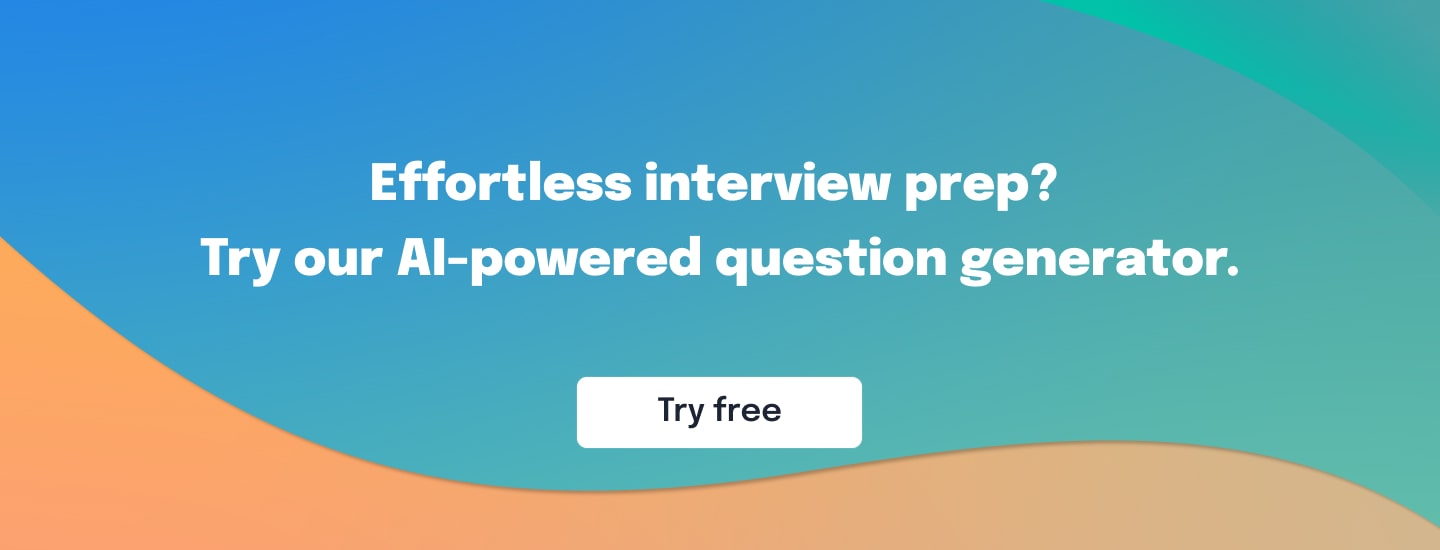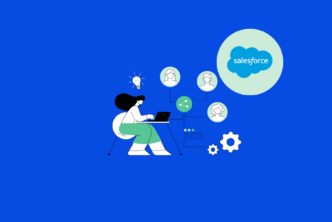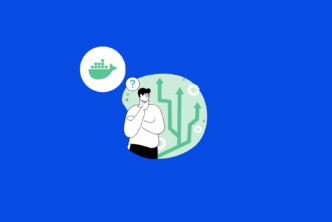As the demand for Vue.js developers continues to rise, the process of hiring a Senior Vue.js developer becomes increasingly intricate. Finding the right candidate goes beyond assessing technical skills; it’s about identifying individuals who possess the expertise to navigate the nuances of Vue.js development.
Crafting interviews that effectively uncover a candidate’s aptitude for your organization can be equally challenging. In this comprehensive guide, we’ve curated a set of discerning questions, drawing from our extensive experience. These questions transcend the surface and offer insights into Vue.js development expertise, state management, and architectural considerations.
Table of Contents
1: Can you explain the concept of reactivity in Vue.js, and how does it differ from traditional two-way data binding in other frameworks?
Expected Answer: Reactivity in Vue.js allows automatic updating of the user interface when data changes. It’s based on a virtual DOM and ensures efficient updates without directly manipulating the DOM.
Explanation: This question assesses the candidate’s fundamental understanding of Vue.js and how it manages data and UI updates. A strong grasp of reactivity is crucial for efficient Vue.js development.
1.1: How does Vue.js optimize reactivity to minimize DOM updates, and can you provide an example of using computed properties to achieve this?
Expected Answer: Vue.js optimizes reactivity by batching and diffing updates, reducing unnecessary DOM manipulation. Computed properties are a key feature to cache and optimize data transformations.
Explanation: Understanding optimization techniques like computed properties demonstrates the candidate’s ability to write efficient Vue.js code, vital for responsive user interfaces.
1.2: Can you explain when you would use Vue.js over other JavaScript frameworks like React, and what are the advantages of Vue.js in those scenarios?
Expected Answer: Vue.js is a good choice for projects where simplicity, flexibility, and gradual adoption are important. It excels in scenarios where you need to embed interactive components within existing projects.
Explanation: This question evaluates the candidate’s ability to make informed decisions about framework selection, considering project requirements and advantages offered by Vue.js.
2: Describe your experience with Vuex, Vue.js’s state management library. How do you handle complex state management in large Vue.js applications?
Expected Answer: Vuex is used for centralized state management in Vue.js apps. In large applications, I follow a modular approach by breaking down the store into modules for better organization.
Explanation: This question assesses the candidate’s familiarity with state management in Vue.js, especially in the context of larger applications. Proper state management is vital for maintaining application stability and scalability.
2.1: In a Vuex store, what are actions, mutations, and getters, and how do they work together in managing state?
Expected Answer: Actions perform asynchronous operations, mutations modify state, and getters retrieve data from the store. They work together to ensure a predictable and consistent state management flow.
Explanation: Knowledge of the roles of actions, mutations, and getters in Vuex demonstrates the candidate’s ability to design and maintain a robust state management system.
2.2: How do you handle cross-component communication in Vue.js applications, and can you provide an example of using custom events or a state management solution like Vuex for this purpose?
Expected Answer: I use Vuex for complex cross-component communication, while custom events or props suffice for simpler scenarios. Vuex ensures a centralized and scalable approach.
Explanation: Understanding different methods for cross-component communication highlights the candidate’s ability to choose the most suitable approach based on project requirements.
3: In Vue.js, what are dynamic components, and can you explain when and how you would use them in a Vue.js application?
Expected Answer: Dynamic components in Vue.js allow you to switch between different components at runtime. They are useful when you have varying UI requirements based on user interactions or conditions.
Explanation: This question evaluates the candidate’s knowledge of dynamic components and their ability to design flexible Vue.js applications that adapt to changing user needs.
3.1: Can you provide an example of using dynamic components in Vue.js for implementing tabbed navigation, and how does it enhance the user experience?
Expected Answer: Dynamic components allow you to load tab content as needed, reducing initial page load times and improving overall user experience by keeping the interface responsive.
Explanation: Proficiency in using dynamic components showcases the candidate’s skills in enhancing the user interface and optimizing performance.
3.2: When using dynamic components, how do you handle component transitions or animations to create smooth user interactions, and can you provide an example?
Expected Answer: Transitions and animations in Vue.js can be achieved using the `<transition>` component. I apply CSS transitions or animations to elements to create visually appealing effects.
Explanation: Understanding how to implement transitions and animations enriches the user interface, making it more engaging and user-friendly.
4: Can you explain the concept of Vue Router and how it facilitates navigation and routing in Vue.js applications?
Expected Answer: Vue Router is the official routing library for Vue.js. It enables single-page applications by mapping URLs to Vue components, allowing users to navigate between views seamlessly.
Explanation: This question evaluates the candidate’s knowledge of Vue Router, a crucial part of building complex Vue.js applications with multiple views and routes.
4.1: How do you guard routes and implement navigation guards in Vue Router to control access to specific views, and why is this important?
Expected Answer: Navigation guards are used to control access to routes. For example, we can implement authentication checks in `beforeEnter` guards to restrict access to protected views. This is vital for security and user access control.
Explanation: Understanding navigation guards demonstrates the candidate’s ability to manage access to routes and protect sensitive parts of the application.
4.2: Can you discuss lazy loading of routes in Vue Router and its impact on application performance, especially in large-scale applications?
Expected Answer: Lazy loading routes improves initial load times by splitting the bundle into smaller chunks. It’s essential for maintaining good performance in large-scale Vue.js applications.
Explanation: Knowledge of lazy loading routes underscores the candidate’s ability to optimize Vue.js applications for better performance and user experience.
5: Describe your experience with Vue.js directives, and can you provide examples of using `v-bind` and `v-for` directives in Vue.js templates?
Expected Answer: Vue.js directives are special attributes with the “v-” prefix that provide dynamic behavior to HTML elements. For instance, `v-bind` binds an element’s attribute to a data property, while `v-for` iterates over a data array to render a list.
Explanation: This question assesses the candidate’s familiarity with Vue.js directives, which are essential for creating dynamic and interactive Vue.js templates.
5.1: How do you handle user input validation and conditional rendering using Vue.js directives like `v-model` and `v-if`?
Expected Answer: `v-model` allows two-way binding for user input validation, while `v-if` and v-else are used for conditional rendering. These directives make it easier to create interactive and responsive UIs.
Explanation: Proficiency in using directives like `v-model` and `v-if` showcases the candidate’s ability to create dynamic user interfaces and handle user interactions effectively.
5.2: Can you explain the differences between Vue.js directives and components, and in what scenarios would you choose one over the other?
Expected Answer: Directives are used to add behavior to existing DOM elements, while components encapsulate both behavior and appearance. I’d choose directives for small, specific interactions and components for building reusable, complex UI elements.
Explanation: Understanding the distinction between directives and components highlights the candidate’s ability to make informed design decisions based on project requirements.
6: In a Vue.js application, how do you manage global state and shared data among components, and what are the advantages of using a centralized state management solution like Vuex?
Expected Answer: To manage global state and shared data, I use Vuex—a centralized state management library for Vue.js. Vuex provides a single source of truth, making it easier to track and manage application state, especially in larger applications with many components.
Explanation: This question evaluates the candidate’s knowledge of state management in Vue.js and their understanding of the benefits of using Vuex for maintaining a consistent application state.
6.1: Can you discuss Vue.js component communication techniques, such as props, custom events, and the EventBus pattern, and when to use each approach?
Expected Answer: Props are used for parent-to-child communication, custom events for child-to-parent, and EventBus for non-parent/child communication. Knowing when to use each technique ensures efficient component interaction.
Explanation: Understanding various component communication methods demonstrates the candidate’s ability to design Vue.js applications that facilitate seamless data flow between components.
6.2: Could you provide an example of a scenario where you’ve used Vuex modules to organize and manage state in a complex Vue.js application, and how does this modular approach enhance maintainability and scalability?
Expected Answer: In a large Vue.js application, I’ve used Vuex modules to group related state, mutations, actions, and getters together. For instance, in an e-commerce app, I had separate modules for cart management and user authentication. This modular approach simplifies code organization, making it easier to scale the application and maintain code integrity.
Explanation: This question delves deeper into the candidate’s practical experience with Vuex modules and their understanding of how modular state management can improve code maintainability and scalability in complex Vue.js applications.
7: How do you handle asynchronous operations and API requests in a Vue.js application, and can you discuss the benefits of using Vue’s built-in `axios` library for this purpose?
Expected Answer: To manage asynchronous operations, I use the `axios` library, which provides a clean and concise way to make HTTP requests in Vue.js applications. It simplifies handling responses and errors, ensuring a smooth user experience.
Explanation: This question evaluates the candidate’s ability to handle asynchronous operations, a common task in web development, and their familiarity with a widely-used library like `axios`.
7.1: Can you explain how Vue.js handles component lifecycle hooks, and in what scenarios would you use lifecycle hooks like `created` and `mounted`?
Expected Answer: Vue.js provides lifecycle hooks that allow us to execute code at specific stages of a component’s lifecycle. For example, the `created` hook is useful for initializing data, while the `mounted` hook is used for accessing the DOM and performing initial API requests.
Explanation: Understanding component lifecycle hooks is crucial for managing component behavior and interactions with external resources like APIs.
7.2: How do you manage application state persistence and user sessions in a Vue.js application, and can you discuss the role of browser storage options like `localStorage` and `sessionStorage` in this context?
Expected Answer: Application state persistence is achieved using browser storage options like `localStorage` for long-term storage and `sessionStorage` for session-specific data. They are essential for preserving user sessions and settings.
Explanation: Handling state persistence and user sessions is fundamental for user experience, and knowing when to use different storage options demonstrates the candidate’s practical knowledge.
8: Describe your experience with Vue.js unit testing and end-to-end testing using tools like Jest and Cypress. Why is testing important in Vue.js development?
Expected Answer: I have experience with unit testing using Jest for testing individual components and end-to-end testing with Cypress for testing complete user journeys. Testing is crucial for ensuring that Vue.js applications are reliable, maintainable, and free of regressions.
Explanation: This question assesses the candidate’s proficiency in testing Vue.js applications, emphasizing the importance of testing in maintaining application quality.
8.1: Can you explain the concept of snapshot testing in Vue.js using Jest, and how does it help in preventing UI regressions?
Expected Answer: Snapshot testing captures a component’s rendered output and compares it to a saved snapshot. It’s a valuable tool for identifying unintended UI changes and ensuring that UI elements remain consistent.
Explanation: Knowledge of snapshot testing highlights the candidate’s commitment to UI consistency and preventing regressions in Vue.js applications.
8.2: Discuss the benefits of using Cypress for end-to-end testing in Vue.js applications, and can you provide an example of a scenario where end-to-end testing is particularly valuable?
Expected Answer: Cypress offers real-time testing in a real browser, allowing us to simulate user interactions and detect issues across the entire application. It’s invaluable for testing complex user journeys, such as a multi-step checkout process in an e-commerce application.
Explanation: Understanding the advantages of end-to-end testing and when to use it showcases the candidate’s ability to ensure the reliability and functionality of Vue.js applications in real-world scenarios.
9: Can you discuss your experience with Vue.js server-side rendering (SSR) and its benefits for improving performance and SEO in web applications?
Expected Answer: Vue.js SSR allows rendering Vue components on the server-side before sending them to the client. This improves initial load times, enhances SEO by providing search engines with pre-rendered content, and ensures better performance, especially for users on slower connections or devices.
Explanation: This question evaluates the candidate’s knowledge of Vue.js SSR and its advantages, particularly in terms of performance and search engine optimization (SEO).
9.1: How do you handle data hydration in a Vue.js SSR application, and what are the considerations when working with asynchronous data fetching during server-side rendering?
Expected Answer: Data hydration involves synchronizing client-side and server-side data after rendering. When fetching data asynchronously during SSR, we ensure that the client-side app continues from where the server left off. We need to manage data reactivity and avoid duplicate API calls.
Explanation: Understanding data hydration is crucial for maintaining a consistent application state in Vue.js SSR applications.
9.2: Can you explain the differences between Vue.js SPA (Single Page Application) and SSR, and in what scenarios would you choose one approach over the other?
Expected Answer: Vue.js SPA is suitable for dynamic, client-heavy applications, while SSR is preferable when SEO and initial load performance are critical. I’d choose SSR for content-driven websites and SPA for interactive web applications.
Explanation: Recognizing the distinctions between SPA and SSR helps the candidate make informed architectural decisions based on project requirements.
10: How do you ensure code maintainability and scalability in a large Vue.js codebase, and can you discuss the role of code splitting and lazy loading in achieving these goals?
Expected Answer: In a large codebase, I break down the app into smaller, reusable components. Code splitting and lazy loading are essential techniques for reducing initial load times by loading only the necessary code chunks when navigating the application, ensuring a better developer experience and improved app performance.
Explanation: This question assesses the candidate’s approach to maintaining and scaling Vue.js applications, emphasizing best practices like code splitting and lazy loading.
10.1: Can you provide examples of using Vue Router’s dynamic imports and webpack’s code splitting to implement lazy loading in a Vue.js application, and explain how this benefits performance?
Expected Answer: Vue Router’s dynamic imports allow us to load components lazily, reducing the initial bundle size. Webpack’s code splitting ensures that each route’s JavaScript is only loaded when needed. This significantly improves load times for large Vue.js applications.
Explanation: Proficiency in implementing lazy loading with dynamic imports and code splitting demonstrates the candidate’s ability to optimize Vue.js applications for performance and maintainability.
10.2: How do you maintain a consistent coding style and enforce best practices in a team of Vue.js developers, and can you discuss the role of linters and code formatters in this process?
Expected Answer: We maintain coding consistency using linters like ESLint and code formatters like Prettier. These tools automate code quality checks and enforce a standardized coding style, making collaboration smoother and ensuring code maintainability.
Explanation: Understanding the importance of coding standards and tools like linters and formatters demonstrates the candidate’s commitment to code quality and collaborative development in Vue.js projects.
Final Thoughts
In the dynamic landscape of Vue.js development, finding the perfect Senior Vue.js developer is a journey filled with challenges. The questions we’ve provided here serve as a valuable starting point, enabling you to gauge a candidate’s capabilities comprehensively. Customizing these questions to your specific needs and values is essential, just as ensuring that the candidate aligns with your company’s goals and culture is paramount.
To streamline and personalize your developer vetting process, consider harnessing the power of i1, our AI assistant specialized in talent evaluation. With its deep learning capabilities, i1 allows you to design an interview process tailored to your company’s unique standards. This grants you greater control over vetting, ensuring that you find the ideal Senior Vue.js developer who can drive your projects to success in the ever-evolving realm of technology. Best of luck with your interviews, and remember that finding the right candidate is a journey – one that can be made more efficient and precise with the right tools and questions. Happy hiring!