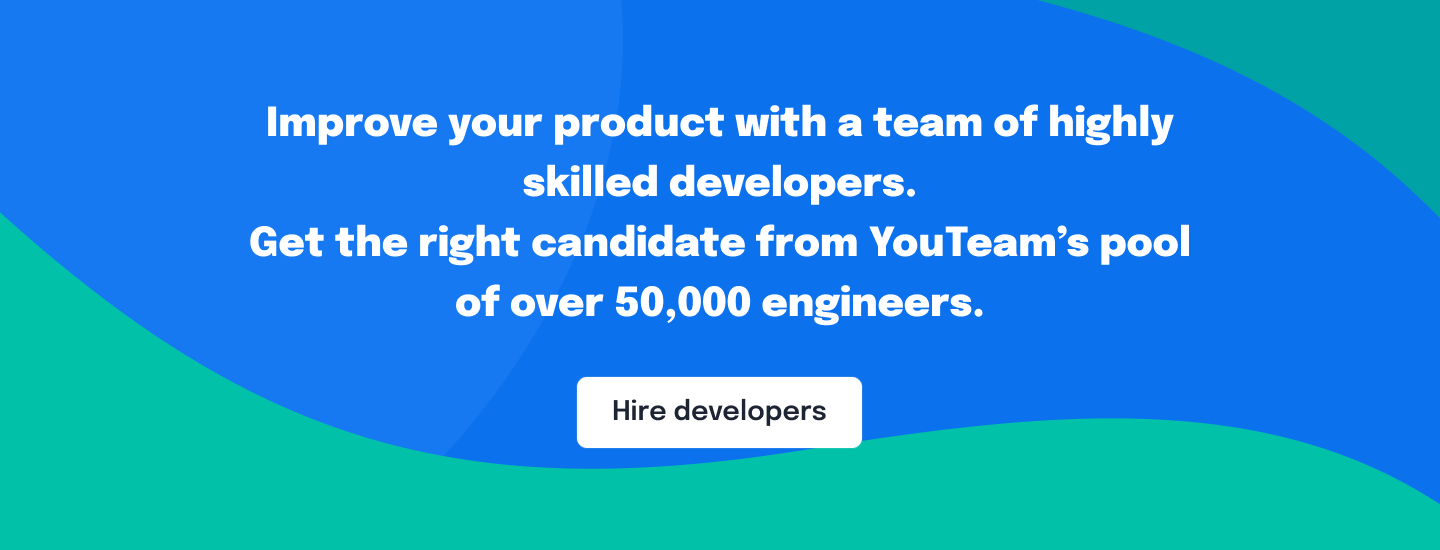7 tools that provide flawless connection even if your team is scattered all over the world
When being a part of a remote team, it is important that you see the faces of the people you work with, even if you have never seen them in real life. To feel more connected with coworkers, some companies organize internal events with conference photographers, but not every company can afford it. Much more companies prefer online team-building using different online tools today. Unfortunately, the distributed teams are becoming more and more dissatisfied with Skype and Google Hangouts because of frequent connection problems. However, tools that are designed specifically for remote workers can provide flawless connection even if the team is scattered all over the world. In this article, we are going to review such tools for remote video collaboration and highlight their most remarkable features.
Zoom
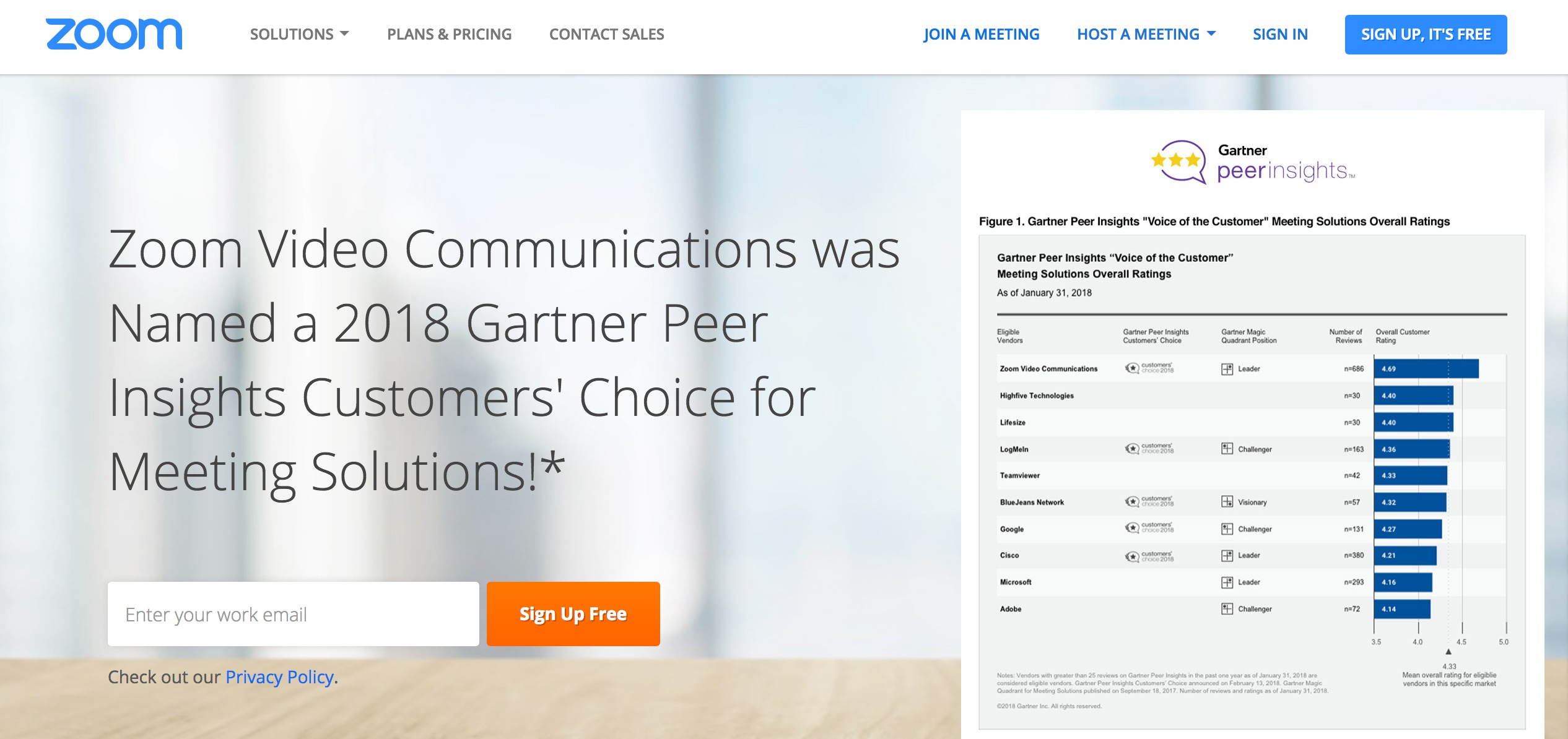
Website: https://zoom.us/
Tagline: Cloud video conferencing and simple online meetings.
Description: Zoom is a cloud platform for video conferencing, audio conferencing, webinars, and screen sharing. Zoom promises a consistent enterprise user experience for all use cases and offers integration with Slack, Skype, Salesforce, and other tools.
Used by: Zapier, Help Scout, Hotjar.
Testimonial: “Zoom makes remote working a real success story.” Wade Foster, CEO, and Co-Founder at Zapier.
Price: Freemium
Pros: Simple design, seamless performance, easy setup.
Cons: Some users complained regarding the bad audio quality during a remote video conference.
Flock
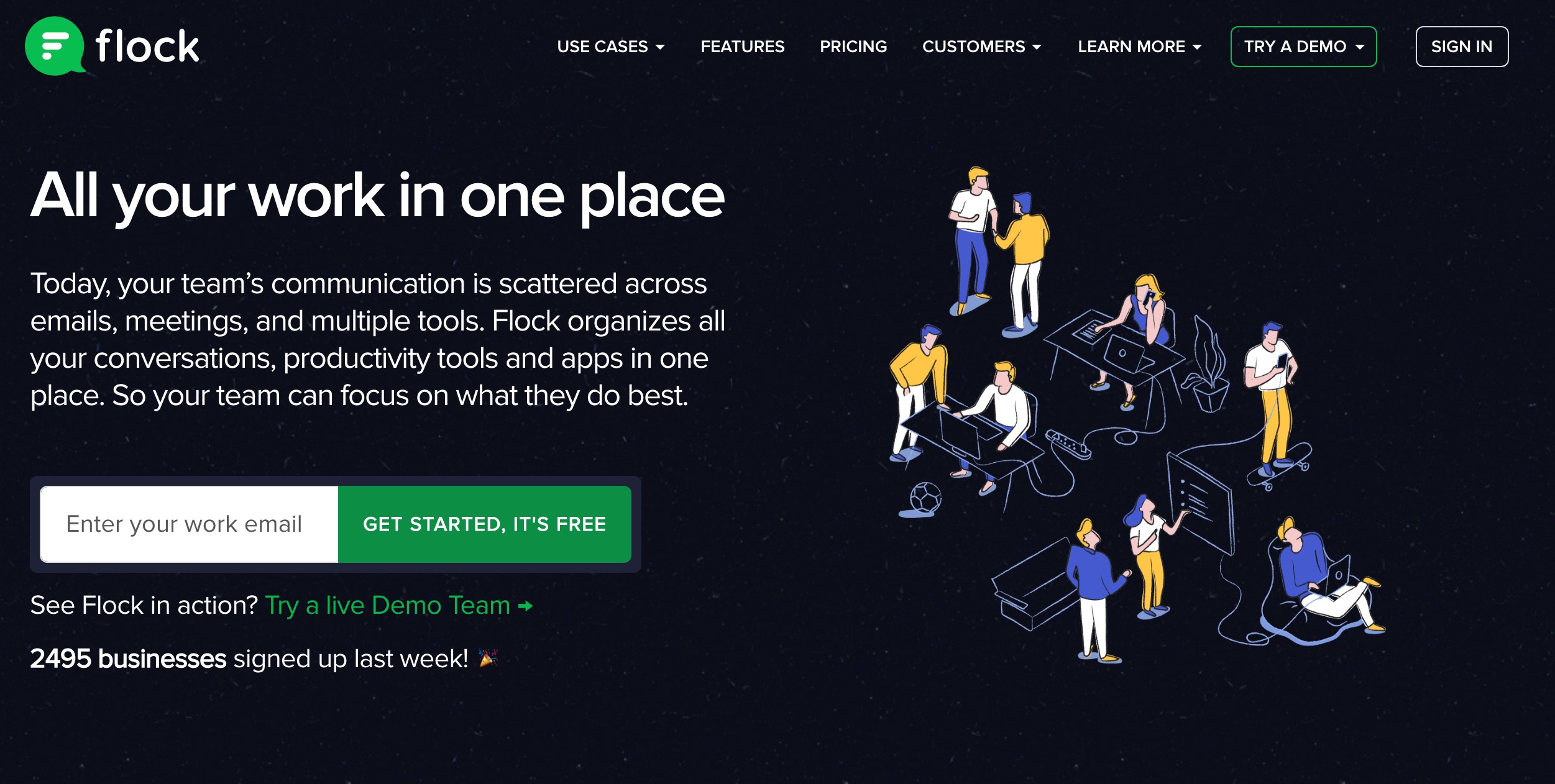
Website: https://flock.com/
Tagline: Do more in less time.
Description: Flock is a team messenger and online collaboration platform with a built-in video conferencing tool. You can start a video call right from a Flock chat or channel and share your screen, all on the same page. Flock offers integrations with a wide range of apps, from social media accounts to developer tools.
Used by: Hiyo Design, Outward Bound, Dietitians on Demand.
Testimonial: “We believe that everybody has their own personal space in which they are the most creative. And thus we promote remote working and depend on Flock to bring us together.” Cristi Jayo, Co-Founder at Hiyo Design.
Price: Freemium (video conferencing for up to 4 participants included in a free plan).
Pros: Good user experience, video conferencing available in a free plan, a mobile version available.
Cons: Not reported yet.
Meeting Owl

Website: https://www.owllabs.com/
Tagline: Work together. Wherever that may be.
Description: Meeting Owl is the first 360-degree smart video conferencing camera. Equipped with 8 omni-directional microphones, this cute owl-shaped cam provides ultimate audio and video experience. Meeting Owl is compatible with any web-based conferencing software.
Used by: Salsify, InsightSquared, Applause.
Testimonial: “This new hardware makes participation in meetings for remote people so much easier. You don’t feel blind to what is happening in the room.” Sam Clemens, Co-Founder and CPO at InsightSquared.
Price: $799.
Pros: Easy setup, high audio and video quality.
Cons: Not reported yet.
Highfive

Website: https://highfive.com/
Tagline: Turn any room into a cloud-based video conferencing room.
Description: Highfive is a platform for virtual video meetings, with the conferencing and screen sharing features. There’s also a text chat with encrypted messages that disappear right after the meeting. The company also offers conferencing hardware for meeting rooms.
Used by: Imagine Communications, Expensify.
Testimonial: “We now have a virtual window into other offices. We can put Highfive devices in a cafeteria for a lunch meeting – or people can go get a cup of coffee together, even if they’re on opposite sides of the world.” David Carver, Global MyDesk Manager at Imagine Communications.
Price: Starting from $9.99/month/user.
Pros: Free and easy to use for conference calls for remote teams, intuitive user interface, collaborative tools, high audio, and video quality.
Cons: Not reported yet.
MeetSpace

Website: https://www.meetspaceapp.com/
Tagline: The world’s leading online video conferencing provider.
Description: MeetSpace is a video conferencing tool that is designed especially for distributed teams. Among the features are permanent virtual meeting rooms, end-to-end encryption, and the ability to mute yourself during a remote video conference by just pressing Space on the keyboard.
Used by: Shubox, NomNom, Haught Codeworks, TeamPassword.
Testimonial: “It’s been great setting up meeting rooms in MeetSpace. Everyone knows where to go for our meetings and we’ve eliminated that awkward moment when someone joins a meeting before the previous one ends!” Brian Sierakowski, CEO at TeamPassword.
Price: Starting from $29/month/6 users.
Pros: Good user experience, uninterrupted connection, end-to-end encryption.
Cons: Not reported yet.
ezTalks

Website: https://www.eztalks.com
Tagline: Video conferencing for distributed teams.
Description: ezTalks is a cloud-based solution for effective video & audio conferencing, online meetings & webinars and seamless screen sharing with a list of powerful features, which enables you to connect with people anywhere and anytime in real-time. ezTalks can be widely applied to all industries (enterprise, government, education, training, healthcare, law, finance, military, community, etc.) and helps to make remote video collaboration easy and effective.
Used by: Worldpay, Stripe, Cyta.
Price: Freemium & Premium (Starting from $13/mo/host for 100 partcipants).
Pros: Free and easy to use, intuitive user interface, collaborative tools, high audio and video quality.
Cons: Not reported yet.
Livestorm
Website: https://livestorm.co/
Tagline: Simple yet powerful video communication tool.
Description: Livestorm is a browser-based platform for meetings and webinars. Designed with marketing in mind, Livestorm has built-in analytics, promotion tools, and integrations. Livestorm is used by small startups, big enterprises, and everything in-between.
Used by: Intercom, Pipedrive, Chargebee, WPP.
Testimonial: “Personally, I love the actual webinar room itself – the chat, questions, and polls. I know that the marketing team loves being able to create sign-up pages with HubSpot and integrate them easily. They get the design and feel exactly how they want them, and it’s still simple for the user to join in. They also love the automated reminder emails that get sent out before the session goes live. Overall, we love how easy it is to attract attendees, and then how simple it is to engage with them during the live session.” – Adrien Gaucher, Account Manager.
Price: Freemium.
Pros: Easy to use, no download needed, clean design, advanced metrics, live support.
Cons: Not reported yet.
Case Studies: How Remote Teams and Companies Use These Tool
Zoom and Zapier
An 85-member team that works on Zapier, a workflow automation app, has been remote for more than 5 years. The team is distributed around the world and Zoom helps this big team to stay in touch. First, the company was relying on Google Hangouts for video meetings, but when they started growing, Hangouts became insufficient. Switching to Zoom’s competitor didn’t help, either. But after that, the team found a perfect video conferencing tool, and it was Zoom. According to Wade Foster, CEO at Zapier, “we needed a video conferencing tool that could grow with us, that could expand to handle our bigger team. That’s when we made the switch to Zoom… We rarely experience video or audio issues, and as we add more people, Zoom keeps working, which means we keep working.” Zapier team was satisfied with the performance of Zoom since the very first meeting because the app can handle large groups of participants – up to 500.
Flock and Hiyo Design
Hiyo Design, a global branding agency, unites a bunch of creative people who are scattered across the world, from New York to France. Their clients are also located in different time zones. As reported by Cristi Jayo, the co-founder, “we believe that everybody has their own personal space in which they are the most creative. And thus we promote remote working.” To improve collaboration while working asynchronously, the founders started experimenting with different tools and finally switched to Flock. Previously the team worked with Slack but found its interface to be too “techy” and restrictive. Now the company is using all features of Flock, including the video conferencing tool. A huge advantage for them is that, unlike other collaboration tools, Flock includes the video conferencing feature in their free plan.
Highfive and Expensify
Expensify, an expense report software company, has 90 team members that work remotely, but face-to-face communication has always been important for them, so short stand-up meetings are conducted every day within the company. Expensify tried several popular communication platforms such as Skype, Google Hangouts and HipChat video, but unfortunately, this software did not live up to their standards. Because of delays due to technological issues, the team members were hesitant to use the video conferencing software, because such delays impacted their productivity. So when the company found Highfive, they introduced it step-by-step, starting with a smaller group of co-workers and then spreading the tool for remote video collaboration to the rest of the company. The results were stunning. According to Matt McNamara, Director of Engineering at Expensify, “It was just completely seamless. Highfive has this viral effect where once you have a call with one person and they see how much better it is, they go to their next meeting and demand that Highfive happens there as well.” Highfive made the Expensify team more productive and brought them close together thanks to their remote video conference solution as if they were working together in person.