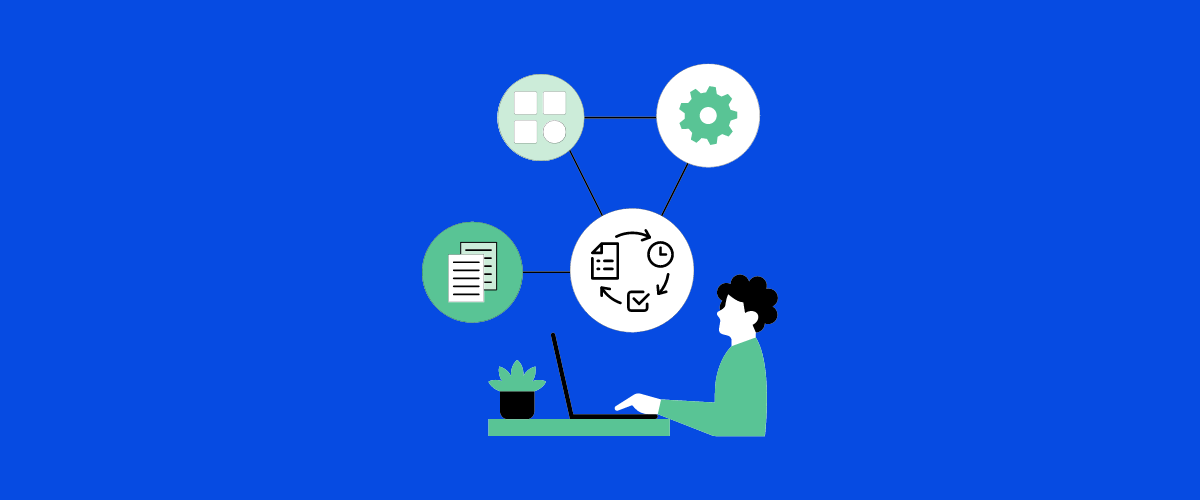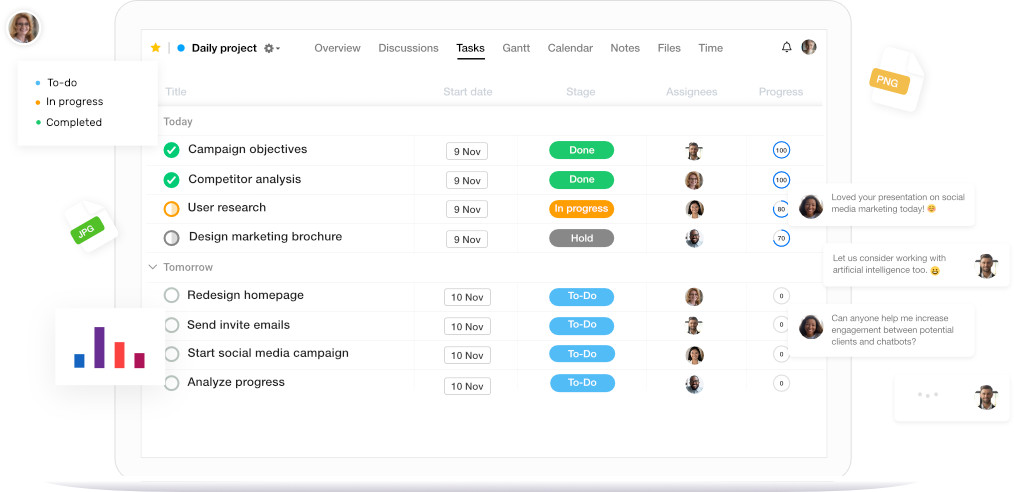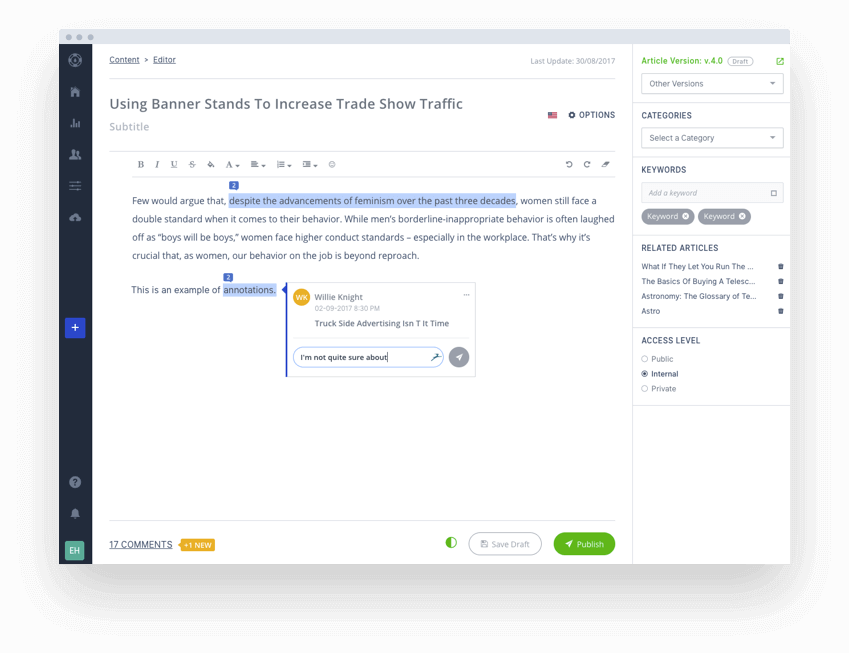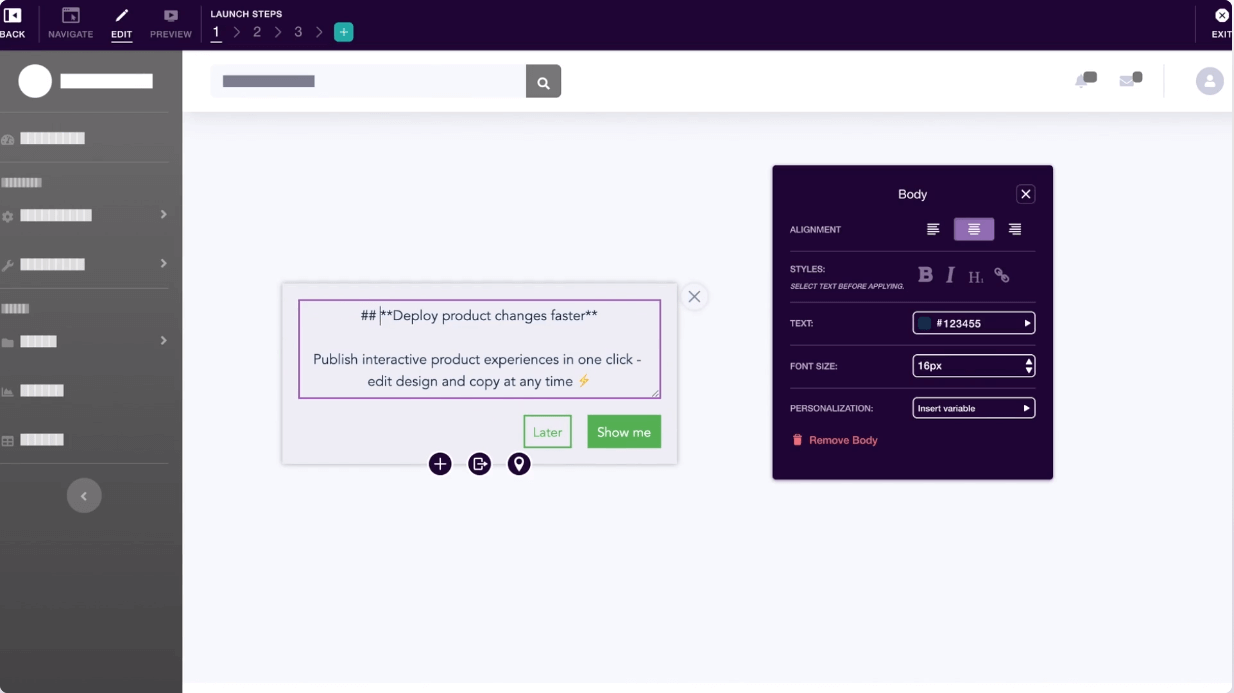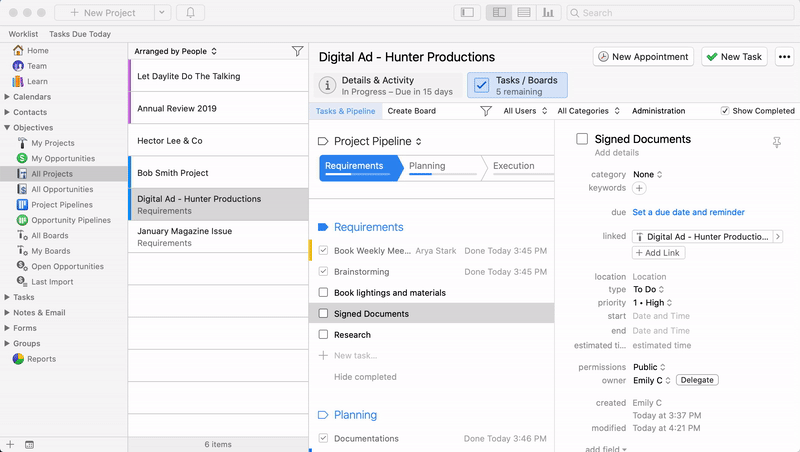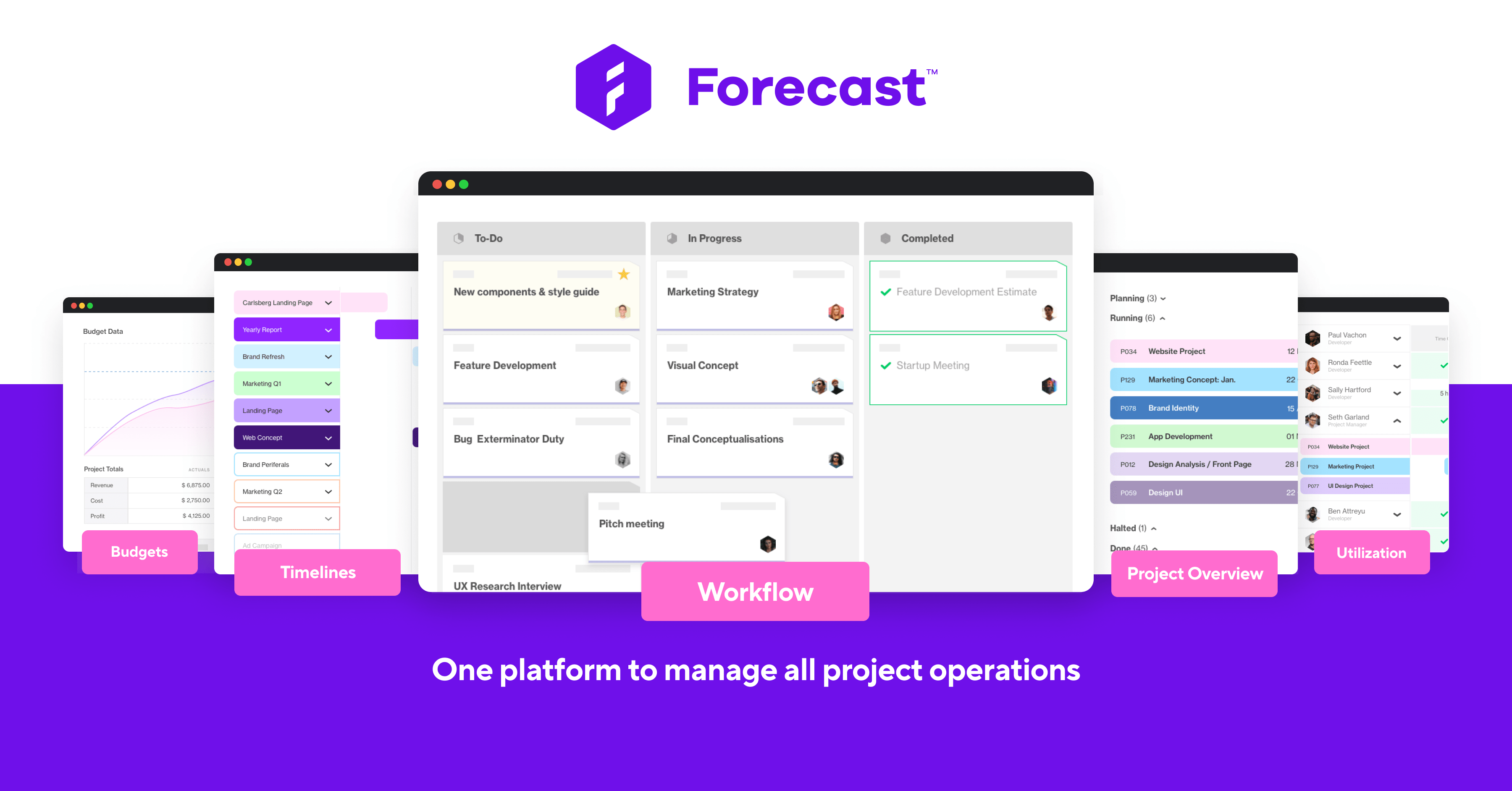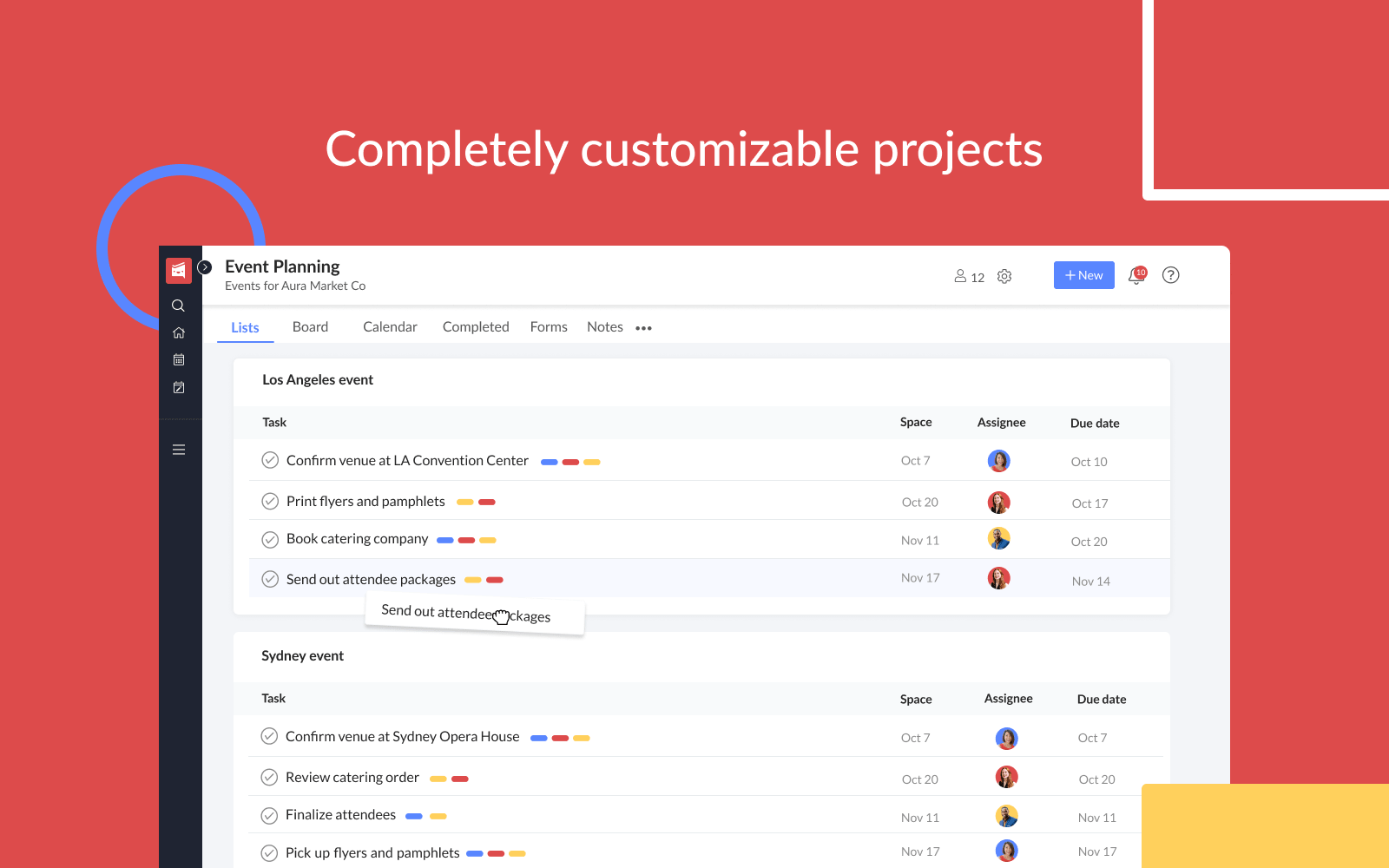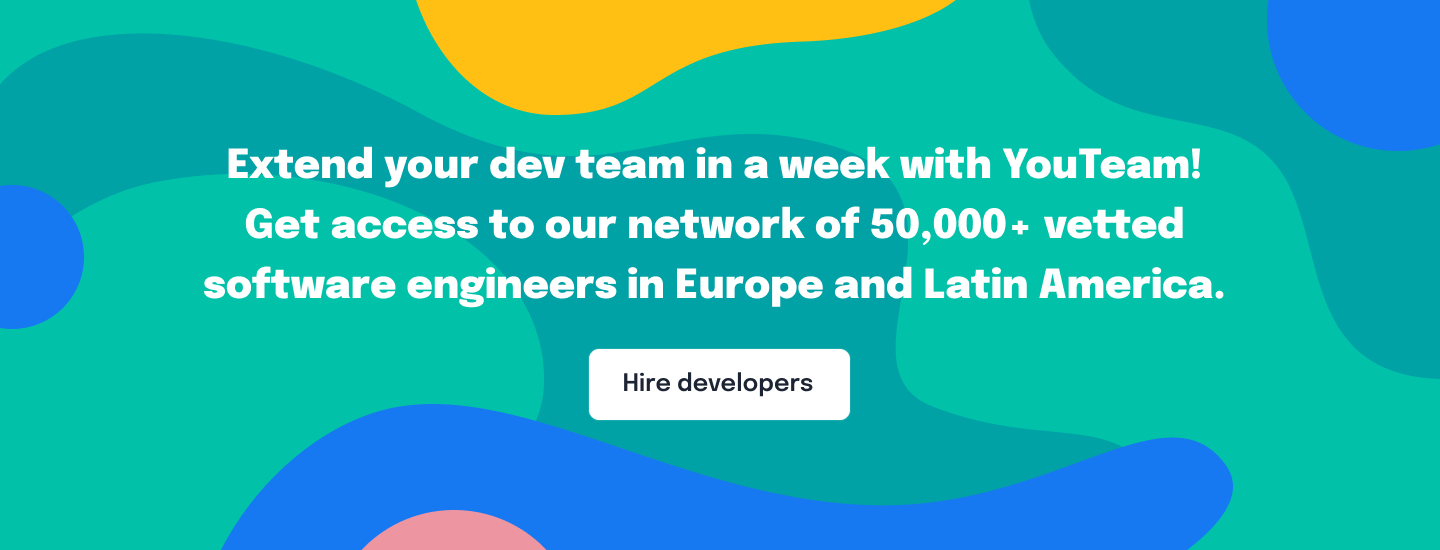Project and task management solutions used by the most successful remote teams
Setting up a project with a remote team requires a different set of tools that would allow assigning tasks, sharing files, setting up deadlines, tracking the progress, and organizing data in CRM, ideally all within one platform.
In this article, we review some of the best project management software tools used and loved by distributed teams. We also take a closer look at how the successful implementation of these tools helped boost productivity at companies like Invision, Buffer, and Survey Monkey.
Asana
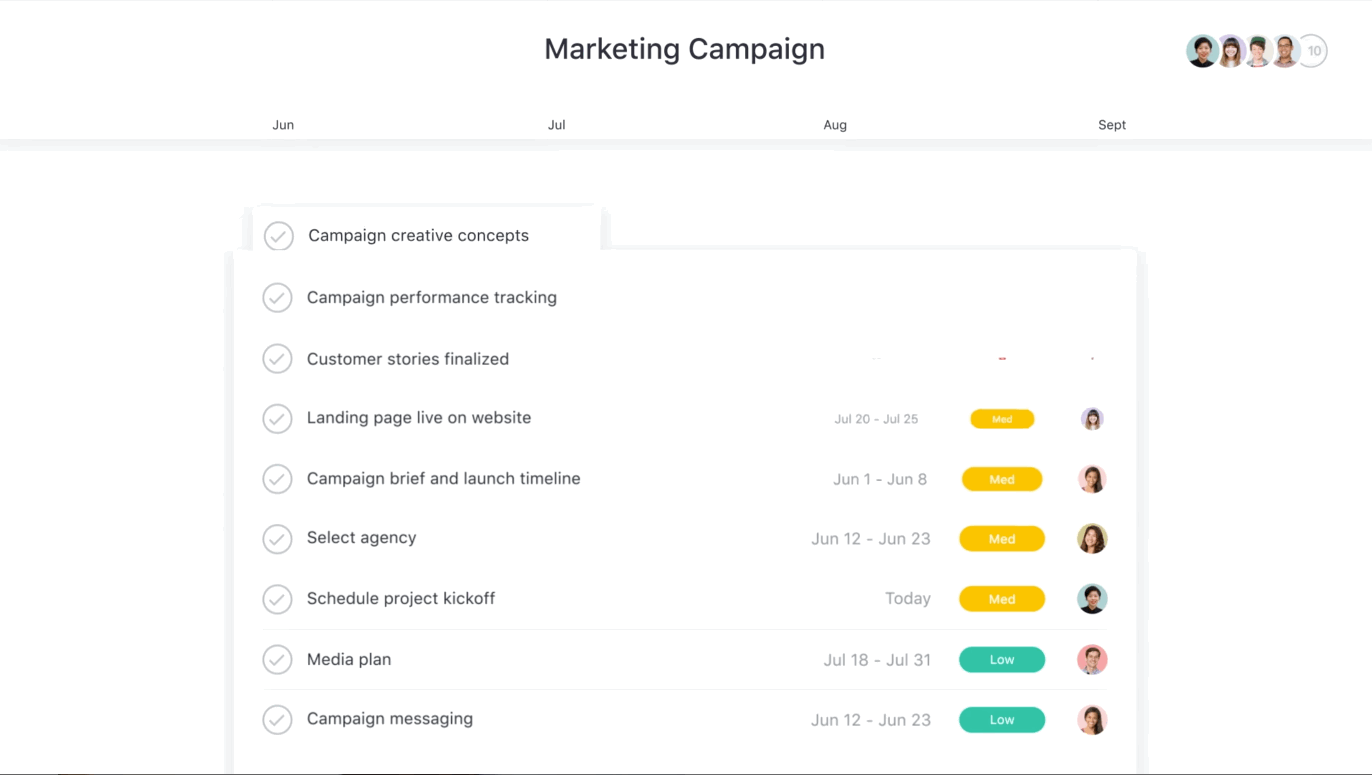
Website: https://asana.com/
Tagline: ‘Asana helps you coordinate all the work your team does together. So everyone knows what needs to get done, who’s responsible for doing it, and when it’s due.’
Description: Asana is a workflow management tool that enables teams to track tasks, projects, conversations, and calendars. Its main benefit is that it allows users to manage all workflows online without using email. Asana also includes a Board view, which gives teams the ability to manage work using the Kanban methodology.
Asana has a number of useful add-ons and integrations, such as Dropbox, Google Drive, WordPress, Everhour time tracking, and more. It also integrates into other email programs like Mailbird and Outlook so you can update tasks from your inbox.
Asana is available on the web, as well as in iOS and Android apps.
Used by: Companies like Spotify, Airbnb, Uber, IDEO, Lyft, Zappos, ClassPass, BirchBox, and many more.
Testimonial: ‘Asana allows me to simultaneously manage teams across multiple markets, so I’m able to ensure all of my projects are on track.’ Christopher Ballard, General Manager, Uber
Price: There is a free option for up to 15 users. The Premium plan starts at $9.99 per member per month and provides many customization options.
Pros: Extremely customizable; use of Kanban methodology; calendar syncing.
Cons: Not reported.
Trello
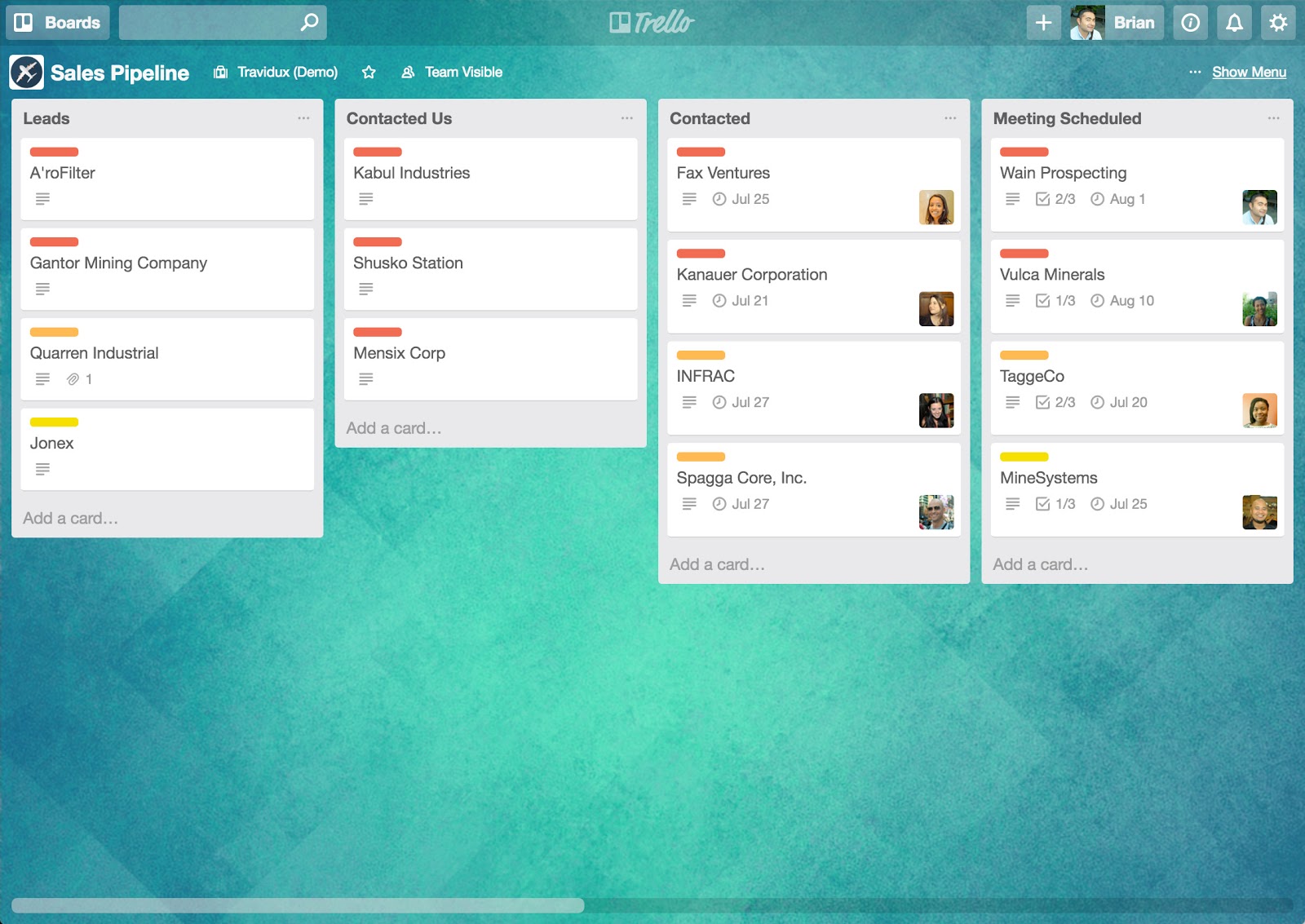
Website: https://trello.com/
Tagline: ‘Trello lets you work more collaboratively and get more done.’
Description: Trello is a visual planning tool for tasks and projects, based on the Kanban system. Trello consists of a system of boards, lists, and cards, that allows teams to track a project and collaborate on it. It is the simplicity and flexibility that makes it a great project collaboration tool for remote teams.
Trello is available for the web, iOS, Android, and Mac.
Used by: Adobe, Google, Redhat, Kickstarter.
Testimonial: ‘At EmailMeForm, we couldn’t imagine functioning as a remote team without Trello. From project releases to social media planning and beyond, we use Trello to stay organized across our entire workflow.’ Aiza Coronado, marketer at EmailMeForm.
Price: There is a free plan and a Business plan that includes more App integrations, for $9.90 per user per month.
Pros: Simplicity; visual Agile Kanban Boards; real-time collaboration.
Cons: Not reported yet.
Paymo
Website: https://paymoapp.com
Tagline: ‘Keep your team aligned and engaged. Manage tasks, create team schedules, track work time, and bill your clients from the same platform.’
Description: Paymo is a collaborative work management platform that allows you to track your team’s progress, collaborate in context, and make smarter decisions. It does so by acting as a single source of truth, where several modules like planning, resource scheduling, time tracking, and billing feed into each other to co-exist under the same roof – without messy integrations.
Paymo is available on the web, desktop, Android, and iOS.
Used by: More than 150.000 Creative & Marketing Agencies, Law Firms, Business Consultants, Architecture Firms, and Freelancers from all over the world.
Testimonial: ‘So far, Paymo is the foundation. Without it, I cannot handle a company of this size. If we open another office, Paymo will be the standard.’ Luis Hernan, COO at Kunder.
Price: Paymo has a free plan, and two paid plans: Small Office at $9.95/user/month and Business at $15.79/user/month.
Pros: Native time tracking, meta Kanban board.
Cons: No custom fields.
Basecamp
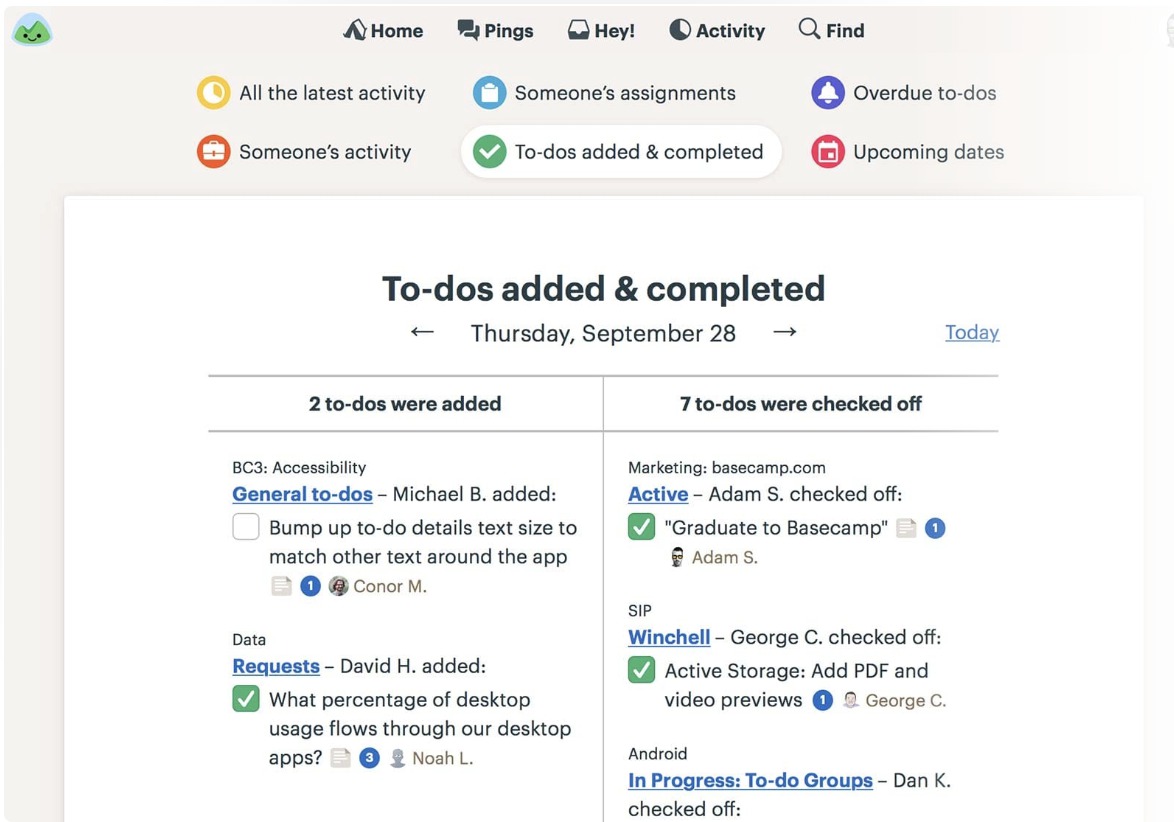
Website: https://basecamp.com/
Tagline: ‘Basecamp helps you increase accountability, communicate more efficiently, and keep everyone on the same page.’
Description: Basecamp provides a way for teams to keep track of projects and tasks with such features as to-do lists, calendaring, and file-sharing. This project management tool has a simple interface in which users can create projects, document progress, manage tasks and communicate. Its message board and group chat functionality allows fostering of internal communication in the team. It also includes a large document storage system that helps to organize all of the files.
Basecamp has over 50 third-party integrations that allow users to customize the app and add exactly the functionality that your team needs.
Basecamp is available on the web, iOS, Android, Mac, and Windows.
Used by: 100,000+ companies around the world.
Testimonial: ‘Coordination and work delivery have improved as a result of having a centralized to-dos’. Irving Rivas, Designlab.
Price: $99/month for unlimited users and unlimited projects
Pros: Stability, availability, and speed.
Cons: Not reported.
Jira
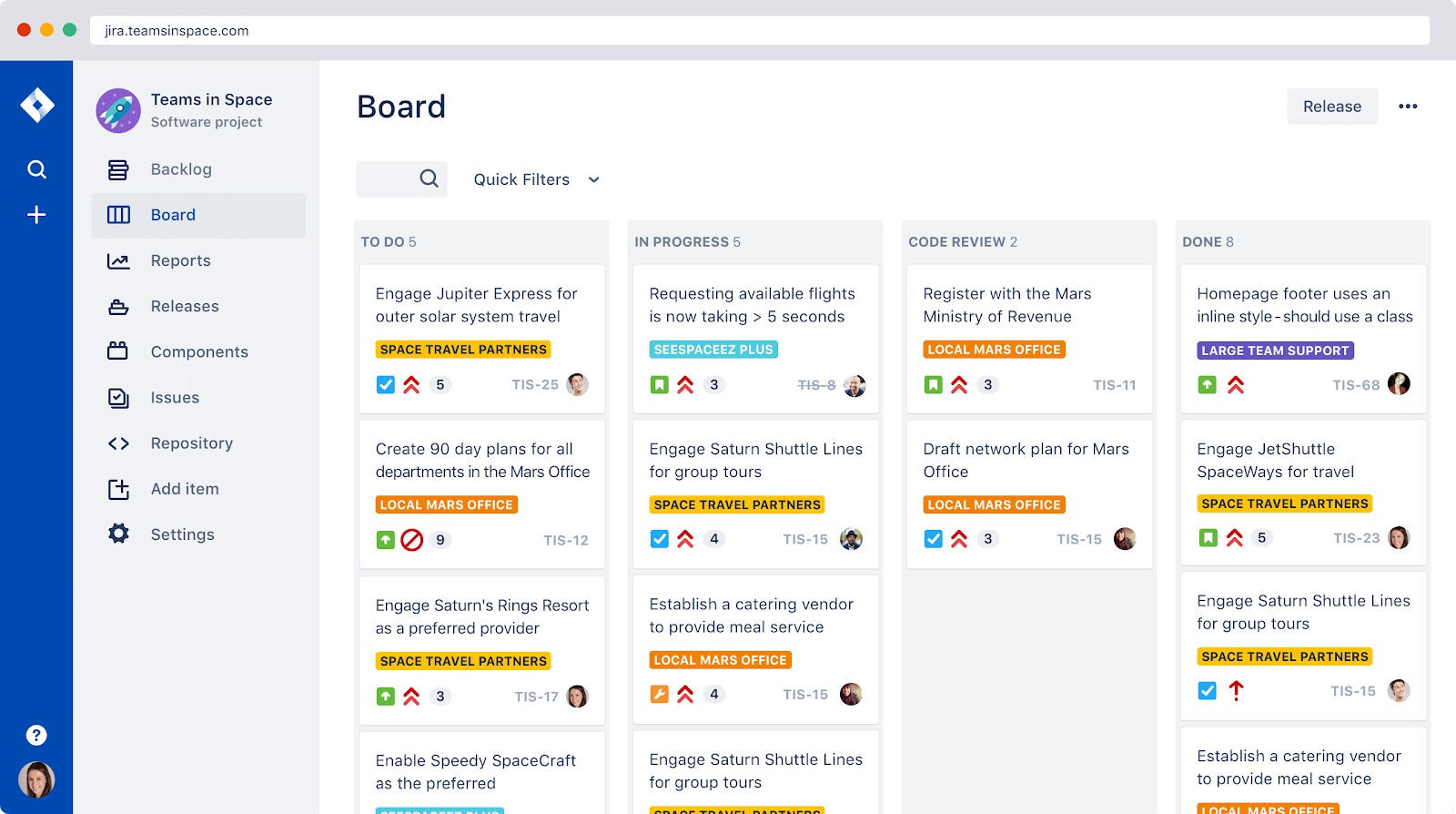
Website: https://www.atlassian.com/software/jira
Tagline: ‘Jira Software is built for every member of your software team to plan, track, and release great software.’
Description: Jira is a project management software used by agile teams to plan, track and release software. With Jira, teams are able to manage the whole process of software development, based on their individual workflows. It allows to create user stories, plan sprints, assign tasks to team members, and create real-time data reports. Along with an extensive feature set, Jira also provides integrations with over 3,000 other apps.
Jira is available on web, Android, and iOS.
Used by: Teams at Square, Spotify, Airbnb, and more than 50,000 customers around the world.
Testimonial: “Jira Software is instrumental in building and maintaining the best software on the market.” Daniele Farnedi, CTO, Trulia.
Price: $10 per user per month for small teams (up to 10 users), $7 per user per months for growing teams.
Pros: Customizable workflows, dashboards, and numerous integrations.
Cons: Can be complex to learn for new users.
ProofHub
Website: https://www.proofhub.com/
Description: ProofHub is an all-in-one project management and team collaboration solution that serves as a centralized platform for remote teams for unbroken communication, streamlined project work, and effective virtual work coordination. Working with ProofHub, there is no confusion regarding specific roles, accountabilities, feedback, or priority tasks. Also, if you still have confusion, you can directly collaborate with your team on tasks, project discussions, or one-on-one chat via comments, instant chat, or project discussions.
This all keeps remote team members informed and connected, regardless of their location.
Used by: Netflix, NASA, Pinterst, Disney, Marriott International, Boeing, and more.
Testimonial:“Great product and great service! We are new to ProofHub and loving it. The team is always very helpful and gets back to us quickly whenever we have questions. Thanks for the great product and service!” – Naz Tadjbakhsh, Taco Bell.
Price: ProofHub offers a flat pricing structure with no hidden fees. There is a free trial plan for 14 days. The Essential plan costs $45 per month, billed annually for unlimited users, and Unlimited Control costs $89 per month, billed annually for unlimited users.
Pros: One place to manage multiple projects and team collaboration without any confusion or roadblocks.
Cons: Not perfect if you are looking for a budgeting tool.
Helpjuice
Website:https://helpjuice.com/
Tagline: ‘Helpjuice’s easy-to-use and most powerful knowledge base software is designed from the ground up to help you scale your customer support, and collaborate better with your team.’
Description: Helpjuice is knowledge base software that makes it easy to store, organize, and share knowledge.
With Helpjuice’s knowledge base software, both remote as well as in-house employees can easily access and find any applicable content they need from a centralized location. This ensures that employees can be more productive as they don’t waste time looking for the knowledge they need to do their job. In turn, things like onboarding and training employees, regardless of their location, is easier and more efficient. Helpjuice also helps your customer support team as their knowledge base software can reduce the number of support inquiries that your team has to field, as well as enable your customer support team to better help customers that need more in-depth help.
Helpjuice provides smart search capabilities to make it easy for users to find the content they’re looking for as well as strong analytics to let admins better understand how articles are being consumed. Helpjuice can integrate with help desk software like Zendesk and Freshdesk as well as integrate with other popular business software like Slack and Salesforce.
Helpjuice is SaaS software that’s available on the web.
Used by: Trusted by thousands of companies like Amazon, Hertz, TCL, Shipt, Virgin Mobile, and many more.
Testimonial: ‘Prior to Helpjuice, we were seeing a knowledge base click rate of under 5%, when they were trying to self-serve. After implementing Helpjuice, our self-service rate has increased by 40% (to 45%).’ Javier Espinosa, Head of Customer Care Planning, Virgin Mobile
Price: Pricing starts at $120 per month for 4 users and goes up to $499 per month for unlimited users. All plans come unlocked with all of Helpjuice’s features and a 14-day free trial.
Pros: Ease of use; smart searchability that’s ‘Google-like’; powerful content editor.
Cons: Not reported.
Nifty
Website: https://niftypm.com/
Tagline: Nifty helps you to streamline, centralize, and modernize your project management.
Description: Nifty creates a clear plan of action for your projects and automates your progress tracking. You can set a visual timeline for your big-picture goals and build team alignment by automating progress as tasks are completed. Collaborating on tasks is a breeze – flexibly organize, prioritize and manage daily work with a high level of detail using Kanban, List, and Swimlane views.
It’s easy to empower all members and establish a knowledge hub. Members can share ideas, finalize specifications and gather feedback in real time with chats and one-click Zoom meetings. You can create beautiful docs and notes for your projects and share with anyone. There is also access to automated progress reporting across all your projects. Nifty is available on the web, as well as in iOS and Android apps.
Used by: Trusted by thousands of remote teams from companies such as Apple, Verizon, Periscope, Emovis, VMware, IMB, L’Oréal and NYU.
Testimonial: “Nifty is the glue my business was missing. It’s one tool that my product team, development team, and clients all use, and now everyone knows exactly where to look for updates” Bhargav Patel, Founder, IQM.
Price: The Starter plan is $49 per month and includes all the core features, the Pro plan gives you more team members and 500 GB and is $99 per month. The Business and Enterprise plans come in at $149 and $499 respectively.
Pros: Integration with Google Docs, automated progress reporting.
Cons: Not reported.
Airfocus
Website: https://airfocus.com/
Tagline: ‘Discover, learn, plan and deliver – your way’
Description: Airfocus is a collaboration-based product management platform that lets you work in a context and make better decisions using the right project prioritization framework. It also offers a complete solution to teams to control and communicate their strategies and priorities and tackle the issues that matter.
Used by: Shopify, E-bay, and many more.
Testimonial: “The beauty of Airfocus is its flexibility with customizable prioritization frameworks and custom fields that fit our business needs.” Vinzenz Greger, Managing Director – HolidayCheck
Price: There is a 14-day free trial. Paid plan starts from $15 per editor per month for small teams.
Pros: Simplicity; visual Agile Boards; real-time collaboration; Easy-to-use.
Cons: Not reported yet.
Chameleon
Website: https://www.
Tagline: Self-serve made simple.
Description: Product Management Software: 3 SaaS Tools for Agile Product Development.
Used by: SaaS and marketing companies.
Testimonial: “We considered other platforms but chose chameleon due to the support for our tech stack. Support for shadow DOMs was a must for us.” Vlado Hruda, Staff Product Manager, Mixpanel.
Price: For small companies to get started and save the price is $279 per month, for growing businesses the plan starts from $599 per month.
Pros: It helps boost adoption with tooltips, gets user feedback with surveys, and offers guidance with a checklist.
Cons: No issues reported yet.
Wrike
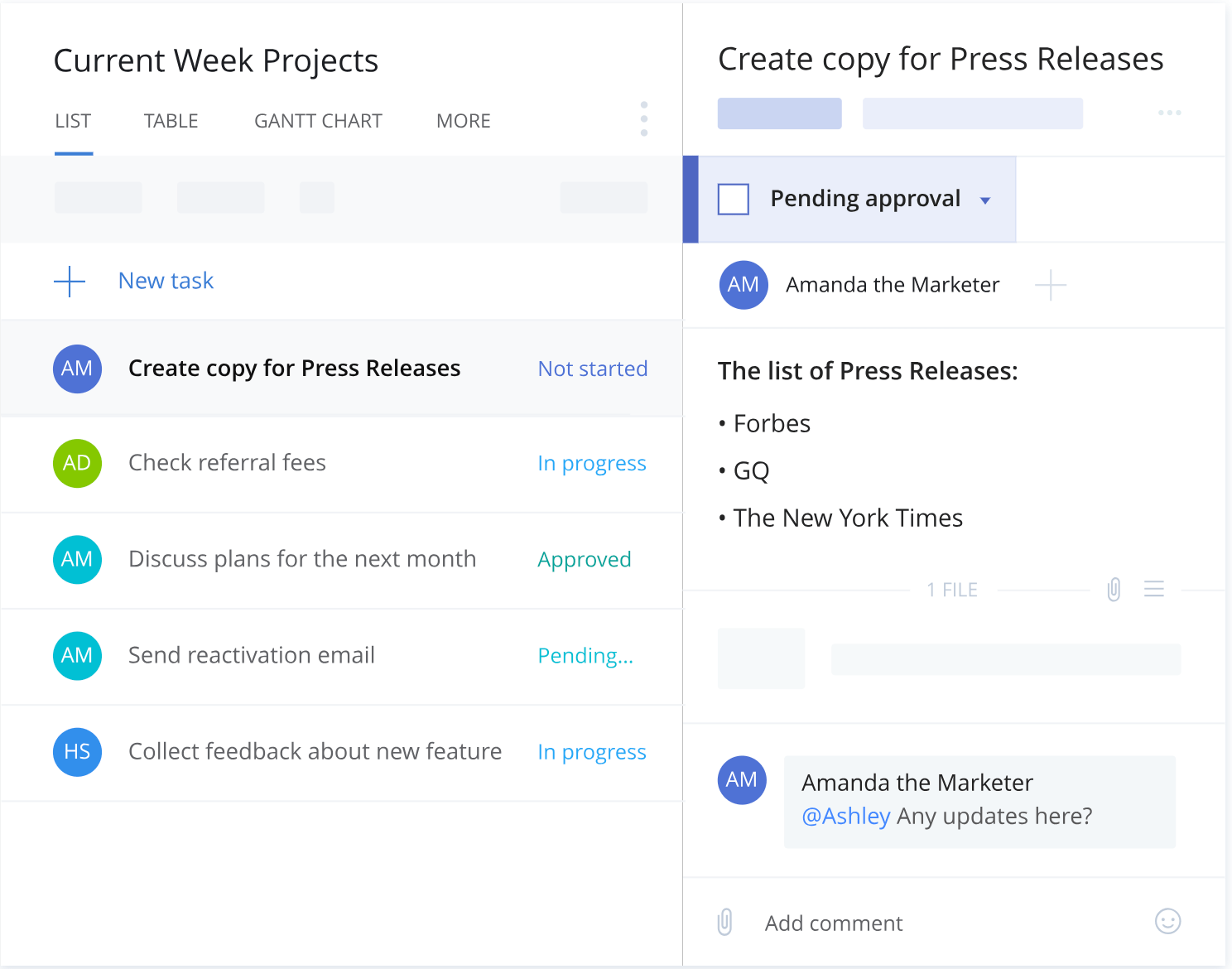
Website: https://www.wrike.com/
Tagline: ‘Cloud-based collaboration and project management software that scales across teams in any business.’
Description: Wrike is an all-in-one project management and collaboration software that gives teams complete visibility of any project. It allows team members to prioritize their tasks and connects the tasks with files, comments, and more. Email collaboration is one of Wrike’s main features which help to centralize teamwork.
Wrike integrates with most of the popular business applications, such as Slack, Google Drive, Salesforce, Dropbox, Evernote, Zapier, and more.
Wrike is available on the web, Android, and iOS.
Used by: Airbnb, SurveyMonkey, Verizon, Ogilvy, Stitch Fix, Hootsuite, Fitbit, and more.
Testimonial: “Wrike enables my team to deliver all of our projects on time and with a standard of excellence.” Lydia Baillergeau, Senior Art Director at SurveyMonkey.
Price: Starts from $9.80 per user per month for small teams; $ 34.60 per user per month for larger teams.
Pros: Easy collaboration, multiple integrations, Gantt chart.
Cons: High price.
Podio
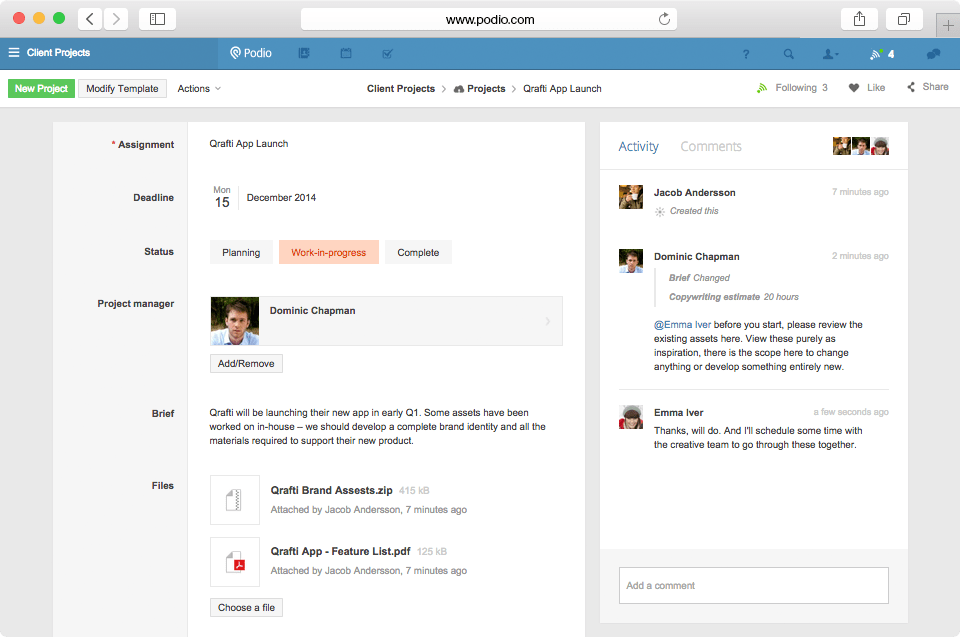
Website: https://podio.com/
Tagline: ‘The customizable work management solution leaders trust and employees love working on.’
Description: Podio is a powerful project management software that allows teams to create custom applications based on their unique business requirements and workflows. It is centered on the concept of workspace and is a good fit for teams that require a high degree of customization. The App Market gives access to hundreds of free apps, such as task management, customer relationship management (CRM), data visualization, Gantt charts, meeting scheduling, and more.
Podio is available on the web, Android, and iOS.
Used by: More than 500,000 companies, including Companies like Volvo, Deloitte, NFL, Sony, and Sotheby’s.
Testimonial: “The implementation of Podio has completely revolutionized the way we work.” Rocky Walls, CEO at 12 Stars Media.
Price: Podio has a free plan for teams of up to 5 people. It also offers several pricing plans on a per employee per month basis: Basic plan for $9, Plus plan for $14, and Premium plan for $24.
Pros: Highly customizable.
Cons: The platform is pretty complex and hard to learn for new users.
Teamwork Projects
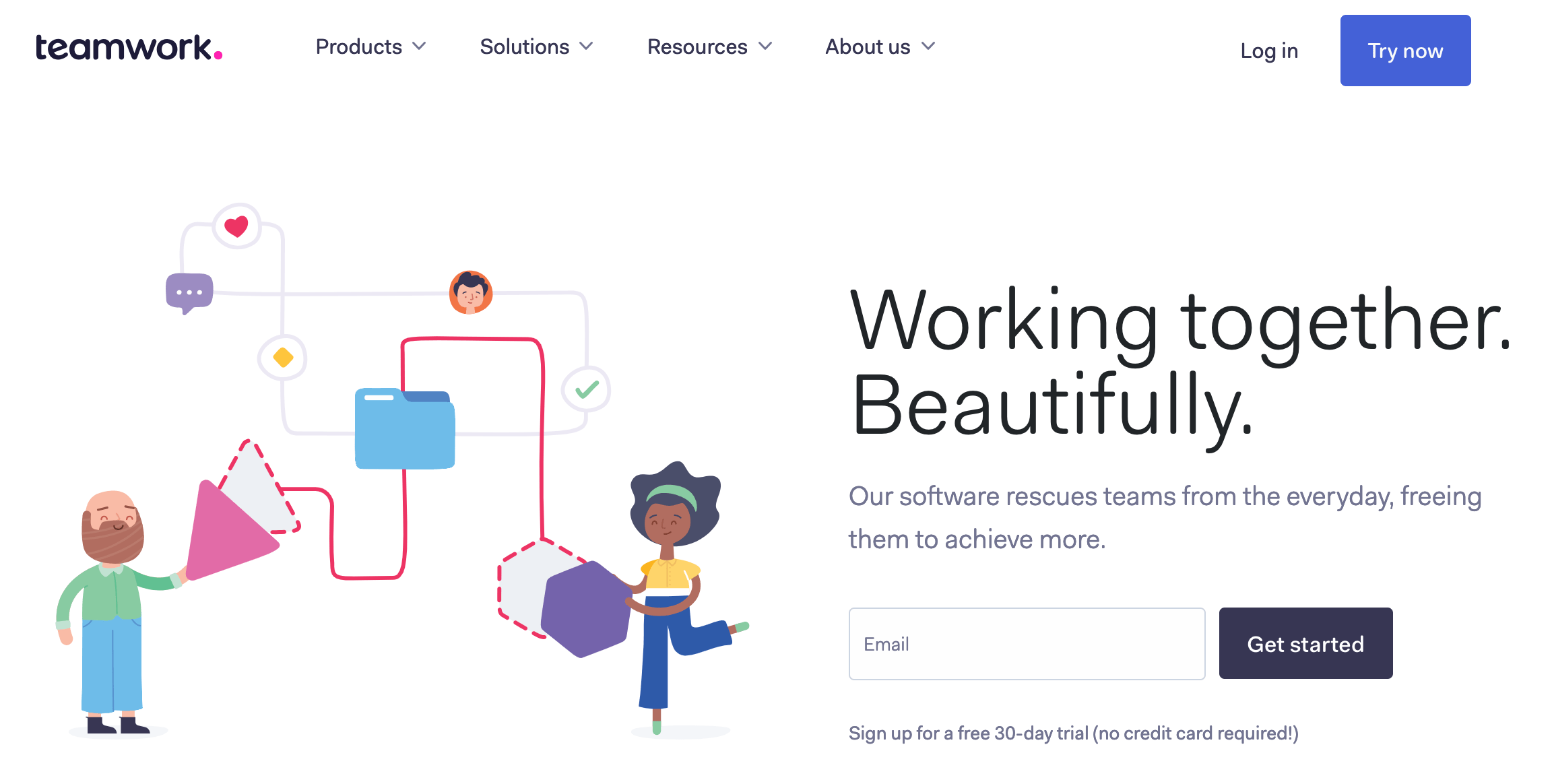
Website: https://www.teamwork.com
Tagline: ‘You don’t need project management software. You need Teamwork’.
Description: Manage people, not tools. Teamwork Projects is a project management software for people who want to own the big picture. With all the features you need to plan, collaborate on, and deliver your work, it takes care of the details so your team’s talents are freed to achieve the results that matter to your business. Use Teamwork Projects to manage everything from delivering client projects to executing marketing campaigns, to sprint planning and product launches.
Used by: PayPal, eBay, Forbes, Microsoft Studios, and many others.
Testimonial: “I personally cannot put a dollar figure on the impact of Teamwork Projects. To be able to track tasks, timelines, details and then have that information in report format to pull at a moment’s notice has made my job immeasurably more efficient.” Stephanie Deits, Director of Accounting and Corporate Operations at Idea Planet.
Price: Free Forever – $0 / mo (max 5 users); Pro – $9/ mo per user (min 5 users); Premium – $15 / mo per user (min 5 users); Enterprise – Contact Teamwork Team to learn more about this plan.
Pros: Great number of features, and multiple integrations.
Cons: Not reported.
HeySpace
Website: https://hey.space/
Tagline: ‘A simple collaboration software for your team. Focus on your workflow and communicate easily wherever you are’
Description: HeySpace is a work task manager for small and medium teams that combines communication and project management features. Thanks to HeySpace you can manage multiple projects in one place and keep track of tasks and deadlines without switching apps. The tool includes a kanban board view, list view, calendar, and timeline. Users can also use channels, one-on-one chats, and task conversations.
Used by: Small and medium teams around the world from marketing, retail and service industries.
Testimonial: “Perfect tool for communication and task management at last! Great alternative for Slack. We love the quick support service.” Krystian Kozerwaski, My Apple (Tech Blogger)
Price: Free Plan with limited features and Premium Plan – $5 per user per month or 45$ per user per year.
Pros: Easy to use, chat, and tasks in one place, pleasant interface.
Cons: It can be too simple for bigger teams.
Daylite
Website: https://www.marketcircle.com/
Description: Daylite is for Mac & iOS. Get an overview of your team’s projects, what’s been done, and what needs to be done next. Daylite helps your team collaborate and execute client projects without worrying about things slipping through the cracks. Manage up to 5 times more projects with your current team.
Used by: Professional services firms that use Macs, iPhones & iPads. Not available for PC or Android.
Testimonial: “Daylite took us from being able to manage 50 projects to 250 projects with a similar staff size.” Jeremy Picker, CEO of AMB3R Creative.
Price: $24 USD per month per user billed annually. $29 USD per user per month billed monthly. Includes a free 30-day trial with unlimited features.
Pros: Daylite is designed to work seamlessly with all the Apple features such as direct integration with Apple Mail, sharing your Apple Contacts, and iCal, and it works even offline.
Cons: It’s only meant to be for Apple users.
Forcast
Website: http://forecast.app/
Tagline: ‘The most advanced technology ever applied to managing projects.’
Description: Forecast is a platform for project, resource, and finance management designed to improve your financial and operational performance. Originally developed as an AI-native solution, Forecast also puts your data into perspective to predict delivery dates, automate project reporting, and reduce administrative tasks. It’s especially useful for unifying co-located and distributed teams around the same goals, balancing workloads, and tracking the associated financials.
Forecast is available for the web.
Used by: Holition, Etain, Sagittarius, Very Big Things, and other professional services companies.
Testimonial: ‘Forecast is the best solution I’ve found across the breadth of everything that you need to be doing in a digital product agency like ours. From project management, resource planning, time management, down to invoicing, it has all the essentials.’
Price: Starting at $29/seat/month.
Pros: A full-suite solution for all your project management needs that replaces a myriad of your tools and improves efficiency.
Cons: Not reported yet.
Workast
Website: https://www.workast.com
Tagline: ‘Workast is the best free project management app for Slack users. Get more done, without ever even having to leave Slack!’
Description: Workast is an all-in-one suite that enables teams to track projects, tasks, conversations, and more. Easily manage your workflow, run reports, sync your calendar, and more. Save yourself pesky emails and automate your workflows with Workast.
Workast has a number of useful add-ons and integrations, such as Meetings, Notes, GoogleDrive, Time Tracking, and more!
Workast is available on the web, as well as iOS and Android apps.
Used by: American Express, Expedia, Twitch, Paypal.
Testimonial: “We’ve been able to deliver our projects on schedule to our clients since we started using Workast. What team member is aware of what they must do and when they must do it. We’ve been able to boost team productivity by putting all of the knowledge into Workast, which eliminates the need for several meetings on the same topic. It has performed well in our office, and I suggest that you give it a try.” Dusan Stanar, Founder & CEO – VSS Monitoring
Price: There is a free forever version. The Premium plan starts at $4.95 per user per month with many customization options.
Pros: Extensions (time tracking, calendar sync, meetings, and more), easy UI and quick setup, multiple ways to view tasks, and more.
Cons: Must use Slack.
Case Studies: Remote Companies Using Project Management Tools
Asana and Invision
Invision is the world’s leading product design platform used by more than 3,5 million people. It lets users research, design, review, and test products, providing tools for design prototyping, presentation, and commenting. InVision is a remote company with employees in 25 countries around the world. Being a fully remote team requires specific tools and processes to keep everyone on the same page.
According to Mike Waecker, the Marketing Project Manager at InVision, “Keeping your team aligned and on track doesn’t have to be a mess of status meetings, phone calls, or missed deadlines. Using a tool like Asana to track all of your work can help the team launch better campaigns, faster.”
Trello and Buffer
Buffer is a fully distributed team, spread across 15 countries, 11 time zones, and 42 cities. Scaling remote working has been a challenge as the team has grown. To keep their remote team productive, the company uses the best tools and resources to manage all kinds of projects.
According to Kevan Lee, Director of Marketing at Buffer, “Trello is one of our favorite tools for project management. This visual planning tool has a huge number of flexible uses for our team. We use Trello boards for creating a product roadmap, editorial process and content calendar, running growth experiments, for retrospectives and reflections, and more.”
Jira and Autodesk
Autodesk is a software company that develops 3D design software for use in the architecture, engineering, construction, and media industries. Autodesk is a distributed team with more than 40 offices around the world. Autodesk employs over 2,000 software engineers, working in more than 100 teams. Every team has a unique process for developing and releasing software, which makes it very challenging to maintain consistent documentation and an effective process flow among so many teams. According to Jennifer Johnson, senior manager at Autodesk, With so many engineering teams located around the globe, it’s really beneficial to have a single tool that we can rely on. Jira makes it easy to centralize this information.”
Survey Monkey and Wrike
SurveyMonkey is an online survey development of cloud-based software as a service company. Survey monkey has 700+ employees working throughout North America, Europe, Australia, and the Asia Pacific. As the company keeps growing, the team was looking for a tool to help prioritize, schedule, and scale their projects. According to Lydia Baillergeau, Senior Art Director at SurveyMonkey, “Wrike is a comprehensive project management and collaboration tool that helps ensure that we complete projects on time while juggling multiple priorities.”