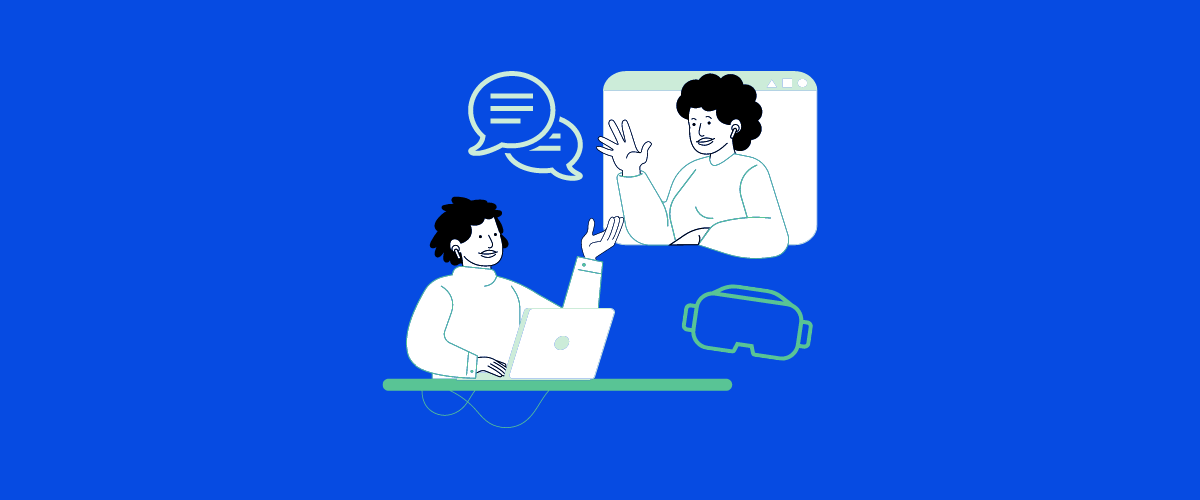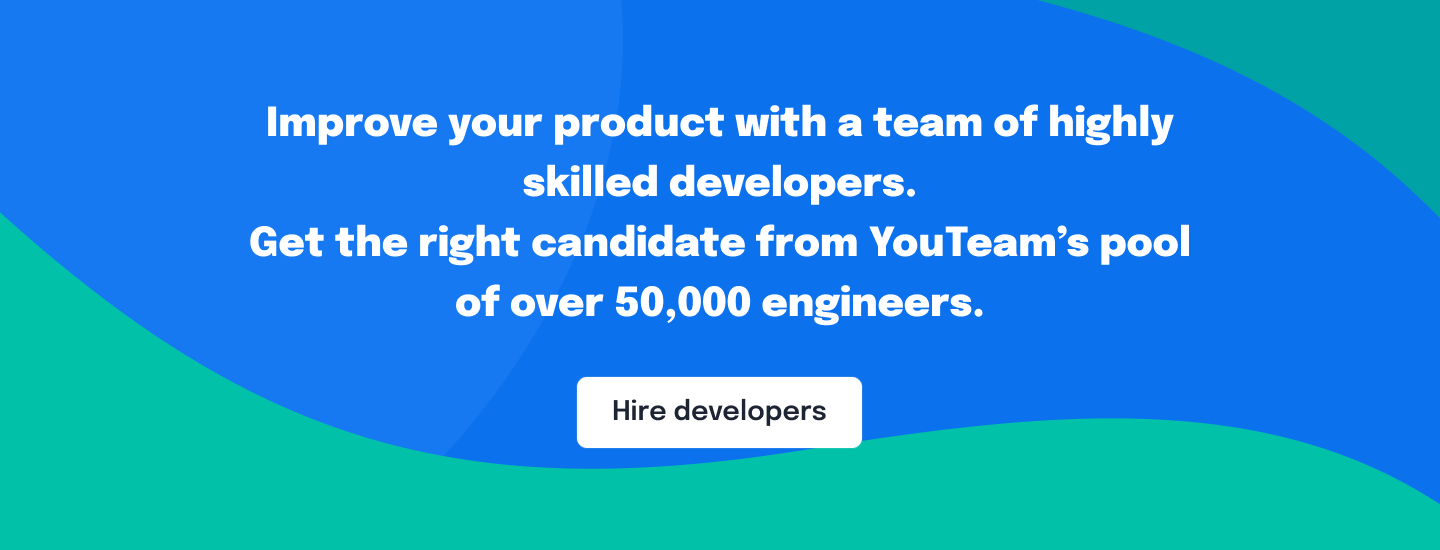Table of Contents
How to Master Remote Team Management
Despite advances in VR and AR technology, we aren’t quite at the point where remote meetings can be conducted with the same ease as they are in Star Wars. Remote colleagues can’t holo-project into a physical space, yet.
So as a manager, wherever your remote team is, you’ve got to facilitate and support the most effective virtual meetings possible.
Before you start hosting virtual meetings, you need to recruit and retain the best team possible to deliver on the project or projects you’ve got in the pipeline.
Deciding to recruit remote developers — either for a specific project or full-time (a permanent member of the team) — is a big step to take. Instead of limiting yourself to a commutable radius around one office, in one country, a remote team gives you access to a global talent pool.
Not only does this mean you can recruit from anywhere, in theory, but this also reduces costs because you can recruit team members from regions outside of the U.S. and EU.
Hiring remote team members, especially if this is for a mission-critical development project that might last months or years, requires hiring managers to be as thorough — if not more so — than if you were hiring for team members who are working in the same office.
When a team is remote, location does play a role. Even though you might have team members in different countries, work goes smoother when those working on the same aspects of the project are in the same time zone. If possible, it does make it easier certain team members are in the same country or even city.
Building a strong remote team benefits from those who are going to be working closely together speaking the same language and having the same cultural reference points.
Once you’ve gone through the hiring process, you need to focus on building a strong remote team culture. This isn’t easy, and it won’t happen overnight.
To start with, you need the right policies and tools in place. As a manager, you need to create a structure in which the culture you want will thrive, thereby ensuring employees and remote contractors are happy and thriving too. Communication is key to this.
Every company with a thriving remote culture, such as Buffer, are pro-communication, transparency and strong when it comes to supporting one another.
You don’t need to be Buffer to make this work, but adopting similar policies does help companies achieve more when they work with remote teams and developers.
Sally Hurley, CEO at Vipdesk Connect claims:
“Some believe it is impossible to build an amazing culture with a distributed team, but we know this isn’t true. Culture is about openness, clarity, and transparency, not about being in the same room together”.
Remote team building: formalize roles and responsibilities
Trust is an essential component in the workplace.
When your workplace is the whole world, and your team or teams are remote, building trust is with your remote team is even more important.
How can you trust that those you’ve hired around the world, in other countries and timezones, are doing the work as agreed? Or how can you be sure the team doing the work isn’t padding the bill? Making it look as though it is more work than is actually involved.
Unfortunately, when it comes to managing remote teams, trust is something that is always going to need verifying, so it helps to have the right processes and support structures in place to build and maintain trust. One way to do this is to ensure everyone in the team has a formal role and list of responsibilities.
With responsibilities comes accountability. Everyone in the team is responsible for something and therefore should report to someone. Clear reporting and communication lines should be in place before a project starts, to avoid any confusion and misunderstandings.
Trust is something that you can put into a formula. It is one that works for other organizations with remote teams, and it should work for yours. Here is the trust equation, from Sandy Styer, of Trusted Advisor Associates:
Credibility + Reliability + Intimacy x Self-orientation = Reliable remote workers
Let’s break that down:
Credibility
Can they do what they say? Do they have the skills and experiences and abilities they claim and have mentioned in a CV and online profiles? Were they involved in projects that they have talked about, and before you hire anyone, can you check?
Reliability
Do they do what they say when they say? Reliable employees and contractors need to deliver on those promises. No more, and certainly no less.
Intimacy
In a business context, this means the risk of opening up to another person. Trusting them to do what they say, to deliver on what they promise and to hold what you say in confidence.
Self-orientation
Are your remote team members self-sufficient? Can they be relied on to deliver, to stick to working schedules and timelines as agreed? This way, you don’t have team members waiting on others to deliver, causing problems and delaying mission-critical projects.
Intimacy, in a business context — especially when it comes to managing a remote team — relies on three components: discretion, empathy, and risk-taking.
So it is more important than ever to run effective meetings and ensure communication is as strong as possible.
Building trust does partly come down to taking risks. Taking risks who you share with, and what you share with those team members.
To decide what to share, you need to use discretion and build empathy with team members; only then will you have the confidence to take risks and share more information that should help build and strengthen a remote team.
Now, let’s look at how to put this into practice and create a structure that will support wonderfully effective team meetings.
Facilitate positive communications
Having the right tools is always useful — and making sure everyone sticks to the same ones — and we will get to some recommended tools next.
But without agreed processes and in some cases terms (e.g. shortcut words and phrases that everyone knows and uses), tools are only as useful as those using them. Set down clear guidelines and expectations for:
-
- When everyone is going to be online (and offline)
-
- Response times — between team members, team members and managers, and developers and clients (even going so far as creating service level agreements)
-
- Online messaging, email and video/conference call etiquette (being polite cost nothing, but conflict within teams can cause serious problems)
- Rules of engagement and etiquette for feedback
At the same time, if there are common words and phrases, shorthand and acronyms that most people are or should be using, make sure everyone knows what they are and what they mean. Don’t leave some team members in the dark. Do everything you can to ensure smooth and clear communication, especially when English may not be everyone’s first language. Although English — often in an American variant — is the language of business, make sure that is what your team are most comfortable communicating in.
If there is another, more suitable language for internal communications, use that. Just remember to switch to English when communicating with a client.
Feedback is another key to effective communication. Mastering it is always difficult. For those giving and receiving feedback, this is something that can cause tension, especially when a team is remote.
In order to reduce the potential negative impact of feedback, you need to put yourself in the shoes of the person you need to feed the information back to.
- Start with asking them what they might have done differently?
- Use empathy and trust when delivering or asking for feedback.
- Minimize the potential for someone behaving hurt or defensive.
- Aim to improve the desired learning outcomes and therefore the strength of the project going forward.
- Unless you are planning a 360 peer-review feedback session, aim to avoid giving feedback in team meetings.
Before and after meetings, remember to work on keeping remote workers happy and engaged. Remote employees should be looked after. Out of sight and off-site does not mean out of mind.
Provide praise and feedback, especially in group settings so that it shows that success is acknowledged. If you’ve got office-based and remote teams, always watch out for incidents of scapegoating.
Human communication is never going to be perfect, of course. It is always going to be flawed and complicated at times. But with the right structures in place, you can bridge the distance gap with remote teams and make it easier to run effective virtual meetings.
Some of the most time-tested tools when it comes to managing virtual teams include:
 Slack: With hundreds of millions of users worldwide, this hasn’t replaced email — as many thought it would — but it is without any doubt one of the most valuable tools for quick, synchronous communication between remote team members.
Slack: With hundreds of millions of users worldwide, this hasn’t replaced email — as many thought it would — but it is without any doubt one of the most valuable tools for quick, synchronous communication between remote team members.
 Telegram is another popular one, especially for communication between developers. Its base of monthly active users goes far beyond 200 million. The app is most often used for quick, hassle-free communication between groups and individuals.
Telegram is another popular one, especially for communication between developers. Its base of monthly active users goes far beyond 200 million. The app is most often used for quick, hassle-free communication between groups and individuals.
 Zapier is a great way to automate workflows that involve multiple tools and apps, such as Trello, Gmail and Slack. In fact, Zapier interconnects over 1,000 apps, which of course makes it easier to keep everything in one place and communicate effectively with a distributed team.
Zapier is a great way to automate workflows that involve multiple tools and apps, such as Trello, Gmail and Slack. In fact, Zapier interconnects over 1,000 apps, which of course makes it easier to keep everything in one place and communicate effectively with a distributed team.
For video conferencing, some of the most highly recommended platforms are:
![]() Skype needs no introduction. A Microsoft-owned product, Skype has been used for years by anyone who’s ever worked remotely or traveled and needed to stay in contact with friends and family. Not that there aren’t alternatives. There are several we would recommend.
Skype needs no introduction. A Microsoft-owned product, Skype has been used for years by anyone who’s ever worked remotely or traveled and needed to stay in contact with friends and family. Not that there aren’t alternatives. There are several we would recommend.
 Zoom is a video conferencing platform with a suite of features — more than Skype and Google Hangouts, making it ideal for remote teams. You can also buy conference room solutions to make sure your group meetings are as effective as possible and not interrupted by connection problems.
Zoom is a video conferencing platform with a suite of features — more than Skype and Google Hangouts, making it ideal for remote teams. You can also buy conference room solutions to make sure your group meetings are as effective as possible and not interrupted by connection problems.
Time zone tracking software is often useful too, with Every Time Zone or Team Time Zone, ideal for distributed teams as it includes a Slack integration.
Remote workers worry more than those based in offices, so when you communicate more, you are providing reassurance and helping to look after them.
Putting remote meetings into practice
Although we’ve mentioned a handful of popular remote tools above, it’s always worth looking at project management tools in a bit more detail. Here are five we recommend:
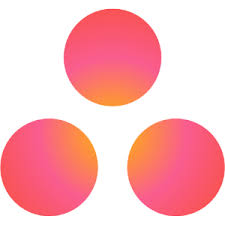 Asana: a workflow management tool that enables teams to track tasks, projects, conversations, calendars. Its main benefit is that it allows users to manage all workflows online without using email. Asana also includes a Board view, which gives teams the ability to manage work using the Kanban methodology.
Asana: a workflow management tool that enables teams to track tasks, projects, conversations, calendars. Its main benefit is that it allows users to manage all workflows online without using email. Asana also includes a Board view, which gives teams the ability to manage work using the Kanban methodology.
 Trello: a visual planning tool for tasks and projects, based on the Kanban system. Trello consists of a system of boards, lists, and cards, that allows teams to track a project and collaborate on it. It is the simplicity and flexibility that makes it a great project collaboration tool for remote teams.
Trello: a visual planning tool for tasks and projects, based on the Kanban system. Trello consists of a system of boards, lists, and cards, that allows teams to track a project and collaborate on it. It is the simplicity and flexibility that makes it a great project collaboration tool for remote teams.
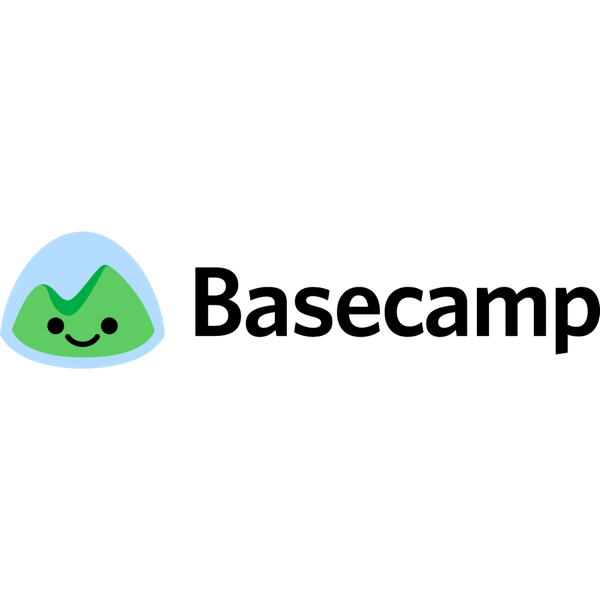 Basecamp: a popular project management tool with over 100,000 customers and 50 third-party app interactions. Basecamp provides a way for teams to keep track of projects and tasks with such features as to-do-lists, calendaring, and file-sharing.
Basecamp: a popular project management tool with over 100,000 customers and 50 third-party app interactions. Basecamp provides a way for teams to keep track of projects and tasks with such features as to-do-lists, calendaring, and file-sharing.
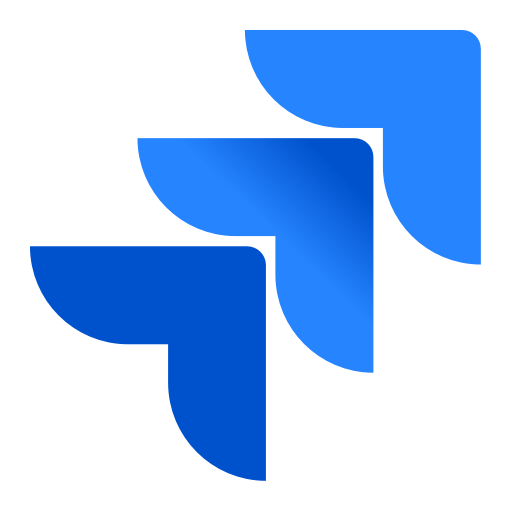 Jira: a project management software used by agile teams to plan, track and release software. With Jira, teams are able to manage the whole process of software development, based on their individual workflows. It allows to create user stories, plan sprints, assign tasks to team members, and create real-time data reports.
Jira: a project management software used by agile teams to plan, track and release software. With Jira, teams are able to manage the whole process of software development, based on their individual workflows. It allows to create user stories, plan sprints, assign tasks to team members, and create real-time data reports.
 Wrike: an all-in-one project management and collaboration software that gives teams complete visibility of any project. It allows team members to prioritize their tasks and connects the tasks with files, comments, and more. Email collaboration is one of Wrike’s main features which help to centralize teamwork.
Wrike: an all-in-one project management and collaboration software that gives teams complete visibility of any project. It allows team members to prioritize their tasks and connects the tasks with files, comments, and more. Email collaboration is one of Wrike’s main features which help to centralize teamwork.
Key takeaways
With the right tools and systems in place, managers anywhere in the world should be able to successfully manage remote teams.
Run meetings as though everyone is in the same room, because with the right working processes in place for everyday communications — and contact with clients — a meeting should be an extension of what is already successfully and securely in place.
Want to master remote team management but don’t know how to start? Request a free consultation from our support team.