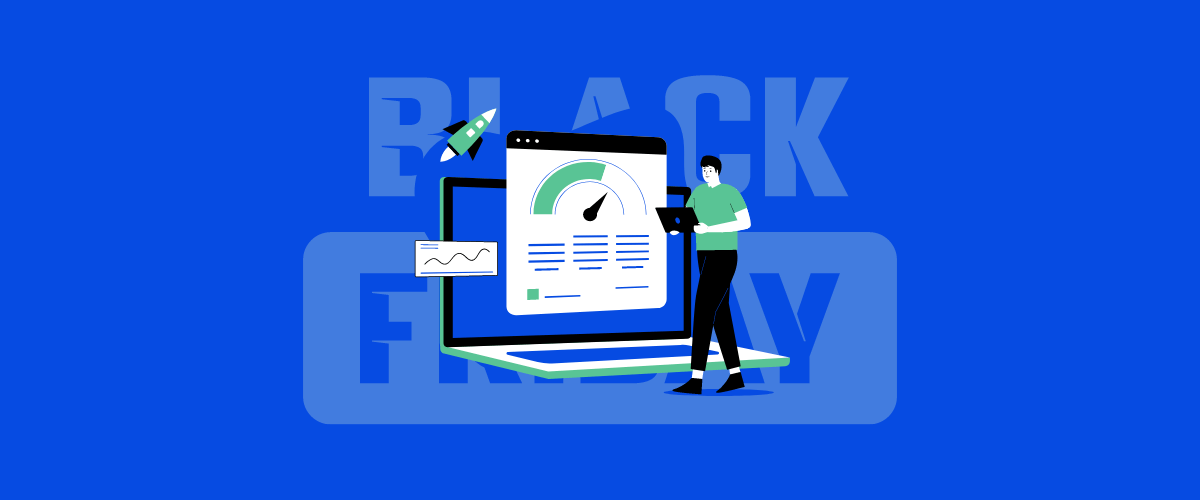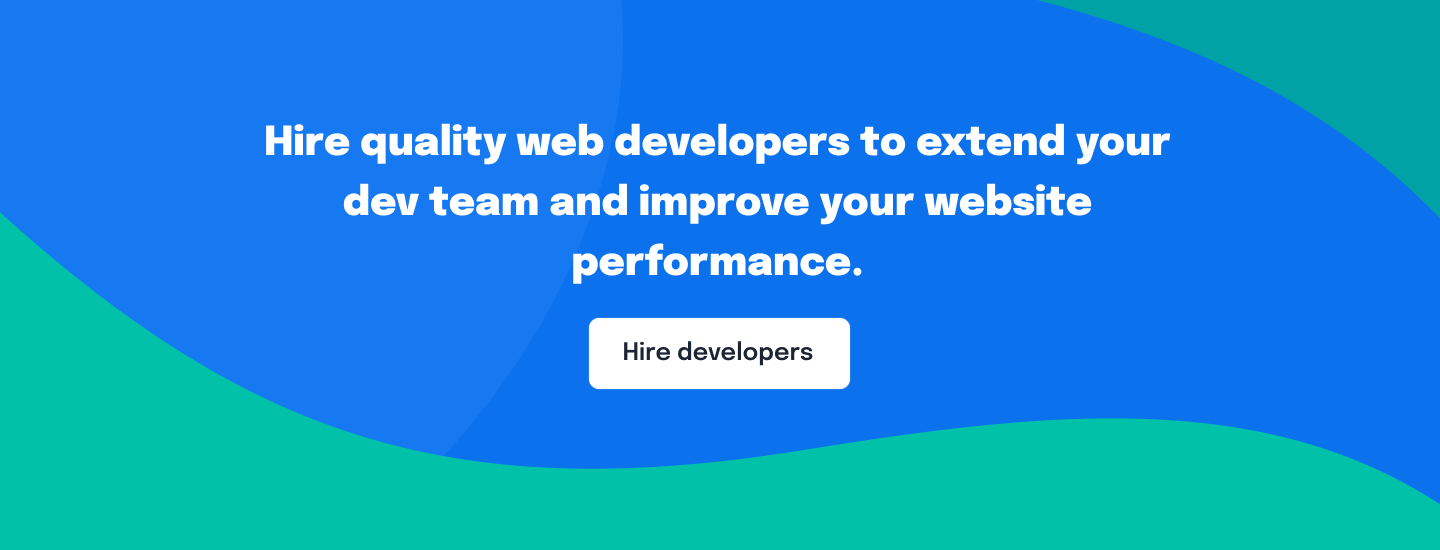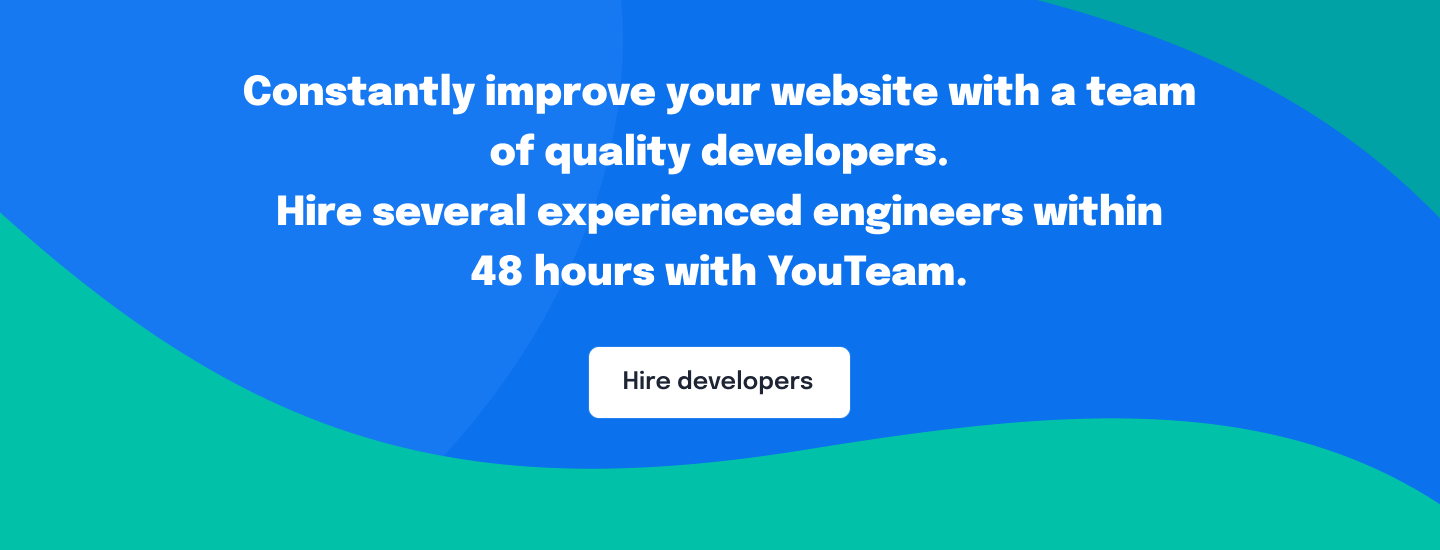Black Friday is always a challenge for businesses. Traffic is expected to be high across various platforms, including company websites and eCommerce stores offering discounted services and products. Is your website ready for Black Friday? It’s vital to stress-test your website and double-check that it’s functioning correctly to welcome your customers.
Table of Contents
How to get your website ready for Black Friday
Here are some tips for preparing your website for Black Friday to avoid bottlenecks from your website’s abnormally high traffic and to help prevent any performance issues.
Inform your customers of discounts
Everyone knows that advertising is essential throughout the year. However, when getting ready for Black Friday, ads require special care with heightened attention to detail.
Your customers should be made aware of lower pricing and the special discounts you’re offering. That way, they are more likely to visit your website on Black Friday. It’s essential to prepare ads and marketing campaigns beforehand. Post your advertisements on social media and Google ads, and consider the integration of digital signage as an offline approach. Many businesses also ask, “How much does digital signage cost?” as they weigh the benefits of digital displays in high-traffic areas to increase online and in-store promotions. Including a generated dynamic QR code in promotional emails can also help increase awareness of the offer and make it easier for customers to access the promotion. Marketing campaigns will help you inform your potential customers about the services and encourage them to buy your products. Include links to landing pages and promotions in your email signature to help customers quickly place orders.
Stress-test your website’s server capacity with load-testing tools
Even with similar hosting, sites function differently. How well your site works depends on its load generation and the hosting’s ability to withstand it. So, even if you use a powerful web server for your site, it’s essential to test its scalability.
To test your website’s capability, try using Java’s Apache Jmeter. This open-source testing software is designed to load-test the functional behavior and measure throughput. Thanks to this app, you can simulate real browsers and a heavy load on your server, like what your site may experience during peak traffic. Apache Jmeter is suitable for various types of servers and apps. You can generate a complete and ready-to-present dynamic HTML report by using this software. And remember, calculating the number of concurrent users is one of the important factors needed to properly set up a load test.
Another option is HP’s LoadRunner. Virtual User Generator is a key tool in LoadRunner to create testing scripts to emulate real-user behavior on your system. This performance testing software can simulate thousands of virtual users navigating your website to analyze your website’s performance.
Such check-ups can help you prevent crashes in real-time high-peak season.
Check your website’s load speed
Load speed represents the ability of a hosting to generate and serve up content for real-world clients quickly. People care about page speed. Nearly half of website visitors aren’t even willing to wait three seconds. If it takes longer, they leave the website without waiting for the download.
Google also takes into account this criteria in ranking. A website’s rank in search results also affects how quickly it loads. On Black Friday, metrics of using your website increase. To check its load speed, you can use these performance testing platforms: Google PageSpeed Insights or GTmetrix.
People want to find what they’re searching for as quickly as possible. Test results will show you if you need to work on load speed. There are many tutorials on YouTube explaining how to improve load-speed metrics. Here are several essential pieces of advice:
- Reduce the number of graphics
- Reduce the number of downloaded pages
- Turn on data caching
- Reduce the size of your CSS and JavaScript codes
Check mobile-friendliness
Nowadays, cell phones and tablets are an inseparable part of our everyday life. People worldwide use their smartphones and other devices instead of computers for various purposes. Most sites are frequently viewed on mobile devices. This year, mobile devices accounted for nearly three-quarters ($3.5 trillion) of all e-commerce sales.
Many businesses increased sales and revenues by targeting mobile audiences. That’s why it’s so important to have your website optimized for mobile devices.
You can find a vast number of websites that are inconvenient to navigate on cell phones and tablets. When you open these sites on your mobile devices, you often have to zoom in to read any text — that’s why people prefer mobile-friendly websites.
To make your website more comfortable for mobile users, it’s essential to structure all pages to be displayed correctly on small screens. Users have grown to expect high-performance levels when using applications on their mobile devices and computers.
If you have a mobile app, check your application performance before the high season.
It’s vital to prepare your website for Black Friday. You can check your site’s mobile-friendliness using these tools:
- Google Mobile Friendly
- Mattkersley
- Bing (suitable to check websites on Windows phones)
- Gomez
- Screenfly
As a result, you will learn how your page looks on a cell phone and tablet and have the ability to identify possible issues. In addition, you will receive a complete audit report and recommendations for making corrections and improvements to your website.
Criteria for creating and optimizing a website for cell phones:
- The site should be easy to use
- The easier it is to interact with the site, the more effective it is
- Structure and design should be the same for all versions of the site
Work on your SEO
Search engine optimization does not remain stagnant. Search and page-ranking algorithms change yearly. To properly prepare your website for Black Friday, it is essential to improve your web application’s SEO. For your website to rank higher and appear at, or near, the top of a search, you need to be aware of decisive factors. We all know the importance of ranking at the top of Google SERP, and following good SEO practices can improve your website’s ranking on search engine results pages (SERPs).
- You have to focus on your site’s mobile version. There is such an algorithm known as mobile-first. This means that websites with a mobile version are more likely to rank higher in search results.
- Make your response time as short as possible. Your website has to work properly even with a large number of users.
- Work on external optimization. It is essential to use external links. High-quality links to reputable sites allow you to rank at the top of search results.
- Continue to analyze your website. It will allow you to understand what methods help your site rank higher.
- Check if the website is loads correctly and quickly on multiple browsers.
- Before Black Friday, go through the SEO audit to check if all of your webpages are working well and that users won’t see errors messages, like 404 pages, when shopping for your products or services.
All of this is especially important in preparing a website for Black Friday. Competitiveness is brisk and continues to increase. Using these tips, you can rank higher in search results to maximize sales.
Work on cyber protection
On Black Friday, the risk of a cyber attack rises with the number of website users. A few years ago, the fake 80% discount Ray-Ban campaign was emailed to thousands of potential consumers from infected computers. That’s why a secure site must be impenetrable to common hacking methods. Site security is a series of measures and protocols aimed at protecting a site or web application from viruses, spam, and other threats that can harm the site and/or its users.
Site owners need to protect not only their site but also user data. For example, Wells Fargo users were targeted in a cyberattack in 2020. To avoid such a scenario, you need to maintain your website’s security all year. It is essential to update the security certificate and software, create backups, and analyze your website code for performance bottlenecks.
Check your payment options
If you are the owner of a commercial website, it is essential to test all payment options to avoid inconveniencing your customers. In addition, all payment methods must work correctly even with a large number of simultaneous users.
To make your website more comfortable for customers and to increase sales, you should offer various payment options:
- credit and debit cards
- e-wallets (PayPal, Amazon Pay, Google Pay, Apple Pay, Alipay, etc.)
- mobile payments
- bank transfers
- cash on delivery
- cryptocurrencies (Bitcoin, Ethereum, etc.)
Conduct a UX audit
A UX audit is site research that focuses on the user experience. The main purpose of the audit is to find problems in the interface and offer solutions to resolve any issues. To make site usability as high as possible, analyze what problems potential customers may face.
A UX audit will help you make your site easier to navigate. By doing so, you will increase your position on the market as people are more willing to purchase from sites with a user-friendly interface.
Steps of UX audit:
- Study the niche and target audience to get information on which consumer segments your goods and services are made for.
- Use web analytics, get data on basic behavioral indicators, sales funnels, website heat maps.
- Conduct marketing analysis and study competitive advantages, communication channels, and options for increasing conversions.
- Evaluate the ergonomics of the website and identify problems that make it difficult to perform conversion actions.
- Check the efficiency of the sales team.
- Prepare a report describing the problems and create a plan to improve the website.
To make your website user-friendly, you have to check the appearance of the website and the clickability of all buttons. In addition, all simple actions should be performed without reloading the website. You can use AJAX to accomplish this. It helps to reduce the response time, as the web application allows portions of web pages to refresh to maintain continuity.
After you ensure that the user interface works properly, it’s also recommended to go through API testing.
Provide customer support
Customer support is one of the key points to consider when preparing your website for Black Friday. Well-organized customer support will help you build long-term relationships with your customers, and they will come back to your website over and over again.
To improve your customer support, follow the list:
- Check your contact information for customers to be able to reach out to you.
- Explain your return policy on the website.
- Create chatbots to answer the most common questions.
- Hire qualified customer support specialists who can handle inquiries and solve customer problems.
Stress-test your website before the high season
Before Black Friday, it is necessary to carry out different test scenarios. Test runs will simulate a large number of concurrent customers, and you will be able to see how your website reacts. You need to send at least 1000 simultaneous requests to the server to check access to the site and find out if there is a risk of disruption under load.
Depending on the scale of the project and the expected attendance, this figure can increase tenfold. If the site has stopped responding to some requests, it is necessary to carry out a technical redesign of the functionality and optimization of the servers.
You can use the following performance testing tools:
- JMeter
Whether you used a dynamic or static website maker to create your website, Apache JMeter is suitable for both applications. It can be used to simulate a heavy load on a server, group of servers, network, or object to test its strength and analyze overall performance under different load types.
- Gatling
Gatling is designed for continuous load testing. It integrates with your development pipelines. Gatling includes a web recorder and colorful reports and graphs.
- HP LoadRunner
Simplified performance load testing tool for co-located teams to quickly identify abnormal application behavior.
Some of this software does not only simulate high traffic, it also fulfills requests and performs functional testing of your website. Alternatively, hire experienced specialists who will take care of it.
How to analyze your Black Friday achievements
To check if the site’s performance has increased during Black Friday, you need to use analytics and compare your normal indicators with those during the high season. To do this, you can apply Google Analytics and benefit from its embedded analytics capabilities. For the highest-quality website performance analysis, consider these metrics:
- website traffic
- the number of applications left through feedback forms
- the number of incoming calls to the phone number displayed on the site
- a traffic source showing where people were redirected from
- time spent on the site’s pages
- bounce rate statistics
- search phrases and keywords used to reach your site
- socio-demographic factors
- the percentage of new visitors
- the number of purchases made on the site
Wrapping up
Website owners should carefully prepare their websites for Black Friday. It is essential for the website to handle a heavy load and generate as many sales as possible.
Before Black Friday, get ready to stress-test your website: conduct load and functional testing, work on SEO, take care of the security of your site and customers, make the interface as accessible as possible, and provide customer support. Taking into account everything that is described in the article, you can achieve the best result.