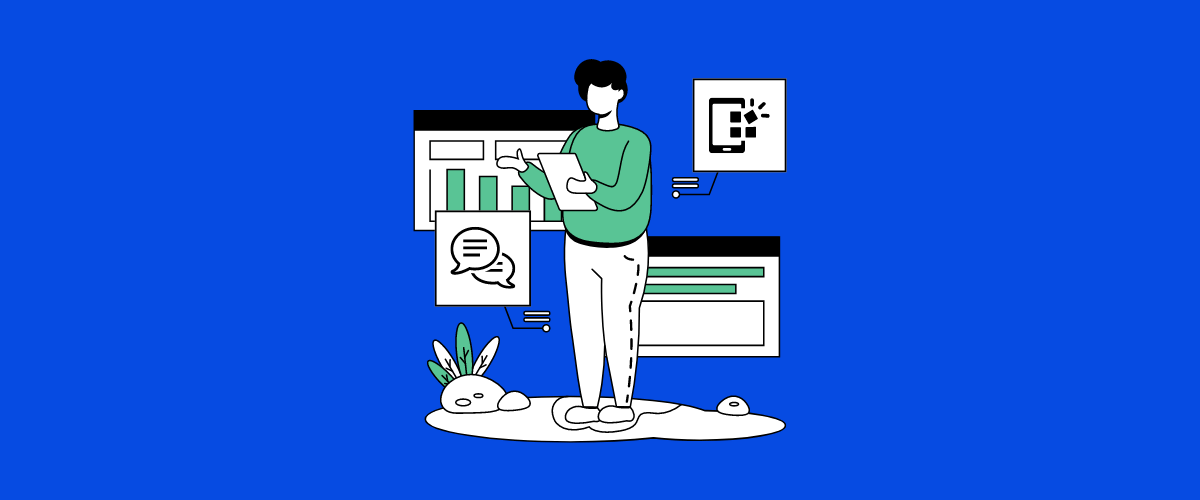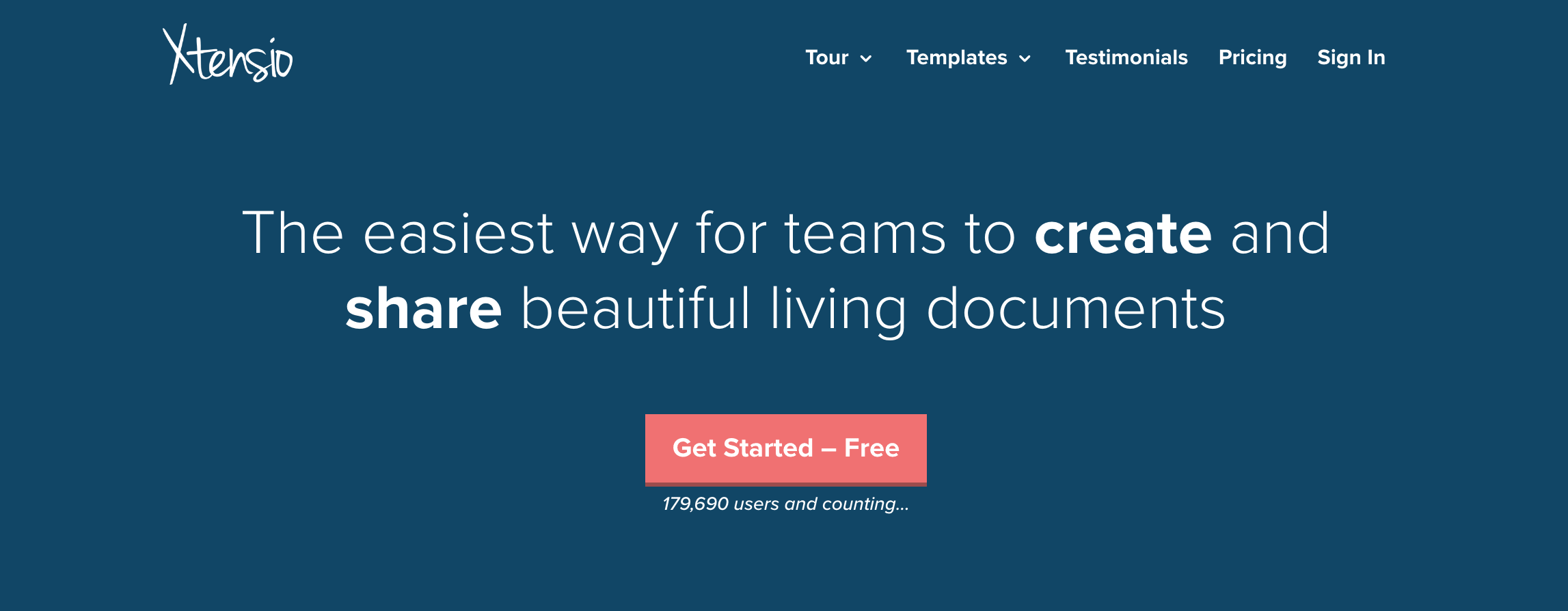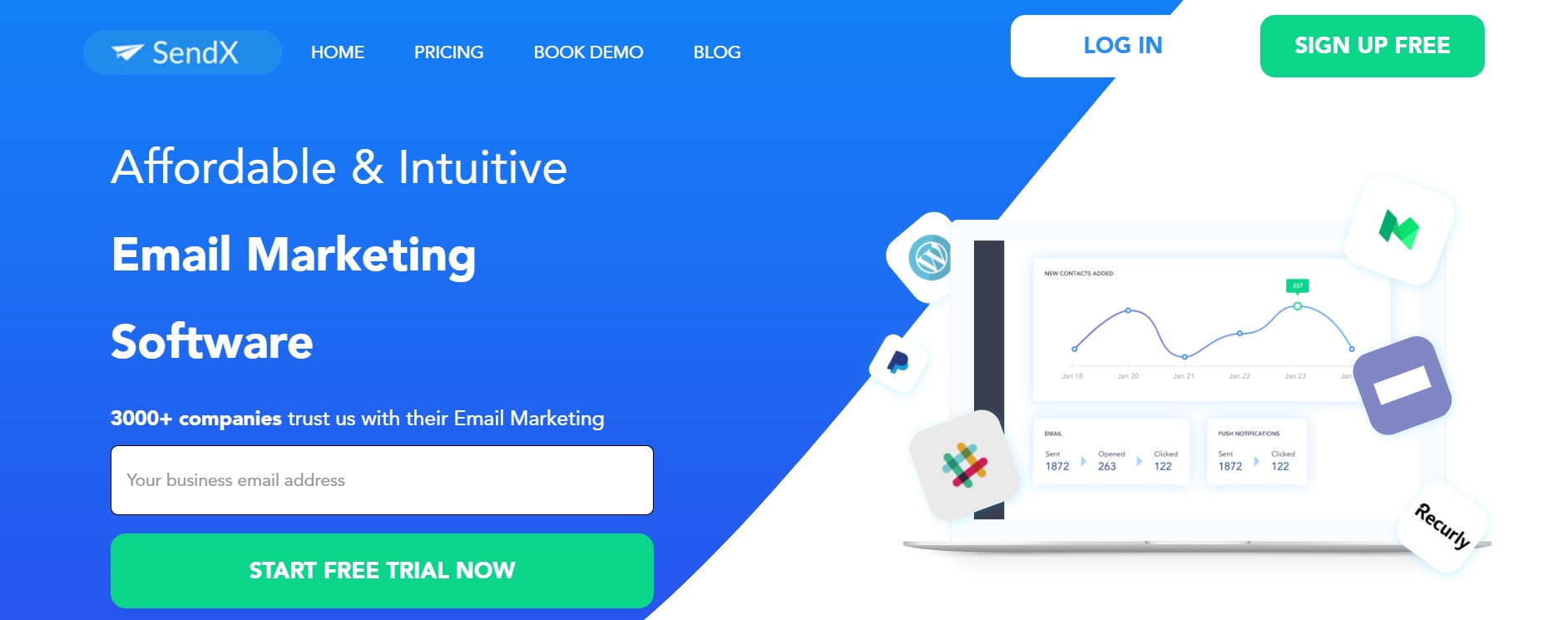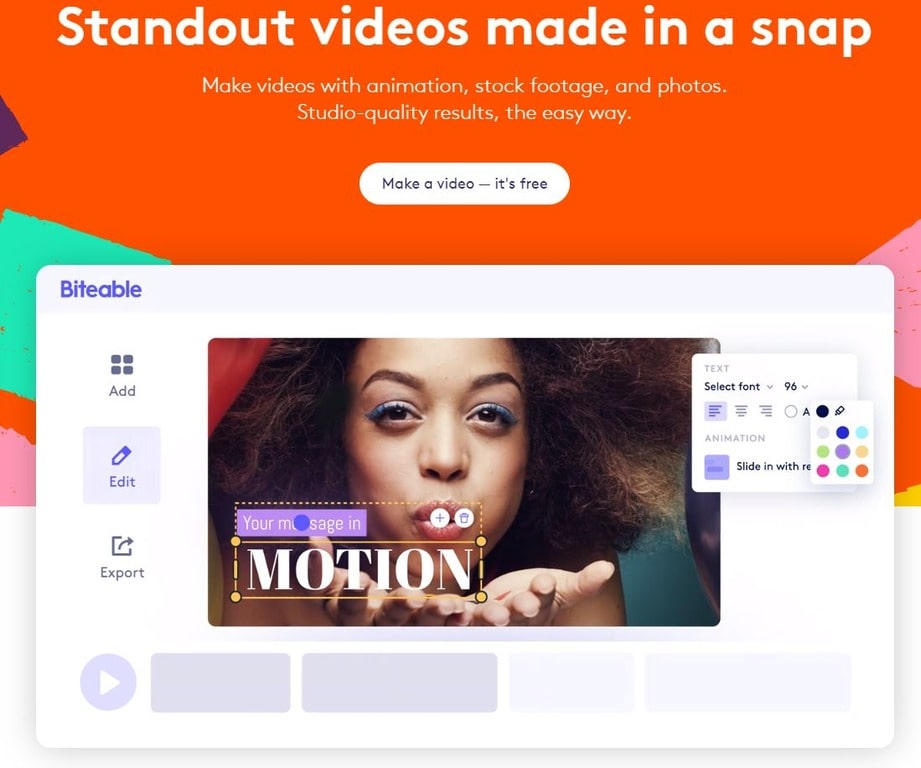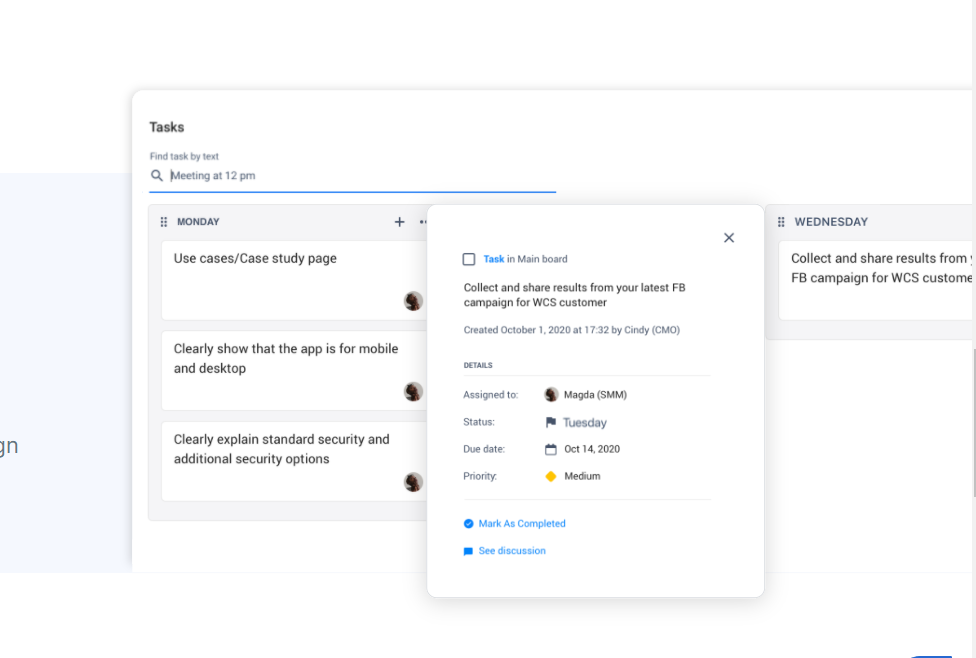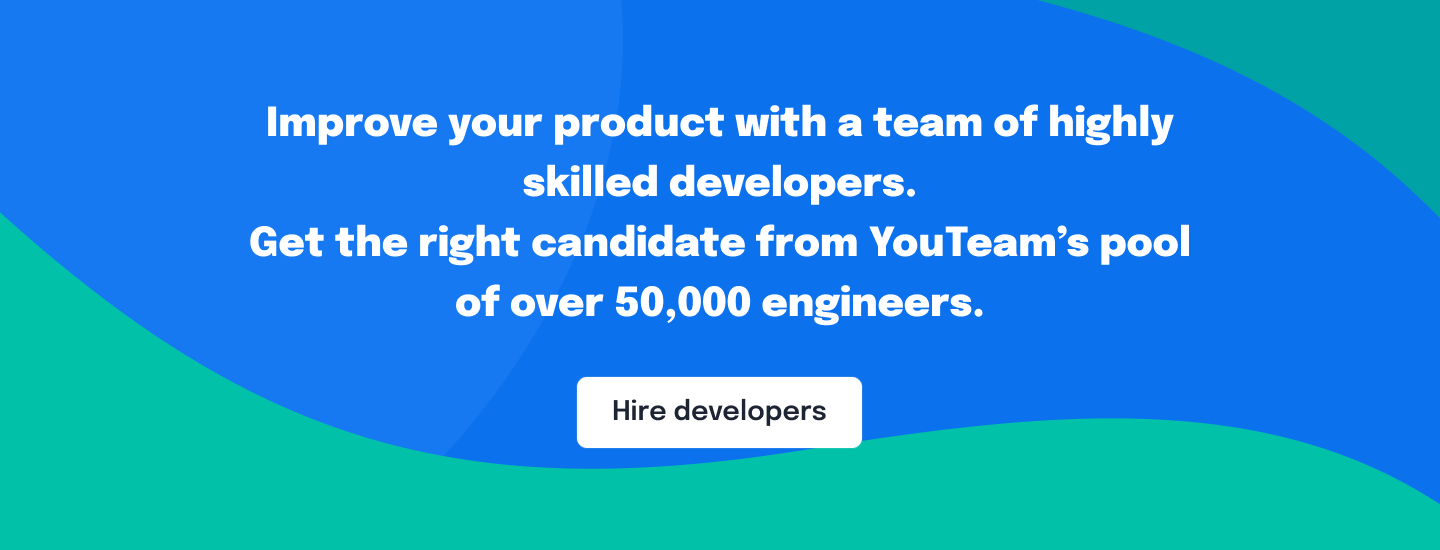Top 12 collaboration software tools used by successful virtual teams
Effective collaboration in remote teams requires rethinking the processes and interaction between team members. Traditional in-person work together activities such as brainstorming sessions and meetings using whiteboards, sticky notes, are not available. This is where online software tools come in – they make it easier and faster for everyone on the team to collaborate from their own locations.
We followed case studies of tech giants like Amazon, Uber, Airbnb, and Deliveroo. No matter, if you are running a small distributed team or a global company, here is a curated list of essential team collaboration software tools you’d need to work efficiently.
Invision

Website: https://www.invisionapp.com/
Tagline: Design better. Faster. Together
Description: Invision is one of the best design collaboration tools used by thousands of teams around the world. It is a design platform with built-in tools and features that allow teams to create high-fidelity web and mobile prototypes and collaborate on them in real-time. For example, InvisionCloud helps to keep the entire product design workflow connected. InvisionStudio is a powerful screen design tool that allows to design, prototype and create animations, all in one place. InvisionFreehand allows teams to quickly create, discuss, and save notes on design. InvisionBoards simplify the management and presentation of design assets, provide a flexible space to share files, and collaborate with team members throughout the entire design process.
Used by: Airbnb, Amazon, Netflix, Lyft, Eventbrite, WeWork, Uber, Grabhub.
Testimonial: “InVision is one of my favorite products. The experience is flawless, little details are executed beautifully, and it keeps our remote team in sync throughout the design process.” Nick Francis, Co-Founder and CEO, Help Scout.
“InVision allows you to collaborate, experiment, and test much more effectively and efficiently.” Andy Law, Director of Design, Netflix.
Price: Invision has a Starter Plans that allows creating only 3 prototypes for just $15 per month. Professional Plan allows creating an unlimited number of prototypes for one user for $25 per month. There is also a Team Plan that allows creating an unlimited number of prototypes for teams of up to 5 people for $99 per month.
Pros: Powerful, allows seamless collaboration for design teams. Invision offers a number of integrations with software tools like Jira, Confluence, Trello, Slack, Sketch, Photoshop, and Dropbox Paper.
Cons: Not reported yet.
Mural
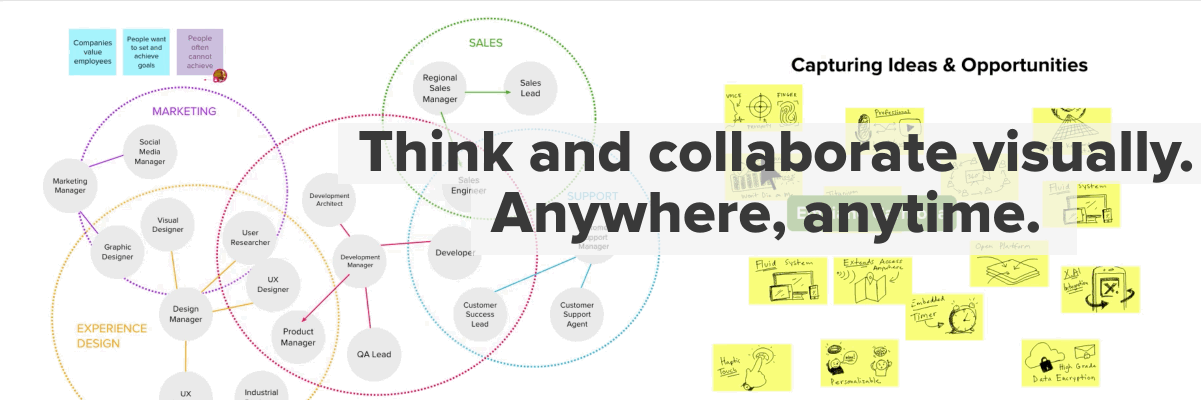
Website: https://mural.co/
Tagline: ‘Think and collaborate visually. Anywhere, anytime.’
Description: Mural is a creative tool aimed to solve a collaboration issue when working in a distributed team. It allows team members to brainstorm remotely, gather and organize ideas into digital boards, create content maps and visualising ideas and workflows.
Used by: IDEO, IBM, Intuit, and more.
Testimonial: “Mural is my favorite online whiteboard. It works best for online collaboration with the team, remote brainstorms, and visual analysis of anything you need. I use it all the time together with the team for mapping customer experience, analyzing user studies, visualizing funnels, discussing personas, and more.” Anna Iurchenko, UX Designer, Stanfy.
Price: The Starter Plan for small teams is $12 per membership per month. Larger teams can choose a Plus Plan for $20 per membership per month.
Pros: Blank canvas allow visualizing ideas; a handy voting feature helps to streamline decision making within the team.
Cons: Not reported yet.
Teamviewer
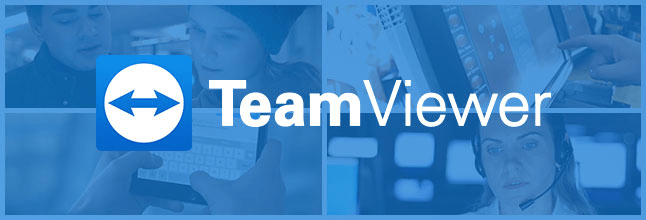
Website: https://www.teamviewer.com/
Tagline: ‘Improve team collaboration between colleagues anywhere in the world, with seamless communication and remote device control functionality.’
Description: Teamviewer is a cloud-based software tool that allows team members to collaborate in real time across the globe. TeamViewer is not only a remote access tool; it also allows remote teams to create and record demos, give interactive training, hold video conferences, collaborate with whiteboards, communicate via text chat and more.
Used by: Philips, LUSH, Microsoft, Ford, Avaya, T-mobile.
Testimonial: ‘It’s cost efficient because you don’t have to travel back and forth, it’s time-saving because you have immediate access to the display, and it’s high performance because you can change everything.’ Franck Racapé, EMEA Sales Director, Philips.
Price: A single-user license is $15 per month. The multi-user license is $25 per month. The corporate license is $50 per month.
Pros: Very easy way to use; secure connection between computers, fast file transfer between computers.Available across various platforms and operating systems, such as Windows 10, macOS, iOS, Android 7, and Chrome OS.
Cons: High pricing for small and medium-sized companies.
Conceptboard
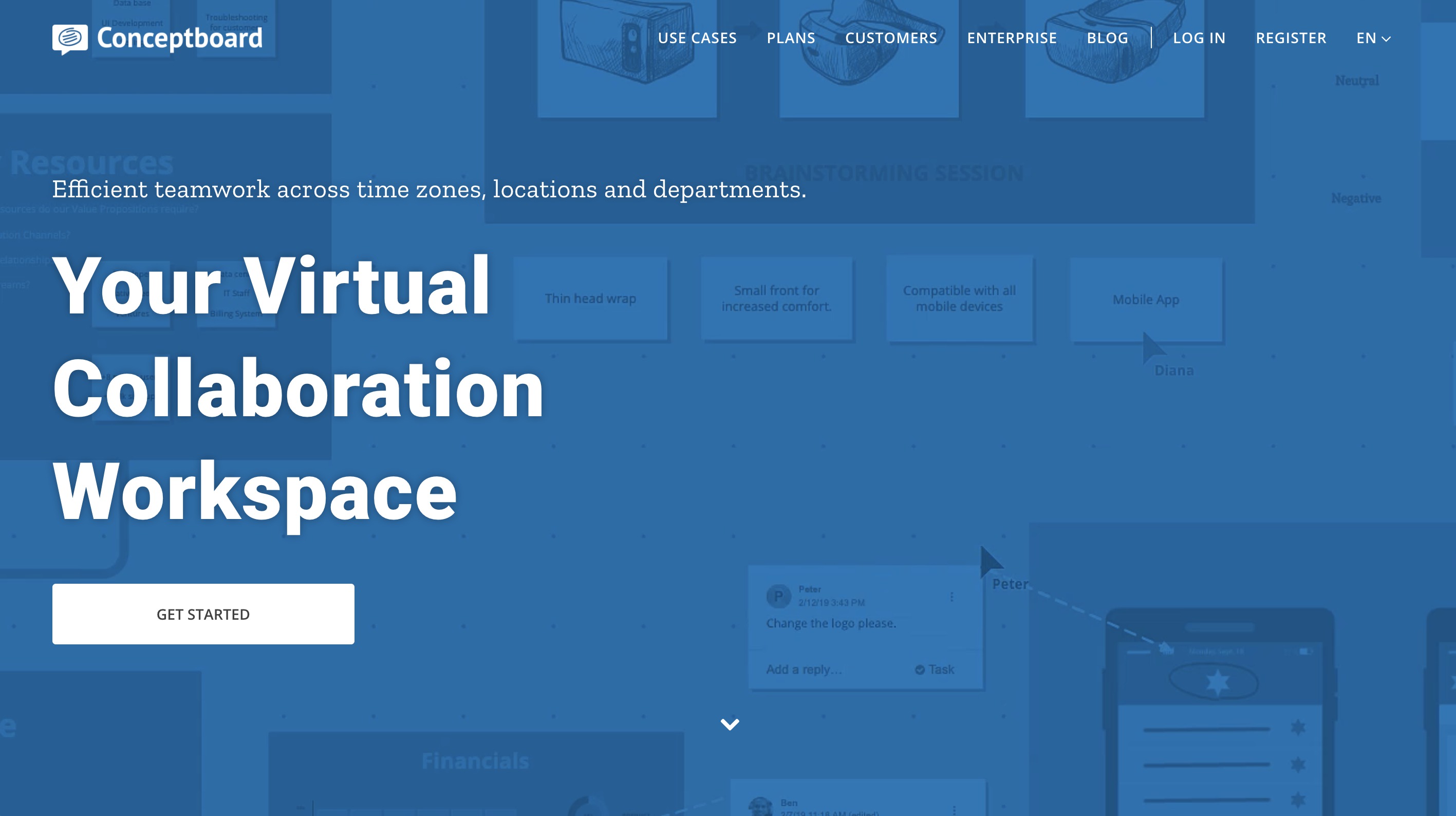
Website: https://conceptboard.com/
Tagline: ‘Your Virtual Collaboration Workspace – Efficient teamwork across time zones, locations and departments.’
Description: Conceptboard is a virtual collaborative software tool for (remote) teams. It provides a virtual, unlimited whiteboard where team members can easily visualize ideas and create drafts. Conceptboard also allows files upload, as well as text chat, video and audio calls to keep everyone on the same page.
Used by: Siemens, T-Systems, Oracle, Oki, Wiley, Corsair, and many more.
Testimonial: “Conceptboard is great, and our people love it. It helps us to achieve our goals and provides a platform for virtual and real-time collaboration, regardless of where you are around the globe.” Thorsten Bergmann, Senior IT Strategy & Innovation Manager at Siemens.
Price: Free + paid plans. The Premium plan for teams in small to medium-sized organizations starts with $7.00 per month per user.
Pros: Flexible and easy to use.
Cons: Not reported yet.
Mockplus iDoc

Website: https://idoc.mockplus.com/
Tagline: ‘Easier handoff, better collaboration’.
Description: Mockplus iDoc is an all-in-one online design collaboration and handoff design tool for designers, developers and product managers to upload, edit, discuss, test, improve and handoff designs with automatically generated specs, assets, code snippets.
Team members can easily sync designs from PS/Sketch/XD, create UI flow and interactive prototypes, comment and gather design feedback, check and download assecs/specs/code snippets, handoff designs with simple clicks and drag-and-drop.
Used by: IBM, Microsoft, Oracle, Siemens, and many more.
Testimonial: ‘‘Since our goal is to create a pixel-perfect design, both designers and developers should be on the same page regarding the layouts. And the more complex the design is, the more difficult the handoff process will be. The features of auto-generating specs and assets available in iDoc are great problem-solvers for me. They give me more time to think about design and learn something new.” Alicia Marin, UI Designer.
Price: Basic free (5 projects and 5 team members ), professional ($9 per month), collaboration ($16 per month), team ($89 per month), and enterprise plans depending on the project scope.
Pros: Flexible workflow, smart specs, full-view storyboard, interactive prototype.
Cons: Not reported yet.
Dropbox Paper
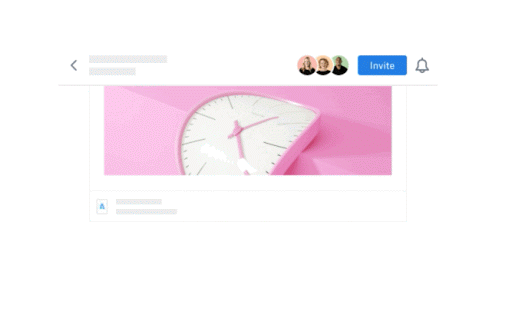
Website:https://www.dropbox.com/paper
Tagline: ‘Team content collaboration. Easily collaborate, edit, and share content with team members.’
Description: Paper is a collaborative workspace for remote teams that allow working with different types of content in one place. It allows embedding rich content like video, sound, photos, charts, tables, and others. Paper provides a variety of ways for team members to work effectively in real-time, to assign tasks, write comments, and more.
Used by: Adidas, Lonely Planet, National Geographic, Invision, Deliveroo, Doist.
Testimonial: “In Dropbox Paper I’m able to keep entire documentation of my project in only one page. With Paper you can quickly create smooth navigation, and such features as creating checklist, lists, tables, inserting pictures and other types of files are integrated well and works great together. They fully satisfy my needs when creating different types of docs like from project documentation to articles.” Vasyl Slobodian, Designer at Basetemplates.
Price: Free.
Pros: Clear design, easy onboarding, and real-time commenting. Available on web, iOS and Android.
Cons: Not reported yet.
Cloudapp
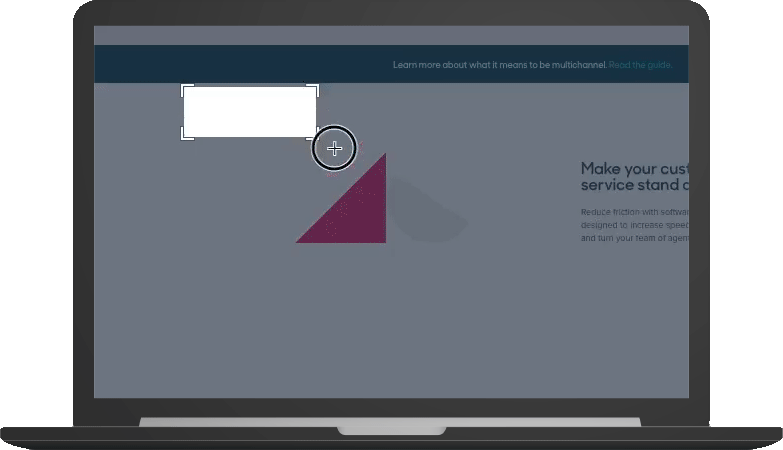
Website: https://www.getcloudapp.com/
Tagline: ‘Work at the speed of sight’.
Description: CloudApp is an online collaboration app that allows capturing, record, annotate, and instantly share screenshots and videos. CloudApp’s screen capture feature allows teams to visually communicate ideas, share feedback, and collaborate with colleagues. It also allows to upload large files of any type and turn them into easy-to-share links with optional password protection and expiration dates, and Visual Search feature allows to easily browse all content. If you work with the online video editor, easily share a link and don’t waste time anymore.
Cloud App provides integration with many popular software tools such as Sketch, Slack, Asana, WordPress, Google Docs, Trello, Quip, Zendesk, Github, Medium, and more.
Used by: Uber, Facebook, Adobe.
Testimonial: ‘‘CloudApp saves me a lot of time. I use it almost every day to share design ideas, annotate visual bugs, capture GIFs or videos, and show quick workflows and animations. Sometimes I’ll share wallpaper designs with the design community. CloudApp lets me see click statistics, which is quite useful to know which designs are most popular.” Alex Muench, Designer at Doist.
Price: The pro plan for individual users is $10 per month. A Team plan is $9 per user per month. A Business plan, which provides advanced security and features for larger teams, is $18 per user per month.
Pros: Visual Search feature, fast screen recording. Available for MacOs, Windows, iOS, Android, Linux, and Chrome.
Cons: Not reported yet.
Xtensio
Website: https://xtensio.com/
Tagline: Create powerful business content together.
Description: Xtensio is one of the most convenient platforms where documents, reports, presentations, and more can be shared simultaneously. With its easy-to-navigate and drag-and-drop feature, it saves users lots of time without compromising branding and privacy.
Used by: IBM, Microsoft, Dropbox, Disney, Xero, and many more.
Testimonial: ‘‘We needed to have a ‘place’ to collaborate, and also requires that we present information to others. In the past, we’ve used Asana to work together, and PowerPoint to present to other stakeholders. Xtensio replaces the need for both brilliantly.” David Nason, CEO/Founder, Hirebrain.
Price: Starts at $0 for individual accounts and starts at $50/month for business accounts.
Pros: Free account, drag-and-drop features, customization to meet branding, privacy controls.
Cons: Not reported yet.
ProofHub
Website: https://www.proofhub.com/
Tagline: The one place for all your projects and team collaboration.
Description: ProofHub is among the best task management software used by remote as well as in-house teams across the globe. With diverse built-in features, ProofHub enables managers to effectively manage their remote teams, easily assign tasks with deadlines, communicate with them, and boost their performance. The interactive display and simple interface make it easy to use and leaves little room for confusion especially for scattered teams. Furthermore, ProofHub has attributes such as customized workflows and kanban boards, individual and group chat, to-do lists, Gantt charts, Custom roles, etc which give it an edge over other tools of its kind. ProofHub is a one shop stop for teams looking to plan, collaborate, and culminate projects with their teams successfully.
Used by: Netflix, Google, NASA, Nike, Pinterest, Trip Advisor, and many more.
Testimonial: “You don’t realize how much time you waste proofing via email until someone shows you a better way. ProofHub helps us improve coordination, communication, and project execution. I almost pulled out my credit card before even testing it. ProofHub is the way to go!” – Delia Jalomo, Deliabydesign
Price: ProofHub has two major pricing plans for its users. The Ultimate Control plan costs $89/month (billed annually). This plan offers unlimited users to work on unlimited projects and also 100 GB of storage. The other plan, called the Essential Plan, costs $45/month (billed annually).
Pros: Simple Interface and fluid design; Custom workflows and kanban boards; task management with option to add tasks with deadlines; Real-time collaboration features In-built timer and timesheets; Integration with third-party services; Online proofing tool; Custom reports; Simple, No per-user pricing.
Cons: Not reported yet.
SendX
Website: https://www.sendx.io/
Tagline: ‘Affordable & Intuitive Email Marketing Software’
Description: SendX is an Intuitive, Affordable & Feature-rich Email Marketing Software for marketers & business owners. SendX prides itself on enabling marketers with one of the simplest UIs in the industry. SendX provides unlimited email sends with every plan, powerful automation capabilities, best of breed email deliverability. SendX prides itself on enabling marketers with one of the simplest UIs in the industry. SendX provides a free migration service, allows to build your email list with forms and pop-ups, has powerful automation tools and design with drag & drop email editor (no coding required). **Start with 14 days free trial (no credit card required).
Used by: Furlenco, Drivezy, Kik, PDFSimpli, and over 3000+ companies worldwide.
Testimonial: “I can create sophisticated email marketing campaigns. The team are also superb – helping me with my requests very quickly. I have to say that SendX is the best email marketing software I have used till date.” – Jon Buchan, Marketing Influencer, Founder @ CharmOffensive
Price:**Pricing starts at $7.49/month.
Pros: Integrations with Zapier, WordPress, Upscribe, SumoMe, Slack, WooCommerece, Medium, Getsitecontrol, Thrive Leads, Optin Monster, Stripe, PayPal, Facebook, Google Analytics, Click Funnels, Instapage, and many more.
Cons: Not reported yet.
Biteable
Website: https://biteable.com/
Description: Collaborate with your team and create stunning videos in minutes with Biteable, the world’s greatest video maker. Designed for beginners and pros alike, Biteable is a browser-based platform with everything you need to become a video-making star. Simple to use, yet robust enough to create world-class videos, Biteable is perfect for any industry. Choose from hundreds of professionally designed templates, or start from scratch. With over 1.8 million stock clips, images, and one-of-a-kind animations to choose from, Biteable has everything you need to create a studio-quality video in minutes.
Not sure where to start? Let the video-making professionals do the heavy lifting. Biteable’s template library has a pitch-perfect option for any occasion. Whether you need a social media ad, an infographic video, a product demo video, or even a YouTube outro, Biteable has you covered. Each template is fully customizable. Change colors, music, and fonts in minutes. Or go even further by adding your own footage. Seamlessly combine video clips, add effects, and create animated text with a whole host of user-friendly video editing tools. Explore Biteable for free with the watermarked plan or upgrade to a paid plan to remove the watermark.
Used by: Amazon, Microsoft, Google, Disney, Salesforce, BBC, Shopify, Samsung
Testimonial: “Biteable enables you to create very high quality and professional looking videos. Our clients rave about the ones we create. What used to take a day to create, can now be done in under an hour or two, depending on how long it is. Adding your own music is an easy task and syncs perfectly within the video. This will become your only required video creator.” – Charleen F., VP Marketing & Sales
Price: Plus plan starts at $19 per month or $228/year ideal for individual creators, Ultimate professional plan starts at $49 per month or $588/year
Pros: Biteable is incredibly easy to use, with a wide variety of built-in templates. It’s super fast to create a high-quality, professional-looking video in minutes.
Cons: Free plan has a watermark.
Chanty
Website: https://www.chanty.com/
Tagline: Get more work done, together
Description: Chanty is a wonderful team collaboration tool with a user-friendly UI. With well-organized chats in public, private, and one-on-one conversations, it also provides users with unlimited searchable message history, video and audio calling capabilities, along with a consistent user experience.
Furthermore, the Kanban board gives you a customizable option to complete and manage all of your tasks in one location. As you integrate numerous apps on Chanty, you can also turn any message into a task and track it all in one spot. This allows you to use only one app for all of your notifications and tasks, saving you time and effort.
Testimonial: “We like the document attachment feature so we can share briefs and procedures. I even get the posts on my Apple Watch, which is great if I’m in a meeting and want to take a quick peek to see if something urgent has come up. Our work is hard and using GIFs makes it much more pleasurable.” – Melinda Self, Director at Contra Costa County Department of Child Support Services
Used by: Oracle, NASA, SalesForce, Nike, Manchester United, etc.
Price: Free for up to 10 members and a business version for $3 per user per month
Pros: Easy to use interface, efficient task management, pocket friendly with no hidden costs, search functions are effective for quickly finding necessary information and compatible for both web, iOS, and Android.
Cons: Not reported yet.
Case Studies
Invision and Zapier
Zapier is a web-based service that allows users to integrate the web applications they use.
Zapier is a completely remote company with 135+ teammates over 15 different countries. The team uses both synchronous and asynchronous methods of communication to collaborate and get feedback on their work. They usually present their work and ideas during the Brand Friday check-ins.
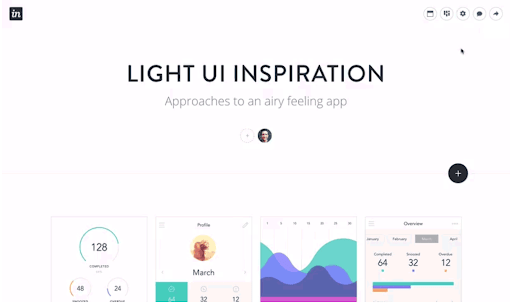
According to Julia Elman, Director of Design at Zapier, “The InvisionBoards serve as a way for our remote team to easily collect these trends, add comments on each image for discussion, and refer back to them as we look towards scaling our ever-growing brand presence.”
Dropbox Paper and Design Milk
Design Milk is an online magazine dedicated to modern design, art, architecture, interior design, furniture and decor, fashion and technology.
Design Milk is a distributed team that relies on digital tools to collaborate on projects that have many contributors. To bring together a team of remote designers, project managers, and editors and keep everyone on the same page at every stage of the creative process, the team needed a cloud-based ecosystem with a simple interface and their choice was Dropbox Paper. According to Vy Yang, Associate and Travel Editor at Design Milk, “Dropbox Paper made it easy for us to collaborate remotely and keep the flow of the project moving.”