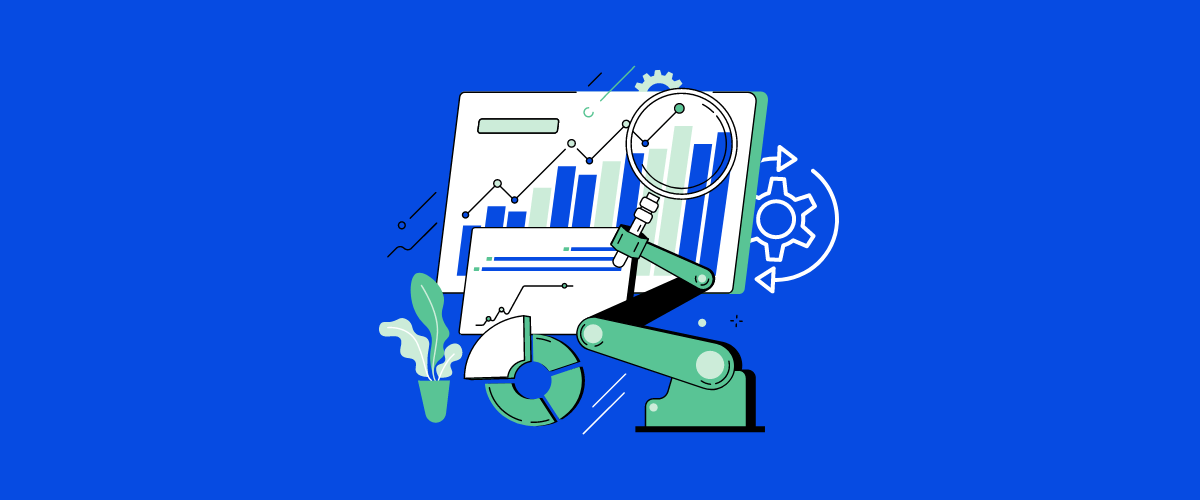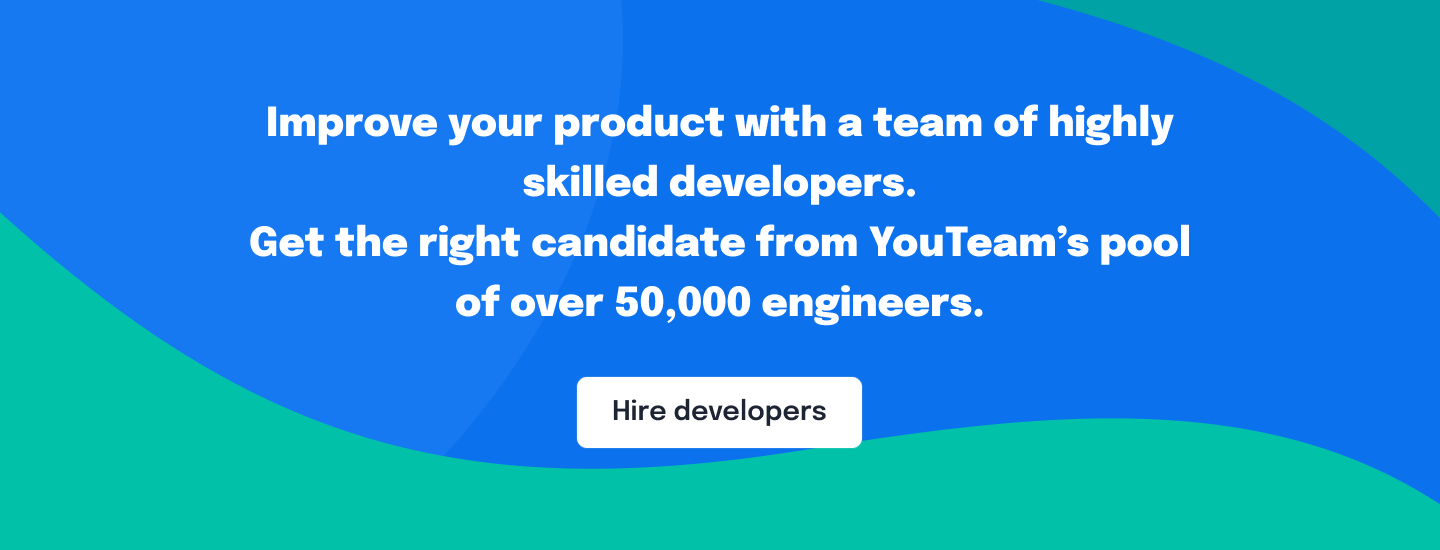Working remotely has become a new normal; therefore, many businesses that can offer online work have done so. Companies collaborating with remote and hybrid teams are growing more used to it—but there is still one challenge. Unfortunately, not all businesses are used to working digitally and thus have not yet learned how to benefit from the best automation solutions. Some companies still use outdated tools and software, which complicates the processes for online work.
Digitalization is the main issue businesses have to address nowadays. As more and more employees work remotely, various teams and team members have to synchronize. Therefore, it is important to pick up the best-suited software solutions for better communication and collaboration.
Many business automation software and tools appeared to support the change and increase workforce efficiency through a seamless workflow in past years. How can companies choose the best fit for business processes through all departments? This article focuses on a list of the best software solutions for 2022.
What is digital transformation?
Digital transformation is the process of transferring all of a company’s operations, marketing and sales strategies, and other business materials into a digital environment that positively impacts business and facilitates faster growth. Business digitalization optimizes process speeds, such as gathering and tracking data, strengthening security, and increasing profitability. According to Flexera, about 56% of companies in 2021 moved toward digitalization to keep up with competitors, to keep employees healthy during the pandemic, and to benefit from other factors of remote work. To stay competitive and maintain productivity and efficiency, companies going digital must invest in the best software.
Why do we need digital transformation?
Digital transformation is important for storing all kinds of company materials and information efficiently and for process automation. Moreover, this automatization allows remote employees to collaborate efficiently, as all processes can be performed easily with the right software. HR Digital transformation is crucial in helping individuals or companies to achieve their goals, for example, with the raise of AI, we’re now able to create website easilty using AI website builders, proofread emails using GPTs and much more.
The main advantages of digital transformation and usage of software solutions include:
- Efficient data collection. Digitalization makes it easier and quicker for businesses to gather, run, and manage large quantities of data. Businesses can use the best SMS marketing tool to track the performance of your campaigns and make data-driven decisions. It allows them to filter and transfer data into units for easier access and better data tracking.
- Customer experience. Digitalization helps businesses provide clients with better pricing options and faster delivery. It also provides a simple but highly intuitive and user-friendly interface that can attract new customers and increase profits.
- Better information and resource management. Digitalization keeps applications, software, and databases in one unit for easier management. It allows for securing and managing sensitive data of different departments efficiently.
- Cost-effectiveness. Digitalization saves time and money. Instead of using old methods for maintaining products and legacy systems, businesses can use marketing automation tools to implement processes faster, check for possible issues at the same time, and avoid repetitive tasks.
- Flexibility. It allows businesses to respond to clients’ requests effectively and have a good influence on the market. Flexibility is needed to adapt to the unexpected and to be ready to provide high-quality services.
These benefits are important for companies whose remote teams want to perform efficiently. There are many digital solutions that businesses can use for project management, planning, time tracking, communication, and employee collaboration. However, individual teams have varying business needs and are assigned separate tasks requiring different software tools to maintain automated workflows. We’ve compiled the best software solutions and business automation tools to increase efficiency for various teams and departments.
Essential business automation software for different departments
We have gathered a list of the most efficient tools that may help teams synchronize remote work, digitalize processes, and perform better.
Marketing automation tools
Email automation technology
Mailmunch is a complete email marketing automation software and lead generation tool used by small to medium-sized businesses. Users can create, design, and manage email campaigns for lead nurturing, lead scoring, and converting prospects into qualified leads.
Pros: User-friendly, affordable, custom-built HTML templates library.
Cons: No A/B testing for emails.
Pricing: Basic plan is free, Premium (starts from $19.99/month).
GoZen Growth is a relatively new tool in the email marketing scene but it packs a punch. GoZen Growth boasts an enormous 700+ email template library. The templates are industry and intent specific to fit major use cases, reducing the learning curve for new email marketers and easing the process even for the veterans. Users can track open rates, unsubscribers, and import contacts from popular ESPs all at one place in this pocket dynamite of a tool.
Pros: Offers useful features even for free users like access to the template library, and is more affordable than popular email automation software in the market.
Cons: A slight delay in delivering emails, mainly to large email lists.
Pricing: Free plan available, paid plan starts at $9 per month.
Marketing analytics tools
Whatagraph is a marketing analytics solutions for agencies and marketers that want to create beautiful marketing reports for their clients and managers. With 40+ different sources, you can pull data from apps like Google Analytics, Salesforce, Ahrefs and many others to automatically create reports that look great and leave your clients impressed.
Pros: user-friendly, a good number of integrations, easy to automate and set up, whitelabeling options, lots of add-ons.
Cons: some competitors have more integrations.
Pricing: starts at $199 per month for 5 users and 25 data sources.
Datorama is an automation platform created to help marketers collect and visualize and streamline data across multiple platforms in one destination. The software provides cross-channel visibility, the ability to create expert reports and dashboards, and centralized marketing reporting.
Pros: Data integration, report customization, map data sources together, import data from APIs.
Cons: Data stream connection wizard for newer users, confusing naming conventions.
Pricing: Starter ($3,000/org/month), Growth ($10,000/org/month), Plus (TBD).
Databox is a business analytics platform that connects and manages multiple data sources on one screen. The easy-to-use drag-and-drop interface allows for tracking invoices, expenses, and other valuable metrics, creating stunning dashboards, sharing comprehensive reports, and discovering actionable insights on the go.
Pros: Databox integrates with 70+ tools such as Xero, Freshbooks, HubSpot, Salesforce, and many more. Excellent customer service. Easy to set up and use (beginner-friendly). It allows for the creation of custom metrics for select data sources and offers a white-labeling feature.
Cons: Limitations with historical data. Does not integrate directly with some tools.
Pricing: Free account with limited functionality, Starter ($91/month), Professional ($169/month), Performer ($289/month).
Lead generation tools
Survey Anyplace is a platform for creating different types of interactive quizzes, assessments, and surveys. Benefits include automation features like alerts/notifications, assessment management, customizable branding, data analysis/extraction tools, and question branching.
Pros: Practical, offers a quick way to get results—it’s scalable and comparable.
Cons: Dishonest answers, unanswered questions, lack of personalization.
Pricing: Essential ($39/month), Professional ($59/month), Enterprise and ReportR (TBD).
Sales automation tools
CRM for Sales teams
NetHunt CRM integrates with Gmail to automate the selling process, structure the client base, and generate leads through email, social media marketing and marketing campaigns, and chat messages. It provides a variety of functions like email tracking (links, openings), reporting, permission settings, data import & export, client management and segmentation, and a 360-degree view of interactions.
Pros: Unified options in Gmail, integration with G Suite CRM, easier selling process, better team collaboration.
Cons: Limited color coding, no LinkedIn automation, basic follow-up reminder system.
Pricing: Basic ($24/user/month), Business ($48/user/month), Advanced ($99/user/month).
EngageBay is a powerful CRM platform designed specifically for sales teams to manage their customer relationships, streamline their sales processes, and ultimately close more deals. The platform offers a range of features, including lead capture forms, email marketing, appointment scheduling, and robust reporting tools to help sales teams improve their sales efficiency.
Pros: EngageBay offers a comprehensive set of features to manage customer relationships, including contact management, deal management, and a powerful automation engine to streamline the sales process. The platform also provides excellent customer support and is easy to set up and use. EngageBay’s pricing is very competitive, making it an excellent value for sales teams of all sizes.
Cons: Some users have reported that the platform can be slow at times, and some features may require additional customization to fit specific business needs.
Pricing: EngageBay offers a free plan with limited functionality, as well as paid plans starting at $12.99. The paid plans include additional features such as email marketing, appointment scheduling, and more extensive reporting capabilities.
Outreach tools
This product is an automated tool for LinkedIn designed for building and maintaining sales pipelines. It provides users with a database of leads and potential customers and opportunities to manage conversations, gather detailed sales statistics, and make reports.
Pros: Intuitive platform, dedicated customer support, complies with LinkedIn automation rules.
Cons: Compliance with LinkedIn means the software limits connection requests.
Pricing: 5-10 users ($94/month per user), 11-20 users ($75/month per user), Pro ($118/month per user), a custom price for accounts with +21 users.
Linked Helper is a LinkedIn automation tool that automates processes such as sending invites and messages to newly-acquired connections, creating sequences of messages, and much more! It also Integrates your favorite CRMs like HubSpot, Salesforce, Pipedrive and others
Pros: LinkedIn scraping and exports, bulk messaging, customizable personalization.
Cons: Limited free trial.
Pricing: 14 day Free Trial | $15 Standard | $45 Pro
HR automation tools
Recruitment management tools
TalentLyft is a platform that helps companies find, contact, and hire team members. This software can be used for applicant tracking, social media integration, task management, recruiting management, and resume searches.
Pros: Easy to use, cost-effective, support, UI.
Cons: Few integrations, and sometimes, there are errors.
Pricing: Growth ($99/month), Professional ($149/month), Success ($199/month).
- HackerEarth
HackerEarth is a global company that helps large enterprises recruit, evaluate, and upskill developers based on specific skills. The company’s platform enables recruiters to make the most accurate and informed decisions about candidates, improve hiring efficiencies, facilitate continuous learning and development, and ensure the right developers are matched with the right positions. HackerEarth is also a leading facilitator of online hackathons and coding challenges, where its community of over 7 million developers can upskill and practice for employment interviews. The company was founded in 2012 with offices in San Francisco and India. For more information, visit http://www.hackerearth.com/
Pros: Extensive library of 16000+ exclusive questions across 18+ roles and 900+ skills. Services 40+ programming languages and 10+ frameworks. Automated evaluation and benchmarking of candidates. AI-driven platform designed and tested for bias-free assessments. Easy-to-use interface for one-touch creation of assessments. Integrates with major ATS like Lever, ZOHO, JobVite, JazzHR, TalentHub.
Cons: Needs a paid plan to access their premium question library
Pricing: Start with a 14-day free trial. Cost can go up to $279/month for enterprises. Custom pricing solutions are also available
Jobsoid is a cloud-based recruitment solution designed for companies, organizations, agencies, and hiring teams of all sizes. From posting jobs on various job boards to managing the candidate applications you receive, from communicating with your candidates to collaborating with your team – Jobsoid provides you with a one-stop solution. Automate your hiring process with Jobsoid and switch to hassle-free recruiting. It allows users to create their own career site or page with a professional look that promotes their brand. They can also post job advertisements on different social media channels and job platforms. The recruitment solution moreover enables users to track their applicants across stages and as they pass from one phase of the recruitment process to another. Last but not the least, Jobsoid offers collaboration features, which enable users to designate specific roles and share candidate information and profiles with the members of their recruitment team.
Pros: Application tracking software, Resume parsing, Advertising jobs, Sourcing candidates using the Chrome Plugin
Cons: Not reported
Pricing: Free Trial, Lite Plan: $59/month, Standard Plan: $119/month, Pro Plan: $299/month.
CRM for the recruitment team
RecruitCRM is the ultimate tool for businesses to source talent. It helps organizations save valuable time by automating most of their recruiting processes.
This software comes with an in-built Applicant Tracking System and a Recruitment CRM that allows companies to manage candidates and their entire team. Recruit CRM helps recruiters do everything from sourcing candidates on LinkedIn, sending emails, setting up interviews, and reminders, collecting updated CVs & even collecting feedback from clients.
Pros: User-friendly, better pricing, bulk emailing, resume parser.
Cons: Email scheduling is not available.
Pricing: No-commitment free trial is available. Starts from $69/user/month.
Performance management tools
factoHR is a cloud-based software that helps organizations automate performance management activities and increase employee productivity. Additionally, its system generates insightful reports so managers can get a complete view of the workforce’s performance and achievements toward the goals.
The software helps administrators track individual members’ performance and ongoing tasks. In addition, supervisors can add OKRs & goals and track them in real time. Configurable review cycles allow managers to run a continuous review process, and employees can submit their opinions regarding the goals and hurdles.
Pros: Simple-to-use UI, integrations, easy-to-manage activities.
Cons: Few technical bugs.
Pricing: Pricing is available on demand.
Scalefusion is an Android Device Management Software that helps company IT admins gain broader visibility of their remotely deployed devices. Be it company-issued devices, employee-owned devices, or custom devices like kiosks and digital signages, they can be secure, managed, and monitored using Scalefusion’s comprehensive console.
Besides helping IT admins create and push solid corporate policies on their Android devices, Scalefusion also helps track device vitals, compliance violations, real-time locations, etc. You can leverage extensive device-based reports, deep insights in the form of platform summaries, and automated alerts to monitor your inventory and employees’ activities regardless of location.
Pros: Easy to set up, simple user interface, extensive feature set.
Cons: Slight learning curve.
Pricing: Starter: $2/device/month, Business: $3/device/month, Enterprise: $4/device/month.
Employee management tools
Pingboard is software that allows organizations to build real-time org charts. Additionally, it helps HR teams with calendar management, employee databases, employee recognition, reporting/analytics, and skills-tracking processes.
Pros: Simple design, integration with Slack, creates charts quicker.
Cons: Continual prompt to upgrade, person’s display, expensive.
Pricing: Team ($99/month/50 users), Company ($199/month/free 100 users).
Customer support automation software
Chatbots
Engati is a platform that creates the best AI chatbots for engaging in conversations with WhatsApp, Website, or Messenger. You can use it for code-free development, customizable branding, live chat, multi-channel communication, sentiment analysis, and speech recognition with the help of artificial intelligence.
Pros: Easy application integration, easy-to-use, responsive support team, intuitive UX.
Cons: Minimal environment, several bugs with hyperlinks.
Pricing: Product pricing plans for their Standard, Enterprise, and Partner packages are not listed on their website. Please get in touch with a company representative to receive a customized quote.
Customer support automation system
Zendesk is a customer service software that helps develop a good customer experience through channels to increase productivity. They provide various features, including ticket routing, native integrations, tracking and reporting, and a self-service portal.
Pros: User-friendly, easy to manage tasks, integration with the most popular social media platforms.
Cons: Customer service, high recurring costs, challenges in data export, weak integration with WordPress.
Pricing: Suite Team ($49/user/month), Suite Growth ($79/user/month), Suite Professional ($99/user/month).
Accounting automation tools
Document management
Rubex by eFileCabinet is a software solution created to help companies use, organize, and manage documents online. They provide secure file sharing, integrations with popular tools, many useful custom templates, and full-version control.
Pros: Security, great optical character recognition, search functionality.
Cons: Inability to edit documents online, poor mobile app integration.
Pricing: Advantage ($55user/month), Business ($99user/month), Unlimited ($199/user/month).
Invoicing software
Setting up the right invoicing software is crucial to streamline business transactions, especially when you’re learning how to set up your POS system efficiently. Here are a couple of popular options:
Square is an application that provides invoicing services and POS creation to make it easier to run a business. Functionality includes billing & invoicing, cash management, contact database, customizable invoices, and delivery management.
Pros: Customizable invoices, quick deposits, tracking individual transactions, convenient to use.
Cons: Long start-up time, printer options, limited use cases.
Pricing: Free option, Plus package ($20/month).
- Billdu
Billdu is a cloud-based invoicing software that allows you to create invoices, estimates, delivery notes, and other documents whenever and wherever. The software is designed for small businesses and freelancers, helping them run and scale their businesses smoothly. It also saves time and money, streamlines processes, and makes work more enjoyable.
Pros: Billdu has a top-rated and user-friendly invoicing app that offers many interesting features such as: tracking invoices and expenses, sending automatic payment reminders, intuitive design, accepting card payments on the spot and many more. You can also choose from a wide range of invoicing templates that will impress your client.
Cons: The invoice software is not suitable for large-sized business.
Pricing: 14 days free trial and no credit card required. The price of the Lite package starts from $3.99. Start creating free invoices today.
Digital solutions for efficient collaboration between different departments
Scheduling tools
It is an easy-to-use employee scheduling tool that helps managers and owners of small businesses with efficient schedules while allowing employees and team members to take more control over their shifts. The core of ZoomShift is built around the easy drag-and-drop schedule builder that lets managers create schedules quickly because of its intuitive interface.
Pros: The product has a mobile application, website compatibility, and excellent customer service.
Cons: Lack of integrations.
Pricing: 14-day free trial, Starter plan (from $2/person/month), Premium plan (from $5/person/month), Enterprise plan has custom pricing.
Summary
To summarize, the list of automation solutions we have reviewed facilitates digitalization. Implement the software from Day 1 or integrate it into a functioning business across all departments.
Choosing the best software for the automation and digitalization process may be difficult, but having a list of the most useful digital transformation tools helps when considering what to change or add to make automation faster and more efficient.