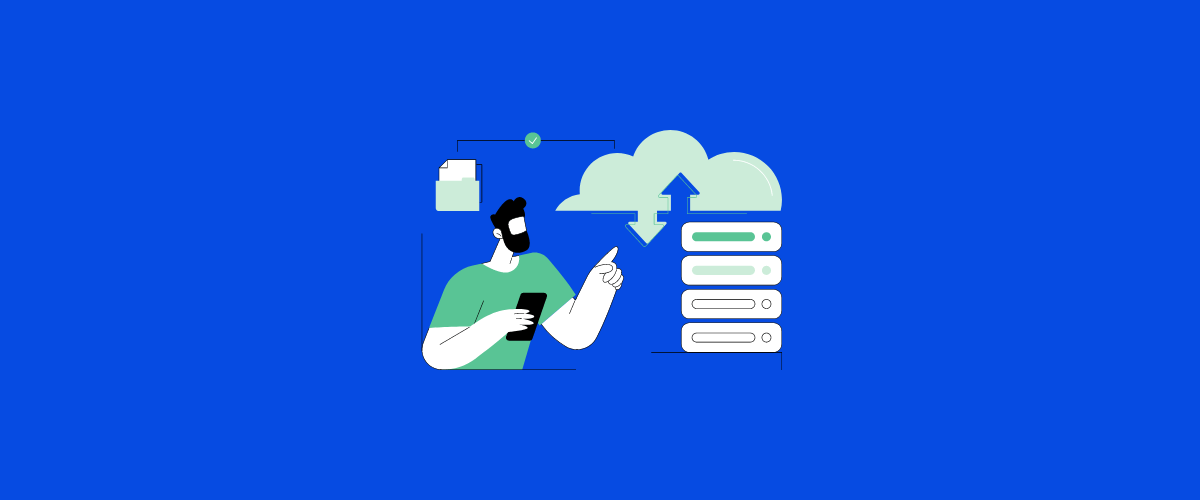DevOps is changing how software gets made. It brings different teams together to work better and faster. By learning DevOps, you can help create better products and make work smoother.

DevOps skills are in high demand, so learning them can boost your career. Companies want people who know how to use DevOps tools and methods. This knowledge can lead to exciting job opportunities and higher pay.
Getting started with DevOps is easier than you might think. There are many online courses, books, and tutorials to help you learn. With some effort and practice, you can become skilled in DevOps and make a big impact in tech.
Key Takeaways
- DevOps combines development and operations for faster, better software delivery
- Learning DevOps involves understanding both technical skills and collaboration methods
- Continuous learning and practice are key to mastering DevOps principles and tools
Table of Contents
Understanding DevOps
DevOps brings together software development and IT operations. It aims to speed up product delivery and improve quality. Let’s explore its key aspects.
History and Evolution of DevOps
DevOps emerged in the late 2000s. It grew out of the need for faster, more reliable software releases.
Before DevOps, development and operations teams worked separately. This led to slow deployments and frequent errors.
Patrick Debois coined the term “DevOps” in 2009. He organized the first DevOpsDays conference that year.
Since then, DevOps has grown rapidly. Many companies now use DevOps practices to streamline their work.
DevOps Culture and Principles
DevOps is more than just tools. It’s a culture that values collaboration and shared responsibility.
Key principles of DevOps include:
- Continuous integration and delivery
- Automation
- Monitoring and feedback
- Rapid iteration
These principles help teams work faster and more efficiently. They also improve product quality and customer satisfaction.
DevOps culture breaks down silos between teams. It encourages open communication and shared goals.
The DevOps Lifecycle
The DevOps lifecycle is a continuous loop of stages. These stages work together to speed up software delivery.
The main stages are:
- Plan
- Code
- Build
- Test
- Release
- Deploy
- Operate
- Monitor
Each stage flows into the next. This creates a smooth, efficient process for software development and delivery.
Tools and automation play a big role in the DevOps lifecycle. They help teams move quickly through each stage.
Key DevOps Practices
DevOps practices help teams work together better and deliver software faster. These key practices focus on automation, collaboration, and continuous improvement throughout the development process.
Continuous Integration
We use continuous integration to merge code changes often. Developers push small updates to a shared repository multiple times a day. Automated tests run with each change to catch bugs early.
This practice helps:
- Find and fix issues quickly
- Reduce merge conflicts
- Keep the codebase stable
Tools like Jenkins, GitLab CI, and CircleCI make continuous integration easier. They automate builds and tests whenever new code is pushed.
Continuous Delivery
Continuous delivery builds on continuous integration. It automates the release process so we can deploy at any time.
Key steps include:
- Building the application
- Running automated tests
- Packaging the code
- Preparing for deployment
With continuous delivery, releases become low-risk and routine. We can push updates to production in minutes instead of weeks.
Infrastructure as Code
We treat infrastructure like software code. This means writing scripts to set up and manage servers, networks, and other resources.
Benefits of infrastructure as code:
- Consistent environments
- Version control for infrastructure
- Easy scaling and replication
Popular tools include Terraform, Ansible, and CloudFormation. These help us define and manage infrastructure using code.
Monitoring and Logging
We keep a close eye on our systems and applications. This helps us spot issues before they affect users.
Key monitoring areas:
- Server health
- Application performance
- User experience
- Security threats
We use tools like Prometheus, Grafana, and ELK stack. These collect data and create dashboards to show system health at a glance.
Logs help us understand what happened when issues occur. We centralize logs from all parts of our system for easy searching and analysis.
Communication and Collaboration
Good teamwork is crucial for DevOps success. We break down barriers between development and operations teams.
Ways to improve collaboration:
- Shared responsibility for the product
- Regular standups and retrospectives
- Using chat tools like Slack for quick communication
- Documenting processes and decisions
We also use project management tools like Jira or Trello. These help track work and keep everyone on the same page.
DevOps Tools and Technologies
DevOps relies on a wide range of tools and technologies to streamline development and operations. These tools help teams collaborate, automate processes, and manage infrastructure efficiently.
Version Control Systems
Git is the most popular version control system for DevOps. It lets teams track code changes and work together on projects. GitHub, GitLab, and Bitbucket are platforms that host Git repositories.
These platforms offer features like pull requests and code reviews. They help teams catch bugs early and improve code quality.
We use branches in Git to work on different features without affecting the main codebase. This approach makes it easier to test new ideas and merge changes when they’re ready.
Automation Tools
Jenkins is a widely used automation tool in DevOps. It helps set up continuous integration and delivery pipelines. These pipelines automatically build, test, and deploy code changes.
Other popular automation tools include:
- GitLab CI/CD
- CircleCI
- Travis CI
- Azure DevOps
These tools can run tests, package applications, and deploy to different environments. They save time and reduce human error in the development process.
Containerization and Orchestration
Docker is the go-to tool for containerization in DevOps. It packages applications with their dependencies, making them easy to move between environments.
For managing multiple containers, we use orchestration tools. Kubernetes is the most popular choice. It automates container deployment, scaling, and management.
Other container orchestration tools include:
- Docker Swarm
- Amazon ECS
- Azure Kubernetes Service (AKS)
These tools help teams run applications consistently across different environments.
Configuration Management
Ansible is a simple yet powerful configuration management tool. It uses YAML files to define system configurations, making it easy to understand and use.
Other popular configuration management tools are:
- Puppet
- Chef
- SaltStack
These tools help maintain consistent environments across development, testing, and production. They automate the setup and management of servers and applications.
Configuration management tools can install software, update systems, and ensure all servers have the same settings. This consistency reduces errors and makes troubleshooting easier.
Cloud Services
Amazon Web Services (AWS) is the leading cloud platform for DevOps. It offers a wide range of services for computing, storage, and networking.
Other major cloud providers include:
- Microsoft Azure
- Google Cloud Platform
- IBM Cloud
These platforms provide services like virtual machines, containers, and serverless computing. They also offer tools for monitoring, logging, and security.
Cloud services let teams scale resources up or down as needed. This flexibility is key for handling varying workloads and optimizing costs.
Implementing DevOps
DevOps implementation involves building the right team, adopting a collaborative mindset, and following proven best practices. These key elements help organizations successfully integrate development and operations.
Building a DevOps Team
A strong DevOps team needs diverse skills and roles. We recommend including developers, operations specialists, and quality assurance experts.
Look for team members with experience in automation, cloud platforms, and continuous integration/delivery (CI/CD) tools.
Communication skills are crucial. Team members must work well together and share knowledge freely.
Consider hiring a DevOps engineer to lead the team. This person should have a mix of technical and leadership abilities.
Adopting a DevOps Mindset
Shifting to a DevOps culture requires a change in thinking. We need to break down silos between development and operations teams.
Encourage collaboration and shared responsibility. All team members should focus on the entire software lifecycle, not just their specific role.
Promote a learning culture where mistakes are seen as opportunities for improvement. This helps build trust and innovation.
Automate repetitive tasks to free up time for creative problem-solving. This boosts efficiency and job satisfaction.
Best Practices for Implementation
Start small with a pilot project. Choose an application that’s important but not critical to test DevOps practices.
Implement version control for all code and configurations. This helps track changes and roll back if needed.
Set up automated testing and continuous integration. These practices catch issues early and speed up development.
Use infrastructure as code to manage and provision resources consistently. This reduces errors and improves scalability.
Monitor systems and collect feedback regularly. Use this data to make informed decisions and continually improve processes.
Celebrate successes and learn from failures as a team. This builds morale and reinforces the DevOps culture.
Security in DevOps

Security is a key part of DevOps. It helps keep systems and data safe while teams work fast. We’ll look at how to build security into DevOps practices.
DevSecOps Fundamentals
DevSecOps joins security with DevOps. It makes security a shared job for all team members. This approach catches issues early and often.
DevSecOps uses tools to scan code and find problems. These tools run tests to spot weak points before they cause harm. Teams also use secure coding practices to write safer software from the start.
Regular security training keeps everyone up to date. This helps team members spot and fix risks quickly. DevSecOps also means tracking and fixing vulnerabilities in open-source code used in projects.
Integrating Security into CI/CD
CI/CD pipelines need built-in security checks. These checks run each time code changes. This stops unsafe code from moving forward.
We add security scans to our build process. These look for common flaws and outdated libraries. If a scan finds an issue, it can stop the build and alert the team.
Automated tests check for security bugs too. They make sure new code doesn’t break existing safety rules. We also use tools that check our infrastructure setup for risks.
Automating Security Compliance
Automating compliance saves time and cuts errors. We use scripts to check if systems follow security rules. These scripts run often to catch any new issues.
We set up tools to track who changes what in our systems. This helps us spot odd behavior that might mean a security problem. Our automation also keeps logs of all system events.
We use config management to keep systems in a known, safe state. If something changes, our tools can fix it fast. We also use auto-scaling with pre-hardened images to ensure new servers are secure from the start.
Testing in DevOps

Testing plays a key role in DevOps. It helps catch bugs early and ensures smooth deployments.
Test Automation Strategies
We use automated tests to check our code quickly and often.
Unit tests look at small parts of our code. Meanwhile, integration tests make sure different parts work well together.
Functional tests check if the software does what it’s meant to do. Performance tests look at how fast and stable our system is.
We run these tests automatically whenever we make changes. This way, we find and fix problems fast.
Tools like Jenkins, GitLab CI, and Travis CI help us set up and run our tests. They work with our code right away.
Quality Assurance in Continuous Deployment
Quality checks are a big part of getting code out fast and safely. We use code reviews to catch issues early.
Automated security scans look for weak spots in our code. Meanwhile, load testing makes sure our system can handle lots of users.
We also do user acceptance testing. This helps us know if our changes meet user needs.
Monitoring is key after we deploy. We watch how our system runs in the real world. If we spot issues, we fix them quickly.
These steps help us deploy often with less risk. We can get new features to users faster and more safely.
Measuring DevOps Success

Tracking the right metrics helps teams improve their DevOps practices. We’ll look at key indicators and feedback loops to gauge progress.
Key Performance Indicators
DevOps success relies on measuring the right things. We focus on four main areas: speed, quality, collaboration, and efficiency.
Speed metrics include deployment frequency and lead time. Quality covers change failure rate and mean time to recovery.
Collaboration looks at cross-team communication and shared goals. Meanwhile, efficiency tracks resource usage and cost savings.
To measure speed, we count how often we deploy code and how long it takes to go from commit to production. For quality, we track how often changes cause issues and how quickly we fix them.
Collaboration metrics might include the number of cross-team projects or shared code repositories. Meanwhile, efficiency can be measured by server utilization or cloud spend reductions.
Metrics and Feedback Loops
Feedback loops are crucial for continuous improvement in DevOps. We use both short-term and long-term feedback to guide our decisions.
Short-term feedback includes automated test results and performance monitoring. These help us catch issues quickly.
On the other hand, long-term feedback involves user surveys and business impact assessments.
We set up dashboards to visualize our metrics. This makes it easy for everyone to see progress. Regular team reviews of these metrics help us spot trends and make improvements.
It’s important to choose metrics that align with business goals. We avoid vanity metrics that don’t lead to meaningful changes. Instead, we focus on indicators that drive real improvements in our DevOps processes.
Scaling DevOps

DevOps practices can grow with your organization. We’ll look at ways to handle complex systems and spread DevOps beyond IT teams.
Handling Complex Systems
As systems get bigger, DevOps needs to change. We use tools to manage many servers at once.
Puppet and Ansible help set up lots of machines quickly. Meanwhile, we break big apps into smaller parts called microservices. This makes updates easier and safer.
Docker containers help run these parts separately.
Monitoring becomes key for large systems. We watch for issues using tools like Prometheus. When problems happen, we get alerts right away.
Expanding DevOps Beyond IT
DevOps ideas can help other teams too. We bring in people from different departments to work together. This leads to better communication.
Marketing teams can use DevOps to launch campaigns faster. They work closely with developers to make quick changes.
Customer service can give feedback directly to the tech team. This helps fix issues sooner. Support staff learn about new features early.
HR can use DevOps for smoother hiring. They team up with IT to set up new employees’ accounts and tools quickly.
Keeping up with DevOps Trends

DevOps is always changing. We need to stay up-to-date to keep our skills sharp. Here are some ways to keep up with the latest trends:
Follow industry leaders on social media: Twitter, LinkedIn, and GitHub are great places to start. We can learn a lot from their posts and discussions.
Read tech blogs and news sites: Websites like DevOps.com, The New Stack, and InfoQ often share valuable insights.
Attend conferences and meetups: These events let us network with peers and hear from experts firsthand.
Join online communities: Forums and chat groups can be goldmines for information. We can ask questions and share our own knowledge too.
Take online courses: Platforms like Coursera and Udemy offer many DevOps courses. They help us learn new tools and techniques.
Experiment with new tools: Hands-on experience is key. We should try out new tools in our own projects when possible.
Subscribe to podcasts: There are many DevOps podcasts that cover trends and best practices.
By using these methods, we can stay ahead of the curve in DevOps. It’s important to make learning a regular habit. Even spending a little time each week can make a big difference in our skills and knowledge.
Frequently Asked Questions
DevOps is a growing field with many paths to learn and enter. Here are answers to some common questions about getting started and advancing in DevOps.
What are the first steps to learning DevOps as a beginner?
Start by learning the basics of Linux, networking, and cloud computing.
Pick up a programming language like Python or Go. Get familiar with version control using Git.
Learn about containerization with Docker. Explore infrastructure as code tools like Terraform or Ansible.
What online resources are recommended for learning DevOps?
We suggest trying courses on platforms like Udemy, Coursera, or edX.
YouTube channels like TechWorld with Nana offer free DevOps tutorials.
Check out DevOps Roadmap on GitHub for a learning path. Join DevOps communities on Reddit or Discord to connect with others.
How can I learn DevOps for free?
Many free resources exist for learning DevOps. Try freeCodeCamp’s DevOps courses on YouTube.
Use free tiers of cloud platforms like AWS, Azure, or GCP to practice.
Read DevOps blogs and follow DevOps experts on social media. Contribute to open-source projects to gain hands-on experience.
What is the estimated time frame for becoming proficient in DevOps?
The time to become proficient varies based on your background and dedication. With consistent effort, you can gain basic skills in 6-12 months.
Becoming truly proficient may take 1-2 years of practice and real-world experience. Keep learning and stay up-to-date with new tools and practices.
Is it possible to teach yourself DevOps, and if so, how?
Yes, it’s possible to self-teach DevOps. Start with online courses and tutorials.
Set up a home lab to practice with different tools and technologies.
Work on personal projects to apply what you’ve learned. Join DevOps communities to ask questions and get feedback on your progress.
Which certifications are important for a career in DevOps?
Popular DevOps certifications include AWS Certified DevOps Engineer and Azure DevOps Engineer Expert.
The Certified Kubernetes Administrator (CKA) is valuable for container orchestration.
Consider getting certified in specific tools like Jenkins, Terraform, or Ansible.
Also, remember that hands-on experience is often more important than certifications alone.