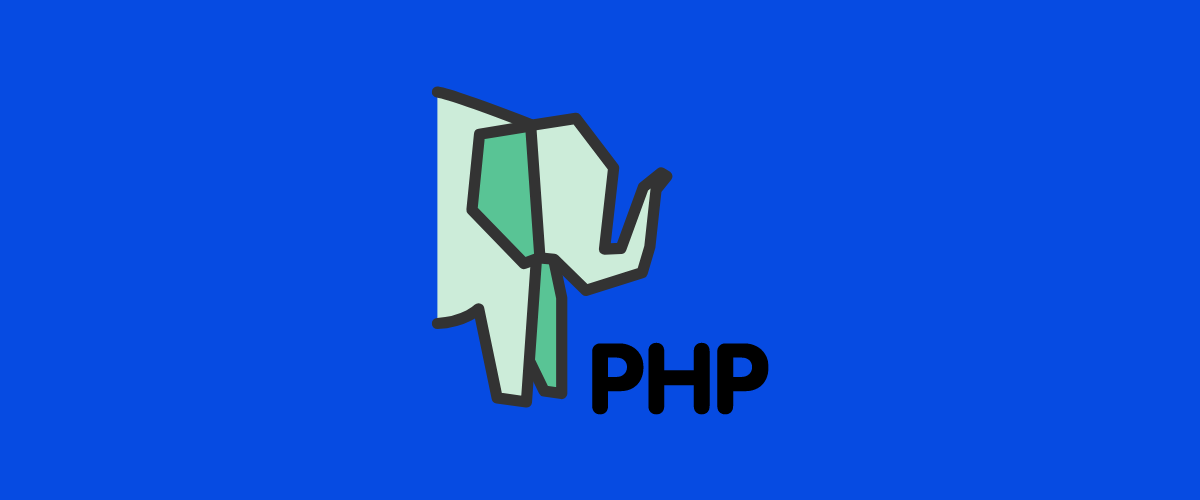Becoming a PHP developer opens up exciting opportunities in web development. PHP is a widely-used programming language that powers many websites and applications. Learning PHP can lead to rewarding careers in web development and software engineering.

We’ll guide you through the steps to become a skilled PHP developer. From setting up your development environment to mastering key concepts, we’ll cover everything you need to know.
We’ll also explore important topics like database integration, security, and using frameworks.
Whether you’re a beginner or have some coding experience, this guide will help you on your journey to becoming a PHP developer. Let’s dive in and start building your PHP skills!
Key Takeaways
- PHP is a popular language for web development with many career opportunities
- Learning PHP involves mastering core concepts, database integration, and frameworks
- Building a portfolio and staying updated with new technologies are crucial for success
Table of Contents
Understanding the Basics of PHP
PHP is a popular server-side scripting language for web development. It’s known for its ease of use and flexibility. Let’s explore its history, key syntax elements, and fundamental data types.
History of PHP
PHP started as a small project in 1994 by Rasmus Lerdorf. He created it to track visits to his online resume. The name originally stood for “Personal Home Page Tools.”
Over time, PHP grew in popularity and features. In 1997, Zeev Suraski and Andi Gutmans rewrote the core, leading to PHP 3. This version marked the birth of PHP as we know it today.
PHP 4 came out in 2000, bringing major improvements in speed and reliability. PHP 5, released in 2004, added advanced object-oriented features. Today, PHP 7 and 8 offer even better performance and new capabilities.
Syntax and Basic Constructs
PHP code is embedded within HTML using special tags: . Everything between these tags is treated as PHP code.
Here’s a simple example:
<?php
echo "Hello, World!";
?>
PHP uses semicolons to end statements. It’s case-sensitive for variable names, but not for function names.
Basic constructs include:
- if/else statements for decision making
- loops (for, while, foreach) for repetition
- functions for organizing code
PHP also supports arrays, objects, and various operators for math and logic.
Variables and Data Types
In PHP, variables start with a $ sign. They don’t need to be declared before use.
$name = "John";
$age = 30;
PHP has several basic data types:
- Strings: Text, like “Hello”
- Integers: Whole numbers, like 42
- Floats: Decimal numbers, like 3.14
- Booleans: True or false
- Arrays: Collections of values
- Objects: Instances of classes
PHP is loosely typed, meaning variables can change types. This flexibility is both a strength and a potential source of bugs.
We can use the var_dump() function to check a variable’s type and value:
$x = 5;
var_dump($x); // Outputs: int(5)
Understanding these basics is key to mastering PHP development.
Setting Up the Development Environment
A proper development environment is key for PHP programming. We’ll cover the essential tools and configurations needed to start coding effectively.
Choosing the Right Editor or IDE
For PHP development, we recommend using a dedicated code editor or integrated development environment (IDE).
Popular options include Visual Studio Code, PhpStorm, and Sublime Text. These tools offer syntax highlighting, code completion, and debugging features.
Visual Studio Code is free and highly customizable. It has a large extension library for PHP development. PhpStorm is a paid option with advanced features like intelligent code completion and built-in version control. Sublime Text is lightweight and fast, perfect for quick edits.
When picking an editor, consider your budget and needed features. Try a few options to find what works best for you.
Installing PHP Locally
To run PHP on your computer, you’ll need to install it locally. The process varies by operating system.
On Windows, download the PHP installer from php.net. Run the installer and follow the prompts. Then, add PHP to your system’s PATH variable to use it from the command line.
For Mac, use Homebrew to install PHP. Open Terminal and type:
brew install php
Linux users can typically install PHP through their package manager. On Ubuntu, use:
sudo apt-get install php
After installation, verify it worked by opening a command prompt and typing:
php -v
This should display the installed PHP version.
Configuring Web Servers
To serve PHP pages, you’ll need a web server. Apache and Nginx are popular choices. Many developers use pre-configured stacks like XAMPP or MAMP for easy setup.
XAMPP includes Apache, MySQL, PHP, and more. It’s available for Windows, Mac, and Linux. Download it from apachefriends.org and run the installer.
For manual setup on Windows, install Apache or use the built-in IIS web server. On Mac and Linux, Apache often comes pre-installed.
To configure Apache for PHP, edit the httpd.conf file. Add these lines:
LoadModule php_module modules/libphp.so
AddHandler php-script .php
Then, restart Apache to apply the changes. Test your setup by creating a PHP file with and accessing it through your web browser.
Learning Key PHP Concepts
PHP has several core concepts that form the foundation for building web applications. Mastering these key areas will set you up for success as a PHP developer.
Control Structures and Loops
Control structures let us shape the flow of our PHP code. We use if-else statements to make decisions based on conditions. For example:
if ($age >= 18) {
echo "You can vote!";
} else {
echo "Sorry, you're too young to vote.";
}
Loops help us repeat actions. The for loop is great for running code a set number of times:
for ($i = 1; $i <= 5; $i++) {
echo "Number $i<br>";
}
Meanwhile, while loops run as long as a condition is true:
$count = 0;
while ($count < 3) {
echo "Count: $count<br>";
$count++;
}
Functions and Error Handling
Functions let us group code for reuse. We define a function like this:
function greet($name) {
return "Hello, $name!";
}
echo greet("Alice"); // Outputs: Hello, Alice!
Error handling helps our code deal with problems. We use try-catch blocks to manage errors:
try {
// Code that might cause an error
$result = 10 / 0;
} catch (Exception $e) {
echo "An error occurred: " . $e->getMessage();
}
This setup catches errors and lets our program keep running instead of crashing.
Working with Forms and Sessions
Forms are key for getting user input on websites. We process form data with PHP:
if ($_SERVER["REQUEST_METHOD"] == "POST") {
$name = $_POST["name"];
echo "Hello, $name!";
}
Meanwhile, sessions help us remember info across pages. We start a session and store data:
session_start();
$_SESSION["user_id"] = 123;
On another page, we can access this data:
session_start();
$user_id = $_SESSION["user_id"];
echo "User ID: $user_id";
This lets us keep track of users as they move through our site.
Mastering Object-Oriented PHP
Object-oriented PHP helps us write cleaner, more organized code. It lets us create reusable components and build complex applications more easily.
Classes and Objects
Classes are blueprints for objects. We define a class with properties and methods. Objects are instances of a class.
To create a class:
class Car {
public $color;
public $brand;
public function startEngine() {
echo "Vroom!";
}
}
We can make an object from this class:
$myCar = new Car();
$myCar->color = "red";
$myCar->brand = "Toyota";
$myCar->startEngine();
Classes help us group related data and functions. This makes our code easier to understand and maintain.
Inheritance and Polymorphism
Inheritance lets one class inherit properties and methods from another. The child class can add or change features.
Example of inheritance:
class ElectricCar extends Car {
public $batteryLife;
public function charge() {
echo "Charging...";
}
}
Meanwhile, polymorphism means we can use child classes in place of their parent class. This makes our code more flexible.
We can override methods in child classes:
class ElectricCar extends Car {
public function startEngine() {
echo "Silent start!";
}
}
This allows different types of cars to start in their own way.
Visibility and Encapsulation
Visibility controls access to properties and methods. We have three levels:
- Public: Accessible from anywhere
- Protected: Accessible within the class and its children
- Private: Only accessible within the class
Meanwhile, encapsulation means hiding internal details. We use getters and setters to control access:
class BankAccount {
private $balance = 0;
public function deposit($amount) {
$this->balance += $amount;
}
public function getBalance() {
return $this->balance;
}
}
This prevents direct changes to the balance, making our code safer and more controlled.
Database Integration

Database integration is crucial for PHP developers. We’ll explore key aspects of working with databases in PHP applications.
MySQL and PHP Data Objects (PDO)
MySQL is a popular database choice for PHP projects. PHP Data Objects (PDO) provide a consistent way to interact with databases. PDO supports many database systems, including MySQL.
To connect to a MySQL database using PDO:
$dsn = "mysql:host=localhost;dbname=mydb;charset=utf8mb4";
$username = "user";
$password = "pass";
$pdo = new PDO($dsn, $username, $password);
PDO offers prepared statements to prevent SQL injection:
$stmt = $pdo->prepare("SELECT * FROM users WHERE id = ?");
$stmt->execute([$userId]);
$user = $stmt->fetch();
This approach enhances security and performance in database operations.
CRUD Operations
CRUD stands for Create, Read, Update, and Delete. These are the basic operations we perform on database records.
Here’s a quick example of each operation using PDO:
- Create (Insert):
$stmt = $pdo->prepare("INSERT INTO users (name, email) VALUES (?, ?)");
$stmt->execute([$name, $email]);
- Read (Select):
$stmt = $pdo->query("SELECT * FROM users");
$users = $stmt->fetchAll();
- Update:
$stmt = $pdo->prepare("UPDATE users SET name = ? WHERE id = ?");
$stmt->execute([$newName, $userId]);
- Delete:
$stmt = $pdo->prepare("DELETE FROM users WHERE id = ?");
$stmt->execute([$userId]);
These examples show basic CRUD operations. In real-world applications, we’d add error handling and input validation.
Security Considerations for Database Interaction
Security is vital when working with databases. We must protect our data from unauthorized access and malicious attacks.
Use prepared statements to prevent SQL injection attacks. Also, never trust user input directly in SQL queries.
Limit database user permissions. Create a separate database user for your application with only the needed permissions.
Encrypt sensitive data before storing it in the database. Use strong hashing algorithms for passwords.
Keep your database server and PHP version up to date to patch known vulnerabilities.
Use HTTPS to encrypt data in transit between your server and clients.
Regular backups are crucial. They protect against data loss from hardware failures or security breaches.
Advanced PHP Techniques

PHP developers can expand their skills with powerful techniques for handling files and manipulating strings. These methods allow us to create more robust and efficient applications.
File Handling and Directory Management
PHP offers strong tools for working with files and folders. We can use functions like fopen() and fclose() to read and write files. The file_get_contents() function lets us grab all the text from a file in one go.
For directories, we have mkdir() to create new folders and rmdir() to remove them. The scandir() function helps us list files in a directory.
We can also check if files or folders exist with file_exists(). To move files, we use the rename() function. These tools give us full control over file operations in our PHP projects.
Advanced String Manipulation
PHP provides many functions for working with text. The str_replace() function lets us swap out parts of a string. We can use preg_match() with regular expressions to find complex patterns in text.
For splitting strings, explode() is handy. Its opposite, implode(), joins array elements into a single string. The substr() function cuts out parts of text we need.
We can change text case with strtolower() and strtoupper(). The trim() function removes extra spaces. These tools help us process and clean up text data in our PHP applications.
Web Technologies for PHP Developers

PHP developers need to know more than just PHP. We’ll explore key web technologies that expand a PHP developer’s toolkit.
Integrating JavaScript and AJAX
JavaScript is crucial for creating dynamic web pages. We use it to handle client-side interactions and make pages more responsive. AJAX lets us update parts of a page without reloading the whole thing.
To integrate JavaScript with PHP:
- Write PHP code to generate HTML
- Add JavaScript to the HTML
- Use AJAX to send requests to PHP scripts
Here’s a simple example:
fetch('get_data.php')
.then(response => response.json())
.then(data => {
document.getElementById('result').innerHTML = data.message;
});
This code fetches data from a PHP script and updates the page. It’s a basic but powerful way to combine PHP and JavaScript.
Consuming APIs
APIs let our PHP applications talk to other services. We can get data from social media, payment processors, or any web service with an API.
To use an API in PHP:
- Send an HTTP request to the API endpoint
- Get the response (usually JSON or XML)
- Parse the data and use it in our app
Here’s how we might use cURL to call an API:
$ch = curl_init('https://api.example.com/data');
curl_setopt($ch, CURLOPT_RETURNTRANSFER, true);
$response = curl_exec($ch);
curl_close($ch);
$data = json_decode($response, true);
This code fetches data from an API and turns it into a PHP array. We can then use this data in our application.
Security in PHP
PHP developers need to prioritize security to protect applications from attacks. Good security practices help prevent data breaches and keep users safe.
Input Validation and Sanitization
We must always validate and sanitize user input in PHP. This stops attackers from injecting malicious code into our applications.
Here are key techniques to use:
- Filter input data with PHP’s filter_var() function
- Use prepared statements to prevent SQL injection
- Escape output with htmlspecialchars() to block XSS attacks
- Validate file uploads and restrict allowed file types
- Set proper file permissions to limit access
By checking all data from users, we create a strong first line of defense. We should never trust raw input and always clean it before use.
Encryption and Hashing Techniques
Protecting sensitive data is crucial in PHP development. We use encryption to scramble information and hashing to create unique fingerprints.
PHP offers built-in functions for both:
- openssl_encrypt() for two-way encryption
- password_hash() to securely hash passwords
- hash() to create one-way hashes of data
We must use strong algorithms like AES for encryption and bcrypt for password hashing. It’s also important to use unique salts with hashes.
Proper key management is essential. We should never store encryption keys in our code. Using environment variables or a key management system is much safer.
Using PHP Frameworks

PHP frameworks offer powerful tools and structures to speed up development. They provide reusable code, security features, and organizational benefits for PHP projects.
Exploring Laravel
Laravel is a popular PHP framework known for its elegant syntax. It offers built-in features like routing, authentication, and database migrations. Laravel’s Eloquent ORM simplifies database interactions.
We can use Laravel’s Blade templating engine to create dynamic views. It also provides a convenient command-line tool called Artisan for common tasks.
Laravel’s ecosystem includes packages like Cashier for payment processing and Socialite for social media integration. These tools make it easier to add complex features to our applications.
Working with Symfony
Symfony is a robust PHP framework used by many large companies. It focuses on flexibility and scalability. Symfony’s component-based architecture allows us to use only the parts we need.
The framework includes a powerful dependency injection container. This helps manage object creation and improves code organization.
Symfony’s Twig templating engine offers a clean syntax for creating views. The built-in profiler tool aids in debugging and performance optimization.
We can extend Symfony’s functionality with bundles, which are reusable sets of code. This modular approach helps keep our projects organized and maintainable.
Understanding CodeIgniter
CodeIgniter is a lightweight PHP framework known for its small footprint and speed. It’s easy to learn, making it a good choice for beginners.
The framework uses a Model-View-Controller (MVC) pattern. This separates our application logic from the presentation layer.
CodeIgniter includes a rich set of libraries for common tasks like form validation and database abstraction. Its simple configuration process gets us up and running quickly.
We can easily extend CodeIgniter with helpers and libraries. These allow us to add custom functionality without modifying the core framework.
Testing and Maintenance
Testing and maintaining PHP code is crucial for creating reliable applications. We’ll explore key practices to ensure our code works as intended and stays bug-free over time.
Unit Testing with PHPUnit
PHPUnit is a popular testing framework for PHP. We use it to write and run automated tests for our code. These tests check if individual parts of our program work correctly.
To start with PHPUnit, we install it using Composer. Then we create test classes that extend PHPUnit’s TestCase class. Each test method in these classes focuses on a specific piece of functionality.
We write assertions to compare expected results with actual outputs. This helps catch bugs early. PHPUnit also lets us mock objects and dependencies, making it easier to test complex systems.
Regular testing saves time by catching issues before they reach production. It also makes us more confident when updating our code.
Debugging Techniques
When our PHP code doesn’t work as expected, we need to find and fix the problem. Here are some useful debugging methods:
- Error logging: We use PHP’s error_log() function to record issues.
- var_dump(): This helps us inspect variables and their contents.
- Xdebug: A powerful tool for step-by-step code execution and analysis.
We can also use try-catch blocks to handle exceptions gracefully. This prevents our app from crashing when errors occur.
Browser developer tools are handy for front-end debugging. They show us network requests, JavaScript errors, and more.
By mastering these techniques, we can quickly identify and resolve issues in our PHP projects.
Building a Portfolio
A strong portfolio showcases your PHP skills and helps you stand out to potential employers. It demonstrates your coding abilities and project experience.
Selecting Projects to Showcase
Choose 3-5 of your best PHP projects to include in your portfolio. Pick a mix of personal and professional work that highlights different skills and technologies.
Include projects that use popular PHP frameworks like Laravel or CodeIgniter. Showcase database-driven web applications you’ve built.
Add some smaller projects too, like plugins or tools you’ve created. This shows your range as a developer.
Make sure your code is clean, well-commented, and follows PHP best practices. Quality matters more than quantity in your portfolio.
Version Control with Git
Use Git to manage your portfolio projects. Create a GitHub account to host your code repositories online.
Commit your changes regularly with clear, descriptive messages. This shows your workflow and attention to detail.
Create separate branches for new features or experiments. It demonstrates your understanding of collaborative development.
Include a README file for each project. Explain what the project does, the technologies used, and how to set it up locally.
Link your GitHub profile in your portfolio website or resume. This gives potential employers easy access to your code.
Career Development and Continuing Education
PHP developers can grow their careers through networking, staying updated on new technologies, and ongoing learning. These activities help build skills and open up new opportunities.
Networking and Community Engagement
We recommend joining PHP developer groups on social media and attending local meetups. These gatherings let us connect with other developers and learn about job openings. Online forums like Stack Overflow are great for asking questions and sharing knowledge.
Contributing to open-source PHP projects is another way to network. It helps us improve our coding skills and get noticed by potential employers. We can also start a blog to share our PHP experiences and insights.
Attending PHP conferences, both in-person and virtual, exposes us to new ideas and trends. These events often feature talks by industry experts and workshops on advanced topics.
Keeping Skills Updated
PHP is always evolving, so we need to keep learning. Reading PHP blogs, books, and official documentation helps us stay current. We can also take online courses on platforms like Coursera or Udemy to learn new PHP features and frameworks.
Practicing coding regularly is key. We can work on personal projects or contribute to open-source tools. This hands-on experience reinforces our skills and keeps us sharp.
Learning related technologies like JavaScript, databases, and web servers makes us more versatile developers. We can also explore popular PHP frameworks like Laravel or Symfony to expand our toolkit.
Frequently Asked Questions
PHP developers need certain skills and knowledge to succeed in their careers. Here are some common questions about becoming a PHP developer.
What are the essential skills for a PHP developer?
PHP developers need to know PHP, HTML, CSS, and JavaScript. Database skills like MySQL are important too. Problem-solving and logical thinking help write good code. Communication skills are useful for working on teams.
What is the typical job description for a PHP developer?
PHP developers create and maintain websites and web applications. They write server-side code and work with databases. Tasks include fixing bugs, adding new features, and optimizing performance. PHP developers often work with other programmers and designers.
How can one become a PHP developer without a degree?
We can become PHP developers without degrees through self-study and practice. Online courses, coding bootcamps, and tutorials teach PHP basics. Building projects helps gain hands-on experience. Creating a portfolio showcases skills to potential employers.
How long does it generally take to become proficient in PHP development?
It generally takes about 6-12 months of dedicated learning and practice to become proficient in PHP. You can grasp basic concepts in a few weeks. However, more advanced topics and frameworks require additional time. Regular coding practice speeds up the learning process.
What are common PHP developer interview questions?
Common PHP developer interview questions include PHP syntax, functions, and object-oriented programming. Candidates may also be asked about database queries and security best practices. Additionally, questions about problem-solving and past projects are common.
What courses or certifications are recommended for aspiring PHP developers?
We recommend taking courses on PHP fundamentals, MySQL, and popular frameworks like Laravel. Zend PHP certification is well-respected in the industry.
Free resources like Codecademy and FreeCodeCamp offer good starting points. Meanwhile, paid platforms like Udemy and Coursera have in-depth PHP courses.